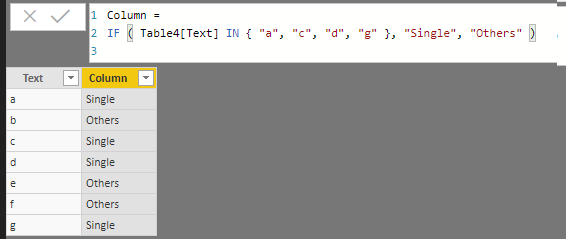- Power BI forums
- Updates
- News & Announcements
- Get Help with Power BI
- Desktop
- Service
- Report Server
- Power Query
- Mobile Apps
- Developer
- DAX Commands and Tips
- Custom Visuals Development Discussion
- Health and Life Sciences
- Power BI Spanish forums
- Translated Spanish Desktop
- Power Platform Integration - Better Together!
- Power Platform Integrations (Read-only)
- Power Platform and Dynamics 365 Integrations (Read-only)
- Training and Consulting
- Instructor Led Training
- Dashboard in a Day for Women, by Women
- Galleries
- Community Connections & How-To Videos
- COVID-19 Data Stories Gallery
- Themes Gallery
- Data Stories Gallery
- R Script Showcase
- Webinars and Video Gallery
- Quick Measures Gallery
- 2021 MSBizAppsSummit Gallery
- 2020 MSBizAppsSummit Gallery
- 2019 MSBizAppsSummit Gallery
- Events
- Ideas
- Custom Visuals Ideas
- Issues
- Issues
- Events
- Upcoming Events
- Community Blog
- Power BI Community Blog
- Custom Visuals Community Blog
- Community Support
- Community Accounts & Registration
- Using the Community
- Community Feedback
Register now to learn Fabric in free live sessions led by the best Microsoft experts. From Apr 16 to May 9, in English and Spanish.
- Power BI forums
- Forums
- Get Help with Power BI
- Desktop
- Re: Changing multiple text values to a single text...
- Subscribe to RSS Feed
- Mark Topic as New
- Mark Topic as Read
- Float this Topic for Current User
- Bookmark
- Subscribe
- Printer Friendly Page
- Mark as New
- Bookmark
- Subscribe
- Mute
- Subscribe to RSS Feed
- Permalink
- Report Inappropriate Content
Changing multiple text values to a single text value
Hello everyone. I have 389 different text values in a column. I want to keep 4 values same and change rest 385 text values to “Others”.
Using Replace or Conditional Column in query editor is not efficient in this case. I have tried to solve this with DAX Substitute condition but doesn’t work properly because of too many text substitutions.
Is there a way to keep 4 values same and redirect 385 text values to “Others”?
Thanks a lot for your help.
BR,
Fahid
Solved! Go to Solution.
- Mark as New
- Bookmark
- Subscribe
- Mute
- Subscribe to RSS Feed
- Permalink
- Report Inappropriate Content
I would look at creating a Group in DAX. You could create a group for each of your 4 values and then include an "Other" group. I think this would be the quickest and most efficient way of doing what you are looking to do. In your fields area, click the ellipses (...) and choose "New group".
@ me in replies or I'll lose your thread!!!
Instead of a Kudo, please vote for this idea
Become an expert!: Enterprise DNA
External Tools: MSHGQM
YouTube Channel!: Microsoft Hates Greg
Latest book!: The Definitive Guide to Power Query (M)
DAX is easy, CALCULATE makes DAX hard...
- Mark as New
- Bookmark
- Subscribe
- Mute
- Subscribe to RSS Feed
- Permalink
- Report Inappropriate Content
Hi @Fahid
You can add a custom column in the query editor with the following code:
= if List.Contains({Val1,Val2, Val3, Val4},[YourCurrentColumn])
then [YourCurrentColumn]
else "Other"
where Val1-4 are the values you want to keep
Then, if necessary, you can remove the original column and rename the new one
- Mark as New
- Bookmark
- Subscribe
- Mute
- Subscribe to RSS Feed
- Permalink
- Report Inappropriate Content
It doesn't turn all rows to others. Like I said, Val1,...Val4 are just examples and you have to substitute them for the values you want to keep (you haven't said what those values are). You cannot use "Val1"... "Val4"
- Mark as New
- Bookmark
- Subscribe
- Mute
- Subscribe to RSS Feed
- Permalink
- Report Inappropriate Content
Hi @Fahid
You may refer to below calculated column.List the 4 values in {...} with IN function.
Column =
IF ( Table4[Text] IN { "a", "c", "d", "g" }, "Single", "Others" )
Regards,
Cherie
If this post helps, then please consider Accept it as the solution to help the other members find it more quickly.
- Mark as New
- Bookmark
- Subscribe
- Mute
- Subscribe to RSS Feed
- Permalink
- Report Inappropriate Content
Thanks to everyone for your reply.
@AlB your below solution works perfect and marked it as solution.
= if List.Contains({"Val1","Val2", "Val3", "Val4"},[YourCurrentColumn])
then [YourCurrentColumn]
else "Others"
@v-cherch-msft, unfortunately, I couldn’t run your solution.
@Greg_Deckler your solution works fine but it can’t replace Blanks to “Others”. I am marking it also as a solution.
BR,
Fahid
- Mark as New
- Bookmark
- Subscribe
- Mute
- Subscribe to RSS Feed
- Permalink
- Report Inappropriate Content
It doesn't turn all rows to others. Like I said, Val1,...Val4 are just examples and you have to substitute them for the values you want to keep (you haven't said what those values are). You cannot use "Val1"... "Val4"
- Mark as New
- Bookmark
- Subscribe
- Mute
- Subscribe to RSS Feed
- Permalink
- Report Inappropriate Content
Hey @AlB,
Sorry for late reply and again sorry for making silly mistake. I apologize. You are correct, and code works fine in this case. I marked it also as a solution. Thanks again for helping me out.
BR,
Fahid
- Mark as New
- Bookmark
- Subscribe
- Mute
- Subscribe to RSS Feed
- Permalink
- Report Inappropriate Content
Hi @Fahid
You can add a custom column in the query editor with the following code:
= if List.Contains({Val1,Val2, Val3, Val4},[YourCurrentColumn])
then [YourCurrentColumn]
else "Other"
where Val1-4 are the values you want to keep
Then, if necessary, you can remove the original column and rename the new one
- Mark as New
- Bookmark
- Subscribe
- Mute
- Subscribe to RSS Feed
- Permalink
- Report Inappropriate Content
I would look at creating a Group in DAX. You could create a group for each of your 4 values and then include an "Other" group. I think this would be the quickest and most efficient way of doing what you are looking to do. In your fields area, click the ellipses (...) and choose "New group".
@ me in replies or I'll lose your thread!!!
Instead of a Kudo, please vote for this idea
Become an expert!: Enterprise DNA
External Tools: MSHGQM
YouTube Channel!: Microsoft Hates Greg
Latest book!: The Definitive Guide to Power Query (M)
DAX is easy, CALCULATE makes DAX hard...
Helpful resources

Microsoft Fabric Learn Together
Covering the world! 9:00-10:30 AM Sydney, 4:00-5:30 PM CET (Paris/Berlin), 7:00-8:30 PM Mexico City

Power BI Monthly Update - April 2024
Check out the April 2024 Power BI update to learn about new features.

| User | Count |
|---|---|
| 111 | |
| 100 | |
| 80 | |
| 64 | |
| 58 |
| User | Count |
|---|---|
| 146 | |
| 110 | |
| 93 | |
| 84 | |
| 67 |