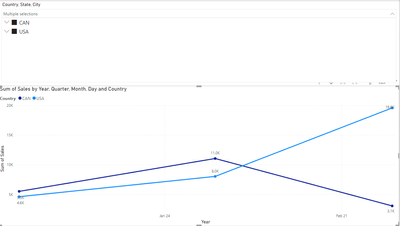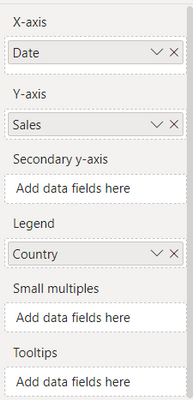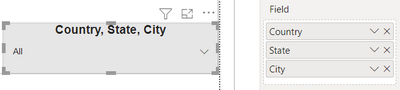- Power BI forums
- Updates
- News & Announcements
- Get Help with Power BI
- Desktop
- Service
- Report Server
- Power Query
- Mobile Apps
- Developer
- DAX Commands and Tips
- Custom Visuals Development Discussion
- Health and Life Sciences
- Power BI Spanish forums
- Translated Spanish Desktop
- Power Platform Integration - Better Together!
- Power Platform Integrations (Read-only)
- Power Platform and Dynamics 365 Integrations (Read-only)
- Training and Consulting
- Instructor Led Training
- Dashboard in a Day for Women, by Women
- Galleries
- Community Connections & How-To Videos
- COVID-19 Data Stories Gallery
- Themes Gallery
- Data Stories Gallery
- R Script Showcase
- Webinars and Video Gallery
- Quick Measures Gallery
- 2021 MSBizAppsSummit Gallery
- 2020 MSBizAppsSummit Gallery
- 2019 MSBizAppsSummit Gallery
- Events
- Ideas
- Custom Visuals Ideas
- Issues
- Issues
- Events
- Upcoming Events
- Community Blog
- Power BI Community Blog
- Custom Visuals Community Blog
- Community Support
- Community Accounts & Registration
- Using the Community
- Community Feedback
Register now to learn Fabric in free live sessions led by the best Microsoft experts. From Apr 16 to May 9, in English and Spanish.
- Power BI forums
- Forums
- Get Help with Power BI
- Desktop
- Changing legend based on how I filter my line grap...
- Subscribe to RSS Feed
- Mark Topic as New
- Mark Topic as Read
- Float this Topic for Current User
- Bookmark
- Subscribe
- Printer Friendly Page
- Mark as New
- Bookmark
- Subscribe
- Mute
- Subscribe to RSS Feed
- Permalink
- Report Inappropriate Content
Changing legend based on how I filter my line graph
Hello! I have a line graph that shows sales and can be filtered by Country, State, and City. I have created one filter than can filter first by Country, then by State, and then by City.
image 1:
My line graph has the following filters:
image 2:
These are the filters being used on the slicer for my line graph:
image 3:
The way it works now is, if i select a countries or multiple countries, I can see the sales for multiple countries at a time and it will show the results on different lines. This works as it should (see first image).
Now, let us say I click the drop down on Canada and select Quebec and Ontario, the graph combines the sales for the 2 states/provinces and shows them one line (see image 4). How can I get Quebec and Ontario on separate lines and have the legend reflect Quebec and Ontario instead of it showing Canada still?
Image 4:
Essentially, when I select just countries I would like the legend to show the countries, when I select states, I want to see the states, and when I select the cities I want the legend to show the cities.
The other thing that is happening is, lets say I select AZ from USA and Quebec from Canada. The graph will show me the results for these two states/provinces but the legend will continue to say USA and Canada instead of AZ and Quebec (see image 5).
image 5:
Any tips would be appreciated!
Solved! Go to Solution.
- Mark as New
- Bookmark
- Subscribe
- Mute
- Subscribe to RSS Feed
- Permalink
- Report Inappropriate Content
Hey @allora ,
you can achieve what you are looking for by using the Field parameters feature: Let report readers use field parameters to change visuals (preview) - Power BI | Microsoft Learn
But at the current moment, it is a bit tricky to "simulate" the hierarchy. Maybe you can adapt the solution posted by @otravers here: Field Parameter - Hierarchy - Microsoft Power BI Community
Hopefully, this provides an idea of how to tackle your challenge.
Regards,
Tom
Did I answer your question? Mark my post as a solution, this will help others!
Proud to be a Super User!
I accept Kudos 😉
Hamburg, Germany
- Mark as New
- Bookmark
- Subscribe
- Mute
- Subscribe to RSS Feed
- Permalink
- Report Inappropriate Content
Hey @allora ,
you can achieve what you are looking for by using the Field parameters feature: Let report readers use field parameters to change visuals (preview) - Power BI | Microsoft Learn
But at the current moment, it is a bit tricky to "simulate" the hierarchy. Maybe you can adapt the solution posted by @otravers here: Field Parameter - Hierarchy - Microsoft Power BI Community
Hopefully, this provides an idea of how to tackle your challenge.
Regards,
Tom
Did I answer your question? Mark my post as a solution, this will help others!
Proud to be a Super User!
I accept Kudos 😉
Hamburg, Germany
Helpful resources

Microsoft Fabric Learn Together
Covering the world! 9:00-10:30 AM Sydney, 4:00-5:30 PM CET (Paris/Berlin), 7:00-8:30 PM Mexico City

Power BI Monthly Update - April 2024
Check out the April 2024 Power BI update to learn about new features.

| User | Count |
|---|---|
| 113 | |
| 100 | |
| 78 | |
| 76 | |
| 52 |
| User | Count |
|---|---|
| 144 | |
| 109 | |
| 108 | |
| 88 | |
| 61 |