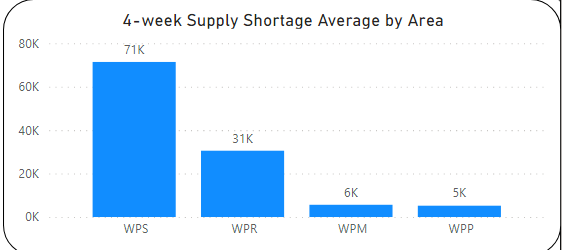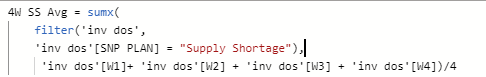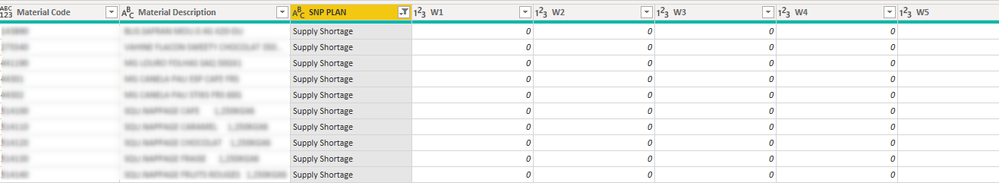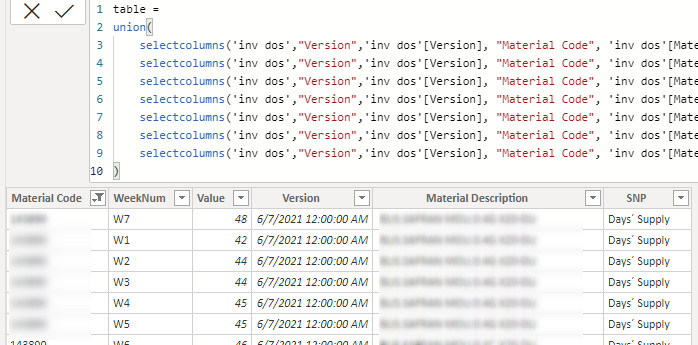- Power BI forums
- Updates
- News & Announcements
- Get Help with Power BI
- Desktop
- Service
- Report Server
- Power Query
- Mobile Apps
- Developer
- DAX Commands and Tips
- Custom Visuals Development Discussion
- Health and Life Sciences
- Power BI Spanish forums
- Translated Spanish Desktop
- Power Platform Integration - Better Together!
- Power Platform Integrations (Read-only)
- Power Platform and Dynamics 365 Integrations (Read-only)
- Training and Consulting
- Instructor Led Training
- Dashboard in a Day for Women, by Women
- Galleries
- Community Connections & How-To Videos
- COVID-19 Data Stories Gallery
- Themes Gallery
- Data Stories Gallery
- R Script Showcase
- Webinars and Video Gallery
- Quick Measures Gallery
- 2021 MSBizAppsSummit Gallery
- 2020 MSBizAppsSummit Gallery
- 2019 MSBizAppsSummit Gallery
- Events
- Ideas
- Custom Visuals Ideas
- Issues
- Issues
- Events
- Upcoming Events
- Community Blog
- Power BI Community Blog
- Custom Visuals Community Blog
- Community Support
- Community Accounts & Registration
- Using the Community
- Community Feedback
Register now to learn Fabric in free live sessions led by the best Microsoft experts. From Apr 16 to May 9, in English and Spanish.
- Power BI forums
- Forums
- Get Help with Power BI
- Desktop
- Re: Changing average using slicer
- Subscribe to RSS Feed
- Mark Topic as New
- Mark Topic as Read
- Float this Topic for Current User
- Bookmark
- Subscribe
- Printer Friendly Page
- Mark as New
- Bookmark
- Subscribe
- Mute
- Subscribe to RSS Feed
- Permalink
- Report Inappropriate Content
Changing average using slicer
Hi! Below i have a graph, made of measure below which shows 4-w Average. (Material code has relationship with area in another table to be clear). Structure of table is also shown below. Weeks are like from 1 to 78 (W1 - W78). What i would like to accomplish is to make slicer(with slider/zip) that shows range from W1 to last Week and once you pick certain range like W2-W8 it shows average of W2-W8.
Does anyone have any idea how to do it? Is it even possible to do :)?
Thanks in advance!
Solved! Go to Solution.
- Mark as New
- Bookmark
- Subscribe
- Mute
- Subscribe to RSS Feed
- Permalink
- Report Inappropriate Content
@hejszyszki
You need to create another column in this table to extract the week number.
WeekNumber = INT(SUBSTITUTE(Table12[WeekNum],"W",""))Then, you can use below measure and make sure you have slicer on the WeekNumber to select the range:
measure =
VAR __minweekno =
MIN ( 'invo dos'[WeekNumber] )
VAR __maxnweekno =
MAX ( 'invo dos'[WeekNumber] )
RETURN
SUMX (
FILTER (
'invo dos',
'invo dos'[SNP Plan] = "Short Supply"
&& 'invo dos'[WeekNumber] >= __minweekno
&& 'invo dos'[WeekNumber] <= __maxnweeknow
),
'invo dos'[Value]
)
Note: If your data expands into more than one year then you will have to add (Year + weekNumber )
⭕ Subscribe and learn Power BI from these videos
⚪ Website ⚪ LinkedIn ⚪ PBI User Group
- Mark as New
- Bookmark
- Subscribe
- Mute
- Subscribe to RSS Feed
- Permalink
- Report Inappropriate Content
@hejszyszki
The best approach to your problem is to unpivot your Weeks into two columns as follows
Material Code, Desc, SNP Plan, Week, Value
Refer to these videos on UnPivot: https://www.youtube.com/watch?v=Vff2kRBM95o&t=0s
⭕ Subscribe and learn Power BI from these videos
⚪ Website ⚪ LinkedIn ⚪ PBI User Group
- Mark as New
- Bookmark
- Subscribe
- Mute
- Subscribe to RSS Feed
- Permalink
- Report Inappropriate Content
Ended up with something like this. Stuck when trying to create slicer of average of picked range.
Thanks in advance!
- Mark as New
- Bookmark
- Subscribe
- Mute
- Subscribe to RSS Feed
- Permalink
- Report Inappropriate Content
@hejszyszki
You need to create another column in this table to extract the week number.
WeekNumber = INT(SUBSTITUTE(Table12[WeekNum],"W",""))Then, you can use below measure and make sure you have slicer on the WeekNumber to select the range:
measure =
VAR __minweekno =
MIN ( 'invo dos'[WeekNumber] )
VAR __maxnweekno =
MAX ( 'invo dos'[WeekNumber] )
RETURN
SUMX (
FILTER (
'invo dos',
'invo dos'[SNP Plan] = "Short Supply"
&& 'invo dos'[WeekNumber] >= __minweekno
&& 'invo dos'[WeekNumber] <= __maxnweeknow
),
'invo dos'[Value]
)
Note: If your data expands into more than one year then you will have to add (Year + weekNumber )
⭕ Subscribe and learn Power BI from these videos
⚪ Website ⚪ LinkedIn ⚪ PBI User Group
Helpful resources

Microsoft Fabric Learn Together
Covering the world! 9:00-10:30 AM Sydney, 4:00-5:30 PM CET (Paris/Berlin), 7:00-8:30 PM Mexico City

Power BI Monthly Update - April 2024
Check out the April 2024 Power BI update to learn about new features.

| User | Count |
|---|---|
| 118 | |
| 107 | |
| 70 | |
| 70 | |
| 43 |
| User | Count |
|---|---|
| 148 | |
| 104 | |
| 104 | |
| 89 | |
| 66 |