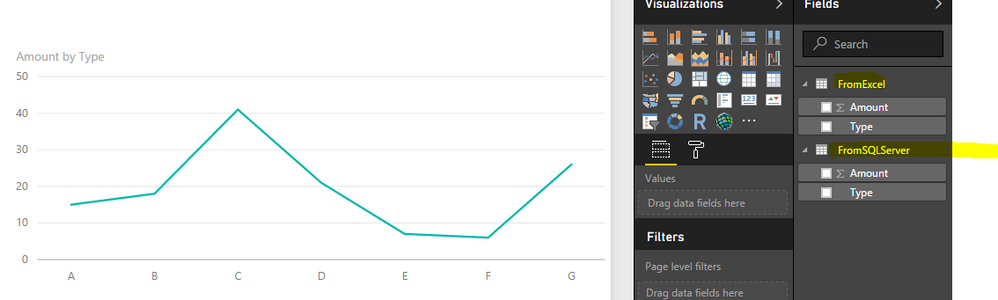- Power BI forums
- Updates
- News & Announcements
- Get Help with Power BI
- Desktop
- Service
- Report Server
- Power Query
- Mobile Apps
- Developer
- DAX Commands and Tips
- Custom Visuals Development Discussion
- Health and Life Sciences
- Power BI Spanish forums
- Translated Spanish Desktop
- Power Platform Integration - Better Together!
- Power Platform Integrations (Read-only)
- Power Platform and Dynamics 365 Integrations (Read-only)
- Training and Consulting
- Instructor Led Training
- Dashboard in a Day for Women, by Women
- Galleries
- Community Connections & How-To Videos
- COVID-19 Data Stories Gallery
- Themes Gallery
- Data Stories Gallery
- R Script Showcase
- Webinars and Video Gallery
- Quick Measures Gallery
- 2021 MSBizAppsSummit Gallery
- 2020 MSBizAppsSummit Gallery
- 2019 MSBizAppsSummit Gallery
- Events
- Ideas
- Custom Visuals Ideas
- Issues
- Issues
- Events
- Upcoming Events
- Community Blog
- Power BI Community Blog
- Custom Visuals Community Blog
- Community Support
- Community Accounts & Registration
- Using the Community
- Community Feedback
Register now to learn Fabric in free live sessions led by the best Microsoft experts. From Apr 16 to May 9, in English and Spanish.
- Power BI forums
- Forums
- Get Help with Power BI
- Desktop
- Changing Source Data From SQL to File Import
- Subscribe to RSS Feed
- Mark Topic as New
- Mark Topic as Read
- Float this Topic for Current User
- Bookmark
- Subscribe
- Printer Friendly Page
- Mark as New
- Bookmark
- Subscribe
- Mute
- Subscribe to RSS Feed
- Permalink
- Report Inappropriate Content
Changing Source Data From SQL to File Import
I have a Power BI Desktop dashboard that is pulling from an SQL server. I would like to create another Power BI Desktop dashboard, but pulling from individuals files, not the SQL Server. To do this I created three files with the same file names found in the SQL Server. I would like to make a copy of the current dashboard and remap my dashboard to the individual files. Can I take a dashboard that is mapped to an SQL server and map it to the individual files without impacting the current file structure?
Solved! Go to Solution.
- Mark as New
- Bookmark
- Subscribe
- Mute
- Subscribe to RSS Feed
- Permalink
- Report Inappropriate Content
Hi @cheid1977,
I have tested it on my local, create a reprot connect to SQL Server database table in Power BI, and then export this table to Microsoft excel, add excel data source in Power BI desktop, I can change the data source from SQL Server to Excel without any issue.
So in your scenario, if the data structure are the same in SQL Server and your file, you can change the source.
Regards,
Charlie Liao
- Mark as New
- Bookmark
- Subscribe
- Mute
- Subscribe to RSS Feed
- Permalink
- Report Inappropriate Content
@cheid1977 wrote:Can I take a dashboard that is mapped to an SQL server and map it to the individual files without impacting the current file structure?
The UI is your friend. Take a look at your sql power query. Go to the source step and hen click forward one at a time until you see the raw table on screen. Note the step
start a new query connecting to Excel and get to the exact same table structure as above. Make sure the last step has the same name as the last step selected above
open the second query in the advanced editor and copy from the source step to the last step (excluding in...)
go back to the sql query in advanced editor and prepare to replace the first few steps with your new code. I recommend you do not delete the current first steps but instead comment hem out with // double slash in front of the old rows. Then paste your new code. You may need to add a comma to the last step you paste as it should be missing by default.
Hope that made sense.
- Mark as New
- Bookmark
- Subscribe
- Mute
- Subscribe to RSS Feed
- Permalink
- Report Inappropriate Content
@cheid1977 wrote:Can I take a dashboard that is mapped to an SQL server and map it to the individual files without impacting the current file structure?
The UI is your friend. Take a look at your sql power query. Go to the source step and hen click forward one at a time until you see the raw table on screen. Note the step
start a new query connecting to Excel and get to the exact same table structure as above. Make sure the last step has the same name as the last step selected above
open the second query in the advanced editor and copy from the source step to the last step (excluding in...)
go back to the sql query in advanced editor and prepare to replace the first few steps with your new code. I recommend you do not delete the current first steps but instead comment hem out with // double slash in front of the old rows. Then paste your new code. You may need to add a comma to the last step you paste as it should be missing by default.
Hope that made sense.
- Mark as New
- Bookmark
- Subscribe
- Mute
- Subscribe to RSS Feed
- Permalink
- Report Inappropriate Content
Hi @cheid1977,
I have tested it on my local, create a reprot connect to SQL Server database table in Power BI, and then export this table to Microsoft excel, add excel data source in Power BI desktop, I can change the data source from SQL Server to Excel without any issue.
So in your scenario, if the data structure are the same in SQL Server and your file, you can change the source.
Regards,
Charlie Liao
Helpful resources

Microsoft Fabric Learn Together
Covering the world! 9:00-10:30 AM Sydney, 4:00-5:30 PM CET (Paris/Berlin), 7:00-8:30 PM Mexico City

Power BI Monthly Update - April 2024
Check out the April 2024 Power BI update to learn about new features.

| User | Count |
|---|---|
| 107 | |
| 99 | |
| 76 | |
| 64 | |
| 58 |
| User | Count |
|---|---|
| 148 | |
| 113 | |
| 97 | |
| 84 | |
| 67 |