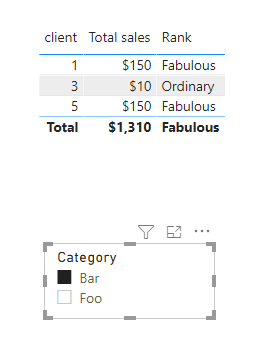- Power BI forums
- Updates
- News & Announcements
- Get Help with Power BI
- Desktop
- Service
- Report Server
- Power Query
- Mobile Apps
- Developer
- DAX Commands and Tips
- Custom Visuals Development Discussion
- Health and Life Sciences
- Power BI Spanish forums
- Translated Spanish Desktop
- Power Platform Integration - Better Together!
- Power Platform Integrations (Read-only)
- Power Platform and Dynamics 365 Integrations (Read-only)
- Training and Consulting
- Instructor Led Training
- Dashboard in a Day for Women, by Women
- Galleries
- Community Connections & How-To Videos
- COVID-19 Data Stories Gallery
- Themes Gallery
- Data Stories Gallery
- R Script Showcase
- Webinars and Video Gallery
- Quick Measures Gallery
- 2021 MSBizAppsSummit Gallery
- 2020 MSBizAppsSummit Gallery
- 2019 MSBizAppsSummit Gallery
- Events
- Ideas
- Custom Visuals Ideas
- Issues
- Issues
- Events
- Upcoming Events
- Community Blog
- Power BI Community Blog
- Custom Visuals Community Blog
- Community Support
- Community Accounts & Registration
- Using the Community
- Community Feedback
Register now to learn Fabric in free live sessions led by the best Microsoft experts. From Apr 16 to May 9, in English and Spanish.
- Power BI forums
- Forums
- Get Help with Power BI
- Desktop
- Changing Sales Ranks Depending on Slicer
- Subscribe to RSS Feed
- Mark Topic as New
- Mark Topic as Read
- Float this Topic for Current User
- Bookmark
- Subscribe
- Printer Friendly Page
- Mark as New
- Bookmark
- Subscribe
- Mute
- Subscribe to RSS Feed
- Permalink
- Report Inappropriate Content
Changing Sales Ranks Depending on Slicer
Hi,
Please do train me if I'm not asking with the right syntax.
I have a table:
Customer ID Sales Category
1 $1000 Foo
1 $40 Bar
2 $50 Foo
5 $100 Foo
5 $10 Bar
I'd like to put on a ranking list, like this:
If SUM([sales]) >= 100,"Fabulous","Ordinary"
But I need the ranks to change when I use a slicer outside of the table to select parts of the table. So if I select "Foo", I'd get:
CustomerID Category Rank Total Sales
1 Foo Fabulous $1000
2 Foo Ordinary $50
5 Foo Oridinary $100
I've tried creating a table but the values remain fixed. I've tried lots of SELECT variants, but don't know how to compate a value against a visualized table.
Any help?
--StatsChick
- Mark as New
- Bookmark
- Subscribe
- Mute
- Subscribe to RSS Feed
- Permalink
- Report Inappropriate Content
Hi @StatsChick ,
According to the information you currently provide, there may be a problem with the creation of your Rank measure. I did the following test, which can be used as a reference. The created Rank is based on the clientID classification to obtain sum_sales for judgment. Get a summary table, and then filter according to category slicer, everything shows normal.
Total sales = CALCULATE(SUM('Table'[Sales]),ALLEXCEPT('Table','Table'[client]))Rank = IF([Total sales]>=100,"Fabulous","Ordinary")
If the problem is still not resolved, please provide detailed error information and right demand. Let me know immediately, looking forward to your reply.
Best Regards,
Henry
If this post helps, then please consider Accept it as the solution to help the other members find it more quickly.
- Mark as New
- Bookmark
- Subscribe
- Mute
- Subscribe to RSS Feed
- Permalink
- Report Inappropriate Content
Thank you for taking a look, Henry. However, I have mixed categories for each client. So client 1 has $40 if you choose the Bar category, and would then be marked Ordinary; but has $100 in the Foo category, and would be marked Fabulous if I am choosing either all categories or just Foo.
I need the sum to re-sum according to my several slicers, and then I need a dynamic ranking variable.
Does that make sense?
- Mark as New
- Bookmark
- Subscribe
- Mute
- Subscribe to RSS Feed
- Permalink
- Report Inappropriate Content
Hi @StatsChick
Check this out.
https://drive.google.com/file/d/1iA1wfFcIgYD9S3CBy1T3LlPuVVvTTBIk/view?usp=sharing
Regards
Amine Jerbi
If I answered your question, please mark this thread as accepted
and you can follow me on
My Website, LinkedIn and Facebook
- Mark as New
- Bookmark
- Subscribe
- Mute
- Subscribe to RSS Feed
- Permalink
- Report Inappropriate Content
Allow me to be more thorough in my question. I have this data:
client Sales Category
1 $50 Foo
1 $100 Bar
2 $1000 Foo
3 $10 Bar
5 $50 Foo
5 $100 Bar
What I need is a summary table, which is easy to achieve, including the computed if/then (over $100) statement to discern fabulousness:
clientID Sales Rank
1 $150 Fabulous
2 $1000 Fabulous
3 $10 Orindary
5 $150 Fabulous
However, if I choose "Foo" in the Category slicer, as Amine nicely put together in a sample for me, I need the Rank to recompute on the fly, like this example where I chose "Bar".
clientID Sales Rank
1 $100 Fabulous
2 $0 Ordinary
3 $10 Ordinary
5 $100 Fabulous
Does this make sense?
I've tried CALCULATEDTABLE but it doesn't change values when I use slicers. I have about 10 slicers on this data.
I've tried the SELECTED statements to no avail.
What do you all think? I don't care if the answer is a table or pivot that recomputes with the slicer selections or a visualization, as long as I can show that last summary table example.
- Mark as New
- Bookmark
- Subscribe
- Mute
- Subscribe to RSS Feed
- Permalink
- Report Inappropriate Content
Hi, Amine,
Thanks for working up a sample for me. But I have many slicers and I need the summary to sum up by ID when I show all categories. so, when no categories are chosen on the slicer, for instance, ID's 1 and 5 should have a summed sales total.
Helpful resources

Microsoft Fabric Learn Together
Covering the world! 9:00-10:30 AM Sydney, 4:00-5:30 PM CET (Paris/Berlin), 7:00-8:30 PM Mexico City

Power BI Monthly Update - April 2024
Check out the April 2024 Power BI update to learn about new features.

| User | Count |
|---|---|
| 114 | |
| 99 | |
| 82 | |
| 70 | |
| 61 |
| User | Count |
|---|---|
| 149 | |
| 114 | |
| 107 | |
| 89 | |
| 67 |