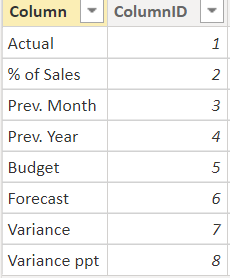- Power BI forums
- Updates
- News & Announcements
- Get Help with Power BI
- Desktop
- Service
- Report Server
- Power Query
- Mobile Apps
- Developer
- DAX Commands and Tips
- Custom Visuals Development Discussion
- Health and Life Sciences
- Power BI Spanish forums
- Translated Spanish Desktop
- Power Platform Integration - Better Together!
- Power Platform Integrations (Read-only)
- Power Platform and Dynamics 365 Integrations (Read-only)
- Training and Consulting
- Instructor Led Training
- Dashboard in a Day for Women, by Women
- Galleries
- Community Connections & How-To Videos
- COVID-19 Data Stories Gallery
- Themes Gallery
- Data Stories Gallery
- R Script Showcase
- Webinars and Video Gallery
- Quick Measures Gallery
- 2021 MSBizAppsSummit Gallery
- 2020 MSBizAppsSummit Gallery
- 2019 MSBizAppsSummit Gallery
- Events
- Ideas
- Custom Visuals Ideas
- Issues
- Issues
- Events
- Upcoming Events
- Community Blog
- Power BI Community Blog
- Custom Visuals Community Blog
- Community Support
- Community Accounts & Registration
- Using the Community
- Community Feedback
Register now to learn Fabric in free live sessions led by the best Microsoft experts. From Apr 16 to May 9, in English and Spanish.
- Power BI forums
- Forums
- Get Help with Power BI
- Desktop
- Re: Changing Drill Down
- Subscribe to RSS Feed
- Mark Topic as New
- Mark Topic as Read
- Float this Topic for Current User
- Bookmark
- Subscribe
- Printer Friendly Page
- Mark as New
- Bookmark
- Subscribe
- Mute
- Subscribe to RSS Feed
- Permalink
- Report Inappropriate Content
Changing Drill Down
Hi,
I hope someone can help.
I've inherited a dashboard with a drill through page (which I've never created or used before).
I have a matrix with four columns; Actual, % of Sales, Forecast and Variance. These columns are pulled from one column (named column) as shown below:
When I drill through any figure in the matrix, I get taken to another page and the 'column' named data set will filter to whatever I clicked through. I.E. If I drill through on a figure in the actual column, on the drill through page, the column name 'Column' will automatically filter to 'Actual'.
I want to erase the selection in the 'Column' column so regardless of what figure I drill through, no selection is made.
I hope this makes sense.
Regards,
- Mark as New
- Bookmark
- Subscribe
- Mute
- Subscribe to RSS Feed
- Permalink
- Report Inappropriate Content
Hmm, yeah I guess it must be inheriting that filter from the context of the other field/s you're drilling on.
There's an option to lock the fields in the drill through field list, not sure if that would help at all.
what are you wanting the drill through report to show?
- Mark as New
- Bookmark
- Subscribe
- Mute
- Subscribe to RSS Feed
- Permalink
- Report Inappropriate Content
I only have options to lock certain fields, not all of them. The 'column' field itself is a field that doesn't have the lock sign.
I want the drill through report to show all data not just the one you drill down on. i.e if I drill down on a figure in the 'actual' column, I want the drill through to show actual and forecast, not just actual.
- Mark as New
- Bookmark
- Subscribe
- Mute
- Subscribe to RSS Feed
- Permalink
- Report Inappropriate Content
Yeah, I don't know if that will work with the matrix visual, it's going to inherit filter context from both column and row when you drill through.
In order to drill through without filtering the 'column' values you'd need to have a common field value that you drill through on instead. I've gotten around that by creating a calculated column with a single value e.g "View All" and using that to drill through on, but you'd need to use that in another visual outside of the matrix table. I've used a tree map with single value before as it looks somewhat like a button.
the other option could be to rebuild your drill through page using measures that are specifically ignore certain drill through filters.
- Mark as New
- Bookmark
- Subscribe
- Mute
- Subscribe to RSS Feed
- Permalink
- Report Inappropriate Content
If you go to the drill through report, at the bottom of the visualisation pane (values tab) you can see which fields have been added to the list of drill through fields. If you remove a field from that list it will no longer be used for filtering the drill through report when you drill through. You need at least one field from your matrix to to be included in the drill through fields list, otherwise you won't get the option to drill through.
- Mark as New
- Bookmark
- Subscribe
- Mute
- Subscribe to RSS Feed
- Permalink
- Report Inappropriate Content
Thank you for your response, I've tried this already however when I select another value in the table, the field 'Column' will appear back into the drill through fields.
Helpful resources

Microsoft Fabric Learn Together
Covering the world! 9:00-10:30 AM Sydney, 4:00-5:30 PM CET (Paris/Berlin), 7:00-8:30 PM Mexico City

Power BI Monthly Update - April 2024
Check out the April 2024 Power BI update to learn about new features.

| User | Count |
|---|---|
| 117 | |
| 105 | |
| 69 | |
| 67 | |
| 43 |
| User | Count |
|---|---|
| 148 | |
| 103 | |
| 103 | |
| 88 | |
| 66 |