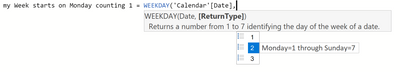- Power BI forums
- Updates
- News & Announcements
- Get Help with Power BI
- Desktop
- Service
- Report Server
- Power Query
- Mobile Apps
- Developer
- DAX Commands and Tips
- Custom Visuals Development Discussion
- Health and Life Sciences
- Power BI Spanish forums
- Translated Spanish Desktop
- Power Platform Integration - Better Together!
- Power Platform Integrations (Read-only)
- Power Platform and Dynamics 365 Integrations (Read-only)
- Training and Consulting
- Instructor Led Training
- Dashboard in a Day for Women, by Women
- Galleries
- Community Connections & How-To Videos
- COVID-19 Data Stories Gallery
- Themes Gallery
- Data Stories Gallery
- R Script Showcase
- Webinars and Video Gallery
- Quick Measures Gallery
- 2021 MSBizAppsSummit Gallery
- 2020 MSBizAppsSummit Gallery
- 2019 MSBizAppsSummit Gallery
- Events
- Ideas
- Custom Visuals Ideas
- Issues
- Issues
- Events
- Upcoming Events
- Community Blog
- Power BI Community Blog
- Custom Visuals Community Blog
- Community Support
- Community Accounts & Registration
- Using the Community
- Community Feedback
Register now to learn Fabric in free live sessions led by the best Microsoft experts. From Apr 16 to May 9, in English and Spanish.
- Power BI forums
- Forums
- Get Help with Power BI
- Desktop
- Changing DayOfWeek to show Monday as 1 and Sunday ...
- Subscribe to RSS Feed
- Mark Topic as New
- Mark Topic as Read
- Float this Topic for Current User
- Bookmark
- Subscribe
- Printer Friendly Page
- Mark as New
- Bookmark
- Subscribe
- Mute
- Subscribe to RSS Feed
- Permalink
- Report Inappropriate Content
Changing DayOfWeek to show Monday as 1 and Sunday as 7
Hello everyone,
I've just started using PowerBI (literally about half an hour ago), and the tutorial data that I'm using is showing DayOfWeek for 1-1-1999 as 4th day of the week, and the column also contains 0s as day of the week. Now 1-1-1999 was a Friday, so I'd really love it if the dataset could show me Friday as 5, Sunday as 7 and Monday as 1.
Is there a newbie-friendly way of doing this? Or should I come back to this after I've leartned R / M / Python / DAX (whichever applies)?
Solved! Go to Solution.
- Mark as New
- Bookmark
- Subscribe
- Mute
- Subscribe to RSS Feed
- Permalink
- Report Inappropriate Content
Hey,
unfortunately it's not that easy (w/o knowing M, DAX, R, or Python) to change this 🙂
Kidding, just a little DAX is necessary
I guess you have a separate table that represents the complete calendar.
The problem you are facing, is the following: the creator of the data that your are using created this calendar table, was thinking that Monday is best represented by 0. I also met a person decades ago that was thinking a similar thing, maybe it was the same person.
If you dare you could create your own (maybe your first calculated column by doing the following:
- Goto the Data window (the 2nd symbol on left vertical bar)
- Mark the Calendar table that represents your calendar
- Open the context menu of that table and choose "New Column"
- Enter the following DAX Formula
my Week starts on Mondays counting 1 = WEEKDAY('Calendar'[Date],2)This will create a new column in your table, here is a screenshot that shows me entering the formula with the available options of the formula WEEKDAY
Please be aware that the learning track/material you are following may contain exercises that for some reason expect that Mondays count as 0.
Happy learning
Tom
Did I answer your question? Mark my post as a solution, this will help others!
Proud to be a Super User!
I accept Kudos 😉
Hamburg, Germany
Helpful resources

Microsoft Fabric Learn Together
Covering the world! 9:00-10:30 AM Sydney, 4:00-5:30 PM CET (Paris/Berlin), 7:00-8:30 PM Mexico City

Power BI Monthly Update - April 2024
Check out the April 2024 Power BI update to learn about new features.

| User | Count |
|---|---|
| 110 | |
| 94 | |
| 82 | |
| 66 | |
| 58 |
| User | Count |
|---|---|
| 151 | |
| 121 | |
| 104 | |
| 87 | |
| 67 |