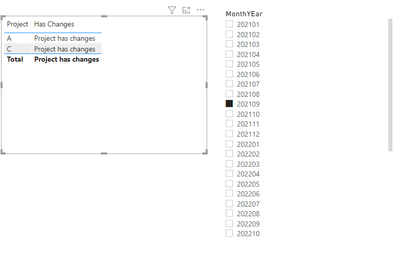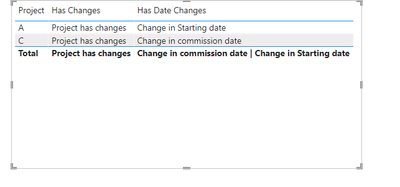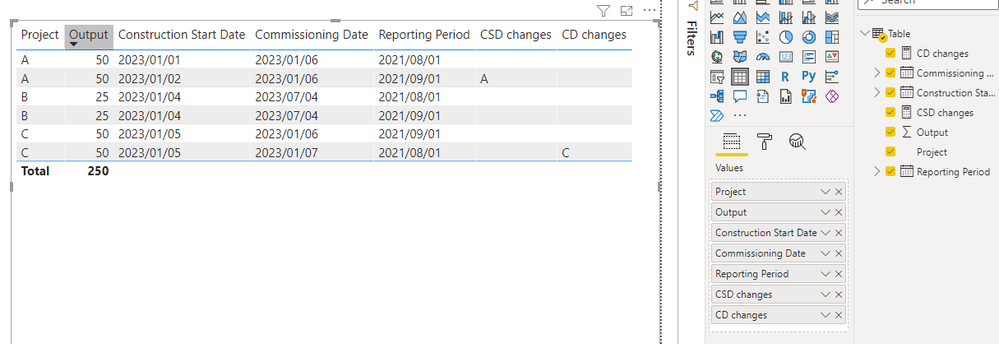- Power BI forums
- Updates
- News & Announcements
- Get Help with Power BI
- Desktop
- Service
- Report Server
- Power Query
- Mobile Apps
- Developer
- DAX Commands and Tips
- Custom Visuals Development Discussion
- Health and Life Sciences
- Power BI Spanish forums
- Translated Spanish Desktop
- Power Platform Integration - Better Together!
- Power Platform Integrations (Read-only)
- Power Platform and Dynamics 365 Integrations (Read-only)
- Training and Consulting
- Instructor Led Training
- Dashboard in a Day for Women, by Women
- Galleries
- Community Connections & How-To Videos
- COVID-19 Data Stories Gallery
- Themes Gallery
- Data Stories Gallery
- R Script Showcase
- Webinars and Video Gallery
- Quick Measures Gallery
- 2021 MSBizAppsSummit Gallery
- 2020 MSBizAppsSummit Gallery
- 2019 MSBizAppsSummit Gallery
- Events
- Ideas
- Custom Visuals Ideas
- Issues
- Issues
- Events
- Upcoming Events
- Community Blog
- Power BI Community Blog
- Custom Visuals Community Blog
- Community Support
- Community Accounts & Registration
- Using the Community
- Community Feedback
Register now to learn Fabric in free live sessions led by the best Microsoft experts. From Apr 16 to May 9, in English and Spanish.
- Power BI forums
- Forums
- Get Help with Power BI
- Desktop
- Changes in Date MoM
- Subscribe to RSS Feed
- Mark Topic as New
- Mark Topic as Read
- Float this Topic for Current User
- Bookmark
- Subscribe
- Printer Friendly Page
- Mark as New
- Bookmark
- Subscribe
- Mute
- Subscribe to RSS Feed
- Permalink
- Report Inappropriate Content
Changes in Date MoM
Hi,
I have a set of projects where the project status and key dates is reported each month. I am trying to write a measure that will quickly show the projects who have had date changes between the latest month reporting period and the one previously. In the example below, project A has had a change in construciton date moving from Aug-Sept and project C has had a change in commissioning date.
Will I need to write a measure for each Date that I am interested in? I'm also keen that this can be dynmaic as possible so that when a new month is added the measure still compares the latest reporting month to the previous month.
Thanks in advance!
| Project | Output | Construction Start Date | Commissioning Date | Reporting Period |
| A | 50 | 01/01/2023 | 01/06/2023 | Aug-21 |
| B | 25 | 01/04/2023 | 07/04/2023 | Aug-21 |
| C | 50 | 01/05/2023 | 01/07/2023 | Aug-21 |
| A | 50 | 01/02/2023 | 01/06/2023 | Sep-21 |
| B | 25 | 01/04/2023 | 07/04/2023 | Sep-21 |
| C | 50 | 01/05/2023 | 01/06/2023 | Sep-21 |
Solved! Go to Solution.
- Mark as New
- Bookmark
- Subscribe
- Mute
- Subscribe to RSS Feed
- Permalink
- Report Inappropriate Content
Hi @GJUDGE ,
Depending on how you are making the filter of the month but in this case I have added a disconnected table for the filtering of the month of reporting and did the following measure:
Has Changes =
IF (
COUNTROWS (
SUMMARIZE (
FILTER (
'Table',
'Table'[Reporting Period] <= MAX ( 'Calendar'[Date] )
&& 'Table'[Reporting Period]
>= DATE ( YEAR ( MIN ( 'Calendar'[Date] ) - 1 ), MONTH ( MIN ( 'Calendar'[Date] ) - 1 ), 1 )
),
'Table'[Project],
'Table'[Commissioning Date],
'Table'[Construction Start Date]
)
) > 1,
"Project has changes"
)
Final result below
Check PBIX file attach.
Regards
Miguel Félix
Did I answer your question? Mark my post as a solution!
Proud to be a Super User!
Check out my blog: Power BI em Português- Mark as New
- Bookmark
- Subscribe
- Mute
- Subscribe to RSS Feed
- Permalink
- Report Inappropriate Content
Hi @GJUDGE ,
I was thinnking about the issue and you can use this measure to reflect what is changing in a single measure:
Has Date Changes =
VAR TEmpTable =
SUMMARIZE (
FILTER (
'Table',
'Table'[Reporting Period] <= MAX ( 'Calendar'[Date] )
&& 'Table'[Reporting Period]
>= DATE ( YEAR ( MIN ( 'Calendar'[Date] ) - 1 ), MONTH ( MIN ( 'Calendar'[Date] ) - 1 ), 1 )
),
'Table'[Project],
"Commissioning", DISTINCTCOUNT ( 'Table'[Commissioning Date] ),
"Starting Date", DISTINCTCOUNT ( 'Table'[Construction Start Date] )
)
VAR Comissiningdate =
IF (
COUNTROWS ( FILTER ( TEmpTable, [Commissioning] > 1 ) ) > 0,
"Change in commission date"
)
VAR StartDate =
IF (
COUNTROWS ( FILTER ( TEmpTable, [Starting Date] > 1 ) ) > 0,
"Change in Starting date"
)
RETURN
Comissiningdate
& IF (
OR ( ISBLANK ( Comissiningdate ), ISBLANK ( StartDate ) ),
BLANK (),
" | "
) & StartDate
Regards
Miguel Félix
Did I answer your question? Mark my post as a solution!
Proud to be a Super User!
Check out my blog: Power BI em Português- Mark as New
- Bookmark
- Subscribe
- Mute
- Subscribe to RSS Feed
- Permalink
- Report Inappropriate Content
Hi, GJUDGE
You can try the following methods:
- I wrote two measures for these two dates. Please understand that CSD changes represents construction start date changes and CD changes represents commissioning date changes.
CSD changes =
IF (
CALCULATE (
MIN ( 'Table'[Construction Start Date] ),
FILTER (
ALLSELECTED ( 'Table' ),
'Table'[Project] = SELECTEDVALUE ( 'Table'[Project] )
)
)
= SELECTEDVALUE ( 'Table'[Construction Start Date] ),
BLANK (),
SELECTEDVALUE ( 'Table'[Project] )
)CD changes =
IF (
CALCULATE (
MIN ( 'Table'[Commissioning Date] ),
FILTER (
ALLSELECTED ( 'Table' ),
'Table'[Project] = SELECTEDVALUE ( 'Table'[Project] )
)
)
= SELECTEDVALUE ( 'Table'[Commissioning Date] ),
BLANK (),
SELECTEDVALUE ( 'Table'[Project] )
)2.The output results of the two measures are shown in the figure:
Best Regards,
Charlotte Zhang
If this post helps, then please consider Accept it as the solution to help the other members find it more quickly.
- Mark as New
- Bookmark
- Subscribe
- Mute
- Subscribe to RSS Feed
- Permalink
- Report Inappropriate Content
Hi @GJUDGE ,
Depending on how you are making the filter of the month but in this case I have added a disconnected table for the filtering of the month of reporting and did the following measure:
Has Changes =
IF (
COUNTROWS (
SUMMARIZE (
FILTER (
'Table',
'Table'[Reporting Period] <= MAX ( 'Calendar'[Date] )
&& 'Table'[Reporting Period]
>= DATE ( YEAR ( MIN ( 'Calendar'[Date] ) - 1 ), MONTH ( MIN ( 'Calendar'[Date] ) - 1 ), 1 )
),
'Table'[Project],
'Table'[Commissioning Date],
'Table'[Construction Start Date]
)
) > 1,
"Project has changes"
)
Final result below
Check PBIX file attach.
Regards
Miguel Félix
Did I answer your question? Mark my post as a solution!
Proud to be a Super User!
Check out my blog: Power BI em PortuguêsHelpful resources

Microsoft Fabric Learn Together
Covering the world! 9:00-10:30 AM Sydney, 4:00-5:30 PM CET (Paris/Berlin), 7:00-8:30 PM Mexico City

Power BI Monthly Update - April 2024
Check out the April 2024 Power BI update to learn about new features.

| User | Count |
|---|---|
| 111 | |
| 94 | |
| 83 | |
| 66 | |
| 59 |
| User | Count |
|---|---|
| 151 | |
| 121 | |
| 104 | |
| 87 | |
| 67 |