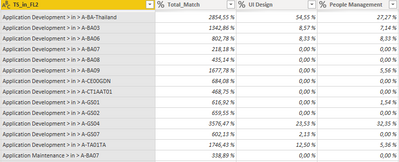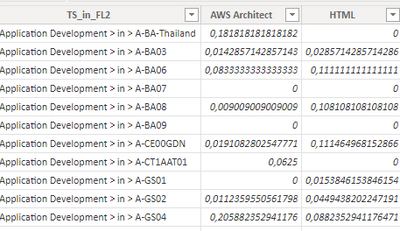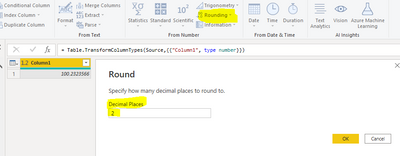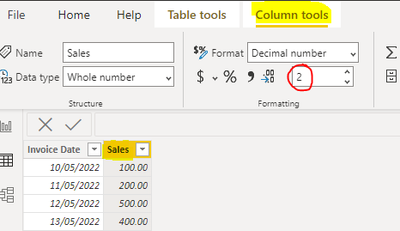- Power BI forums
- Updates
- News & Announcements
- Get Help with Power BI
- Desktop
- Service
- Report Server
- Power Query
- Mobile Apps
- Developer
- DAX Commands and Tips
- Custom Visuals Development Discussion
- Health and Life Sciences
- Power BI Spanish forums
- Translated Spanish Desktop
- Power Platform Integration - Better Together!
- Power Platform Integrations (Read-only)
- Power Platform and Dynamics 365 Integrations (Read-only)
- Training and Consulting
- Instructor Led Training
- Dashboard in a Day for Women, by Women
- Galleries
- Community Connections & How-To Videos
- COVID-19 Data Stories Gallery
- Themes Gallery
- Data Stories Gallery
- R Script Showcase
- Webinars and Video Gallery
- Quick Measures Gallery
- 2021 MSBizAppsSummit Gallery
- 2020 MSBizAppsSummit Gallery
- 2019 MSBizAppsSummit Gallery
- Events
- Ideas
- Custom Visuals Ideas
- Issues
- Issues
- Events
- Upcoming Events
- Community Blog
- Power BI Community Blog
- Custom Visuals Community Blog
- Community Support
- Community Accounts & Registration
- Using the Community
- Community Feedback
Register now to learn Fabric in free live sessions led by the best Microsoft experts. From Apr 16 to May 9, in English and Spanish.
- Power BI forums
- Forums
- Get Help with Power BI
- Desktop
- Changes done in Data Transformation not reflected ...
- Subscribe to RSS Feed
- Mark Topic as New
- Mark Topic as Read
- Float this Topic for Current User
- Bookmark
- Subscribe
- Printer Friendly Page
- Mark as New
- Bookmark
- Subscribe
- Mute
- Subscribe to RSS Feed
- Permalink
- Report Inappropriate Content
Changes done in Data Transformation not reflected in Main tab
Dear all,
I wonder why some of the changes we perform in Data Transformation aren't reflected in the 'normal' tabs.
Please see an example below:
Data Transformation:
Beautifully formatted as percentage and custom column order.
However, even after applying the queries several times, all I'm getting in the normal view is:
Have you got any clue why this might be happening?
Thanks a lot!
- Mark as New
- Bookmark
- Subscribe
- Mute
- Subscribe to RSS Feed
- Permalink
- Report Inappropriate Content
Hi @Álvaro_SM ,
Happy to help. Sorry I don't know how to select multiple columns at once in Report view.
For your field formatting issue maybe you could add an addition step in Power Query to specify the default round off that you want.
Select the column and click on the "Transform" tab. Then click on "Rounding" --> "Round" and specify the number of digits you want after the decimal.
This will ensure that your changes are propogated to the report view.
Apologies I'm not really sure what else you can do about the column order in report view if you've already specified the order in power query.
Kind regards,
Rohit
Please mark this answer as the solution if it resolves your issue.
Appreciate your kudos! 😊
- Mark as New
- Bookmark
- Subscribe
- Mute
- Subscribe to RSS Feed
- Permalink
- Report Inappropriate Content
Hi @rohit_singh ,
Yes, that's what I did. If you have a closer look at the forst screenshot you'll see that data is shown as percenatge and rounded up to 2 digits.
My real problem is that neither the coilumn order nor format is being replciated in the report view 😞
Anyway, thanks for trying out!
- Mark as New
- Bookmark
- Subscribe
- Mute
- Subscribe to RSS Feed
- Permalink
- Report Inappropriate Content
Hi @Álvaro_SM ,
In the report view, you will need to specify the number of significant bits for your column. This can be done by clicking on the column, then clicking on "Column Tools", and entering a number to specify number of digits you need after the decimal.
Kind regards,
Rohit
Please mark this answer as the solution if it resolves your issue.
Appreciate your kudos! 😊
- Mark as New
- Bookmark
- Subscribe
- Mute
- Subscribe to RSS Feed
- Permalink
- Report Inappropriate Content
Hi @rohit_singh ,
Thanks for your swift reply 🙂
Actually, I still wonder why this is not automatically reflected. Although I could actually do this again in the report view manually, I still think that's an unnecesassary pain in the neck. Moreover, I cannot reorder the columns in the report view and those discrepancies between Data Transformation and Report should be solved technically.
By the way, do you happen to know how can I select all columns in the report view at once?
Thank you!
Helpful resources

Microsoft Fabric Learn Together
Covering the world! 9:00-10:30 AM Sydney, 4:00-5:30 PM CET (Paris/Berlin), 7:00-8:30 PM Mexico City

Power BI Monthly Update - April 2024
Check out the April 2024 Power BI update to learn about new features.

| User | Count |
|---|---|
| 113 | |
| 97 | |
| 85 | |
| 70 | |
| 61 |
| User | Count |
|---|---|
| 151 | |
| 121 | |
| 104 | |
| 87 | |
| 67 |