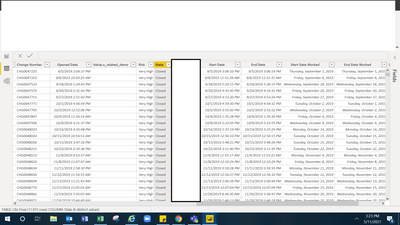- Power BI forums
- Updates
- News & Announcements
- Get Help with Power BI
- Desktop
- Service
- Report Server
- Power Query
- Mobile Apps
- Developer
- DAX Commands and Tips
- Custom Visuals Development Discussion
- Health and Life Sciences
- Power BI Spanish forums
- Translated Spanish Desktop
- Power Platform Integration - Better Together!
- Power Platform Integrations (Read-only)
- Power Platform and Dynamics 365 Integrations (Read-only)
- Training and Consulting
- Instructor Led Training
- Dashboard in a Day for Women, by Women
- Galleries
- Community Connections & How-To Videos
- COVID-19 Data Stories Gallery
- Themes Gallery
- Data Stories Gallery
- R Script Showcase
- Webinars and Video Gallery
- Quick Measures Gallery
- 2021 MSBizAppsSummit Gallery
- 2020 MSBizAppsSummit Gallery
- 2019 MSBizAppsSummit Gallery
- Events
- Ideas
- Custom Visuals Ideas
- Issues
- Issues
- Events
- Upcoming Events
- Community Blog
- Power BI Community Blog
- Custom Visuals Community Blog
- Community Support
- Community Accounts & Registration
- Using the Community
- Community Feedback
Register now to learn Fabric in free live sessions led by the best Microsoft experts. From Apr 16 to May 9, in English and Spanish.
- Power BI forums
- Forums
- Get Help with Power BI
- Desktop
- Changes Requests
- Subscribe to RSS Feed
- Mark Topic as New
- Mark Topic as Read
- Float this Topic for Current User
- Bookmark
- Subscribe
- Printer Friendly Page
- Mark as New
- Bookmark
- Subscribe
- Mute
- Subscribe to RSS Feed
- Permalink
- Report Inappropriate Content
Changes Requests
Hi
Im trying to create a report which gives me changes requests that were done on ServiceNow for This Week. In ServiceNow I selected the filters as Planned Start Date on This Week and Planned End Date on This Week. So when I run the report then this takes up data from Monday to Sunday for the current week which is what I want to show in PowerBi as well.
I have already imported the data into PowerBi. I wanted to show the Approved Changes where Planned Start Date on This Week and Planned End Date is This week. Kindly help.
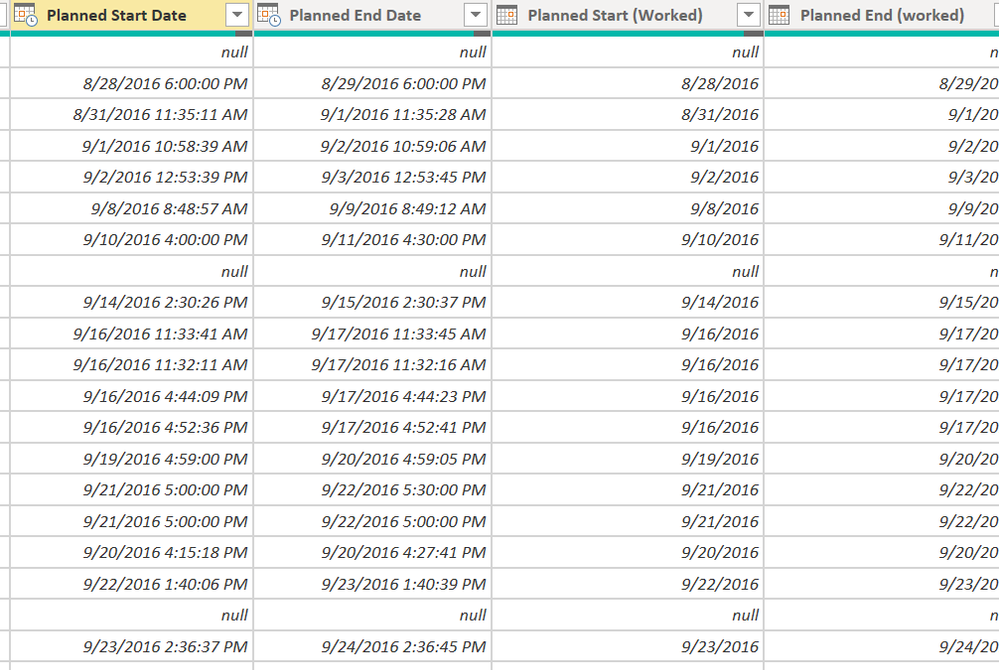
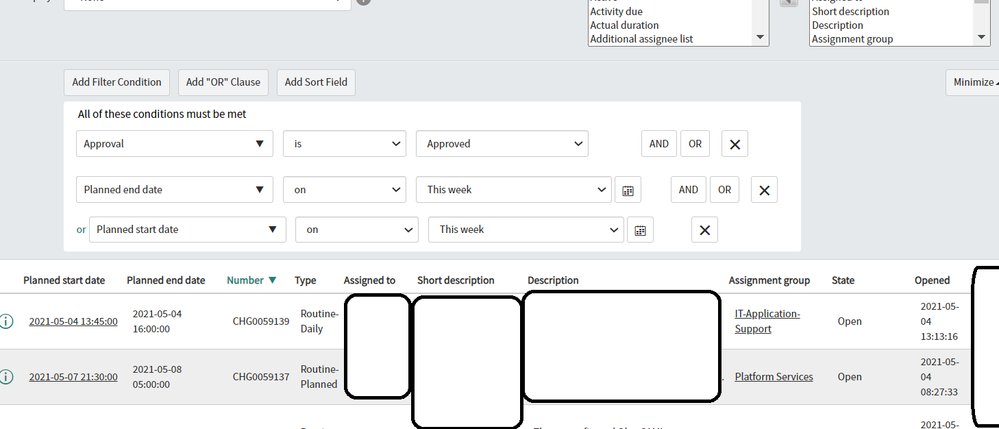
- Mark as New
- Bookmark
- Subscribe
- Mute
- Subscribe to RSS Feed
- Permalink
- Report Inappropriate Content
Can someone tell me how I can do this on PowerBi to get the results needed
1.Change backlog growth :- The number of closed changes subtracted from the number of new changes.
2. Average age of open changes :- The average amount of time a change has been open.
3. % of urgent changesPercentage of urgent changes. Is a formula: Number of new changes classified as urgent / Number of new changes * 100
4. Average close time of changesThe average amount of time it has taken to close a change
Below is the data from PowerBi
- Mark as New
- Bookmark
- Subscribe
- Mute
- Subscribe to RSS Feed
- Permalink
- Report Inappropriate Content
Hi @Anonymous ,
Based on your description. Do you want to judge whether the start and end date is in the current week?
Measure =
var S_This_Week = WEEKNUM(MAX([Planned Start Date]),1) = WEEKNUM(TODAY(),1)
var E_This_Week = WEEKNUM(MAX([Planned End Date]),1) = WEEKNUM(TODAY(),1)
return S_This_Week&&E_This_Week
Best Regards,
Liang
If this post helps, then please consider Accept it as the solution to help the other members find it more quickly.
- Mark as New
- Bookmark
- Subscribe
- Mute
- Subscribe to RSS Feed
- Permalink
- Report Inappropriate Content
Thanks for the PBIx file. Unforturnately my PBI version is not updated but thats okay. I can check the formula you shared.
Yes, so I have a filter in ServiceNow as share above so when I actually extract today as This week it shows me changes that are part of current week which is Monday to Sunday so if I run it today it will be from 3rd May 2021 to 9th May 2021. So thats how I want to pull it and the other charts would interact accordingly.
Also 2 other things :-
1. I have pulled up the complete change request table from Snow and the data is present on PowerBi. there is a field called "Prority" when I first pulled up the whole table and pulled the field into the visualization pane it showed me High, Medium, Low etc but after sometime it shows me blank. I tried to refresh the data but nothing works. When I checked the field I can see all the details in it and nothing is blank in the column. its only when I pull it in the visualization nothing comes up. Can you help?
2. Im trying to build a dashboard that would give me month on month and week over week changes etc and percentage of change request with the total etc something similar what we see in this video. Can you help with some basic things I should be adding from this that can be done. Like Percentage of successful changes etc
https://www.youtube.com/watch?v=q96bCfDPqr0
Thanks in advance for your help!
- Mark as New
- Bookmark
- Subscribe
- Mute
- Subscribe to RSS Feed
- Permalink
- Report Inappropriate Content
@Anonymous , You can create a date table and join it with the planned start date and planned end date this and can use userelationship for inactive join say planned end date
first create date without timestamp like
Date = [datetime].date
or
Date = date(year([datetime]),month([datetime]),day([datetime]))
Join to date table
measures
This Week planned = CALCULATE(countrows(Project) , FILTER(ALL('Date'),'Date'[Week Rank]=max('Date'[Week Rank])))
This Week end= CALCULATE(CALCULATE(countrows(Project) , USERELATIONSHIP ('Project'[Planned end date], 'Date'[Date])), ) , FILTER(ALL('Date'),'Date'[Week Rank]=max('Date'[Week Rank])))
refer
Microsoft Power BI Learning Resources, 2023 !!
Learn Power BI - Full Course with Dec-2022, with Window, Index, Offset, 100+ Topics !!
Did I answer your question? Mark my post as a solution! Appreciate your Kudos !! Proud to be a Super User! !!
- Mark as New
- Bookmark
- Subscribe
- Mute
- Subscribe to RSS Feed
- Permalink
- Report Inappropriate Content
Hi Amit,
Thanks for your reply.
I have already connected the Planned start date to the date table as primary connection and end start date as secondry one with the date table.
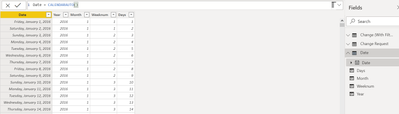
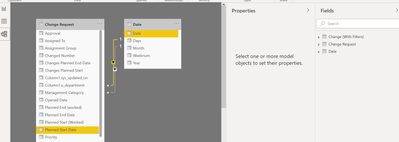
In the below measure are you saying CountRows (Project) your talking about the ChangeRequest Table in my scenario right?
Also how do I create Week Rank Table?
Join to date table
measures
This Week planned = CALCULATE(countrows(Project) , FILTER(ALL('Date'),'Date'[Week Rank]=max('Date'[Week Rank])))
This Week end= CALCULATE(CALCULATE(countrows(Project) , USERELATIONSHIP ('Project'[Planned end date], 'Date'[Date])), ) , FILTER(ALL('Date'),'Date'[Week Rank]=max('Date'[Week Rank])))
Helpful resources

Microsoft Fabric Learn Together
Covering the world! 9:00-10:30 AM Sydney, 4:00-5:30 PM CET (Paris/Berlin), 7:00-8:30 PM Mexico City

Power BI Monthly Update - April 2024
Check out the April 2024 Power BI update to learn about new features.

| User | Count |
|---|---|
| 112 | |
| 97 | |
| 85 | |
| 67 | |
| 59 |
| User | Count |
|---|---|
| 150 | |
| 120 | |
| 99 | |
| 87 | |
| 68 |