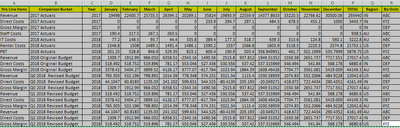- Power BI forums
- Updates
- News & Announcements
- Get Help with Power BI
- Desktop
- Service
- Report Server
- Power Query
- Mobile Apps
- Developer
- DAX Commands and Tips
- Custom Visuals Development Discussion
- Health and Life Sciences
- Power BI Spanish forums
- Translated Spanish Desktop
- Power Platform Integration - Better Together!
- Power Platform Integrations (Read-only)
- Power Platform and Dynamics 365 Integrations (Read-only)
- Training and Consulting
- Instructor Led Training
- Dashboard in a Day for Women, by Women
- Galleries
- Community Connections & How-To Videos
- COVID-19 Data Stories Gallery
- Themes Gallery
- Data Stories Gallery
- R Script Showcase
- Webinars and Video Gallery
- Quick Measures Gallery
- 2021 MSBizAppsSummit Gallery
- 2020 MSBizAppsSummit Gallery
- 2019 MSBizAppsSummit Gallery
- Events
- Ideas
- Custom Visuals Ideas
- Issues
- Issues
- Events
- Upcoming Events
- Community Blog
- Power BI Community Blog
- Custom Visuals Community Blog
- Community Support
- Community Accounts & Registration
- Using the Community
- Community Feedback
Register now to learn Fabric in free live sessions led by the best Microsoft experts. From Apr 16 to May 9, in English and Spanish.
- Power BI forums
- Forums
- Get Help with Power BI
- Desktop
- Change values in chart/tables depending on the cur...
- Subscribe to RSS Feed
- Mark Topic as New
- Mark Topic as Read
- Float this Topic for Current User
- Bookmark
- Subscribe
- Printer Friendly Page
- Mark as New
- Bookmark
- Subscribe
- Mute
- Subscribe to RSS Feed
- Permalink
- Report Inappropriate Content
Change values in chart/tables depending on the currency selected in a slicer
Hello all,
I have a table (Consolidated) with following column names:
The values that show up in monthly columns are all in local currencies based on the info in 'Region' column. For example, IN=INR; AU=AUS; US=USD.
I have created different reports (visualization views) based on above data set by pivoting/unpivoting the above table and saving them as different tables/queries in PowerBI.
Question: Could someone please help me incorporate in each of the reports view a slicer based currency having INR, USD, AUS, GBP so that whichever currency is selected in the slicer, all "values" in report/table/charts is updated to reflect in the selected currency?
I tried looking up an answer to a similar issue in the community but was unable to do so.
Thank you for your help in advance.
-Deepak.
Solved! Go to Solution.
- Mark as New
- Bookmark
- Subscribe
- Mute
- Subscribe to RSS Feed
- Permalink
- Report Inappropriate Content
Hi,
You may download my solution file from here.
Hope this helps.
Regards,
Ashish Mathur
http://www.ashishmathur.com
https://www.linkedin.com/in/excelenthusiasts/
- Mark as New
- Bookmark
- Subscribe
- Mute
- Subscribe to RSS Feed
- Permalink
- Report Inappropriate Content
Here is the table.
PnL Line ItemsComparison BucketYearJanuaryFebruaryMarchAprilMayJuneJulyAugustSeptemberOctoberNovemberDecemberTOTALRegionCountryCurrencyBiz Units
| Revenue | 2017 Actuals | 2017 | 19498.05 | 22400.67 | 25735.51 | 26394.15 | 20269.09 | 35824.01 | 19893.85 | 22559.88 | 14377.8633 | 33220.46 | 22766.6225 | 30500.0646 | 293440.2 | Asia | IN | INR | ABC |
| Direct Costs | 2017 Actuals | 2017 | 0 | 0 | 0 | 0 | 0 | 233.9 | 294.7 | 297.1 | 484.5 | 678.3 | 455.2 | 1000 | 3443.7 | Asia | IN | INR | XYZ |
| Gross Margin | 2017 Actuals | 2017 | 0 | 0 | 0 | 0 | 0 | 0 | 0 | 0 | 0 | 0 | 0 | 0 | 0 | Asia | IN | INR | DEF |
| Staff Costs | 2017 Actuals | 2017 | 190.4 | 217.5 | 267.1 | 263.5 | 0 | 0 | 0 | 0 | 0 | 0 | 0 | 0 | 938.5 | Asia | AU | AUS | ABC |
| IT Costs | 2018 Actuals | 2018 | 77.2 | 148.5 | 93.7 | 44.4 | 335.8 | 389.4 | 177.3 | 318.7 | 639.3 | 313.6 | 124.8 | 560.1 | 3222.8 | Asia | AU | AUS | ABC |
| Rental Costs | 2018 Actuals | 2018 | 1546.8 | 1508 | 1489.1 | 1491.4 | 1486.1 | 1590.2 | 1557 | 1566.8 | 1603.9 | 3118.5 | 2220.5 | 2574.8 | 21753.1 | North America | US | USD | DEF |
| PBT | 2018 Actuals | 2018 | 201.25 | 528.79996 | 846.8999 | 329.35 | 823.1 | 600.4 | 190.9 | 503.4 | 356.9499511 | 461.6999 | 502.199944 | 533.799911 | 5878.749 | North America | US | USD | XYZ |
| Revenue | 2018 Original Budget | 2018 | 1309.702 | 1912.988 | 966.0316 | 6358.51 | -2343.16 | 1490.562 | 2515.804 | 937.8125 | 1949.513518 | 1550.378 | 2651.73707 | 7717.5511 | 27017.43 | North America | US | USD | ABC |
| Direct Costs | 2018 Original Budget | 2018 | 518.492 | 518.75197 | 519.896 | 781.17 | 553.046 | 527.436 | 530.556 | 537.42 | 537.3159688 | 546.494 | 541.839968 | 568.177967 | 6680.596 | Asia | IN | INR | DEF |
- Mark as New
- Bookmark
- Subscribe
- Mute
- Subscribe to RSS Feed
- Permalink
- Report Inappropriate Content
Hi,
I may be able to help if you can share the link from where i can download your PBI file.
Regards,
Ashish Mathur
http://www.ashishmathur.com
https://www.linkedin.com/in/excelenthusiasts/
- Mark as New
- Bookmark
- Subscribe
- Mute
- Subscribe to RSS Feed
- Permalink
- Report Inappropriate Content
- Mark as New
- Bookmark
- Subscribe
- Mute
- Subscribe to RSS Feed
- Permalink
- Report Inappropriate Content
Hi,
What is the Consol Table? Has this Table been created after consolidating data from the other 3 Tables? Is that the only Table from you will be building all your visuals? I may be able to help (not sure how much i can though) but i want to try. I need to carry out some transformations in the Query Editor. Share the 4 base data sets in an MS Excel file format.
Regards,
Ashish Mathur
http://www.ashishmathur.com
https://www.linkedin.com/in/excelenthusiasts/
- Mark as New
- Bookmark
- Subscribe
- Mute
- Subscribe to RSS Feed
- Permalink
- Report Inappropriate Content
Hi Ashish,
The consol tab is the main table which was loaded in Power BI. This table was created by getting data from different excel files/different tabs. The underlying data I received was in this format.
The rest of the tables in Power BI Desktop or the attached excel sheet you see are the transformations I did in Power BI.
For my visuals am using the following three tables only:
By Comparison Buckets
By PnL Line Items
By Months
Below is the link to download the excel file.
https://1drv.ms/x/s!AuBrtdjpYsBqgQcbU4q_p-7H4fXj
I sincerely appreciate all your assistance.
Many thanks,
Deepak.
- Mark as New
- Bookmark
- Subscribe
- Mute
- Subscribe to RSS Feed
- Permalink
- Report Inappropriate Content
Hi,
You may download my solution file from here.
Hope this helps.
Regards,
Ashish Mathur
http://www.ashishmathur.com
https://www.linkedin.com/in/excelenthusiasts/
- Mark as New
- Bookmark
- Subscribe
- Mute
- Subscribe to RSS Feed
- Permalink
- Report Inappropriate Content
Hi Ashish,
Thank you so much for all your help. This answers my query but not completely.
Unfortunately, am unable to share my dataset to explain you better but I sincerely appreciate all your efforts.
Why I say not completely is because, if I have in my dataset INR, AU, US, data values I also want to be able to see data values in GBP or some other currency for that matter.
And the next thing was that my visualizations are already created using not the "main table" I sent you, but the other tables in excel file I sent you. So how to create measures in those respective table to get the desired result in visualizations is a challenge for me.
Many thanks once again for all your assistance.
-Deepak.
- Mark as New
- Bookmark
- Subscribe
- Mute
- Subscribe to RSS Feed
- Permalink
- Report Inappropriate Content
You are welcone. The first problem of viewing amounts in othe currencies can be solved. Your method of creating visualisations from the 3 break-out tables would be an inefficient one because those tables have infact been created from the main table (on which my solution is based).
Regards,
Ashish Mathur
http://www.ashishmathur.com
https://www.linkedin.com/in/excelenthusiasts/
- Mark as New
- Bookmark
- Subscribe
- Mute
- Subscribe to RSS Feed
- Permalink
- Report Inappropriate Content
Hi Ashish,
Re: the 3 break-out tables - I have created them because I wanted to use specific visual charts.
As per my understanding on BI, certain visual charts can be used when your data is in a particular format. Am not sure if this is true but if you are aware of how the data can be in one format only yto support multiple visualizations, I would love to learn more about that.
The visualization I had sent you in the sample file was just one visual.
Thanks once again for all your help.
-Deepak.
- Mark as New
- Bookmark
- Subscribe
- Mute
- Subscribe to RSS Feed
- Permalink
- Report Inappropriate Content
Build your desired visuals from my single Table. Let me know which visual you are unable to build because of the data structure of the single Table.
Regards,
Ashish Mathur
http://www.ashishmathur.com
https://www.linkedin.com/in/excelenthusiasts/
- Mark as New
- Bookmark
- Subscribe
- Mute
- Subscribe to RSS Feed
- Permalink
- Report Inappropriate Content
Hello Greg/Anish,
So sorry, this is my first time on the forum posting the query. It did not strike me to actually attach the file. My bad.
I have the following tables in my Power BI Desktop:
- Table "Consolidated" - This is the only dataset in my excel file, (this excel file is loaded into BI Desktop) and the rest of the below tables are in Power BI Desktop.
- Table By "Comparison Buckets" (pivoted view, using query editor)
- Table "By PnL Line items" (pivoted view, using query editor)
- Table "By Months" (Un-pivoted view, using query editor)
Based on the above tables in Power BI Desktop I have created visualizations. Basically different report tabs are referring to one table at a time.
Could you please guide me on how to incorporate in each of the reports view, a slicer having currency such as INR, USD, AUS, so that whichever currency is selected in the slicer, "all values" in the report/table/charts is updated to reflect the selected currency?
See the attached image for result. Right now in the picture I can see all local currencies listed in the slicer and based on the selection it will filter the chart to show only figures respective to the selected currency. I want to know if there is a way to get "all values" converted in one standard currency depending on the currency selected in the slicer. It should show me all values and not just thosoe values which are related to INR, AUS or USD only.
Am unable topost the table in this post will post the table in another post.
Exchange Rate:
1 USD=1 USD
1 USD=67 INR
1 USD=30 AUS
1 USD=0.76 Sterling Pound
Thank you so much for your help.
-Deepak.
- Mark as New
- Bookmark
- Subscribe
- Mute
- Subscribe to RSS Feed
- Permalink
- Report Inappropriate Content
Hi,
What exachange rate should be used for each currency - Exchange rates will fluctuate everyday. Share data in a format that can be copied in an Excel workbook. Also, show your expected result.
Regards,
Ashish Mathur
http://www.ashishmathur.com
https://www.linkedin.com/in/excelenthusiasts/
- Mark as New
- Bookmark
- Subscribe
- Mute
- Subscribe to RSS Feed
- Permalink
- Report Inappropriate Content
So, sample data that can be copied and pasted would be very helpful. Please see this post regarding How to Get Your Question Answered Quickly: https://community.powerbi.com/t5/Community-Blog/How-to-Get-Your-Question-Answered-Quickly/ba-p/38490
Also, if you could include how your data actually ends up after unpivoting, etc. that would save a lot of time.
@ me in replies or I'll lose your thread!!!
Instead of a Kudo, please vote for this idea
Become an expert!: Enterprise DNA
External Tools: MSHGQM
YouTube Channel!: Microsoft Hates Greg
Latest book!: The Definitive Guide to Power Query (M)
DAX is easy, CALCULATE makes DAX hard...
- Mark as New
- Bookmark
- Subscribe
- Mute
- Subscribe to RSS Feed
- Permalink
- Report Inappropriate Content
Hello Greg,
So sorry, this is my first time on the forum posting the query. It did not strike me to actually attach the file. My bad. Also I was not aware how to send sample data.
I have the following tables in my Power BI Desktop:
- Table "Consolidated" - This is the only dataset in the excel file, (this excel file is loaded into BI Desktop) and the rest of the below tables are in Power BI Desktop.
- Table By "Comparison Buckets" (pivoted view on 'Value', using query editor)
- Table "By PnL Line items" (pivoted view on 'Value', using query editor)
- Table "By Months" (Un-pivoted view on 'Months', using query editor)
Based on the above tables in Power BI Desktop I have created visualizations. Basically, different report tabs are referring to one table at a time.
Could you please guide me on how to incorporate in each of the reports view, a slicer having currency such as INR, USD, AUS, so that whichever currency is selected in the slicer by the user, "all values" in the report/table/charts is updated to reflect the selected currency?
Thank you so much for your help.
-Deepak.
PnL Line ItemsComparison BucketYearJanuaryFebruaryMarchAprilMayJuneJulyAugustSeptemberOctoberNovemberDecemberTOTALRegionCountryCurrencyBiz Units
| Revenue | 2017 Actuals | 2017 | 19498.05 | 22400.67 | 25735.51 | 26394.15 | 20269.09 | 35824.01 | 19893.85 | 22559.88 | 14377.8633 | 33220.46 | 22766.6225 | 30500.0646 | 293440.2 | Asia | IN | INR | ABC |
| Direct Costs | 2017 Actuals | 2017 | 0 | 0 | 0 | 0 | 0 | 233.9 | 294.7 | 297.1 | 484.5 | 678.3 | 455.2 | 1000 | 3443.7 | Asia | IN | INR | XYZ |
| Gross Margin | 2017 Actuals | 2017 | 0 | 0 | 0 | 0 | 0 | 0 | 0 | 0 | 0 | 0 | 0 | 0 | 0 | Asia | IN | INR | DEF |
| Staff Costs | 2017 Actuals | 2017 | 190.4 | 217.5 | 267.1 | 263.5 | 0 | 0 | 0 | 0 | 0 | 0 | 0 | 0 | 938.5 | Asia | AU | AUS | ABC |
| IT Costs | 2018 Actuals | 2018 | 77.2 | 148.5 | 93.7 | 44.4 | 335.8 | 389.4 | 177.3 | 318.7 | 639.3 | 313.6 | 124.8 | 560.1 | 3222.8 | Asia | AU | AUS | ABC |
| Rental Costs | 2018 Actuals | 2018 | 1546.8 | 1508 | 1489.1 | 1491.4 | 1486.1 | 1590.2 | 1557 | 1566.8 | 1603.9 | 3118.5 | 2220.5 | 2574.8 | 21753.1 | North America | US | USD | DEF |
| PBT | 2018 Actuals | 2018 | 201.25 | 528.79996 | 846.8999 | 329.35 | 823.1 | 600.4 | 190.9 | 503.4 | 356.9499511 | 461.6999 | 502.199944 | 533.799911 | 5878.749 | North America | US | USD | XYZ |
| Revenue | 2018 Original Budget | 2018 | 1309.702 | 1912.988 | 966.0316 | 6358.51 | -2343.16 | 1490.562 | 2515.804 | 937.8125 | 1949.513518 | 1550.378 | 2651.73707 | 7717.5511 | 27017.43 | North America | US | USD | ABC |
| Direct Costs | 2018 Original Budget | 2018 | 518.492 | 518.75197 | 519.896 | 781.17 | 553.046 | 527.436 | 530.556 | 537.42 | 537.3159688 | 546.494 | 541.839968 | 568.177967 | 6680.596 | Asia | IN | INR | DEF |
| Gross Margin | 2018 Original Budget | 2018 | 3378.424 | 5404.271 | 3899.522 | 4126.169 | 6777.072 | -617.764 | 1023.938 | 1864.39 | 1608.464262 | 7704.767 | 3561.08075 | 5419.00903 | 44149.34 | Asia | AU | AUS | XYZ |
| Revenue | Q0 2018 Revised Budget | 2018 | 765.3027 | 532.19575 | 798.892 | 1014.392 | 778.3481 | 574.231 | 3321.344 | 1115.398 | 1030.589589 | 1074.827 | 552.206584 | 484.922817 | 12042.65 | North America | US | USD | ABC |
| Direct Costs | Q0 2018 Revised Budget | 2018 | 44.10471 | 60.818251 | 1135.028 | 241.1017 | 599.6313 | 544.5245 | -80.4139 | 205.1926 | -20.0492705 | 418.6723 | 722.443399 | 290.435244 | 4161.489 | Asia | IN | INR | DEF |
| Gross Margin | Q0 2018 Revised Budget | 2018 | 1309.702 | 1912.988 | 966.0316 | 6358.51 | -2343.16 | 1490.562 | 2515.804 | 937.8125 | 1949.513518 | 1550.378 | 2651.73707 | 7717.5511 | 27017.43 | Asia | AU | AUS | XYZ |
| Revenue | Q1 2018 Revised Budget | 2018 | 518.492 | 518.75197 | 519.896 | 781.17 | 553.046 | 527.436 | 530.556 | 537.42 | 537.3159688 | 546.494 | 541.839968 | 568.177967 | 6680.596 | North America | US | USD | ABC |
| Direct Costs | Q1 2018 Revised Budget | 2018 | 3378.424 | 5404.271 | 3899.522 | 4126.169 | 6777.072 | -617.764 | 1023.938 | 1864.39 | 1608.464262 | 7704.767 | 3561.08075 | 5419.00903 | 44149.34 | Asia | IN | INR | DEF |
| Gross Margin | Q1 2018 Revised Budget | 2018 | 765.3027 | 532.19575 | 798.892 | 1014.392 | 778.3481 | 574.231 | 3321.344 | 1115.398 | 1030.589589 | 1074.827 | 552.206584 | 484.922817 | 12042.65 | Asia | AU | AUS | XYZ |
| Revenue | Q2 2018 Revised Budget | 2018 | 44.10471 | 60.818251 | 1135.028 | 241.1017 | 599.6313 | 544.5245 | -80.4139 | 205.1926 | -20.0492705 | 418.6723 | 722.443399 | 290.435244 | 4161.489 | Asia | AU | AUS | ABC |
| Direct Costs | Q2 2018 Revised Budget | 2018 | 1309.702 | 1912.988 | 966.0316 | 6358.51 | -2343.16 | 1490.562 | 2515.804 | 937.8125 | 1949.513518 | 1550.378 | 2651.73707 | 7717.5511 | 27017.43 | Asia | IN | INR | DEF |
| Gross Margin | Q2 2018 Revised Budget | 2018 | 518.492 | 518.75197 | 519.896 | 781.17 | 553.046 | 527.436 | 530.556 | 537.42 | 537.3159688 | 546.494 | 541.839968 | 568.177967 | 6680.596 | North America | US | USD | XYZ |
Helpful resources

Microsoft Fabric Learn Together
Covering the world! 9:00-10:30 AM Sydney, 4:00-5:30 PM CET (Paris/Berlin), 7:00-8:30 PM Mexico City

Power BI Monthly Update - April 2024
Check out the April 2024 Power BI update to learn about new features.

| User | Count |
|---|---|
| 111 | |
| 95 | |
| 80 | |
| 68 | |
| 59 |
| User | Count |
|---|---|
| 150 | |
| 119 | |
| 104 | |
| 87 | |
| 67 |