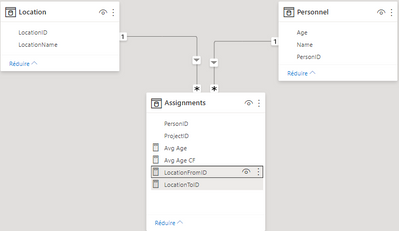- Power BI forums
- Updates
- News & Announcements
- Get Help with Power BI
- Desktop
- Service
- Report Server
- Power Query
- Mobile Apps
- Developer
- DAX Commands and Tips
- Custom Visuals Development Discussion
- Health and Life Sciences
- Power BI Spanish forums
- Translated Spanish Desktop
- Power Platform Integration - Better Together!
- Power Platform Integrations (Read-only)
- Power Platform and Dynamics 365 Integrations (Read-only)
- Training and Consulting
- Instructor Led Training
- Dashboard in a Day for Women, by Women
- Galleries
- Community Connections & How-To Videos
- COVID-19 Data Stories Gallery
- Themes Gallery
- Data Stories Gallery
- R Script Showcase
- Webinars and Video Gallery
- Quick Measures Gallery
- 2021 MSBizAppsSummit Gallery
- 2020 MSBizAppsSummit Gallery
- 2019 MSBizAppsSummit Gallery
- Events
- Ideas
- Custom Visuals Ideas
- Issues
- Issues
- Events
- Upcoming Events
- Community Blog
- Power BI Community Blog
- Custom Visuals Community Blog
- Community Support
- Community Accounts & Registration
- Using the Community
- Community Feedback
Register now to learn Fabric in free live sessions led by the best Microsoft experts. From Apr 16 to May 9, in English and Spanish.
- Power BI forums
- Forums
- Get Help with Power BI
- Desktop
- Change relation for a whole dashboard page
- Subscribe to RSS Feed
- Mark Topic as New
- Mark Topic as Read
- Float this Topic for Current User
- Bookmark
- Subscribe
- Printer Friendly Page
- Mark as New
- Bookmark
- Subscribe
- Mute
- Subscribe to RSS Feed
- Permalink
- Report Inappropriate Content
Change relation for a whole dashboard page
Hi,
I hope this request find you well.
I can't find how to change relation between table for a certain dashboard page.
Here an exemple of my data :
In the first page, I want to see data in a table about "LocationFrom" and in the second page I want to see data in a table about "LocationTo". So if I pu a relation from Location[LocationID] to Location[LocationFromID] I have what i want for the first page but not for the second and vice versa for the second with a relation from Location[LocationID] to Location[LocationToID].
I precise a table visual because for cards, I can create a measure with "Userelationship" or "Crossfilter" but I don't understand how to get list of value to put in a table.
Thanks for your help, have an excellent day !
Don
Solved! Go to Solution.
- Mark as New
- Bookmark
- Subscribe
- Mute
- Subscribe to RSS Feed
- Permalink
- Report Inappropriate Content
Hi @lbendlin ,
First of all, thank you for your answer !
My issue with measure is that I can't make a valid one to see a list of data (here location name) in a table. I always have an error with "single value cannot be determined".
ps : I cannot see your link.
The "manage interaction" option didn't work because it filter on the same column.
I was able to do it with another calculated table were I almost copy my fact table with summarize. And I change the relation for this new table. But I have the feeling that is not the best way to do it 🙂
Thank's for the correction, yes it is a Report. I didn't know the difference.
Thank's for your answer, I will keep update if I find another way.
Arnaud
- Mark as New
- Bookmark
- Subscribe
- Mute
- Subscribe to RSS Feed
- Permalink
- Report Inappropriate Content
Same way, use a measure and manipulate the relationships/crossjoins/filter directions.
Or you could try using the "Manage interactions" option in Power BI which works on visual level rather than table level.
I assume you mean Report when you say Dashboard. Dashboards don't have pages.
- Mark as New
- Bookmark
- Subscribe
- Mute
- Subscribe to RSS Feed
- Permalink
- Report Inappropriate Content
Hi @lbendlin ,
First of all, thank you for your answer !
My issue with measure is that I can't make a valid one to see a list of data (here location name) in a table. I always have an error with "single value cannot be determined".
ps : I cannot see your link.
The "manage interaction" option didn't work because it filter on the same column.
I was able to do it with another calculated table were I almost copy my fact table with summarize. And I change the relation for this new table. But I have the feeling that is not the best way to do it 🙂
Thank's for the correction, yes it is a Report. I didn't know the difference.
Thank's for your answer, I will keep update if I find another way.
Arnaud
Helpful resources

Microsoft Fabric Learn Together
Covering the world! 9:00-10:30 AM Sydney, 4:00-5:30 PM CET (Paris/Berlin), 7:00-8:30 PM Mexico City

Power BI Monthly Update - April 2024
Check out the April 2024 Power BI update to learn about new features.

| User | Count |
|---|---|
| 109 | |
| 98 | |
| 77 | |
| 66 | |
| 54 |
| User | Count |
|---|---|
| 144 | |
| 104 | |
| 101 | |
| 86 | |
| 64 |