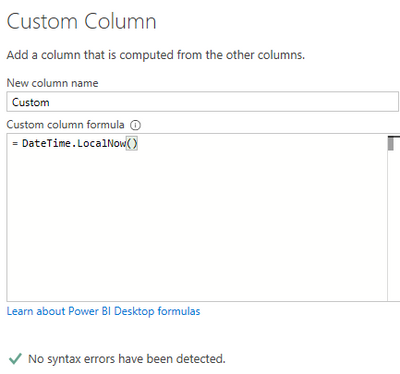- Power BI forums
- Updates
- News & Announcements
- Get Help with Power BI
- Desktop
- Service
- Report Server
- Power Query
- Mobile Apps
- Developer
- DAX Commands and Tips
- Custom Visuals Development Discussion
- Health and Life Sciences
- Power BI Spanish forums
- Translated Spanish Desktop
- Power Platform Integration - Better Together!
- Power Platform Integrations (Read-only)
- Power Platform and Dynamics 365 Integrations (Read-only)
- Training and Consulting
- Instructor Led Training
- Dashboard in a Day for Women, by Women
- Galleries
- Community Connections & How-To Videos
- COVID-19 Data Stories Gallery
- Themes Gallery
- Data Stories Gallery
- R Script Showcase
- Webinars and Video Gallery
- Quick Measures Gallery
- 2021 MSBizAppsSummit Gallery
- 2020 MSBizAppsSummit Gallery
- 2019 MSBizAppsSummit Gallery
- Events
- Ideas
- Custom Visuals Ideas
- Issues
- Issues
- Events
- Upcoming Events
- Community Blog
- Power BI Community Blog
- Custom Visuals Community Blog
- Community Support
- Community Accounts & Registration
- Using the Community
- Community Feedback
Register now to learn Fabric in free live sessions led by the best Microsoft experts. From Apr 16 to May 9, in English and Spanish.
- Power BI forums
- Forums
- Get Help with Power BI
- Desktop
- Re: Change query from one to another without losin...
- Subscribe to RSS Feed
- Mark Topic as New
- Mark Topic as Read
- Float this Topic for Current User
- Bookmark
- Subscribe
- Printer Friendly Page
- Mark as New
- Bookmark
- Subscribe
- Mute
- Subscribe to RSS Feed
- Permalink
- Report Inappropriate Content
Change query from one to another without losing the reports
Hello,
I'm new to Power BI and have recently built a set of reports. They are all based on one query/ table (Let's call this Table A) sourced from an Excel sheet (lets call this Excel A). Now, after a few months, I have reached end of limit for Excel A (max no. of rows reached).
Now I would like to add a New append query (lets call it Table Z) from Table B, C, D etc to be refreshed from Excel B, C/ D.. etc respectively as and when they become full.
Now, since my current reports are based on Table A, I would like to point them to the new Append Query (Table Z) without losing the reports. Could someone please guide me how to achieve this?
On the long term, I would like migrate the data to a database like MS SQL Server. But, that would be a different solution and would like that challenge parked for now. My immediate need is to change the existing reports to pull data from Table Z instead of Table A.
Cheers
- Mark as New
- Bookmark
- Subscribe
- Mute
- Subscribe to RSS Feed
- Permalink
- Report Inappropriate Content
Hi @Vivek_J_UL ,
Before appending tables, you could insert into a custom column each table in the query editor to show the time.
And this column can be used as a flag to show if it is the latest data.
If this post helps, then please consider Accept it as the solution to help the other members find it.
- Mark as New
- Bookmark
- Subscribe
- Mute
- Subscribe to RSS Feed
- Permalink
- Report Inappropriate Content
Hi @v-eachen-msft ,
Thanks for your reply. Unfortunately, that is not required. When I followed any approach (Appending Table B into Table A or Creating a new Append Table Z containing rows of Table A and Table B), I could see all rows as required in table view.
But when the new records (I can indentify them because there is already a timestamp field in them), are not seen in the reports which were originally built on Table A.
Thanks,
Vivek
- Mark as New
- Bookmark
- Subscribe
- Mute
- Subscribe to RSS Feed
- Permalink
- Report Inappropriate Content
Hi @Vivek_J_UL
You can append other tables into Table A.
This would mean you dont need to change anything in the report.
Hope this helps
Thanks,
George
- Mark as New
- Bookmark
- Subscribe
- Mute
- Subscribe to RSS Feed
- Permalink
- Report Inappropriate Content
Hi @judspud
Thank you for your reply. I tried this already. Unfortunately, when I did this, though I could view the appended records (from Table B into Table A, when checking in Data view), the new records are not identified nor reflected in the reports.
Thanks,
Vivek
Helpful resources

Microsoft Fabric Learn Together
Covering the world! 9:00-10:30 AM Sydney, 4:00-5:30 PM CET (Paris/Berlin), 7:00-8:30 PM Mexico City

Power BI Monthly Update - April 2024
Check out the April 2024 Power BI update to learn about new features.

| User | Count |
|---|---|
| 114 | |
| 101 | |
| 78 | |
| 75 | |
| 49 |
| User | Count |
|---|---|
| 145 | |
| 108 | |
| 107 | |
| 89 | |
| 61 |