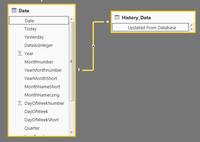- Power BI forums
- Updates
- News & Announcements
- Get Help with Power BI
- Desktop
- Service
- Report Server
- Power Query
- Mobile Apps
- Developer
- DAX Commands and Tips
- Custom Visuals Development Discussion
- Health and Life Sciences
- Power BI Spanish forums
- Translated Spanish Desktop
- Power Platform Integration - Better Together!
- Power Platform Integrations (Read-only)
- Power Platform and Dynamics 365 Integrations (Read-only)
- Training and Consulting
- Instructor Led Training
- Dashboard in a Day for Women, by Women
- Galleries
- Community Connections & How-To Videos
- COVID-19 Data Stories Gallery
- Themes Gallery
- Data Stories Gallery
- R Script Showcase
- Webinars and Video Gallery
- Quick Measures Gallery
- 2021 MSBizAppsSummit Gallery
- 2020 MSBizAppsSummit Gallery
- 2019 MSBizAppsSummit Gallery
- Events
- Ideas
- Custom Visuals Ideas
- Issues
- Issues
- Events
- Upcoming Events
- Community Blog
- Power BI Community Blog
- Custom Visuals Community Blog
- Community Support
- Community Accounts & Registration
- Using the Community
- Community Feedback
Register now to learn Fabric in free live sessions led by the best Microsoft experts. From Apr 16 to May 9, in English and Spanish.
- Power BI forums
- Forums
- Get Help with Power BI
- Desktop
- Change over time - Relations & Best Practice
- Subscribe to RSS Feed
- Mark Topic as New
- Mark Topic as Read
- Float this Topic for Current User
- Bookmark
- Subscribe
- Printer Friendly Page
- Mark as New
- Bookmark
- Subscribe
- Mute
- Subscribe to RSS Feed
- Permalink
- Report Inappropriate Content
Change over time - Relations & Best Practice
Hi,
So i am struggeling to figure out how to handle different change of time cases. I am new to DAX and Power Bi but have played around with it for a couple of weeks.
I dont know if i am setting everything up fundamental wrong or if it just some small error along the way.
This is the first time i am trying to build a report that shows change of time and uses a dedicated calendar table.
So, hit me up with your best links/tips for best practice regarding change over time!
I want do several things, for example:
Change of amout of parts over time
Change of cost over time
Compare MoM, YoY etc etc
But i cant get the relation between the date calender to work.
The data i have contains of 2 excel files and a calculated calander table.
excel file 1: Live data, updated daily
excel file 2: History data, is a compiled over time version of the Live data sheet. So basicly a datadump of the "Live Data", exactly the same columns but data with a date stamp when the data was updated.
Format of the data is like this:
| Updated from Database | Part no | Target Cost | Actual Cost | More info coumns ---> |
| 2019-04-04 | 720 | |||
| 2019-03-04 | 720 | |||
| 2019-02-04 | 720 | |||
| 2019-01-04 | 720 | |||
| 2018-12-04 | 720 |
Calculated Calender based on this:
Date = ADDCOLUMNS ( CALENDAR (DATE(2019;01;01); DATE(2020;01;01)); "Today";today(); "Yesterday";today()-1; "DateAsInteger"; FORMAT ( [Date]; "YYYYMMDD" ); "Year"; YEAR ( [Date] ); "Monthnumber"; FORMAT ( [Date]; "MM" ); "YearMonthnumber"; FORMAT ( [Date]; "YYYY/MM" ); "YearMonthShort"; FORMAT ( [Date]; "YYYY/mmm" ); "MonthNameShort"; FORMAT ( [Date]; "mmm" ); "MonthNameLong"; FORMAT ( [Date]; "mmmm" ); "WeekNo"; Format ([Date]; "ww"); "DayOfWeekNumber"; WEEKDAY ( [Date] ); "DayOfWeek"; FORMAT ( [Date]; "dddd" ); "DayOfWeekShort"; FORMAT ( [Date]; "ddd" ); "Quarter"; "Q" & FORMAT ( [Date]; "Q" ); "YearQuarter"; FORMAT ( [Date]; "YYYY" ) & "/Q" & FORMAT ( [Date]; "Q" ); "Heute -1 ";if([date]>=NOW()-2;"Y"; "N"); "Heute -2";if([date]>=NOW()-3;"Y"; "N"); "Date-1";[Date]-1 )
Issue:
Let start easy and say i want to create a tabel showing total number of parts per week.
I create a "one to many" relation between date calender and history data.
When i proceed to create a table i get this result:
I dont know why i cant get it to work. I have some thoughts that my history data is formatted in an incorrect way.
So, have I misunderstood the basics or is there something else that is fishy here?
Solved! Go to Solution.
- Mark as New
- Bookmark
- Subscribe
- Mute
- Subscribe to RSS Feed
- Permalink
- Report Inappropriate Content
hi, @Marcus_swe
Please check if the format type Updated from Database is datetime when it is imported. if so, please add a date column by DATE Function
Column = DATE(YEAR(Table1[Updated from Database]),MONTH(Table1[Updated from Database]),DAY(Table1[Updated from Database]))
If not your case, there is something wrong in other steps, please share your sample pbix file for us to have a test.
By the way, for your other requirement, try time-intelligence-functions in dax or have a try on quick measures in power bi desktop.
https://docs.microsoft.com/en-us/dax/time-intelligence-functions-dax
https://docs.microsoft.com/en-us/power-bi/desktop-quick-measures
Best Regards,
Lin
If this post helps, then please consider Accept it as the solution to help the other members find it more quickly.
- Mark as New
- Bookmark
- Subscribe
- Mute
- Subscribe to RSS Feed
- Permalink
- Report Inappropriate Content
Hello!
Starting off it appears that there is something incorrect with the relationship. If you could post a picture of your datecolumn in the History table we might be able to figure out the issue! 🙂
/ Johannes
Connect on LinkedIn
- Mark as New
- Bookmark
- Subscribe
- Mute
- Subscribe to RSS Feed
- Permalink
- Report Inappropriate Content
hi, @Marcus_swe
Please check if the format type Updated from Database is datetime when it is imported. if so, please add a date column by DATE Function
Column = DATE(YEAR(Table1[Updated from Database]),MONTH(Table1[Updated from Database]),DAY(Table1[Updated from Database]))
If not your case, there is something wrong in other steps, please share your sample pbix file for us to have a test.
By the way, for your other requirement, try time-intelligence-functions in dax or have a try on quick measures in power bi desktop.
https://docs.microsoft.com/en-us/dax/time-intelligence-functions-dax
https://docs.microsoft.com/en-us/power-bi/desktop-quick-measures
Best Regards,
Lin
If this post helps, then please consider Accept it as the solution to help the other members find it more quickly.
- Mark as New
- Bookmark
- Subscribe
- Mute
- Subscribe to RSS Feed
- Permalink
- Report Inappropriate Content
Hi, @v-lili6-msft Thank you for the reply.
It was the format of my date column that was incorrect.
I did not know that it was such a differance between Date or Date/Time.
I now got it to work as i tought.
Off to the next challenges ![]()
**Big thanks for the links aswell!
//Marcus
Helpful resources

Microsoft Fabric Learn Together
Covering the world! 9:00-10:30 AM Sydney, 4:00-5:30 PM CET (Paris/Berlin), 7:00-8:30 PM Mexico City

Power BI Monthly Update - April 2024
Check out the April 2024 Power BI update to learn about new features.

| User | Count |
|---|---|
| 111 | |
| 97 | |
| 80 | |
| 69 | |
| 59 |
| User | Count |
|---|---|
| 150 | |
| 119 | |
| 104 | |
| 87 | |
| 67 |