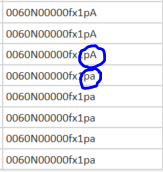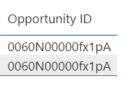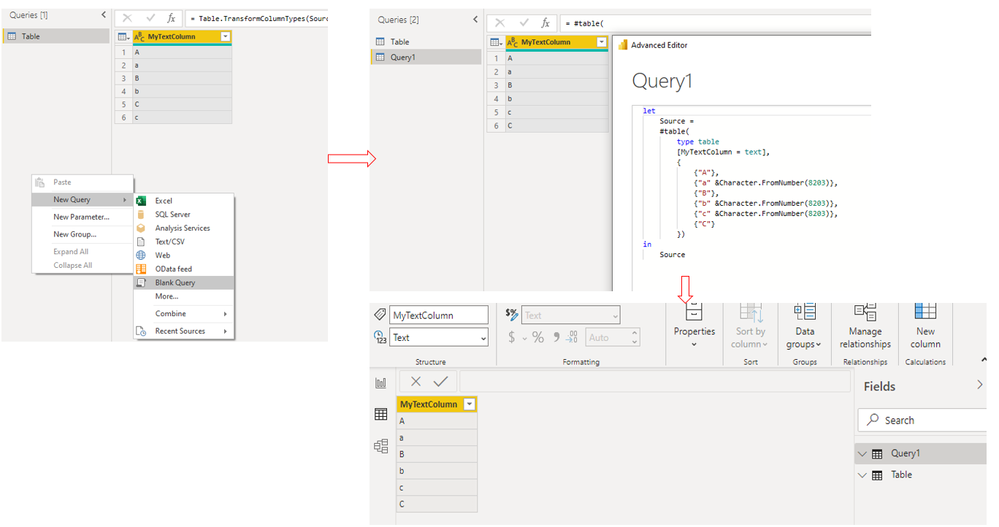- Power BI forums
- Updates
- News & Announcements
- Get Help with Power BI
- Desktop
- Service
- Report Server
- Power Query
- Mobile Apps
- Developer
- DAX Commands and Tips
- Custom Visuals Development Discussion
- Health and Life Sciences
- Power BI Spanish forums
- Translated Spanish Desktop
- Power Platform Integration - Better Together!
- Power Platform Integrations (Read-only)
- Power Platform and Dynamics 365 Integrations (Read-only)
- Training and Consulting
- Instructor Led Training
- Dashboard in a Day for Women, by Women
- Galleries
- Community Connections & How-To Videos
- COVID-19 Data Stories Gallery
- Themes Gallery
- Data Stories Gallery
- R Script Showcase
- Webinars and Video Gallery
- Quick Measures Gallery
- 2021 MSBizAppsSummit Gallery
- 2020 MSBizAppsSummit Gallery
- 2019 MSBizAppsSummit Gallery
- Events
- Ideas
- Custom Visuals Ideas
- Issues
- Issues
- Events
- Upcoming Events
- Community Blog
- Power BI Community Blog
- Custom Visuals Community Blog
- Community Support
- Community Accounts & Registration
- Using the Community
- Community Feedback
Register now to learn Fabric in free live sessions led by the best Microsoft experts. From Apr 16 to May 9, in English and Spanish.
- Power BI forums
- Forums
- Get Help with Power BI
- Desktop
- Change in cases from query editor to desktop
- Subscribe to RSS Feed
- Mark Topic as New
- Mark Topic as Read
- Float this Topic for Current User
- Bookmark
- Subscribe
- Printer Friendly Page
- Mark as New
- Bookmark
- Subscribe
- Mute
- Subscribe to RSS Feed
- Permalink
- Report Inappropriate Content
Change in cases from query editor to desktop
Hi,
I have this strange issue, that when I use my data in the desktop, some of the Opportunity ID's from Salesforce changes the case of the last letter.
In the query editor, the data looks fine:
Two different opportunities with almost the same ID, as the last letter is uppercase in the first ID and lowercase in the second ID.
But when I load it into the desktop, it recognises the two ID's as one ID. It changes the last letter in the second ID to an uppercase 'A':
I am not sure if it has anything to do with the case sensitivity bug, but have anybody encountered the same issue or are able to help out?
Thanks in advance for any help.
Solved! Go to Solution.
- Mark as New
- Bookmark
- Subscribe
- Mute
- Subscribe to RSS Feed
- Permalink
- Report Inappropriate Content
Hi @Anonymous ,
From my research , it's by design now. As Power Query is case sensitive while data model isn't.
This is at idea/feedback level alone. May be , hopes Power Bi will implement this in nearby future.
If you also want this in power bi, let the power bi community to know this things and give your votes at power bi site's feedback -https://ideas.powerbi.com/ideas/idea/?ideaid=a9843990-64f6-ea11-b5d9-281878bdaa58
In addition, you could refer to this blog for help:
Create new Blank Query, paste the following operation in Advanced Editor.
let
Source =
#table(
type table
[MyTextColumn = text],
{
{"A"},
{"a" &Character.FromNumber(8203)},
{"B"},
{"b" &Character.FromNumber(8203)},
{"c" &Character.FromNumber(8203)},
{"C"}
})
in
Source
Did I answer your question ? Please mark my reply as solution. Thank you very much.
Best Regards,
Eyelyn Qin
- Mark as New
- Bookmark
- Subscribe
- Mute
- Subscribe to RSS Feed
- Permalink
- Report Inappropriate Content
Hi @Anonymous ,
Could you tell me if your problem has been solved? If it is, kindly Accept it as the solution. More people will benefit from it. Or you are still confused about it, please provide me with more details about your table and your problem or share me with your pbix file from your Onedrive for Business.
Best Regards,
Eyelyn Qin
- Mark as New
- Bookmark
- Subscribe
- Mute
- Subscribe to RSS Feed
- Permalink
- Report Inappropriate Content
Hi @Anonymous ,
From my research , it's by design now. As Power Query is case sensitive while data model isn't.
This is at idea/feedback level alone. May be , hopes Power Bi will implement this in nearby future.
If you also want this in power bi, let the power bi community to know this things and give your votes at power bi site's feedback -https://ideas.powerbi.com/ideas/idea/?ideaid=a9843990-64f6-ea11-b5d9-281878bdaa58
In addition, you could refer to this blog for help:
Create new Blank Query, paste the following operation in Advanced Editor.
let
Source =
#table(
type table
[MyTextColumn = text],
{
{"A"},
{"a" &Character.FromNumber(8203)},
{"B"},
{"b" &Character.FromNumber(8203)},
{"c" &Character.FromNumber(8203)},
{"C"}
})
in
Source
Did I answer your question ? Please mark my reply as solution. Thank you very much.
Best Regards,
Eyelyn Qin
- Mark as New
- Bookmark
- Subscribe
- Mute
- Subscribe to RSS Feed
- Permalink
- Report Inappropriate Content
Hi,
PowerBi does some transformations while loading data automatically. Could you please check Power Query Editor transformations in the Advanced Editor and delete any unnecessary transformations that appears.
Appreciate a Kudos! 🙂
If this helps and resolves the issue, please mark it as a Solution! 🙂
Regards,
N V Durga Prasad
Helpful resources

Microsoft Fabric Learn Together
Covering the world! 9:00-10:30 AM Sydney, 4:00-5:30 PM CET (Paris/Berlin), 7:00-8:30 PM Mexico City

Power BI Monthly Update - April 2024
Check out the April 2024 Power BI update to learn about new features.

| User | Count |
|---|---|
| 110 | |
| 94 | |
| 80 | |
| 66 | |
| 58 |
| User | Count |
|---|---|
| 150 | |
| 119 | |
| 104 | |
| 87 | |
| 67 |