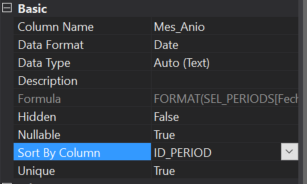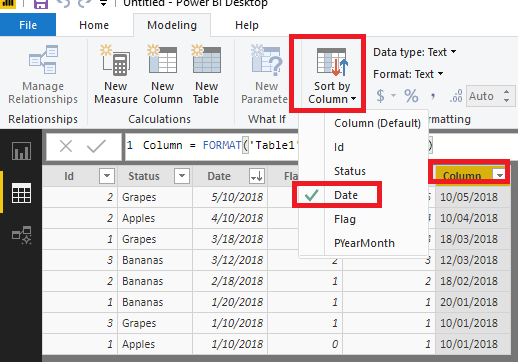- Power BI forums
- Updates
- News & Announcements
- Get Help with Power BI
- Desktop
- Service
- Report Server
- Power Query
- Mobile Apps
- Developer
- DAX Commands and Tips
- Custom Visuals Development Discussion
- Health and Life Sciences
- Power BI Spanish forums
- Translated Spanish Desktop
- Power Platform Integration - Better Together!
- Power Platform Integrations (Read-only)
- Power Platform and Dynamics 365 Integrations (Read-only)
- Training and Consulting
- Instructor Led Training
- Dashboard in a Day for Women, by Women
- Galleries
- Community Connections & How-To Videos
- COVID-19 Data Stories Gallery
- Themes Gallery
- Data Stories Gallery
- R Script Showcase
- Webinars and Video Gallery
- Quick Measures Gallery
- 2021 MSBizAppsSummit Gallery
- 2020 MSBizAppsSummit Gallery
- 2019 MSBizAppsSummit Gallery
- Events
- Ideas
- Custom Visuals Ideas
- Issues
- Issues
- Events
- Upcoming Events
- Community Blog
- Power BI Community Blog
- Custom Visuals Community Blog
- Community Support
- Community Accounts & Registration
- Using the Community
- Community Feedback
Register now to learn Fabric in free live sessions led by the best Microsoft experts. From Apr 16 to May 9, in English and Spanish.
- Power BI forums
- Forums
- Get Help with Power BI
- Desktop
- Change date format to dd/MM/yyyy in SSAS
- Subscribe to RSS Feed
- Mark Topic as New
- Mark Topic as Read
- Float this Topic for Current User
- Bookmark
- Subscribe
- Printer Friendly Page
- Mark as New
- Bookmark
- Subscribe
- Mute
- Subscribe to RSS Feed
- Permalink
- Report Inappropriate Content
Change date format to dd/MM/yyyy in SSAS
Hello,
I want my date columns in dd/MM/yyyy format in SSAS.
As I format the column using the following dax, it's data type is changed to "Text".
Date = FORMAT(Date[dates],"dd/MM/yyyy")
But, I am unable to filter and sort after doing the above transformation.
Please guide me further on how to have format as dd/MM/yyyy and also should be filtered and sort by date.
Thanks in advance.
- Mark as New
- Bookmark
- Subscribe
- Mute
- Subscribe to RSS Feed
- Permalink
- Report Inappropriate Content
If you are using a live connection of SSAS, you must set a sorting column from your tabular model properties first. In VS you can find that option in this panel when the column is selected. That should work.
- Mark as New
- Bookmark
- Subscribe
- Mute
- Subscribe to RSS Feed
- Permalink
- Report Inappropriate Content
What format is the date coming out currently? When you use the function "Format", it will given you the results in "text format" and not "date format" and will not be treated as "date".
Is your date coming out as "mm/dd/yyyy"? if so, can you check if what the data type is?
- Mark as New
- Bookmark
- Subscribe
- Mute
- Subscribe to RSS Feed
- Permalink
- Report Inappropriate Content
Hello @Nishantjain ,
Yes, by default column datatype is date with format "MM/dd/yyyy". SSAS doesn't give any option to change the datatype to "dd/MM/yyyy". If I use the format function, it has datatype as text and if I change the datatype of this formatted column, the format changes back to "MM/dd/yyyy".
- Mark as New
- Bookmark
- Subscribe
- Mute
- Subscribe to RSS Feed
- Permalink
- Report Inappropriate Content
i'm trying to change date format to dd/mm/yy in SSAS using below expression and it works fine, but its considering it as text when i'm try chang the data type automatically its bringing back to mm/dd/yy
=FORMAT(DATE(date),"DD/MM/YY")
if i keep in text format and use it in power BI desktop while sorting its going to be big problem, it wont sort as expected
anybody could help me on this please
- Mark as New
- Bookmark
- Subscribe
- Mute
- Subscribe to RSS Feed
- Permalink
- Report Inappropriate Content
Hello @Anonymous ,
You can set the original date column in "Sort By Column" properties of the formatted column.
You can get to column settings by selecting the column and pressing F4.
Hope this helps.
- Mark as New
- Bookmark
- Subscribe
- Mute
- Subscribe to RSS Feed
- Permalink
- Report Inappropriate Content
I think you have got an issue with the locale of your settings. Check this article
Power BI uses the regional settings to determine the format in which the dates are shown. If Power BI is recognising the data in "mm/dd/yyyy" format, it knows it is a date and then uses the regional settings to display in this format.
Change your setting to see if that makes any difference
Thanks
Nishant
- Mark as New
- Bookmark
- Subscribe
- Mute
- Subscribe to RSS Feed
- Permalink
- Report Inappropriate Content
Hello @Nishantjain ,
We cannot change the regional settings in Power BI Desktop because it uses Live Connection. Please see below:
Please guide further.
Thanks.
- Mark as New
- Bookmark
- Subscribe
- Mute
- Subscribe to RSS Feed
- Permalink
- Report Inappropriate Content
Got it. I don't think you can change the formatting in live connection See the link below
Formatting SSAS values with a Live connection
You can also vote this idea
- Mark as New
- Bookmark
- Subscribe
- Mute
- Subscribe to RSS Feed
- Permalink
- Report Inappropriate Content
Hello,
I want my date columns in dd/MM/yyyy format in SSAS.
As I format the column using the following dax, it's data type is changed to "Text".
Date = FORMAT(Date[dates],"dd/MM/yyyy")
But, I am unable to filter and sort after doing the above transformation.
Please guide me further on how to have format as dd/MM/yyyy and also should be filtered and sort by date.
Thanks in advance.
- Mark as New
- Bookmark
- Subscribe
- Mute
- Subscribe to RSS Feed
- Permalink
- Report Inappropriate Content
Hi @rajulshah ,
Have you solved your problem?
If you have solved, please always accept the replies making sense as solution to your question so that people who may have the same question can get the solution directly.
If you still need help, please feel free to ask.
Best Regards,
Cherry
If this post helps, then please consider Accept it as the solution to help the other members find it more quickly.
- Mark as New
- Bookmark
- Subscribe
- Mute
- Subscribe to RSS Feed
- Permalink
- Report Inappropriate Content
- Mark as New
- Bookmark
- Subscribe
- Mute
- Subscribe to RSS Feed
- Permalink
- Report Inappropriate Content
Have you tried this approach provided by
http://cloudbi.com.au/date-custom-format-in-ssas-tabular/ ?
I know the topic is of March 2019, but that solution helpded me to format date as needed not converting to text and also kepping the sort functionality on the date column.
- Mark as New
- Bookmark
- Subscribe
- Mute
- Subscribe to RSS Feed
- Permalink
- Report Inappropriate Content
Try changing the Datatype of the newly calculated column to Date (from Modeling tab).
- Mark as New
- Bookmark
- Subscribe
- Mute
- Subscribe to RSS Feed
- Permalink
- Report Inappropriate Content
Hi @rajulshah ,
You could have a try if you sort the date column which is format as "dd/mm/yyyy" by the original date column, will it achieve your desired output.
Best Regards,
Cherry
If this post helps, then please consider Accept it as the solution to help the other members find it more quickly.
- Mark as New
- Bookmark
- Subscribe
- Mute
- Subscribe to RSS Feed
- Permalink
- Report Inappropriate Content
Hello @v-piga-msft ,
We are fetching data from SSAS, hence this option wouldn't help in solving my issue.
Helpful resources

Microsoft Fabric Learn Together
Covering the world! 9:00-10:30 AM Sydney, 4:00-5:30 PM CET (Paris/Berlin), 7:00-8:30 PM Mexico City

Power BI Monthly Update - April 2024
Check out the April 2024 Power BI update to learn about new features.

| User | Count |
|---|---|
| 112 | |
| 97 | |
| 85 | |
| 67 | |
| 59 |
| User | Count |
|---|---|
| 150 | |
| 120 | |
| 100 | |
| 87 | |
| 68 |