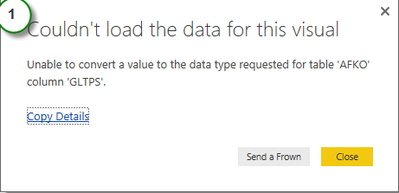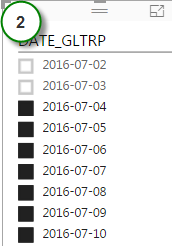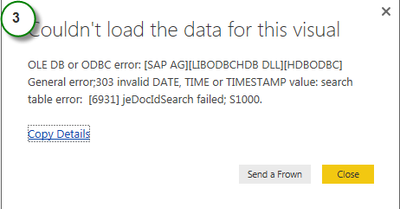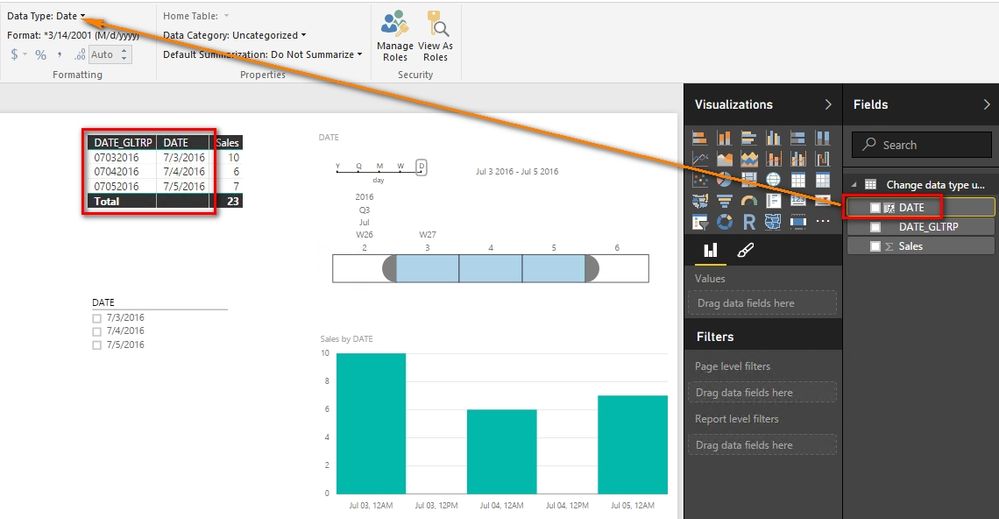- Power BI forums
- Updates
- News & Announcements
- Get Help with Power BI
- Desktop
- Service
- Report Server
- Power Query
- Mobile Apps
- Developer
- DAX Commands and Tips
- Custom Visuals Development Discussion
- Health and Life Sciences
- Power BI Spanish forums
- Translated Spanish Desktop
- Power Platform Integration - Better Together!
- Power Platform Integrations (Read-only)
- Power Platform and Dynamics 365 Integrations (Read-only)
- Training and Consulting
- Instructor Led Training
- Dashboard in a Day for Women, by Women
- Galleries
- Community Connections & How-To Videos
- COVID-19 Data Stories Gallery
- Themes Gallery
- Data Stories Gallery
- R Script Showcase
- Webinars and Video Gallery
- Quick Measures Gallery
- 2021 MSBizAppsSummit Gallery
- 2020 MSBizAppsSummit Gallery
- 2019 MSBizAppsSummit Gallery
- Events
- Ideas
- Custom Visuals Ideas
- Issues
- Issues
- Events
- Upcoming Events
- Community Blog
- Power BI Community Blog
- Custom Visuals Community Blog
- Community Support
- Community Accounts & Registration
- Using the Community
- Community Feedback
Register now to learn Fabric in free live sessions led by the best Microsoft experts. From Apr 16 to May 9, in English and Spanish.
- Power BI forums
- Forums
- Get Help with Power BI
- Desktop
- Re: Change data type using direct query
- Subscribe to RSS Feed
- Mark Topic as New
- Mark Topic as Read
- Float this Topic for Current User
- Bookmark
- Subscribe
- Printer Friendly Page
- Mark as New
- Bookmark
- Subscribe
- Mute
- Subscribe to RSS Feed
- Permalink
- Report Inappropriate Content
Change data type using direct query
Hello,
We are replicating SAP tables through SLT.
Date columns in SAP are stored as varchar(8) so SLT converts it on HANA using the same data type.
I'm trying to keep the direct query function and I've tried a couple of options that don't work.
1. Change the data type using Modeling funciton on Power BI.
It "converts" the data, but whenever I try to use it on a visual it gives the following error: Couldn't load the data for this visual. Unable to convert a value to the data type requested for table X column Y.
2. Creating a new column using TO_DATE or CAST as date on the direct query.
Power BI recognizes it as a date, but when trying to use a date slicer or any other date function HANA returns an error: invalid DATE, ,TIME or TIMESTAMP value.
As well, any function (add, substract,etc) done on the new columns will still try to query the source, which will ask for a DATE but will return a VARCHAR. Error: Inconsistent datatype.
3. Any modification to the Advanced editor will break the direct query.
Anyone has a solution for this?
Thank you.
- Mark as New
- Bookmark
- Subscribe
- Mute
- Subscribe to RSS Feed
- Permalink
- Report Inappropriate Content
In direct query mode, we are able to select the data type in the Modeling tab. But before doing that, we should make sure the column has valid values. For example, if you want to convert a column values to Date type, there shouldn’t exist any weird value.
Best Regards,
Herbert
- Mark as New
- Bookmark
- Subscribe
- Mute
- Subscribe to RSS Feed
- Permalink
- Report Inappropriate Content
Hi Herbert,
Thank you for your response.
I've already tried using the date function on the Modeling tab.
This data is coming from our SAP production environment, but to double check, I imported my date columns to make sure there are no weird values, and there are none.
First, SAP has the date values stored as varchar. Power BI is unable to convert directly from varchar to date (img 1), so in the Query I have to use either to_date or cast as date in order to bring a new column to my report. Once I bring my new column into the report, Power BI recognizes it as a Date automatically, and I'm able to filter my data using a normal slicer. (img 2) But when trying to filter my data using the Timeline visual or any filtering on this column, I get the following error (img 3).
Thanks again!
Julia
- Mark as New
- Bookmark
- Subscribe
- Mute
- Subscribe to RSS Feed
- Permalink
- Report Inappropriate Content
If your original DATE values have the format like MMDDYYYY (e.g. 07032016), please try to create a new column with following DAX formula. Then try to change the Data Type of this column to Date. Please refer to my following screenshot.
DATE =
LEFT ( 'Change data type using direct query'[DATE_GLTRP], 2 ) & "/"
& MID ( 'Change data type using direct query'[DATE_GLTRP], 3, 2 )
& "/"
& RIGHT ( 'Change data type using direct query'[DATE_GLTRP], 4 )
Best Regards,
Herbert
- Mark as New
- Bookmark
- Subscribe
- Mute
- Subscribe to RSS Feed
- Permalink
- Report Inappropriate Content
- Mark as New
- Bookmark
- Subscribe
- Mute
- Subscribe to RSS Feed
- Permalink
- Report Inappropriate Content
Have you guyz found any solution for this? I am stuck with the same error
- Mark as New
- Bookmark
- Subscribe
- Mute
- Subscribe to RSS Feed
- Permalink
- Report Inappropriate Content
Hello,
Sorry I was running out of time to deliver my project and didn't try Herbert's last suggestion.
I ended up using the import data functionality.
Thanks.
- Mark as New
- Bookmark
- Subscribe
- Mute
- Subscribe to RSS Feed
- Permalink
- Report Inappropriate Content
Thanks for the reply. I tried Herbert's method but it didn't work. It seems that timeline is not working for direct connections. Only working for imported data.
Helpful resources

Microsoft Fabric Learn Together
Covering the world! 9:00-10:30 AM Sydney, 4:00-5:30 PM CET (Paris/Berlin), 7:00-8:30 PM Mexico City

Power BI Monthly Update - April 2024
Check out the April 2024 Power BI update to learn about new features.

| User | Count |
|---|---|
| 109 | |
| 99 | |
| 77 | |
| 66 | |
| 54 |
| User | Count |
|---|---|
| 144 | |
| 104 | |
| 102 | |
| 88 | |
| 63 |