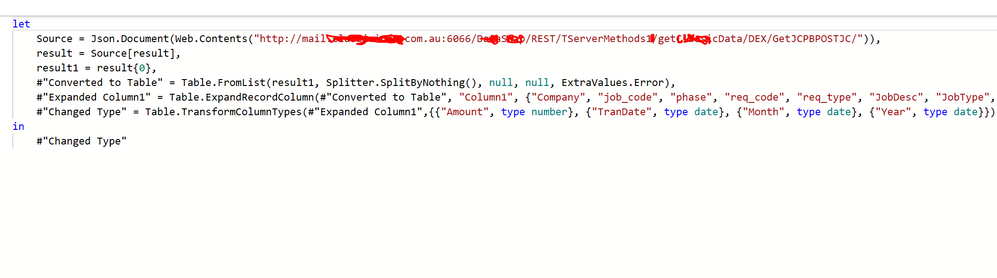- Power BI forums
- Updates
- News & Announcements
- Get Help with Power BI
- Desktop
- Service
- Report Server
- Power Query
- Mobile Apps
- Developer
- DAX Commands and Tips
- Custom Visuals Development Discussion
- Health and Life Sciences
- Power BI Spanish forums
- Translated Spanish Desktop
- Power Platform Integration - Better Together!
- Power Platform Integrations (Read-only)
- Power Platform and Dynamics 365 Integrations (Read-only)
- Training and Consulting
- Instructor Led Training
- Dashboard in a Day for Women, by Women
- Galleries
- Community Connections & How-To Videos
- COVID-19 Data Stories Gallery
- Themes Gallery
- Data Stories Gallery
- R Script Showcase
- Webinars and Video Gallery
- Quick Measures Gallery
- 2021 MSBizAppsSummit Gallery
- 2020 MSBizAppsSummit Gallery
- 2019 MSBizAppsSummit Gallery
- Events
- Ideas
- Custom Visuals Ideas
- Issues
- Issues
- Events
- Upcoming Events
- Community Blog
- Power BI Community Blog
- Custom Visuals Community Blog
- Community Support
- Community Accounts & Registration
- Using the Community
- Community Feedback
Register now to learn Fabric in free live sessions led by the best Microsoft experts. From Apr 16 to May 9, in English and Spanish.
- Power BI forums
- Forums
- Get Help with Power BI
- Desktop
- Change connection string of get data based on diff...
- Subscribe to RSS Feed
- Mark Topic as New
- Mark Topic as Read
- Float this Topic for Current User
- Bookmark
- Subscribe
- Printer Friendly Page
- Mark as New
- Bookmark
- Subscribe
- Mute
- Subscribe to RSS Feed
- Permalink
- Report Inappropriate Content
Change connection string of get data based on different clients
Hello PowerBI Gurus,
I have a requirement as below
- data is hostted in a web API. (there are three diffrent locations) means I have three diffrent API links.
1) http://mail.companyinfo.com.au:6066/DS/REST/TServerMethods1344/getCompanyData/DEX/GetJYPBPOSTJC/ - Budget Data
2) http://mail.companyinfo.com.au:6066/DS/REST/TServerMethods1344/getCompanyData/DEX/GetJKPost/- Actual Data
3) http://mail.companyinfo.com.au:6066/DS/REST/TServerMethods1344/getCompanyData/SOM/GetOpen/ - PO Data
-I have created a report using those links and it works fine.
Now I have 5 diffent clients. I need to use the same PBIX file so they can dynamically change their server names.
Only thing change for the new clients are mail.companyinfo.com.au:6066 part of the sting. Is there any way I can prompt user to enter different part in a parameter before they extract their data so new clints dynamic part would be
classic-france.nykensanalytics.com:6056 instead of mail.companyinfo.com.au:6066 is there anyway I can achieve this. below is a example of my PowerQuery. All three PowerQueries for each link is similar transformaton.
Solved! Go to Solution.
- Mark as New
- Bookmark
- Subscribe
- Mute
- Subscribe to RSS Feed
- Permalink
- Report Inappropriate Content
Hi @amaleranda
Sure, you can use the parameters as per below.
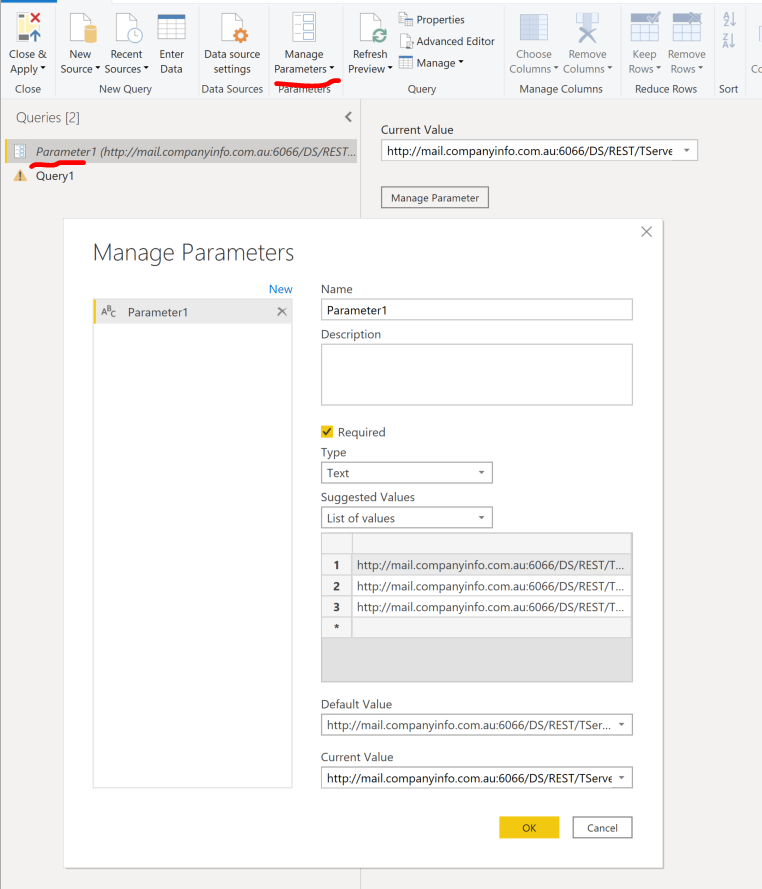
Adjust your M code as below.
source = Json.Document( Web.Contents( Parameter1 ) )Also, see the video that includes set up and how to invoke.
https://www.youtube.com/watch?v=7TfV8qTUyfU&t=185s
Mariusz
If this post helps, then please consider Accepting it as the solution.
Please feel free to connect with me.
- Mark as New
- Bookmark
- Subscribe
- Mute
- Subscribe to RSS Feed
- Permalink
- Report Inappropriate Content
Hi @amaleranda
Sure, you can use the parameters as per below.
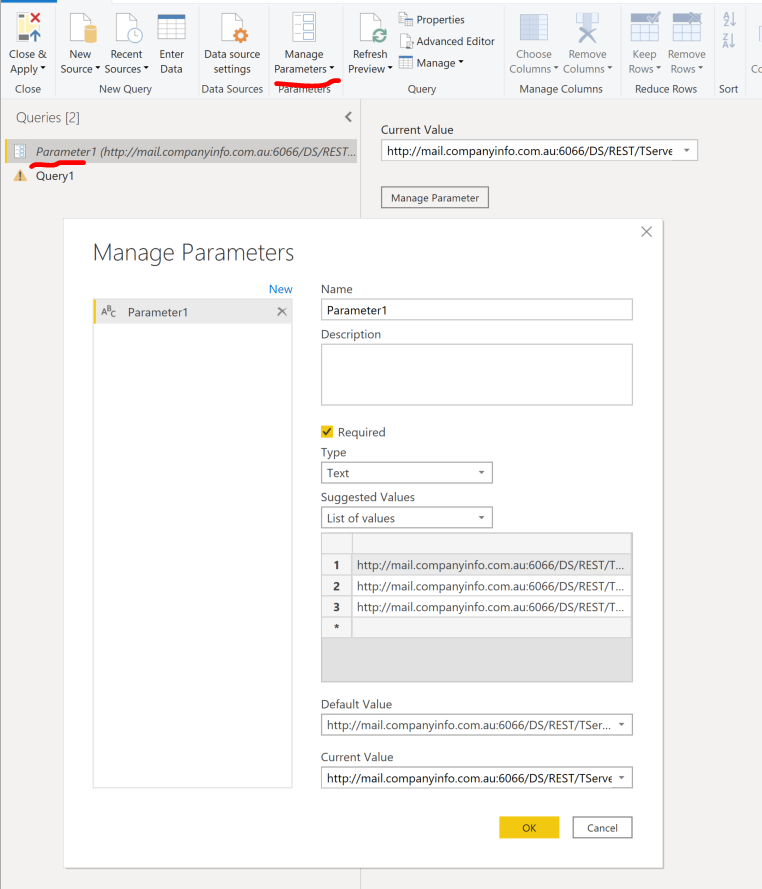
Adjust your M code as below.
source = Json.Document( Web.Contents( Parameter1 ) )Also, see the video that includes set up and how to invoke.
https://www.youtube.com/watch?v=7TfV8qTUyfU&t=185s
Mariusz
If this post helps, then please consider Accepting it as the solution.
Please feel free to connect with me.
Helpful resources

Microsoft Fabric Learn Together
Covering the world! 9:00-10:30 AM Sydney, 4:00-5:30 PM CET (Paris/Berlin), 7:00-8:30 PM Mexico City

Power BI Monthly Update - April 2024
Check out the April 2024 Power BI update to learn about new features.

| User | Count |
|---|---|
| 113 | |
| 99 | |
| 82 | |
| 70 | |
| 60 |
| User | Count |
|---|---|
| 149 | |
| 114 | |
| 107 | |
| 89 | |
| 67 |