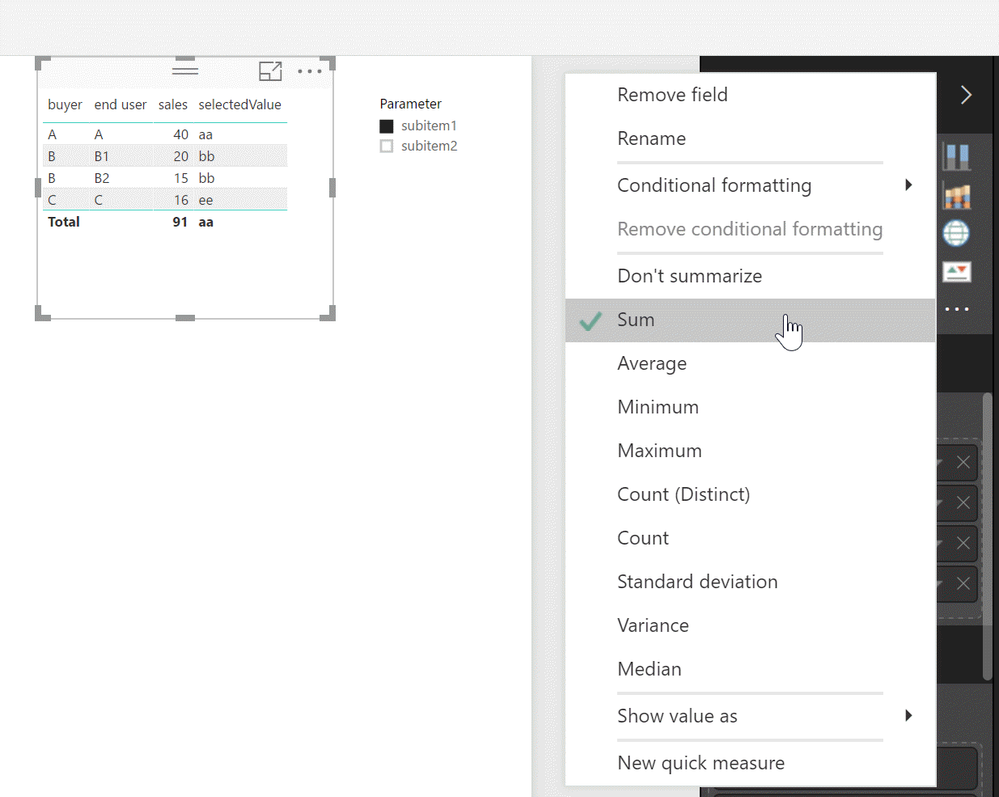- Power BI forums
- Updates
- News & Announcements
- Get Help with Power BI
- Desktop
- Service
- Report Server
- Power Query
- Mobile Apps
- Developer
- DAX Commands and Tips
- Custom Visuals Development Discussion
- Health and Life Sciences
- Power BI Spanish forums
- Translated Spanish Desktop
- Power Platform Integration - Better Together!
- Power Platform Integrations (Read-only)
- Power Platform and Dynamics 365 Integrations (Read-only)
- Training and Consulting
- Instructor Led Training
- Dashboard in a Day for Women, by Women
- Galleries
- Community Connections & How-To Videos
- COVID-19 Data Stories Gallery
- Themes Gallery
- Data Stories Gallery
- R Script Showcase
- Webinars and Video Gallery
- Quick Measures Gallery
- 2021 MSBizAppsSummit Gallery
- 2020 MSBizAppsSummit Gallery
- 2019 MSBizAppsSummit Gallery
- Events
- Ideas
- Custom Visuals Ideas
- Issues
- Issues
- Events
- Upcoming Events
- Community Blog
- Power BI Community Blog
- Custom Visuals Community Blog
- Community Support
- Community Accounts & Registration
- Using the Community
- Community Feedback
Register now to learn Fabric in free live sessions led by the best Microsoft experts. From Apr 16 to May 9, in English and Spanish.
- Power BI forums
- Forums
- Get Help with Power BI
- Desktop
- Change column to show in a table visual with slice...
- Subscribe to RSS Feed
- Mark Topic as New
- Mark Topic as Read
- Float this Topic for Current User
- Bookmark
- Subscribe
- Printer Friendly Page
- Mark as New
- Bookmark
- Subscribe
- Mute
- Subscribe to RSS Feed
- Permalink
- Report Inappropriate Content
Change column to show in a table visual with slicer
Hi, I am trying to create a report where selection in slicer would change the column shown in the table visual:
Fact table:
| buyer | end user | sales | subitem1 | subitem2 |
| A | A | 10 | aa | aaa |
| A | A | 15 | aa | bbb |
| A | A | 8 | bb | ccc |
| A | A | 7 | cc | bbb |
| B | B1 | 20 | bb | aaa |
| B | B2 | 15 | bb | ccc |
| C | C | 16 | ee | ddd |
Slicer: subitem1 or subitem2
When subitem1 is selected, result table:
| buyer | end user | sales | subitem1 |
| A | A | 25 | aa |
| A | A | 8 | bb |
| A | A | 7 | cc |
| B | B1 | 20 | bb |
| B | B2 | 15 | bb |
| C | C | 16 | ee |
When subitem2 is selected, result table:
| A | A | 10 | aaa |
| A | A | 22 | bbb |
| A | A | 8 | ccc |
| B | B1 | 20 | aaa |
| B | B2 | 15 | ccc |
| C | C | 16 | ddd |
I have tried these DAX formulas but either gave the results I wanted:
Dynamic subitem = IF(HASONEVALUE(Slicer[Parameter]);SWITCH(VALUES(Slicer[Parameter]);"subitem1";SELECTEDVALUE(fact_tbl[subitem1]);"subitem2";SELECTEDVALUE(fact_tbl[subitem2])))
OR
IF(HASONEVALUE(Slicer[Parameter]);SWITCH(VALUES(Slicer[Parameter]);"subitem1";VALUES(fact_tbl[subitem1]);"subitem2";VALUES(fact_tbl[subitem2])))
Would really appreciate your help.
Kind regards,
Tyler
Solved! Go to Solution.
- Mark as New
- Bookmark
- Subscribe
- Mute
- Subscribe to RSS Feed
- Permalink
- Report Inappropriate Content
It is possible, but it is ugly because it displays duplicate data.
First, you will need to add an index if you already don't have one in your data (easily done in Query Editor).
Then, you need to do the slicer as @v-yuezhe-msft mentioned, or with this measure:
selectedValue =
VAR x =
SELECTEDVALUE ( Slicer[Parameter], "Error" )
RETURN
IF (
x = "subitem1",
SELECTEDVALUE ( fact_tbl[subitem1] ),
IF ( x = "subitem2", SELECTEDVALUE ( fact_tbl[subitem2] ), x )
)And then, you need to add a new measure which will compute the sales based either on buyer&end user&(subitem1 or subitem2). I've managed to write this:
SalesNew =
VAR x =
SELECTEDVALUE ( Slicer[Parameter], "Error" )
VAR y = [selectedValue]
RETURN
IF (
x = "subitem1",
CALCULATE (
SUM ( 'fact_tbl'[sales] ),
FILTER (
ALL ( 'fact_tbl' ),
y = [subitem1]
&& SELECTEDVALUE ( 'fact_tbl'[buyer] ) = [buyer]
&& SELECTEDVALUE ( 'fact_tbl'[end user] ) = [end user]
)
),
IF (
x = "subitem2",
CALCULATE (
SUM ( 'fact_tbl'[sales] ),
FILTER (
ALL ( 'fact_tbl' ),
y = [subitem2]
&& SELECTEDVALUE ( 'fact_tbl'[buyer] ) = [buyer]
&& SELECTEDVALUE ( 'fact_tbl'[end user] ) = [end user]
)
),
x
)
)Last, you'll need a table which includes the index. for example [index], [buyer], [selectedValue], [SalesNew]
This table will show you the added sales' amount, yet it will show it as many times as subitem1or2 exists on your data.
It's not very nice, sorry.
- Mark as New
- Bookmark
- Subscribe
- Mute
- Subscribe to RSS Feed
- Permalink
- Report Inappropriate Content
I've managed to find a way to remove the duplicates.
You will need a measure which checks if there's more than one row with the same [buyer], [end user] and [subitem1] or [subitem2]
What I've managed to come up with is this:
ReDup =
VAR x =
SELECTEDVALUE ( Slicer[Parameter], "Error" )
VAR i =
SELECTEDVALUE ( fact_tbl[Index] )
VAR y =
SELECTEDVALUE ( fact_tbl[buyer] )
VAR z =
SELECTEDVALUE ( fact_tbl[end user] )
VAR a =
IF (
x = "subitem1",
SELECTEDVALUE ( fact_tbl[subitem1] ),
IF ( x = "subitem2", SELECTEDVALUE ( fact_tbl[subitem2] ) )
)
VAR k =
IF ( x = "subitem1", 1, IF ( x = "subitem2", 2, 0 ) )
VAR w =
CALCULATE (
MIN ( [Index] ),
FILTER (
ALL ( fact_tbl ),
y = fact_tbl[buyer]
&& z = fact_tbl[end user]
&& ( ( a = fact_tbl[subitem1]
&& k = 1 )
|| ( a = fact_tbl[subitem2]
&& k = 2 ) )
)
)
VAR v =
CALCULATE (
MAX ( [Index] ),
FILTER (
ALL ( fact_tbl ),
y = fact_tbl[buyer]
&& z = fact_tbl[end user]
&& ( ( a = fact_tbl[subitem1]
&& k = 1 )
|| ( a = fact_tbl[subitem2]
&& k = 2 ) )
)
)
RETURN
IF ( w = v, "Show", IF ( i = w, "Show", "Duplicate" ) )
Creating this, and simply adding it to your Visual level filters, by filtering either by [Contains: "S"] or [Does not contain: "D"] the rows visible will not contain duplicates of this kind. Note that the index column is still needed to be shown.
Have a nice weekend
- Mark as New
- Bookmark
- Subscribe
- Mute
- Subscribe to RSS Feed
- Permalink
- Report Inappropriate Content
I've written a reply but I'm unable to see it. I'm posting it again, if it comes up as a duplicate, I'm sorry.
I've managed to exclude duplicates. It's not easy, but it's possible.
You need to check for each row if it's the first row with the same [buyer], [end user] and [subitem1(or2)].
A measure I've created is this:
ReDup =
VAR x =
SELECTEDVALUE ( Slicer[Parameter], "Error" )
VAR i =
SELECTEDVALUE ( fact_tbl[Index] )
VAR y =
SELECTEDVALUE ( fact_tbl[buyer] )
VAR z =
SELECTEDVALUE ( fact_tbl[end user] )
VAR a =
IF (
x = "subitem1",
SELECTEDVALUE ( fact_tbl[subitem1] ),
IF ( x = "subitem2", SELECTEDVALUE ( fact_tbl[subitem2] ) )
)
VAR k =
IF ( x = "subitem1", 1, IF ( x = "subitem2", 2, 0 ) )
VAR w =
CALCULATE (
MIN ( [Index] ),
FILTER (
ALL ( fact_tbl ),
y = fact_tbl[buyer]
&& z = fact_tbl[end user]
&& ( ( a = fact_tbl[subitem1]
&& k = 1 )
|| ( a = fact_tbl[subitem2]
&& k = 2 ) )
)
)
VAR v =
CALCULATE (
MAX ( [Index] ),
FILTER (
ALL ( fact_tbl ),
y = fact_tbl[buyer]
&& z = fact_tbl[end user]
&& ( ( a = fact_tbl[subitem1]
&& k = 1 )
|| ( a = fact_tbl[subitem2]
&& k = 2 ) )
)
)
RETURN
IF ( w = v, "Show", IF ( i = w, "Show", "Duplicate" ) )By using this as a visual filter, you'd be able to filter out the duplicates. You'll need however an index column displayed.
Have a nice weekend 🙂
- Mark as New
- Bookmark
- Subscribe
- Mute
- Subscribe to RSS Feed
- Permalink
- Report Inappropriate Content
@tyler_ng,
My Slicer table is as follows.
Then create the following measure in fac_tbl table.
selectedValue =
IF (
ISFILTERED ( Slicer[Parameter]) && HASONEVALUE (Slicer[Parameter] );
if(LASTNONBLANK (Slicer[Parameter];0 )="subitem1";
FIRSTNONBLANK(fact_tbl[subitem1];fact_tbl[subitem1]);
FIRSTNONBLANK(fact_tbl[subitem2];fact_tbl[subitem2])
)
;
BLANK()
)
Regards,
Lydia
If this post helps, then please consider Accept it as the solution to help the other members find it more quickly.
- Mark as New
- Bookmark
- Subscribe
- Mute
- Subscribe to RSS Feed
- Permalink
- Report Inappropriate Content
@v-yuezhe-msft thanks so much for the solution. However, could you show me how I could sum these 2 lines into 1:
If I tried to sum fact_tbl[Sales], it would drop out some lines from subitem1
This is the result I would expect from selecting subitem1
| buyer | end user | sales | subitem1 |
| A | A | 25 | aa |
| A | A | 8 | bb |
| A | A | 7 | cc |
| B | B1 | 20 | bb |
| B | B2 | 15 | bb |
| C | C | 16 | ee |
- Mark as New
- Bookmark
- Subscribe
- Mute
- Subscribe to RSS Feed
- Permalink
- Report Inappropriate Content
It is possible, but it is ugly because it displays duplicate data.
First, you will need to add an index if you already don't have one in your data (easily done in Query Editor).
Then, you need to do the slicer as @v-yuezhe-msft mentioned, or with this measure:
selectedValue =
VAR x =
SELECTEDVALUE ( Slicer[Parameter], "Error" )
RETURN
IF (
x = "subitem1",
SELECTEDVALUE ( fact_tbl[subitem1] ),
IF ( x = "subitem2", SELECTEDVALUE ( fact_tbl[subitem2] ), x )
)And then, you need to add a new measure which will compute the sales based either on buyer&end user&(subitem1 or subitem2). I've managed to write this:
SalesNew =
VAR x =
SELECTEDVALUE ( Slicer[Parameter], "Error" )
VAR y = [selectedValue]
RETURN
IF (
x = "subitem1",
CALCULATE (
SUM ( 'fact_tbl'[sales] ),
FILTER (
ALL ( 'fact_tbl' ),
y = [subitem1]
&& SELECTEDVALUE ( 'fact_tbl'[buyer] ) = [buyer]
&& SELECTEDVALUE ( 'fact_tbl'[end user] ) = [end user]
)
),
IF (
x = "subitem2",
CALCULATE (
SUM ( 'fact_tbl'[sales] ),
FILTER (
ALL ( 'fact_tbl' ),
y = [subitem2]
&& SELECTEDVALUE ( 'fact_tbl'[buyer] ) = [buyer]
&& SELECTEDVALUE ( 'fact_tbl'[end user] ) = [end user]
)
),
x
)
)Last, you'll need a table which includes the index. for example [index], [buyer], [selectedValue], [SalesNew]
This table will show you the added sales' amount, yet it will show it as many times as subitem1or2 exists on your data.
It's not very nice, sorry.
- Mark as New
- Bookmark
- Subscribe
- Mute
- Subscribe to RSS Feed
- Permalink
- Report Inappropriate Content
I am having a similar issue. I am trying to create a costing sheet that displays the total costs by fiscal year selected in the slicer. I am having a great deal of trouble with this as I cannot use the "UNPIVOT" method.
- Mark as New
- Bookmark
- Subscribe
- Mute
- Subscribe to RSS Feed
- Permalink
- Report Inappropriate Content
I've written a reply but I'm unable to see it. I'm posting it again, if it comes up as a duplicate, I'm sorry.
I've managed to exclude duplicates. It's not easy, but it's possible.
You need to check for each row if it's the first row with the same [buyer], [end user] and [subitem1(or2)].
A measure I've created is this:
ReDup =
VAR x =
SELECTEDVALUE ( Slicer[Parameter], "Error" )
VAR i =
SELECTEDVALUE ( fact_tbl[Index] )
VAR y =
SELECTEDVALUE ( fact_tbl[buyer] )
VAR z =
SELECTEDVALUE ( fact_tbl[end user] )
VAR a =
IF (
x = "subitem1",
SELECTEDVALUE ( fact_tbl[subitem1] ),
IF ( x = "subitem2", SELECTEDVALUE ( fact_tbl[subitem2] ) )
)
VAR k =
IF ( x = "subitem1", 1, IF ( x = "subitem2", 2, 0 ) )
VAR w =
CALCULATE (
MIN ( [Index] ),
FILTER (
ALL ( fact_tbl ),
y = fact_tbl[buyer]
&& z = fact_tbl[end user]
&& ( ( a = fact_tbl[subitem1]
&& k = 1 )
|| ( a = fact_tbl[subitem2]
&& k = 2 ) )
)
)
VAR v =
CALCULATE (
MAX ( [Index] ),
FILTER (
ALL ( fact_tbl ),
y = fact_tbl[buyer]
&& z = fact_tbl[end user]
&& ( ( a = fact_tbl[subitem1]
&& k = 1 )
|| ( a = fact_tbl[subitem2]
&& k = 2 ) )
)
)
RETURN
IF ( w = v, "Show", IF ( i = w, "Show", "Duplicate" ) )By using this as a visual filter, you'd be able to filter out the duplicates. You'll need however an index column displayed.
Have a nice weekend 🙂
- Mark as New
- Bookmark
- Subscribe
- Mute
- Subscribe to RSS Feed
- Permalink
- Report Inappropriate Content
@Smauro thanks so much, it works. I tested with my sample, hopefully it works the same with my real dataset. Thanks to your formulas, I learned alot about DAX.
- Mark as New
- Bookmark
- Subscribe
- Mute
- Subscribe to RSS Feed
- Permalink
- Report Inappropriate Content
I've managed to find a way to remove the duplicates.
You will need a measure which checks if there's more than one row with the same [buyer], [end user] and [subitem1] or [subitem2]
What I've managed to come up with is this:
ReDup =
VAR x =
SELECTEDVALUE ( Slicer[Parameter], "Error" )
VAR i =
SELECTEDVALUE ( fact_tbl[Index] )
VAR y =
SELECTEDVALUE ( fact_tbl[buyer] )
VAR z =
SELECTEDVALUE ( fact_tbl[end user] )
VAR a =
IF (
x = "subitem1",
SELECTEDVALUE ( fact_tbl[subitem1] ),
IF ( x = "subitem2", SELECTEDVALUE ( fact_tbl[subitem2] ) )
)
VAR k =
IF ( x = "subitem1", 1, IF ( x = "subitem2", 2, 0 ) )
VAR w =
CALCULATE (
MIN ( [Index] ),
FILTER (
ALL ( fact_tbl ),
y = fact_tbl[buyer]
&& z = fact_tbl[end user]
&& ( ( a = fact_tbl[subitem1]
&& k = 1 )
|| ( a = fact_tbl[subitem2]
&& k = 2 ) )
)
)
VAR v =
CALCULATE (
MAX ( [Index] ),
FILTER (
ALL ( fact_tbl ),
y = fact_tbl[buyer]
&& z = fact_tbl[end user]
&& ( ( a = fact_tbl[subitem1]
&& k = 1 )
|| ( a = fact_tbl[subitem2]
&& k = 2 ) )
)
)
RETURN
IF ( w = v, "Show", IF ( i = w, "Show", "Duplicate" ) )
Creating this, and simply adding it to your Visual level filters, by filtering either by [Contains: "S"] or [Does not contain: "D"] the rows visible will not contain duplicates of this kind. Note that the index column is still needed to be shown.
Have a nice weekend
Helpful resources

Microsoft Fabric Learn Together
Covering the world! 9:00-10:30 AM Sydney, 4:00-5:30 PM CET (Paris/Berlin), 7:00-8:30 PM Mexico City

Power BI Monthly Update - April 2024
Check out the April 2024 Power BI update to learn about new features.

| User | Count |
|---|---|
| 113 | |
| 97 | |
| 85 | |
| 70 | |
| 61 |
| User | Count |
|---|---|
| 151 | |
| 121 | |
| 104 | |
| 87 | |
| 67 |