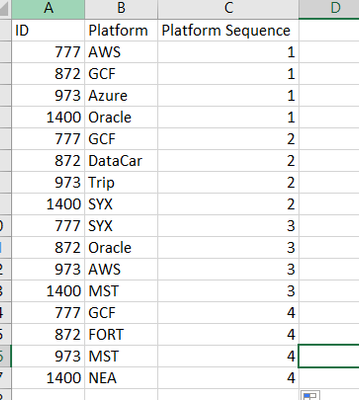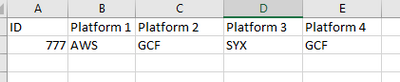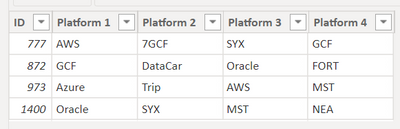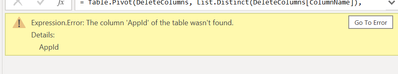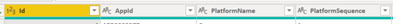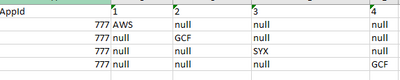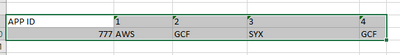- Power BI forums
- Updates
- News & Announcements
- Get Help with Power BI
- Desktop
- Service
- Report Server
- Power Query
- Mobile Apps
- Developer
- DAX Commands and Tips
- Custom Visuals Development Discussion
- Health and Life Sciences
- Power BI Spanish forums
- Translated Spanish Desktop
- Power Platform Integration - Better Together!
- Power Platform Integrations (Read-only)
- Power Platform and Dynamics 365 Integrations (Read-only)
- Training and Consulting
- Instructor Led Training
- Dashboard in a Day for Women, by Women
- Galleries
- Community Connections & How-To Videos
- COVID-19 Data Stories Gallery
- Themes Gallery
- Data Stories Gallery
- R Script Showcase
- Webinars and Video Gallery
- Quick Measures Gallery
- 2021 MSBizAppsSummit Gallery
- 2020 MSBizAppsSummit Gallery
- 2019 MSBizAppsSummit Gallery
- Events
- Ideas
- Custom Visuals Ideas
- Issues
- Issues
- Events
- Upcoming Events
- Community Blog
- Power BI Community Blog
- Custom Visuals Community Blog
- Community Support
- Community Accounts & Registration
- Using the Community
- Community Feedback
Register now to learn Fabric in free live sessions led by the best Microsoft experts. From Apr 16 to May 9, in English and Spanish.
- Power BI forums
- Forums
- Get Help with Power BI
- Desktop
- Re: Change Sequenced data to Columns
- Subscribe to RSS Feed
- Mark Topic as New
- Mark Topic as Read
- Float this Topic for Current User
- Bookmark
- Subscribe
- Printer Friendly Page
- Mark as New
- Bookmark
- Subscribe
- Mute
- Subscribe to RSS Feed
- Permalink
- Report Inappropriate Content
Change Sequenced data to Columns
Hey All. I have a PowerBI model that has a table that contains Ids of applications, platform and the platform sequence. The platform sequence refers to which platform the app will migrate to over time. Dummy data below
However, I need this information for the platform migration in columns, based on the sequence number like the below
I thought of possibily using Tranpose, but it doesn't seem to be the answer. How would I approach doing this, and avoiding duplicates?
- Mark as New
- Bookmark
- Subscribe
- Mute
- Subscribe to RSS Feed
- Permalink
- Report Inappropriate Content
Try this one.
let
Źródło = Table.FromRows(Json.Document(Binary.Decompress(Binary.FromText("i45WMjc3V9JRcgwPBpKGSrE60UoW5kZAtruzG1zE0twYpKaqtCgVLmZoYmAA5PgXJSbnIEQhpplDNBshGeeSWJLonFgEF4UYGVKUWQAXgpoYHBkBF4IYBxExRjINbqsxsvvAfjBGNss3OAQuBDEL4jITJLPc/INC4EIQkyDaTJBN8nN1hAjFAgA=", BinaryEncoding.Base64), Compression.Deflate)), let _t = ((type nullable text) meta [Serialized.Text = true]) in type table [ID = _t, Platform = _t, #"Platform Sequence" = _t]),
#"Zmieniono typ" = Table.TransformColumnTypes(Źródło,{{"ID", Int64.Type}, {"Platform", type text}, {"Platform Sequence", type text}}),
#"Dodano kolumnę niestandardową" = Table.AddColumn(#"Zmieniono typ", "ColumnName", each "Platform " & [Platform Sequence]),
#"Usunięto kolumny" = Table.RemoveColumns(#"Dodano kolumnę niestandardową",{"Platform Sequence"}),
#"Kolumna przestawna" = Table.Pivot(#"Usunięto kolumny", List.Distinct(#"Usunięto kolumny"[ColumnName]), "ColumnName", "Platform")
in
#"Kolumna przestawna"Results:
Did I answer your question? Mark my post as a solution!
Proud to be a Super User!
- Mark as New
- Bookmark
- Subscribe
- Mute
- Subscribe to RSS Feed
- Permalink
- Report Inappropriate Content
@bolfri This looks like it may work. However, I cannot clearly understand some of Polish language exactly
- Mark as New
- Bookmark
- Subscribe
- Mute
- Subscribe to RSS Feed
- Permalink
- Report Inappropriate Content
I am so sorry. Here is the English version:
let
Source = Table.FromRows(Json.Document(Binary.Decompress(Binary.FromText("i45WMjc3V9JRcgwPBpKGSrE60UoW5kZAtruzG1zE0twYpKaqtCgVLmZoYmAA5PgXJSbnIEQhpplDNBshGeeSWJLonFgEF4UYGVKUWQAXgpoYHBkBF4IYBxExRjINbqsxsvvAfjBGNss3OAQuBDEL4jITJLPc/INC4EIQkyDaTJBN8nN1hAjFAgA=", BinaryEncoding.Base64), Compression.Deflate)), let _t = ((type nullable text) meta [Serialized.Text = true]) in type table [ID = _t, Platform = _t, #"Platform Sequence" = _t]),
#"Change Type" = Table.TransformColumnTypes(Source,{{"ID", Int64.Type}, {"Platform", type text}, {"Platform Sequence", type text}}),
AddColumnName = Table.AddColumn(#"Change Type", "ColumnName", each "Platform " & [Platform Sequence]),
DeleteColumns = Table.RemoveColumns(AddColumnName,{"Platform Sequence"}),
Table.Pivot = Table.Pivot(DeleteColumns, List.Distinct(DeleteColumns[ColumnName]), "ColumnName", "Platform")
in
Table.PivotDid I answer your question? Mark my post as a solution!
Proud to be a Super User!
- Mark as New
- Bookmark
- Subscribe
- Mute
- Subscribe to RSS Feed
- Permalink
- Report Inappropriate Content
Thank you! This syntax is almost exactly what I need. How would I incorporate the change of the source to a sql. database and schema? Like the below?
Source = Sql.Database("SERVERNAME", "DATABASE NAME"),
Roadmap_AppTargetPlatform = Source{[Schema="Roadmap",Item="AppTargetPlatform"]}[Data],
- Mark as New
- Bookmark
- Subscribe
- Mute
- Subscribe to RSS Feed
- Permalink
- Report Inappropriate Content
let
Source = Sql.Database("SERVERNAME", "DATABASE NAME"),
Roadmap_AppTargetPlatform = Source{[Schema="Roadmap",Item="AppTargetPlatform"]}[Data],
#"Change Type" = Table.TransformColumnTypes(Source,{{"ID", Int64.Type}, {"Platform", type text}, {"Platform Sequence", type text}}),
AddColumnName = Table.AddColumn(#"Change Type", "ColumnName", each "Platform " & [Platform Sequence]),
DeleteColumns = Table.RemoveColumns(AddColumnName,{"Platform Sequence"}),
Table.Pivot = Table.Pivot(DeleteColumns, List.Distinct(DeleteColumns[ColumnName]), "ColumnName", "Platform")
in
Table.PivotDid I answer your question? Mark my post as a solution!
Proud to be a Super User!
- Mark as New
- Bookmark
- Subscribe
- Mute
- Subscribe to RSS Feed
- Permalink
- Report Inappropriate Content
I created a new table using the above syntax and altered it to include my actual column names into the syntax below
let
Source = Sql.Database("LOUSQLWTS711", "AppJourneyTrackingDB_Dev"),
Roadmap_AppTargetPlatform = Source{[Schema="Roadmap",Item="AppTargetPlatform"]}[Data],
#"Change Type" = Table.TransformColumnTypes(Source,{{"AppId", type text}, {"PlatformName", type text}, {"PlatformSequence", type text}}),
AddColumnName = Table.AddColumn(#"Change Type", "ColumnName", each "PlatformName " & [PlatformSequence]),
DeleteColumns = Table.RemoveColumns(AddColumnName,{"PlatformSequence"}),
Table.Pivot = Table.Pivot(DeleteColumns, List.Distinct(DeleteColumns[ColumnName]), "ColumnName", "PlatformName")
in
Table.Pivot
However, I get an error?
- Mark as New
- Bookmark
- Subscribe
- Mute
- Subscribe to RSS Feed
- Permalink
- Report Inappropriate Content
It seems that in your table there is no AppId column. 🙂
Did I answer your question? Mark my post as a solution!
Proud to be a Super User!
- Mark as New
- Bookmark
- Subscribe
- Mute
- Subscribe to RSS Feed
- Permalink
- Report Inappropriate Content
I thought the same 😄 initially. This is the table I am basing it off of and it has AppId. I also get the error when changing to ID or Id??
Should I create a blank query for the syntax or create table?
- Mark as New
- Bookmark
- Subscribe
- Mute
- Subscribe to RSS Feed
- Permalink
- Report Inappropriate Content
Crate a table from your SQL connection, then give me a code from advanced editor. I will apply rest of the steps for you.
Did I answer your question? Mark my post as a solution!
Proud to be a Super User!
- Mark as New
- Bookmark
- Subscribe
- Mute
- Subscribe to RSS Feed
- Permalink
- Report Inappropriate Content
let
Source = Sql.Database("LOUSQLWTS711", "AppJourneyTrackingDB_Dev"),
Roadmap_AppTargetPlatform = Source{[Schema="Roadmap",Item="AppTargetPlatform"]}[Data]
in
Source
- Mark as New
- Bookmark
- Subscribe
- Mute
- Subscribe to RSS Feed
- Permalink
- Report Inappropriate Content
Give me also a colum names, because this is an issue here.
Did I answer your question? Mark my post as a solution!
Proud to be a Super User!
- Mark as New
- Bookmark
- Subscribe
- Mute
- Subscribe to RSS Feed
- Permalink
- Report Inappropriate Content
I still have no resolution for this 😞
- Mark as New
- Bookmark
- Subscribe
- Mute
- Subscribe to RSS Feed
- Permalink
- Report Inappropriate Content
Did you need any other info?
- Mark as New
- Bookmark
- Subscribe
- Mute
- Subscribe to RSS Feed
- Permalink
- Report Inappropriate Content
I need Id, AppId, PlatformName, and PlatformSequence
- Mark as New
- Bookmark
- Subscribe
- Mute
- Subscribe to RSS Feed
- Permalink
- Report Inappropriate Content
Hi @bblackwell3,
Transpose is not required in your case. Go to Power Query and Pivot the Platform Sequence column and in the dialogue box, select Platform as Value Column.
Works for you? Mark this post as a solution if it does!
Check out this blog of mine: How to Export Telemetry Data from Azure IoT Central into Power BI
- Mark as New
- Bookmark
- Subscribe
- Mute
- Subscribe to RSS Feed
- Permalink
- Report Inappropriate Content
Thanks @Shaurya . That did get me one step closer but..
However, I need for the App ID to only appear one time and 1, 2, 3 and 4 should be populated with the Platform Name. Like the below
- Mark as New
- Bookmark
- Subscribe
- Mute
- Subscribe to RSS Feed
- Permalink
- Report Inappropriate Content
The pivot parameters should be the ones as shown in the image below.
Make sure the Platform Sequence column is selected first before you click the Pivot Column button.
I have also attached the PowerBI workspace
Helpful resources

Microsoft Fabric Learn Together
Covering the world! 9:00-10:30 AM Sydney, 4:00-5:30 PM CET (Paris/Berlin), 7:00-8:30 PM Mexico City

Power BI Monthly Update - April 2024
Check out the April 2024 Power BI update to learn about new features.

| User | Count |
|---|---|
| 114 | |
| 99 | |
| 83 | |
| 70 | |
| 60 |
| User | Count |
|---|---|
| 150 | |
| 115 | |
| 104 | |
| 89 | |
| 65 |