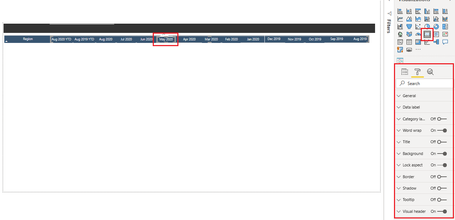- Power BI forums
- Updates
- News & Announcements
- Get Help with Power BI
- Desktop
- Service
- Report Server
- Power Query
- Mobile Apps
- Developer
- DAX Commands and Tips
- Custom Visuals Development Discussion
- Health and Life Sciences
- Power BI Spanish forums
- Translated Spanish Desktop
- Power Platform Integration - Better Together!
- Power Platform Integrations (Read-only)
- Power Platform and Dynamics 365 Integrations (Read-only)
- Training and Consulting
- Instructor Led Training
- Dashboard in a Day for Women, by Women
- Galleries
- Community Connections & How-To Videos
- COVID-19 Data Stories Gallery
- Themes Gallery
- Data Stories Gallery
- R Script Showcase
- Webinars and Video Gallery
- Quick Measures Gallery
- 2021 MSBizAppsSummit Gallery
- 2020 MSBizAppsSummit Gallery
- 2019 MSBizAppsSummit Gallery
- Events
- Ideas
- Custom Visuals Ideas
- Issues
- Issues
- Events
- Upcoming Events
- Community Blog
- Power BI Community Blog
- Custom Visuals Community Blog
- Community Support
- Community Accounts & Registration
- Using the Community
- Community Feedback
Register now to learn Fabric in free live sessions led by the best Microsoft experts. From Apr 16 to May 9, in English and Spanish.
- Power BI forums
- Forums
- Get Help with Power BI
- Desktop
- Change Row Header based on SelectedValue (Dynamic)
- Subscribe to RSS Feed
- Mark Topic as New
- Mark Topic as Read
- Float this Topic for Current User
- Bookmark
- Subscribe
- Printer Friendly Page
- Mark as New
- Bookmark
- Subscribe
- Mute
- Subscribe to RSS Feed
- Permalink
- Report Inappropriate Content
Change Row Header based on SelectedValue (Dynamic)
Is it possible to change the row header name of a table or a matrix based on a selectedvalue measure?
For eg:- I have a measure create for selectedvalue "Identifier - CY & Identifier - PY"
I wanted when i select Identifier - PY row header should also show Identifier - PY instead of Identifier - CY
| Validation | Identifier - CY |
| Unique | U2M |
| Unique | U2Q |
| Unique | U2U |
| Unique | U2Y |
| Unique | U6A |
| Unique | U6E |
| Unique | U6O |
| Unique | U6P |
| Unique | U6S |
| Unique | U6V |
| Unique | U6W |
| Unique | UKA |
| Unique | ULB |
| Unique | ULC |
| Unique | ULD |
| Unique | ULE |
| Unique | ULH |
| Unique | ULI |
| Unique | ULK |
| Unique | ULL |
| Unique | ULM |
| Unique | ULN |
| Unique | ULO |
| Unique | ULP |
Solved! Go to Solution.
- Mark as New
- Bookmark
- Subscribe
- Mute
- Subscribe to RSS Feed
- Permalink
- Report Inappropriate Content
hi @gauravnarchal - A method that I have used to achieve this is to overlay your table headers with the Card visual and assign the visual a measure which dynamically calculates the required dynamic title as seen in the below screen grab.
All columns in the table are individual card visuals overlaying the table/matrix visual - you have manually take care of the alignment though.
Please mark the post as a solution if my comment helped with solving your issue. Thanks!
Proud to be a Super User!
- Mark as New
- Bookmark
- Subscribe
- Mute
- Subscribe to RSS Feed
- Permalink
- Report Inappropriate Content
I would think you can. Can you show a mockup of the expected output and a sample dataset?
Did I answer your question? Mark my post as a solution!
In doing so, you are also helping me. Thank you!
Proud to be a Super User!
Paul on Linkedin.
- Mark as New
- Bookmark
- Subscribe
- Mute
- Subscribe to RSS Feed
- Permalink
- Report Inappropriate Content
hi @gauravnarchal - A method that I have used to achieve this is to overlay your table headers with the Card visual and assign the visual a measure which dynamically calculates the required dynamic title as seen in the below screen grab.
All columns in the table are individual card visuals overlaying the table/matrix visual - you have manually take care of the alignment though.
Please mark the post as a solution if my comment helped with solving your issue. Thanks!
Proud to be a Super User!
- Mark as New
- Bookmark
- Subscribe
- Mute
- Subscribe to RSS Feed
- Permalink
- Report Inappropriate Content
@gauravnarchal Probably not, but check this out to see if there might be a way: https://community.powerbi.com/t5/Quick-Measures-Gallery/Dynamic-EVERYTHING-measures-axis-legend-titl...
Maybe use buttons and bookmarks?
@ me in replies or I'll lose your thread!!!
Instead of a Kudo, please vote for this idea
Become an expert!: Enterprise DNA
External Tools: MSHGQM
YouTube Channel!: Microsoft Hates Greg
Latest book!: The Definitive Guide to Power Query (M)
DAX is easy, CALCULATE makes DAX hard...
Helpful resources

Microsoft Fabric Learn Together
Covering the world! 9:00-10:30 AM Sydney, 4:00-5:30 PM CET (Paris/Berlin), 7:00-8:30 PM Mexico City

Power BI Monthly Update - April 2024
Check out the April 2024 Power BI update to learn about new features.

| User | Count |
|---|---|
| 115 | |
| 99 | |
| 86 | |
| 70 | |
| 62 |
| User | Count |
|---|---|
| 151 | |
| 120 | |
| 103 | |
| 87 | |
| 68 |