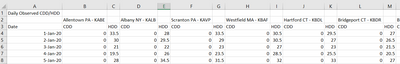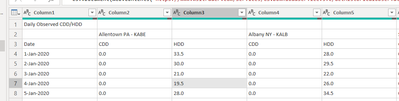- Power BI forums
- Updates
- News & Announcements
- Get Help with Power BI
- Desktop
- Service
- Report Server
- Power Query
- Mobile Apps
- Developer
- DAX Commands and Tips
- Custom Visuals Development Discussion
- Health and Life Sciences
- Power BI Spanish forums
- Translated Spanish Desktop
- Power Platform Integration - Better Together!
- Power Platform Integrations (Read-only)
- Power Platform and Dynamics 365 Integrations (Read-only)
- Training and Consulting
- Instructor Led Training
- Dashboard in a Day for Women, by Women
- Galleries
- Community Connections & How-To Videos
- COVID-19 Data Stories Gallery
- Themes Gallery
- Data Stories Gallery
- R Script Showcase
- Webinars and Video Gallery
- Quick Measures Gallery
- 2021 MSBizAppsSummit Gallery
- 2020 MSBizAppsSummit Gallery
- 2019 MSBizAppsSummit Gallery
- Events
- Ideas
- Custom Visuals Ideas
- Issues
- Issues
- Events
- Upcoming Events
- Community Blog
- Power BI Community Blog
- Custom Visuals Community Blog
- Community Support
- Community Accounts & Registration
- Using the Community
- Community Feedback
Register now to learn Fabric in free live sessions led by the best Microsoft experts. From Apr 16 to May 9, in English and Spanish.
- Power BI forums
- Forums
- Get Help with Power BI
- Desktop
- Change Header on CSV File - Custom in Query Editor...
- Subscribe to RSS Feed
- Mark Topic as New
- Mark Topic as Read
- Float this Topic for Current User
- Bookmark
- Subscribe
- Printer Friendly Page
- Mark as New
- Bookmark
- Subscribe
- Mute
- Subscribe to RSS Feed
- Permalink
- Report Inappropriate Content
Change Header on CSV File - Custom in Query Editor - Weather Data from WSI
Hi Everyone,
In a project for work, I'm tasked with pulling weather data from an IBM service called WSI. Specifically, I'm trying to find data on Heading Degree Days (HDD) for various weather stations in the USA.
When I send a request to the web service, it sends me the data in CSV format as below
unfortunately, the weather station name is only in every second column, and the column name doesn't include CDD / HDD (Cooling Degree Days, Heating Degree Days). Ideally, I would like the header to concatenate the rows 2 and 3 (e.g. column headers saying
| Allentown PA - KABE - CDD | Allentown PA - KABE - HDD | Albany NY - KALB - CDD | Albany NY - KALB - HDD |
Ideally I would like to make a change in the query editor screen in Power BI; however, I'm currently unable to find a solution. Any help would really be appreciated. Below is what my query editor currently shows.
Thanks so much
Peter
Solved! Go to Solution.
- Mark as New
- Bookmark
- Subscribe
- Mute
- Subscribe to RSS Feed
- Permalink
- Report Inappropriate Content
Try this mcode:
let
Source = Table.FromRows(Json.Document(Binary.Decompress(Binary.FromText("i45WcknMzKlU8E8qTi0qS01RcHZx0fdwcVHSUUKgWJ1oEO2Yk5OaV5JfnqcQ4Kigq+Dt6OQKUeCYk5SYV6ngFwkW9XGC6XFxDAGpcAYbBzEUwQYpMNT1cvTTNTIACoGwsbGOKZRpZAFWYISmAMYwsgSqBCkwRlVgZAhjGCnFxgIA", BinaryEncoding.Base64), Compression.Deflate)), let _t = ((type nullable text) meta [Serialized.Text = true]) in type table [Column1 = _t, Column2 = _t, Column3 = _t, Column4 = _t, Column5 = _t]),
#"Changed Type" = Table.TransformColumnTypes(Source,{{"Column1", type text}, {"Column2", type text}, {"Column3", type text}, {"Column4", type text}, {"Column5", type text}}),
#"Removed Top Rows" = Table.Skip(#"Changed Type",1),
#"Transposed Table" = Table.Transpose(#"Removed Top Rows"),
#"Replaced Value" = Table.ReplaceValue(#"Transposed Table","",null,Replacer.ReplaceValue,{"Column1"}),
#"Filled Down" = Table.FillDown(#"Replaced Value",{"Column1"}),
#"Merged Columns" = Table.CombineColumns(#"Filled Down",{"Column1", "Column2"},Combiner.CombineTextByDelimiter(" ", QuoteStyle.None),"Header"),
#"Transposed Table1" = Table.Transpose(#"Merged Columns"),
#"Promoted Headers" = Table.PromoteHeaders(#"Transposed Table1", [PromoteAllScalars=true]),
#"Changed Type1" = Table.TransformColumnTypes(#"Promoted Headers",{{" DATE", type date}, {"Allentown PA - KABE CDD", Int64.Type}, {"Allentown PA - KABE HDD", type number}, {"Albany NY - KALB CDD", Int64.Type}, {"Albany NY - KALB HDD", type number}})
in
#"Changed Type1"
- Mark as New
- Bookmark
- Subscribe
- Mute
- Subscribe to RSS Feed
- Permalink
- Report Inappropriate Content
Try this mcode:
let
Source = Table.FromRows(Json.Document(Binary.Decompress(Binary.FromText("i45WcknMzKlU8E8qTi0qS01RcHZx0fdwcVHSUUKgWJ1oEO2Yk5OaV5JfnqcQ4Kigq+Dt6OQKUeCYk5SYV6ngFwkW9XGC6XFxDAGpcAYbBzEUwQYpMNT1cvTTNTIACoGwsbGOKZRpZAFWYISmAMYwsgSqBCkwRlVgZAhjGCnFxgIA", BinaryEncoding.Base64), Compression.Deflate)), let _t = ((type nullable text) meta [Serialized.Text = true]) in type table [Column1 = _t, Column2 = _t, Column3 = _t, Column4 = _t, Column5 = _t]),
#"Changed Type" = Table.TransformColumnTypes(Source,{{"Column1", type text}, {"Column2", type text}, {"Column3", type text}, {"Column4", type text}, {"Column5", type text}}),
#"Removed Top Rows" = Table.Skip(#"Changed Type",1),
#"Transposed Table" = Table.Transpose(#"Removed Top Rows"),
#"Replaced Value" = Table.ReplaceValue(#"Transposed Table","",null,Replacer.ReplaceValue,{"Column1"}),
#"Filled Down" = Table.FillDown(#"Replaced Value",{"Column1"}),
#"Merged Columns" = Table.CombineColumns(#"Filled Down",{"Column1", "Column2"},Combiner.CombineTextByDelimiter(" ", QuoteStyle.None),"Header"),
#"Transposed Table1" = Table.Transpose(#"Merged Columns"),
#"Promoted Headers" = Table.PromoteHeaders(#"Transposed Table1", [PromoteAllScalars=true]),
#"Changed Type1" = Table.TransformColumnTypes(#"Promoted Headers",{{" DATE", type date}, {"Allentown PA - KABE CDD", Int64.Type}, {"Allentown PA - KABE HDD", type number}, {"Albany NY - KALB CDD", Int64.Type}, {"Albany NY - KALB HDD", type number}})
in
#"Changed Type1"
- Mark as New
- Bookmark
- Subscribe
- Mute
- Subscribe to RSS Feed
- Permalink
- Report Inappropriate Content
Thanks so much, this is exactly what I was looking for. This is extremely helpful.
Helpful resources

Microsoft Fabric Learn Together
Covering the world! 9:00-10:30 AM Sydney, 4:00-5:30 PM CET (Paris/Berlin), 7:00-8:30 PM Mexico City

Power BI Monthly Update - April 2024
Check out the April 2024 Power BI update to learn about new features.

| User | Count |
|---|---|
| 114 | |
| 100 | |
| 81 | |
| 70 | |
| 62 |
| User | Count |
|---|---|
| 148 | |
| 116 | |
| 104 | |
| 90 | |
| 65 |