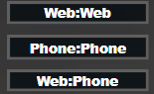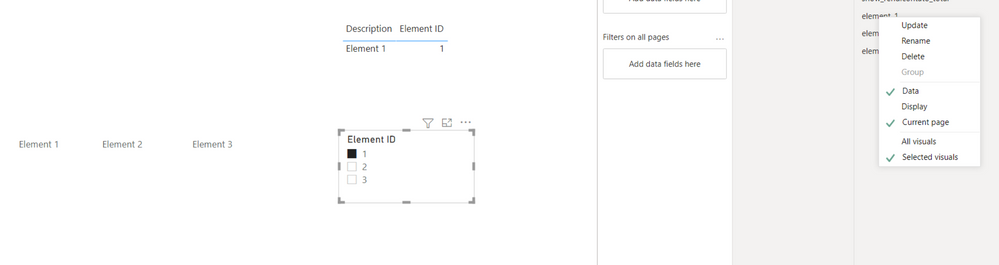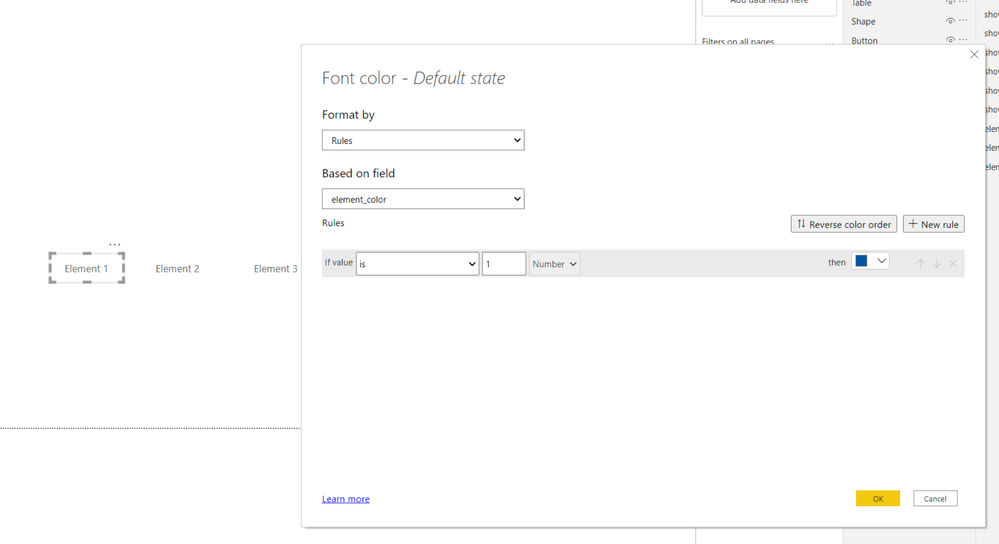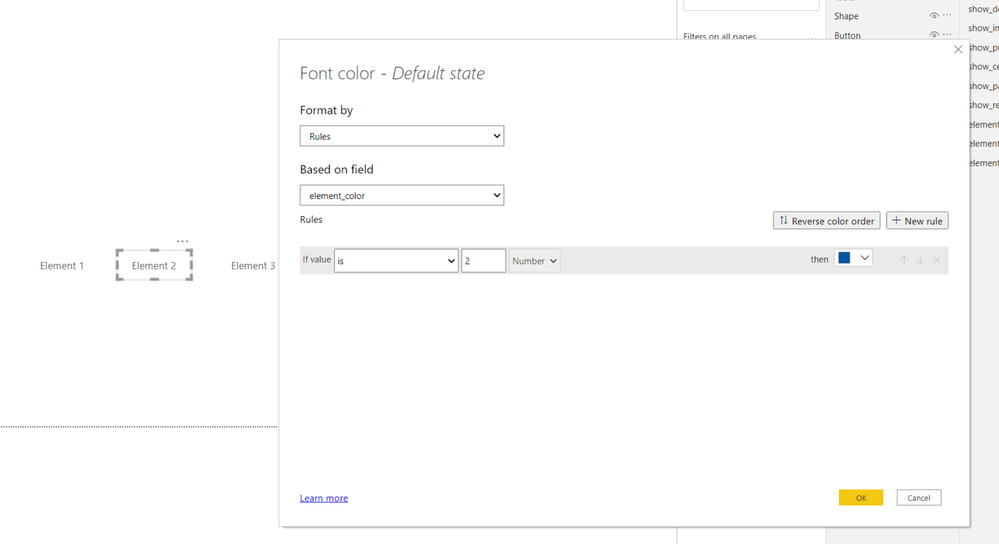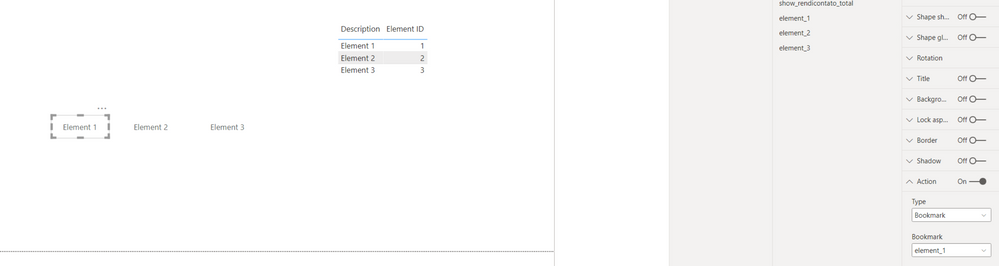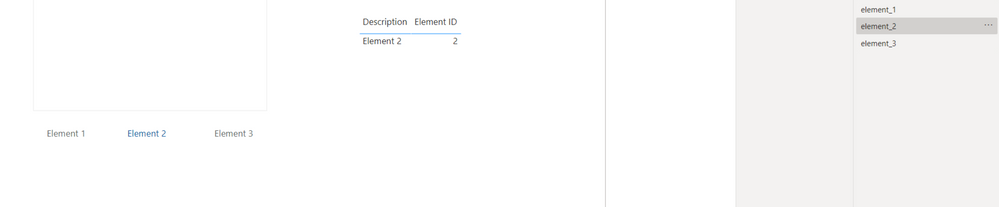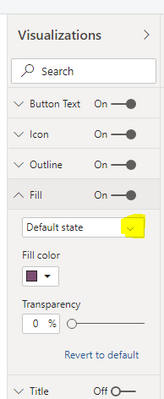- Power BI forums
- Updates
- News & Announcements
- Get Help with Power BI
- Desktop
- Service
- Report Server
- Power Query
- Mobile Apps
- Developer
- DAX Commands and Tips
- Custom Visuals Development Discussion
- Health and Life Sciences
- Power BI Spanish forums
- Translated Spanish Desktop
- Power Platform Integration - Better Together!
- Power Platform Integrations (Read-only)
- Power Platform and Dynamics 365 Integrations (Read-only)
- Training and Consulting
- Instructor Led Training
- Dashboard in a Day for Women, by Women
- Galleries
- Community Connections & How-To Videos
- COVID-19 Data Stories Gallery
- Themes Gallery
- Data Stories Gallery
- R Script Showcase
- Webinars and Video Gallery
- Quick Measures Gallery
- 2021 MSBizAppsSummit Gallery
- 2020 MSBizAppsSummit Gallery
- 2019 MSBizAppsSummit Gallery
- Events
- Ideas
- Custom Visuals Ideas
- Issues
- Issues
- Events
- Upcoming Events
- Community Blog
- Power BI Community Blog
- Custom Visuals Community Blog
- Community Support
- Community Accounts & Registration
- Using the Community
- Community Feedback
Register now to learn Fabric in free live sessions led by the best Microsoft experts. From Apr 16 to May 9, in English and Spanish.
- Power BI forums
- Forums
- Get Help with Power BI
- Desktop
- Change Colors of Buttons with bookmarks
- Subscribe to RSS Feed
- Mark Topic as New
- Mark Topic as Read
- Float this Topic for Current User
- Bookmark
- Subscribe
- Printer Friendly Page
- Mark as New
- Bookmark
- Subscribe
- Mute
- Subscribe to RSS Feed
- Permalink
- Report Inappropriate Content
Change Colors of Buttons with bookmarks
Hey all,
I using bookmarks to show different filters of data which works fine, but I am also trying to make it where the buttons I use are a different color when chosen. From the image below, I am trying to make Web:Web blue when it's on that bookmark and so on. I would think that I would change it to blue capture the bookmark and keep the other 2 grey but this is not working for me. Anyone have any suggestions or is this even possible?
Solved! Go to Solution.
- Mark as New
- Bookmark
- Subscribe
- Mute
- Subscribe to RSS Feed
- Permalink
- Report Inappropriate Content
Hi @Anonymous ,
You could reference the thread to have a try. It is amazing to implement it by hiding and unhiding buttons.
Best Regards,
Xue Ding
If this post helps, then please consider Accept it as the solution to help the other members find it more quickly.
Xue Ding
If this post helps, then please consider Accept it as the solution to help the other members find it more quickly.
- Mark as New
- Bookmark
- Subscribe
- Mute
- Subscribe to RSS Feed
- Permalink
- Report Inappropriate Content
Hello, I had recently the same problem. I needed to create a selection bar and highlight the selected element. What I end up doing was to create a table with a row for each element in the selection bar.
For example if I have the elements "Element 1", "Element 2", "Element 3" then I would create the following table:
| Element ID | Description |
| 1 | Element 1 |
| 2 | Element 2 |
| 3 | Element 3 |
Then I created a hidden filter with the Element ID column. Then I created a bookmark for each element which when activated it would filter the particular element in the above table. So the bookmark "element_1" when activated would select only the row 1.
I then created a measure which simply returns the selected row form the above table.
To highlight the element I set the text color to be a function, in particular a Rule that is based on the create measure and works as follows.
Rule for Element 1:
- if value is 1 then "#0054A0"
Rule for Element 2:
- if value is 2 then "#0054A0"
Rule for Element 3:
- if value is 3 then "#0054A0"
Lastly I assign the bookmark to each element, so now when I click the element, only that element would change the color.
In this way there is no need to insert more than the required elements.
The following are some screenshoots of the process.
1. Create elements, table and filter
2. Create bookmarks
3. Create rules
4. Assign bookmarks
5. Test it
- Mark as New
- Bookmark
- Subscribe
- Mute
- Subscribe to RSS Feed
- Permalink
- Report Inappropriate Content
This worked for me! It's a pretty slick alternative to creating/hiding multiple buttons.
- Mark as New
- Bookmark
- Subscribe
- Mute
- Subscribe to RSS Feed
- Permalink
- Report Inappropriate Content
- Mark as New
- Bookmark
- Subscribe
- Mute
- Subscribe to RSS Feed
- Permalink
- Report Inappropriate Content
Old post but this one really helped me out.
- Mark as New
- Bookmark
- Subscribe
- Mute
- Subscribe to RSS Feed
- Permalink
- Report Inappropriate Content
I only found one post for this idea, and I agree it is a huge time sink to have to create multiple copies of bookmark buttons to hide and show them just to create what should be a state of "selected" or "active".
https://ideas.powerbi.com/ideas/idea/?ideaid=8445be8e-32d0-4619-a132-fbb3ed5959a8
- Mark as New
- Bookmark
- Subscribe
- Mute
- Subscribe to RSS Feed
- Permalink
- Report Inappropriate Content
Totall agree. And do we really need to wait for thousands of votes to get Microsoft to recognize this feature is a no-brainer??
- Mark as New
- Bookmark
- Subscribe
- Mute
- Subscribe to RSS Feed
- Permalink
- Report Inappropriate Content
yep...you should see the crap from 2016 that they still haven't touched... sigh
- Mark as New
- Bookmark
- Subscribe
- Mute
- Subscribe to RSS Feed
- Permalink
- Report Inappropriate Content
Hi @Anonymous ,
You could try to add different background colors to implement highlight the bookmark buttons. I create a sample that you could reference to have a try.
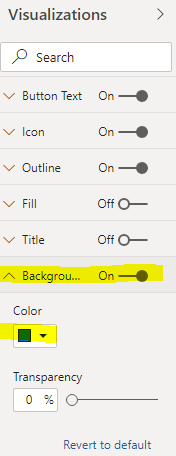
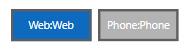
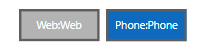
If this can't help you, there is a similar thread that you can reference. Maybe the user can share you a sample.
Best Regards,
Xue Ding
If this post helps, then please consider Accept it as the solution to help the other members find it more quickly.
Xue Ding
If this post helps, then please consider Accept it as the solution to help the other members find it more quickly.
- Mark as New
- Bookmark
- Subscribe
- Mute
- Subscribe to RSS Feed
- Permalink
- Report Inappropriate Content
Thanks for the replies, does it matter that these bookmarks are on the same page?
I have tried the background change for the buttons and bookmarking, but the change in color is not being captured
- Mark as New
- Bookmark
- Subscribe
- Mute
- Subscribe to RSS Feed
- Permalink
- Report Inappropriate Content
If the colors aren't taking, you might just need to make sure you are updating your bookmarks.
I think it would be easier to work with the fill option rather then the Background, as you can make the button glow when hovered over so that people know it's an option to click.
- Mark as New
- Bookmark
- Subscribe
- Mute
- Subscribe to RSS Feed
- Permalink
- Report Inappropriate Content
Thanks everyone, I figured something out. I used 2 blank buttons, 1 for the text and 1 for the highlighted color. I then used the selection pane to hide the highlighted button colors.
- Mark as New
- Bookmark
- Subscribe
- Mute
- Subscribe to RSS Feed
- Permalink
- Report Inappropriate Content
Hi @Anonymous ,
Please accept the helpful replies as solutions. Then we are able to close the thread. Others who hava the same requiremnt will find the solutions quickly. They will benefit from here.
Best Regards,
Xue Ding
If this post helps, then please consider Accept it as the solution to help the other members find it more quickly.
Xue Ding
If this post helps, then please consider Accept it as the solution to help the other members find it more quickly.
- Mark as New
- Bookmark
- Subscribe
- Mute
- Subscribe to RSS Feed
- Permalink
- Report Inappropriate Content
Hi @Anonymous ,
You could reference the thread to have a try. It is amazing to implement it by hiding and unhiding buttons.
Best Regards,
Xue Ding
If this post helps, then please consider Accept it as the solution to help the other members find it more quickly.
Xue Ding
If this post helps, then please consider Accept it as the solution to help the other members find it more quickly.
- Mark as New
- Bookmark
- Subscribe
- Mute
- Subscribe to RSS Feed
- Permalink
- Report Inappropriate Content
There are a couple of different options for what you are looking for, I think.
When you click on the button go to the visualizations pane then expand the gill option and there is another drop down for the state so you can pick different colors for Default, hover and press.
There are also options for outlineing the button as well .
Helpful resources

Microsoft Fabric Learn Together
Covering the world! 9:00-10:30 AM Sydney, 4:00-5:30 PM CET (Paris/Berlin), 7:00-8:30 PM Mexico City

Power BI Monthly Update - April 2024
Check out the April 2024 Power BI update to learn about new features.

| User | Count |
|---|---|
| 106 | |
| 98 | |
| 78 | |
| 64 | |
| 58 |
| User | Count |
|---|---|
| 148 | |
| 113 | |
| 97 | |
| 84 | |
| 67 |