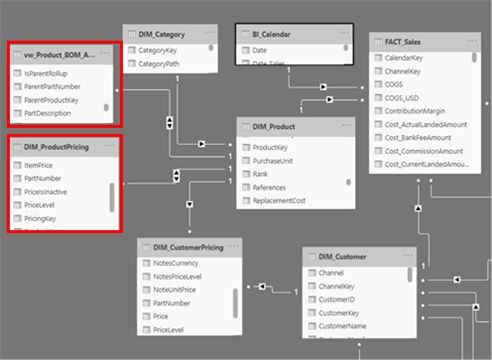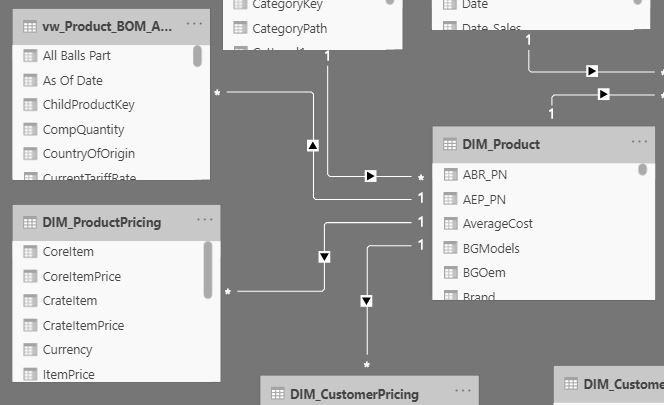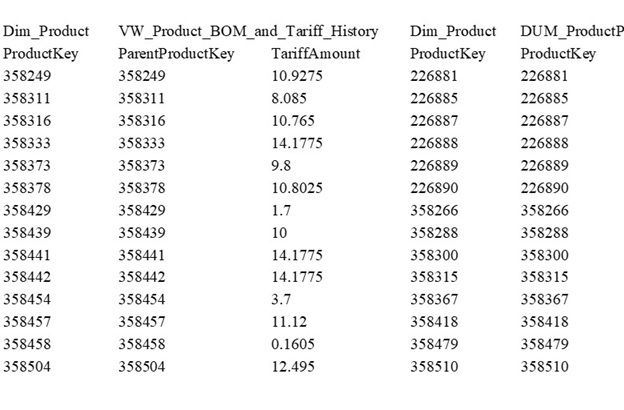- Power BI forums
- Updates
- News & Announcements
- Get Help with Power BI
- Desktop
- Service
- Report Server
- Power Query
- Mobile Apps
- Developer
- DAX Commands and Tips
- Custom Visuals Development Discussion
- Health and Life Sciences
- Power BI Spanish forums
- Translated Spanish Desktop
- Power Platform Integration - Better Together!
- Power Platform Integrations (Read-only)
- Power Platform and Dynamics 365 Integrations (Read-only)
- Training and Consulting
- Instructor Led Training
- Dashboard in a Day for Women, by Women
- Galleries
- Community Connections & How-To Videos
- COVID-19 Data Stories Gallery
- Themes Gallery
- Data Stories Gallery
- R Script Showcase
- Webinars and Video Gallery
- Quick Measures Gallery
- 2021 MSBizAppsSummit Gallery
- 2020 MSBizAppsSummit Gallery
- 2019 MSBizAppsSummit Gallery
- Events
- Ideas
- Custom Visuals Ideas
- Issues
- Issues
- Events
- Upcoming Events
- Community Blog
- Power BI Community Blog
- Custom Visuals Community Blog
- Community Support
- Community Accounts & Registration
- Using the Community
- Community Feedback
Register now to learn Fabric in free live sessions led by the best Microsoft experts. From Apr 16 to May 9, in English and Spanish.
- Power BI forums
- Forums
- Get Help with Power BI
- Desktop
- Challenge for the PROs: two new tables will not ta...
- Subscribe to RSS Feed
- Mark Topic as New
- Mark Topic as Read
- Float this Topic for Current User
- Bookmark
- Subscribe
- Printer Friendly Page
- Mark as New
- Bookmark
- Subscribe
- Mute
- Subscribe to RSS Feed
- Permalink
- Report Inappropriate Content
Challenge for the PROs: two new tables will not talk properly in a "Cube" that perfectly
I give KUDOS and mark as Solved!
We have two new tables. They are like Fact tables with Many rows of the ProductKey.
I can get then individually to talk to the DIM_Products table but can not get two to work at the same time. I’ve tried every type of connection (except Many:Many).
I suspect its to where they connect.
Here is the main schema showing the two new tables. Excepting the new tables this “Cube” works perfectly.
Descriptions
Direct Query
DIM_Product is a true Dimension table: one row per Key (ProductKey)
Vw_Product_Tariff is a Fact table: Many rows of the same ProductKey
DIM_ProductPricing is like a fact table: Many rows of the same ProductKey
vw_ProductTariff talks to DIM_Product
DIM_ProductPricing
Dim_ProductPricing and vw_Product_Tariff can not be in the same visual together
Any ideas? Do we need a bridge table (why since DIM_Product is a true Dimension table)?
Schema:
Solved! Go to Solution.
- Mark as New
- Bookmark
- Subscribe
- Mute
- Subscribe to RSS Feed
- Permalink
- Report Inappropriate Content
The single direction relationship is the way to go with your model. There are other ways to pass filters around (e.g., CROSSFILTER, USERELATIONSHIP, TREATAS) without going to a bi-di relationship. You may initially get an error in a visual with two unconnected tables, but when you add the right measure that uses both, it will work. Please provide more detail on the analysis/visual you are trying to do/generate.
Regards,
Pat
Did I answer your question? Mark my post as a solution! Kudos are also appreciated!
To learn more about Power BI, follow me on Twitter or subscribe on YouTube.
@mahoneypa HoosierBI on YouTube
- Mark as New
- Bookmark
- Subscribe
- Mute
- Subscribe to RSS Feed
- Permalink
- Report Inappropriate Content
Hi @Anonymous ,
Difficult to say without seeing the data/model, but the first thing I'd do is remove one or both instances of bi-directional filtering between your true dim table and your facts.
Depending on how you are trying to visualise the fact data, there's a possible feedback loop created i.e. both fact tables can filter the dim table at the same time, and each of their filter effects on the dim table get passed over to the other fact table, which changes the filter that that fact table passes to the dim table etc.
Pete
Now accepting Kudos! If my post helped you, why not give it a thumbs-up?
Proud to be a Datanaut!
- Mark as New
- Bookmark
- Subscribe
- Mute
- Subscribe to RSS Feed
- Permalink
- Report Inappropriate Content
Nope, I did 1:Many and vw_Product_BOM doesn't talk to DIM_ProductPricing.
Individually w_Product_BOM and DIM_ProductPricing talk to DIM_Product.
I've connected many table for a SQL database and never had this issue. Lucky I guess.
- Mark as New
- Bookmark
- Subscribe
- Mute
- Subscribe to RSS Feed
- Permalink
- Report Inappropriate Content
The single direction relationship is the way to go with your model. There are other ways to pass filters around (e.g., CROSSFILTER, USERELATIONSHIP, TREATAS) without going to a bi-di relationship. You may initially get an error in a visual with two unconnected tables, but when you add the right measure that uses both, it will work. Please provide more detail on the analysis/visual you are trying to do/generate.
Regards,
Pat
Did I answer your question? Mark my post as a solution! Kudos are also appreciated!
To learn more about Power BI, follow me on Twitter or subscribe on YouTube.
@mahoneypa HoosierBI on YouTube
- Mark as New
- Bookmark
- Subscribe
- Mute
- Subscribe to RSS Feed
- Permalink
- Report Inappropriate Content
I dug deeper and found out an employee of the client made the tables. She's good but she doesn't know how to set up databases. The tables need to changed. Most likely parced into more tables. The tables are more like two or fact tables crammed into each table. One has multiple currencies and no currency indicator! The company uses tables/fileds in USD only for reporting. Crazy!
- Mark as New
- Bookmark
- Subscribe
- Mute
- Subscribe to RSS Feed
- Permalink
- Report Inappropriate Content
Thank you for your response.
If the answer is the tables are not built correctly or a Bridge table is maybe needed let me know those thoughts. Something is wrong and it could be bad design. I know the Database Designer built the tables but I believe he was not involved in the design.
There are many reports that will need this.
Below are outputs. The VW_Product_BOM_and_Tariff_History KEY will pull in with DIM_ProductPricing if I count the KEY. It only delivers a few rows so it is having trouble talking. Without an aggrigation function it delivers an error message.
Again, Individually vw_Product_BOM and DIM_ProductPricing talk to DIM_Product just fine.
- Mark as New
- Bookmark
- Subscribe
- Mute
- Subscribe to RSS Feed
- Permalink
- Report Inappropriate Content
@BA_Pete ,
Thank you. I'm trying that again. I gave you Kudo because you delivered some explaination (some value added). Cheers!
Helpful resources

Microsoft Fabric Learn Together
Covering the world! 9:00-10:30 AM Sydney, 4:00-5:30 PM CET (Paris/Berlin), 7:00-8:30 PM Mexico City

Power BI Monthly Update - April 2024
Check out the April 2024 Power BI update to learn about new features.

| User | Count |
|---|---|
| 114 | |
| 101 | |
| 78 | |
| 75 | |
| 49 |
| User | Count |
|---|---|
| 145 | |
| 108 | |
| 107 | |
| 89 | |
| 61 |