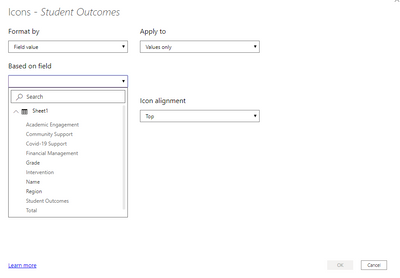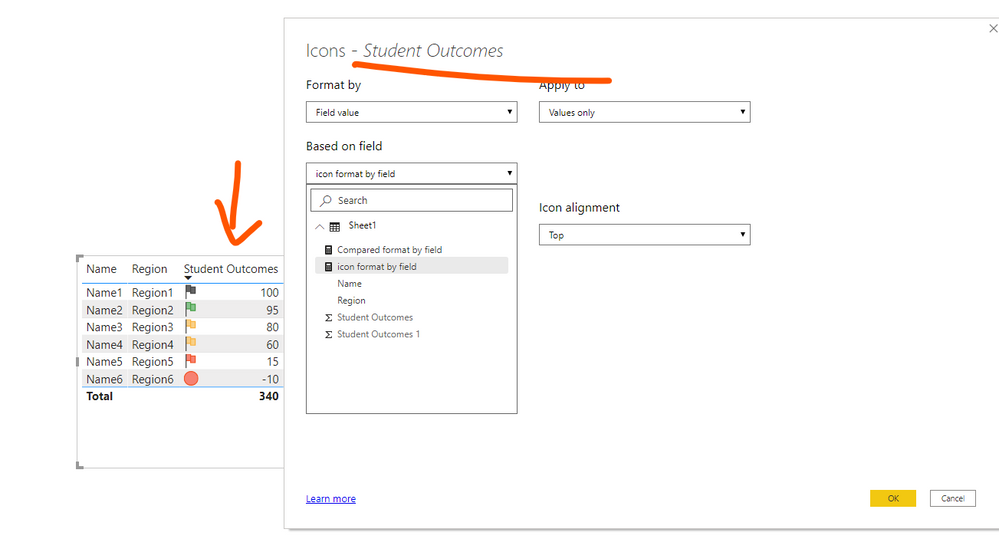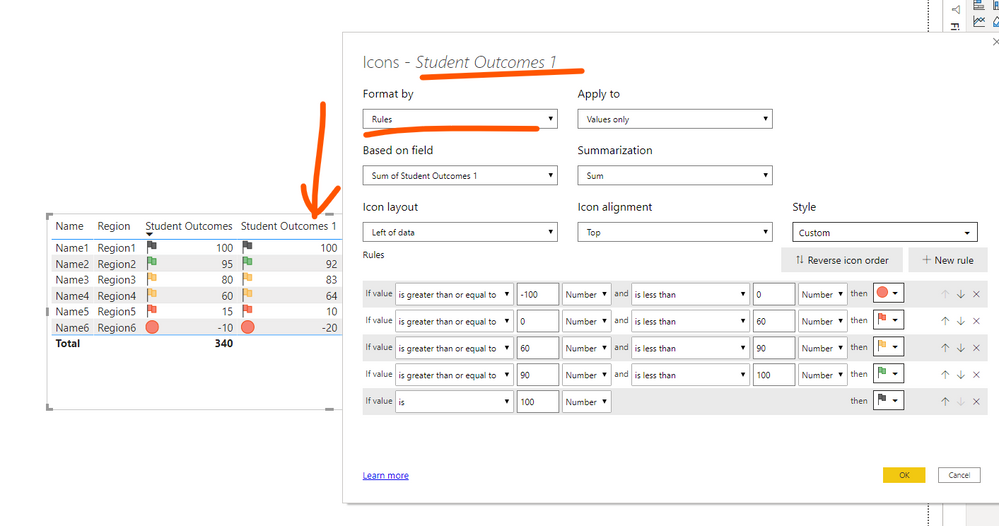- Power BI forums
- Updates
- News & Announcements
- Get Help with Power BI
- Desktop
- Service
- Report Server
- Power Query
- Mobile Apps
- Developer
- DAX Commands and Tips
- Custom Visuals Development Discussion
- Health and Life Sciences
- Power BI Spanish forums
- Translated Spanish Desktop
- Power Platform Integration - Better Together!
- Power Platform Integrations (Read-only)
- Power Platform and Dynamics 365 Integrations (Read-only)
- Training and Consulting
- Instructor Led Training
- Dashboard in a Day for Women, by Women
- Galleries
- Community Connections & How-To Videos
- COVID-19 Data Stories Gallery
- Themes Gallery
- Data Stories Gallery
- R Script Showcase
- Webinars and Video Gallery
- Quick Measures Gallery
- 2021 MSBizAppsSummit Gallery
- 2020 MSBizAppsSummit Gallery
- 2019 MSBizAppsSummit Gallery
- Events
- Ideas
- Custom Visuals Ideas
- Issues
- Issues
- Events
- Upcoming Events
- Community Blog
- Power BI Community Blog
- Custom Visuals Community Blog
- Community Support
- Community Accounts & Registration
- Using the Community
- Community Feedback
Register now to learn Fabric in free live sessions led by the best Microsoft experts. From Apr 16 to May 9, in English and Spanish.
- Power BI forums
- Forums
- Get Help with Power BI
- Desktop
- Certain Fields are not Available as "Field Value" ...
- Subscribe to RSS Feed
- Mark Topic as New
- Mark Topic as Read
- Float this Topic for Current User
- Bookmark
- Subscribe
- Printer Friendly Page
- Mark as New
- Bookmark
- Subscribe
- Mute
- Subscribe to RSS Feed
- Permalink
- Report Inappropriate Content
Certain Fields are not Available as "Field Value" in conditional formatting
When I am attempting to create icons for my values in a table, certain values are not available as "Field Value". They are all set as decimal numbers as their data type. I am wondering if it could have something to do with my excel file? Please help!
Solved! Go to Solution.
- Mark as New
- Bookmark
- Subscribe
- Mute
- Subscribe to RSS Feed
- Permalink
- Report Inappropriate Content
Hi, @Anonymous
No,there is no any simple way to make these values available as field values .
You have to create a measure like below ,then apply it to icon conditional formatting of any field's you want:
icon format by field =
VAR studentOutcomes = SUM (Sheet1[Student Outcomes])
RETURN
SWITCH (
TRUE(),
studentOutcomes>=0 && studentOutcomes<60, "FlagLow",
studentOutcomes>=60 && studentOutcomes<90, "FlagMedium",
studentOutcomes>=90 && studentOutcomes<100, "FlagHigh",
studentOutcomes=100, "FlagBlack",
"CircleLow"
)
If you are not familiar with creating measures, it is suggest to "format by Rules ".
You can check my pbix for more details.
Related threads:
https://community.powerbi.com/t5/Desktop/What-are-the-icon-IDs-In-July-update/m-p/752075#M362440
https://community.powerbi.com/t5/Desktop/Icons-Conditional-Formatting-by-Field/m-p/757235
Best Regards,
Community Support Team _ Eason
- Mark as New
- Bookmark
- Subscribe
- Mute
- Subscribe to RSS Feed
- Permalink
- Report Inappropriate Content
Hi, @Anonymous
No,there is no any simple way to make these values available as field values .
You have to create a measure like below ,then apply it to icon conditional formatting of any field's you want:
icon format by field =
VAR studentOutcomes = SUM (Sheet1[Student Outcomes])
RETURN
SWITCH (
TRUE(),
studentOutcomes>=0 && studentOutcomes<60, "FlagLow",
studentOutcomes>=60 && studentOutcomes<90, "FlagMedium",
studentOutcomes>=90 && studentOutcomes<100, "FlagHigh",
studentOutcomes=100, "FlagBlack",
"CircleLow"
)
If you are not familiar with creating measures, it is suggest to "format by Rules ".
You can check my pbix for more details.
Related threads:
https://community.powerbi.com/t5/Desktop/What-are-the-icon-IDs-In-July-update/m-p/752075#M362440
https://community.powerbi.com/t5/Desktop/Icons-Conditional-Formatting-by-Field/m-p/757235
Best Regards,
Community Support Team _ Eason
- Mark as New
- Bookmark
- Subscribe
- Mute
- Subscribe to RSS Feed
- Permalink
- Report Inappropriate Content
@Anonymous , One of the option with field value is return color or hexcode. You can create a measure do so.
example
Colour =
SWITCH(TRUE(),
'Table'[Date] < TODAY(), "red",
'Table'[Date] = TODAY(), "orange",
"green")
Colour =
SWITCH(TRUE(),
max('Table'[Month Year]) = "Jan-2020", "red",
Max('Table'[Month Year]) < "Feb-2020", "orange",
//keep on adding
"green")
https://radacad.com/dax-and-conditional-formatting-better-together-find-the-biggest-and-smallest-numbers-in-the-column
https://docs.microsoft.com/en-us/power-bi/desktop-conditional-table-formatting#color-by-color-values
Microsoft Power BI Learning Resources, 2023 !!
Learn Power BI - Full Course with Dec-2022, with Window, Index, Offset, 100+ Topics !!
Did I answer your question? Mark my post as a solution! Appreciate your Kudos !! Proud to be a Super User! !!
- Mark as New
- Bookmark
- Subscribe
- Mute
- Subscribe to RSS Feed
- Permalink
- Report Inappropriate Content
Thank you so much for responding, but this is above my skill level in power bi. I really do not know how to code. I am hoping there is a simple way to make these values available as field values so that I can use the icons. Do you know of a simpler way by any chance? Thank you again for responding!
Helpful resources

Microsoft Fabric Learn Together
Covering the world! 9:00-10:30 AM Sydney, 4:00-5:30 PM CET (Paris/Berlin), 7:00-8:30 PM Mexico City

Power BI Monthly Update - April 2024
Check out the April 2024 Power BI update to learn about new features.

| User | Count |
|---|---|
| 114 | |
| 99 | |
| 83 | |
| 70 | |
| 60 |
| User | Count |
|---|---|
| 150 | |
| 115 | |
| 104 | |
| 89 | |
| 65 |