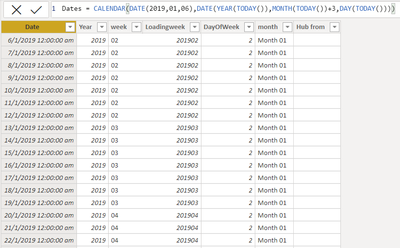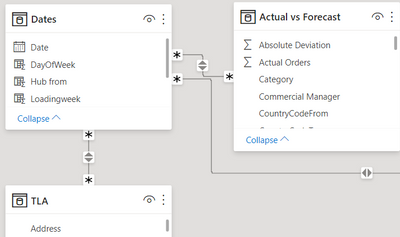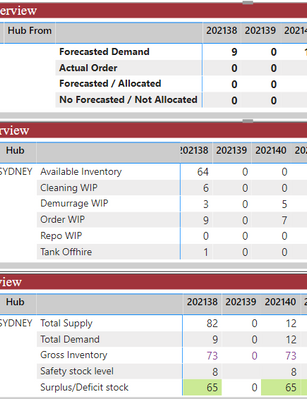- Power BI forums
- Updates
- News & Announcements
- Get Help with Power BI
- Desktop
- Service
- Report Server
- Power Query
- Mobile Apps
- Developer
- DAX Commands and Tips
- Custom Visuals Development Discussion
- Health and Life Sciences
- Power BI Spanish forums
- Translated Spanish Desktop
- Power Platform Integration - Better Together!
- Power Platform Integrations (Read-only)
- Power Platform and Dynamics 365 Integrations (Read-only)
- Training and Consulting
- Instructor Led Training
- Dashboard in a Day for Women, by Women
- Galleries
- Community Connections & How-To Videos
- COVID-19 Data Stories Gallery
- Themes Gallery
- Data Stories Gallery
- R Script Showcase
- Webinars and Video Gallery
- Quick Measures Gallery
- 2021 MSBizAppsSummit Gallery
- 2020 MSBizAppsSummit Gallery
- 2019 MSBizAppsSummit Gallery
- Events
- Ideas
- Custom Visuals Ideas
- Issues
- Issues
- Events
- Upcoming Events
- Community Blog
- Power BI Community Blog
- Custom Visuals Community Blog
- Community Support
- Community Accounts & Registration
- Using the Community
- Community Feedback
Register now to learn Fabric in free live sessions led by the best Microsoft experts. From Apr 16 to May 9, in English and Spanish.
- Power BI forums
- Forums
- Get Help with Power BI
- Desktop
- Cells showing blank value in Matrix and effect oth...
- Subscribe to RSS Feed
- Mark Topic as New
- Mark Topic as Read
- Float this Topic for Current User
- Bookmark
- Subscribe
- Printer Friendly Page
- Mark as New
- Bookmark
- Subscribe
- Mute
- Subscribe to RSS Feed
- Permalink
- Report Inappropriate Content
Cells showing blank value in Matrix and effect other data
Hi,
I created a date table and linked the "Yearweek" with 2(demand & Supply) different Tables.
The problem I am facing is if demand "Yearweek" or Supply "Yearweek" has no value then the whole week showing "0".
Date table:
Relationship Table:
Report Table:
All the values (Forecasted demand/ Actual Order/ Available Inventory....) calculated via measure.
Measure formula:
- Mark as New
- Bookmark
- Subscribe
- Mute
- Subscribe to RSS Feed
- Permalink
- Report Inappropriate Content
Hi @goyalsa
Sorry, I can not reproduce this problem and find the reason because of the lack of data for testing, could you share some sample data and expected result?
By the way, do you mean demand of 202139 should be 2?
Best Regards,
Community Support Team _Tang
If this post helps, please consider Accept it as the solution to help the other members find it more quickly.
- Mark as New
- Bookmark
- Subscribe
- Mute
- Subscribe to RSS Feed
- Permalink
- Report Inappropriate Content
Hi @v-xiaotang,
Yes, the demand should be 2.
Another thing that causing problems is because, in Table "TLA", there is no data for loading week 202139.
and that is why whole 202139 is showing 0 value
- Mark as New
- Bookmark
- Subscribe
- Mute
- Subscribe to RSS Feed
- Permalink
- Report Inappropriate Content
This is affecting because the table "TLA" calculation does not have any data for week 39 (shown in attached ss).
Is it possible to show any loading week even though we do not have the expected availability date?
Loading Status week calculated from Expected available date.
Kind regards,
Sahil
- Mark as New
- Bookmark
- Subscribe
- Mute
- Subscribe to RSS Feed
- Permalink
- Report Inappropriate Content
Using bi-dir relationships with many-to-many... not the greatest idea. Such a model is most likely incorrect but I don't have the full knowledge of it, so it's a mere guess based on my experience. Your fact tables do affect each other precisely because of the bi-dir relationship. You should always strive to use one-way filtering and drop the correct columns from the correct tables on the canvas. Then you'll have much less headache. I would also question the many-to-many relationships but, as I said, I don't have the full knowledge of the problem.
- Mark as New
- Bookmark
- Subscribe
- Mute
- Subscribe to RSS Feed
- Permalink
- Report Inappropriate Content
Hi @Anonymous,
Thanks for your feedback. I am trying to use the one-way filtering and still working on it but in case if it is going to be not possible then it's a problem for me.
Still open to hearing others' reviews and ideas on it.
Kind regards,
Sahil
Helpful resources

Microsoft Fabric Learn Together
Covering the world! 9:00-10:30 AM Sydney, 4:00-5:30 PM CET (Paris/Berlin), 7:00-8:30 PM Mexico City

Power BI Monthly Update - April 2024
Check out the April 2024 Power BI update to learn about new features.

| User | Count |
|---|---|
| 109 | |
| 99 | |
| 77 | |
| 66 | |
| 54 |
| User | Count |
|---|---|
| 144 | |
| 104 | |
| 102 | |
| 87 | |
| 64 |