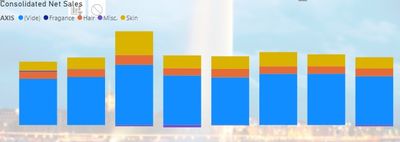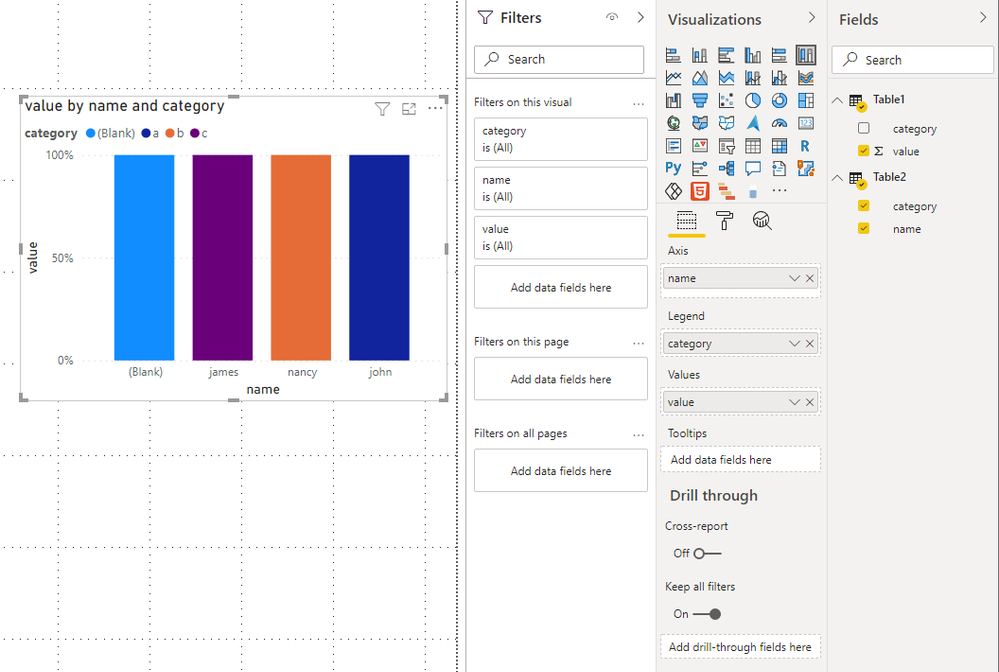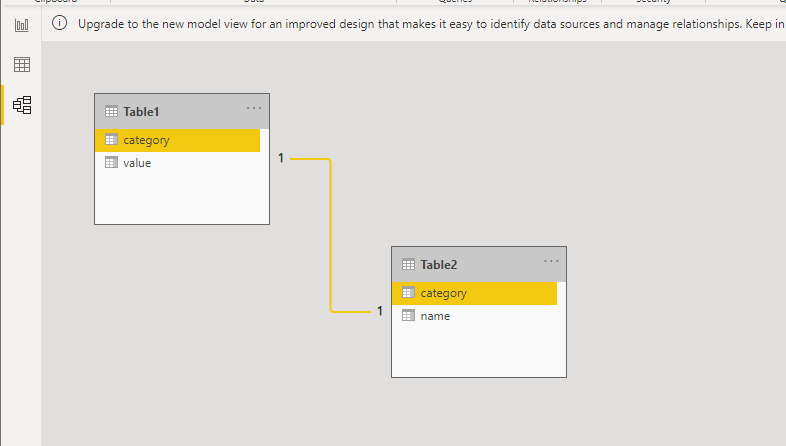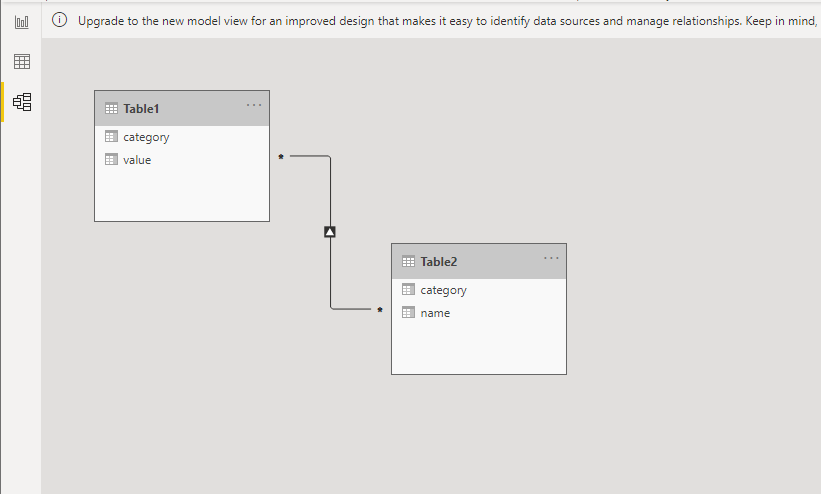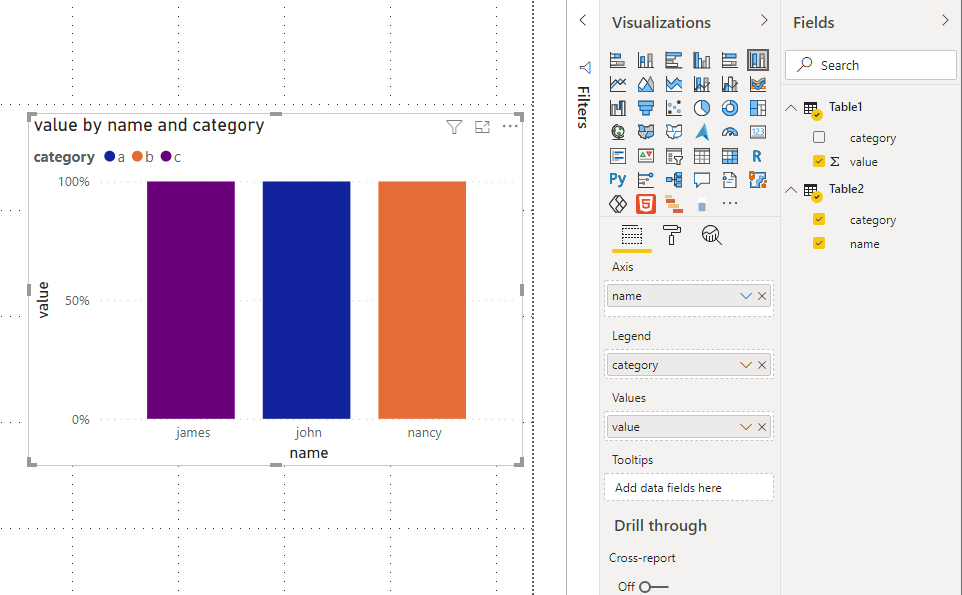- Power BI forums
- Updates
- News & Announcements
- Get Help with Power BI
- Desktop
- Service
- Report Server
- Power Query
- Mobile Apps
- Developer
- DAX Commands and Tips
- Custom Visuals Development Discussion
- Health and Life Sciences
- Power BI Spanish forums
- Translated Spanish Desktop
- Power Platform Integration - Better Together!
- Power Platform Integrations (Read-only)
- Power Platform and Dynamics 365 Integrations (Read-only)
- Training and Consulting
- Instructor Led Training
- Dashboard in a Day for Women, by Women
- Galleries
- Community Connections & How-To Videos
- COVID-19 Data Stories Gallery
- Themes Gallery
- Data Stories Gallery
- R Script Showcase
- Webinars and Video Gallery
- Quick Measures Gallery
- 2021 MSBizAppsSummit Gallery
- 2020 MSBizAppsSummit Gallery
- 2019 MSBizAppsSummit Gallery
- Events
- Ideas
- Custom Visuals Ideas
- Issues
- Issues
- Events
- Upcoming Events
- Community Blog
- Power BI Community Blog
- Custom Visuals Community Blog
- Community Support
- Community Accounts & Registration
- Using the Community
- Community Feedback
Register now to learn Fabric in free live sessions led by the best Microsoft experts. From Apr 16 to May 9, in English and Spanish.
- Power BI forums
- Forums
- Get Help with Power BI
- Desktop
- Category missing
- Subscribe to RSS Feed
- Mark Topic as New
- Mark Topic as Read
- Float this Topic for Current User
- Bookmark
- Subscribe
- Printer Friendly Page
- Mark as New
- Bookmark
- Subscribe
- Mute
- Subscribe to RSS Feed
- Permalink
- Report Inappropriate Content
Category missing
Hello everybody,
I hope you are doing well.
I have a problem with my dashboard. I would like to show net sales per axis but as you can see, there is this "vide" which means "empty" and I don't know why it is showing empty. I have done all the modeling correctly and do not understand why PowerBI does not want to show my last axis.
Can anyone help me on this?
Best regards,
Solved! Go to Solution.
- Mark as New
- Bookmark
- Subscribe
- Mute
- Subscribe to RSS Feed
- Permalink
- Report Inappropriate Content
Hello,
The problem has been found.
It's because the mapping that I have made was incorrect!
Thank you all for your help, I appreciate it and sorry for the late response!
- Mark as New
- Bookmark
- Subscribe
- Mute
- Subscribe to RSS Feed
- Permalink
- Report Inappropriate Content
Hello,
The problem has been found.
It's because the mapping that I have made was incorrect!
Thank you all for your help, I appreciate it and sorry for the late response!
- Mark as New
- Bookmark
- Subscribe
- Mute
- Subscribe to RSS Feed
- Permalink
- Report Inappropriate Content
Hi @Anonymous ,
I built a simple sample.
Table1
categoryvalue
| a | 1 |
| b | 2 |
| c | 3 |
| d | 4 |
Table2
namecategory
| john | a |
| nancy | b |
| james | c |
If you don't complete the table information, you can change the flow direction. The problem lies in the Cross filter direction.
Please change both to single, you can choose many-to-many, and then choose single direction.
Before
After
Best Regards,
Stephen Tao
If this post helps, then please consider Accept it as the solution to help the other members find it more quickly.
- Mark as New
- Bookmark
- Subscribe
- Mute
- Subscribe to RSS Feed
- Permalink
- Report Inappropriate Content
Hi, @Anonymous
Please correct me if I wrongly understood your question.
I am not sure how your model looks like, but I assume and I think your legend is from DIM table, and your data is from Fact Table.
If Dim table does not contain all the information that exists in the Fact Table, then it looks like your picture.
- Instead of draging a column from DIM table, try to drag a column from FACT table.
Or,
- to make it a more proper model, fix the DIM table to contain all information.
Hi, My name is Jihwan Kim.
If this post helps, then please consider accept it as the solution to help other members find it faster, and give a big thumbs up.
Linkedin: https://www.linkedin.com/in/jihwankim1975/
If this post helps, then please consider accepting it as the solution to help other members find it faster, and give a big thumbs up.
- Mark as New
- Bookmark
- Subscribe
- Mute
- Subscribe to RSS Feed
- Permalink
- Report Inappropriate Content
You've understood the question correctly and thank you very much for your answer.
The only problem is that the information is not contained in the FactTable (or partly). I have 2 tables:
- DIM: which contains axis information with subaxis
- FACT: which contains subaxis information
I have linked the 2 tables by creating a bridge between the 2 of them which I called "Sub-Axis_Transfer". It worked before but now.. it does not anymore..
All the information is correct, I have checked. Everything works but 1 category and I do not understand why
- Mark as New
- Bookmark
- Subscribe
- Mute
- Subscribe to RSS Feed
- Permalink
- Report Inappropriate Content
Hi,
Thank you for your feedback.
If it is OK with you, please share your sample pbix file, then I can try to look into it to come up with more relevant suggestions.
thanks.
If this post helps, then please consider accepting it as the solution to help other members find it faster, and give a big thumbs up.
Helpful resources

Microsoft Fabric Learn Together
Covering the world! 9:00-10:30 AM Sydney, 4:00-5:30 PM CET (Paris/Berlin), 7:00-8:30 PM Mexico City

Power BI Monthly Update - April 2024
Check out the April 2024 Power BI update to learn about new features.

| User | Count |
|---|---|
| 110 | |
| 95 | |
| 76 | |
| 65 | |
| 51 |
| User | Count |
|---|---|
| 146 | |
| 109 | |
| 106 | |
| 88 | |
| 61 |