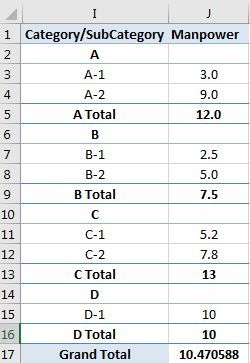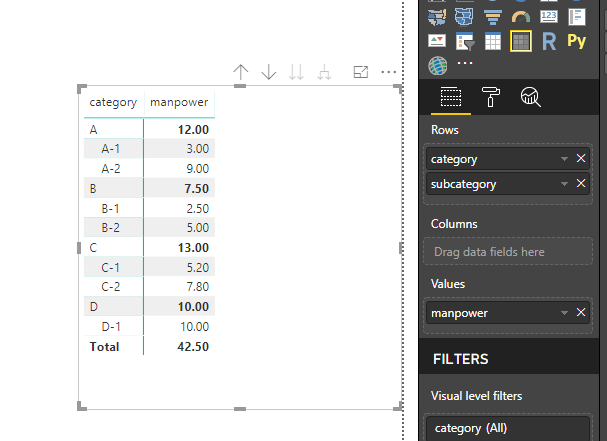- Power BI forums
- Updates
- News & Announcements
- Get Help with Power BI
- Desktop
- Service
- Report Server
- Power Query
- Mobile Apps
- Developer
- DAX Commands and Tips
- Custom Visuals Development Discussion
- Health and Life Sciences
- Power BI Spanish forums
- Translated Spanish Desktop
- Power Platform Integration - Better Together!
- Power Platform Integrations (Read-only)
- Power Platform and Dynamics 365 Integrations (Read-only)
- Training and Consulting
- Instructor Led Training
- Dashboard in a Day for Women, by Women
- Galleries
- Community Connections & How-To Videos
- COVID-19 Data Stories Gallery
- Themes Gallery
- Data Stories Gallery
- R Script Showcase
- Webinars and Video Gallery
- Quick Measures Gallery
- 2021 MSBizAppsSummit Gallery
- 2020 MSBizAppsSummit Gallery
- 2019 MSBizAppsSummit Gallery
- Events
- Ideas
- Custom Visuals Ideas
- Issues
- Issues
- Events
- Upcoming Events
- Community Blog
- Power BI Community Blog
- Custom Visuals Community Blog
- Community Support
- Community Accounts & Registration
- Using the Community
- Community Feedback
Register now to learn Fabric in free live sessions led by the best Microsoft experts. From Apr 16 to May 9, in English and Spanish.
- Power BI forums
- Forums
- Get Help with Power BI
- Desktop
- Re: Category/Subcategory Calculation
- Subscribe to RSS Feed
- Mark Topic as New
- Mark Topic as Read
- Float this Topic for Current User
- Bookmark
- Subscribe
- Printer Friendly Page
- Mark as New
- Bookmark
- Subscribe
- Mute
- Subscribe to RSS Feed
- Permalink
- Report Inappropriate Content
Category/Subcategory Calculation
I am very new to Dax and am guessing the solution is right under my nose, but I've exhausted my limited knowledge and need some guidance.
The data indicates number of people per category and with the Dax measures I calculate the average number of people per sub-category based on the number of sub-category occurences. The pivot table summarizes what I expect it to regarding the total number of people for each category and sub-category. The issue is that I would like the grand total to reflect the sum of the categories (in the case below 12+7.5+13+10).
SubCategory Count:=COUNT([SubCategory])
Total SubCategory Count:=calculate(count([SubCategory]),ALL([SubCategory]))
Category Manpower:=calculate(divide(sum([Manpower]),[SubCategory Count]),ALL([SubCategory]))
Manpower/SubCategory(Category):=divide([Subcategory Count],[Total SubCategory Count])*[Category MP]

Solved! Go to Solution.
- Mark as New
- Bookmark
- Subscribe
- Mute
- Subscribe to RSS Feed
- Permalink
- Report Inappropriate Content
Hi @TL
Try this measure
Measure = IF(HASONEVALUE(Sheet7[category]),[Manpower/SubCategory(Category)],
SUMX(VALUES(Sheet7[category]),[Manpower/SubCategory(Category)]))
Best Regards
Maggie
- Mark as New
- Bookmark
- Subscribe
- Mute
- Subscribe to RSS Feed
- Permalink
- Report Inappropriate Content
Hi team,
I think my problem might be quite simple, but related. I have to apply some calculations to incoming data. Whereby I am aim to have a percentage as the end result. I have 31 categories, and 131 subcategories, but there are differing numbers of subcategories per category. Per subcategory I need to check if there is a name listed, which would then result in an percentage.
I hope the below is illustrative. The percentages just need to be totals for the subcategory and not necessarily reflected on each row, but the formula/solution would need to be able to reflect incoming new data (which may be a copy of the dataset with new datestamps)
Major Category | Minor Category | Name | Expected | Actual | Percentage |
A | A1 | Dan | 2 | 1 | 50% |
A | A2 |
| 2 | 1 | 50% |
B | B1 | Dave | 1 | 1 | 100% |
C | C1 | Carol | 3 | 2 | 66% |
C | C2 | Ben | 3 | 2 | 66% |
C | C3 |
| 3 | 2 | 66% |
D | D1 |
| 1 | 0 | 0% |
- Mark as New
- Bookmark
- Subscribe
- Mute
- Subscribe to RSS Feed
- Permalink
- Report Inappropriate Content
Hi @TL
Try this measure
Measure = IF(HASONEVALUE(Sheet7[category]),[Manpower/SubCategory(Category)],
SUMX(VALUES(Sheet7[category]),[Manpower/SubCategory(Category)]))
Best Regards
Maggie
- Mark as New
- Bookmark
- Subscribe
- Mute
- Subscribe to RSS Feed
- Permalink
- Report Inappropriate Content
@v-juanli-msftThanks Maggie! That did the trick. I'm now reviewing and reviewing again so I understand the logic used.
- Mark as New
- Bookmark
- Subscribe
- Mute
- Subscribe to RSS Feed
- Permalink
- Report Inappropriate Content
Hi @TL
As tested, the grand total shows correctly, my test is as below.
dataset
| category | subcategory | manpower |
| A | A-1 | 3 |
| A | A-2 | 3 |
| A | A-2 | 3 |
| A | A-2 | 3 |
| B | B-1 | 1.25 |
| B | B-1 | 1.25 |
| B | B-2 | 1.25 |
| B | B-2 | 1.25 |
| B | B-2 | 1.25 |
| B | B-2 | 1.25 |
| C | C-1 | 2.6 |
| C | C-1 | 2.6 |
| C | C-2 | 2.6 |
| C | C-2 | 2.6 |
| C | C-2 | 2.6 |
| D | D-1 | 10 |
matrix
Could you show me how your dataset look like? just show an example instead of your all data.
Best Regards
Maggie
- Mark as New
- Bookmark
- Subscribe
- Mute
- Subscribe to RSS Feed
- Permalink
- Report Inappropriate Content
Hi Maggie,
To be a little more clear, the manpower number associated with each Subcategory entry is the total manpower number for the Category. So in your example the total number of manpower associated with Category A is 3. The measures for Category A divide that total into 4 parts and the pivot table reports the total for each Subcategory. In your example, the pivot should report for Category A a total of 3 and totals for Subcategories A-1 = 0.75 and A-2 = 2.25. The Category Grand Total should be 16.85 (3 + 1.25 + 2.6 +10).
Helpful resources

Microsoft Fabric Learn Together
Covering the world! 9:00-10:30 AM Sydney, 4:00-5:30 PM CET (Paris/Berlin), 7:00-8:30 PM Mexico City

Power BI Monthly Update - April 2024
Check out the April 2024 Power BI update to learn about new features.

| User | Count |
|---|---|
| 109 | |
| 99 | |
| 77 | |
| 66 | |
| 54 |
| User | Count |
|---|---|
| 144 | |
| 104 | |
| 101 | |
| 86 | |
| 64 |