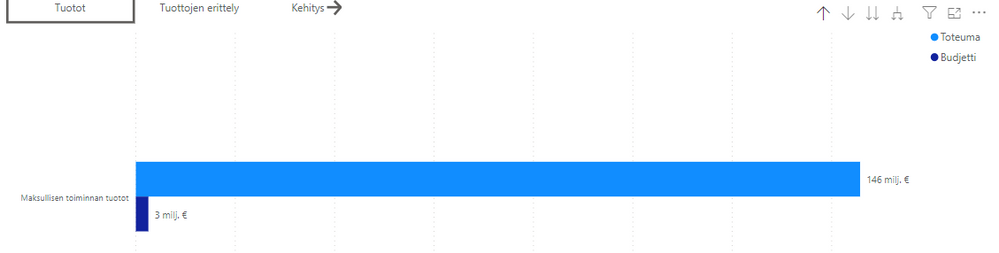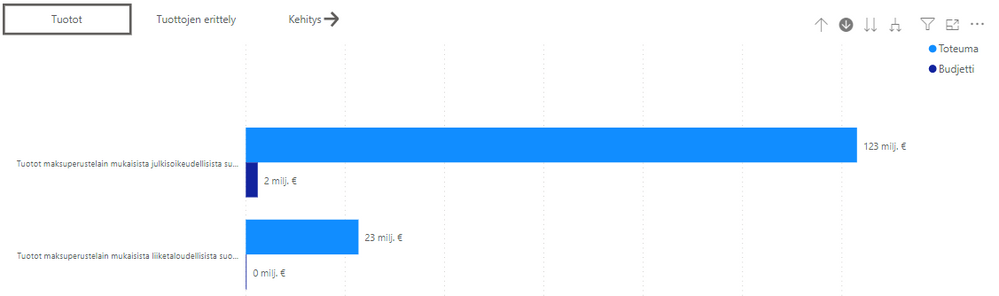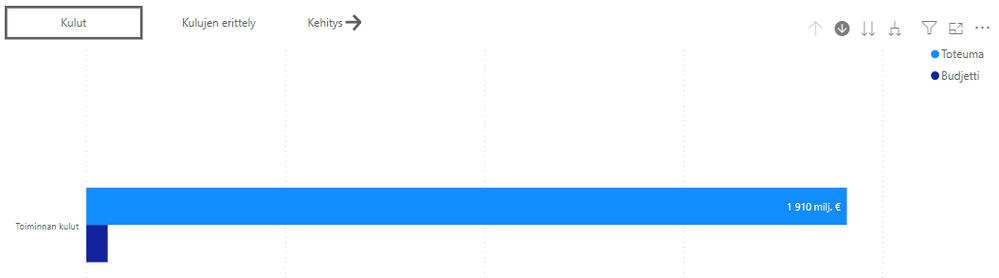- Power BI forums
- Updates
- News & Announcements
- Get Help with Power BI
- Desktop
- Service
- Report Server
- Power Query
- Mobile Apps
- Developer
- DAX Commands and Tips
- Custom Visuals Development Discussion
- Health and Life Sciences
- Power BI Spanish forums
- Translated Spanish Desktop
- Power Platform Integration - Better Together!
- Power Platform Integrations (Read-only)
- Power Platform and Dynamics 365 Integrations (Read-only)
- Training and Consulting
- Instructor Led Training
- Dashboard in a Day for Women, by Women
- Galleries
- Community Connections & How-To Videos
- COVID-19 Data Stories Gallery
- Themes Gallery
- Data Stories Gallery
- R Script Showcase
- Webinars and Video Gallery
- Quick Measures Gallery
- 2021 MSBizAppsSummit Gallery
- 2020 MSBizAppsSummit Gallery
- 2019 MSBizAppsSummit Gallery
- Events
- Ideas
- Custom Visuals Ideas
- Issues
- Issues
- Events
- Upcoming Events
- Community Blog
- Power BI Community Blog
- Custom Visuals Community Blog
- Community Support
- Community Accounts & Registration
- Using the Community
- Community Feedback
Register now to learn Fabric in free live sessions led by the best Microsoft experts. From Apr 16 to May 9, in English and Spanish.
- Power BI forums
- Forums
- Get Help with Power BI
- Desktop
- Re: Category Label Displaying on Y Axis in Drill D...
- Subscribe to RSS Feed
- Mark Topic as New
- Mark Topic as Read
- Float this Topic for Current User
- Bookmark
- Subscribe
- Printer Friendly Page
- Mark as New
- Bookmark
- Subscribe
- Mute
- Subscribe to RSS Feed
- Permalink
- Report Inappropriate Content
Category Label Displaying on Y Axis in Drill Down
I have a clustered bar chart where the data bars go from left-to-right and I have a 2 level hierarchy plotted on the y axis. Everything shows as it should, but when I drill down into one category, the overall category name always appears first and "hides" the detail name. I'd either have to make the visualization really large to show the detail name or have the user "hover-over" the bar itself to see the name, but are tedious at best.
Is there a simple configuration setting that I'm missing that will hide the category name when I drill down?
I've even switched to the more "normal" bar chart where the bars are running from top-to-bottom and I've turned off "Concatenate labels" on the x-axis, but this doesn't change the visualization at all. I'm wondering if the "Concatenate labels" option is busted. It would be nice too to have this feature on the y-axis for the left-to-right bars...
Any help would be appreciated. Thanks.
Solved! Go to Solution.
- Mark as New
- Bookmark
- Subscribe
- Mute
- Subscribe to RSS Feed
- Permalink
- Report Inappropriate Content
Hi @Anonymous,
After test again, I found the custom hierarchy column will auto add the parental level label before the current column label. It seems also not support to your requirement. I think you can vote below idea which has the same requirement:
Better data label customization
Regards,
Xiaoxin Sheng
If this post helps, please consider accept as solution to help other members find it more quickly.
- Mark as New
- Bookmark
- Subscribe
- Mute
- Subscribe to RSS Feed
- Permalink
- Report Inappropriate Content
The request doesn't match with the idea:
The request is that you would fix the text content. Now the previous selections are shown in the text, which is very bad. Basically we can't see the text at all as previous selections are so long that we will never see the texts associated with the visible bars. So just remove the previous selections from the text.
NOTE: on 5% of cases, this already works correctly. So this happens in our reports only in 95% of cases. So maybe your dev team happened to get those 5% results where which works in a sensible manner.
Idea linked is about cases where you have too many rows and has nothing to do with this problem.
Please look at the picture attached:
Here this works correctly:
And here it works wrong and repeats the text "Toiminnan kulut" after drilling in:
- Mark as New
- Bookmark
- Subscribe
- Mute
- Subscribe to RSS Feed
- Permalink
- Report Inappropriate Content
Is there any update concerning this topic?
In my current dashboard I run into the exact same issues. What makes it even stranger is that for one clustered column chart it works as it should (only showing the category label of the current hierarchy level), but for another clustered column chart (same report, other page) it shows the category labels of all the levels, starting with the first one, which makes the third level category label impossible to read...
- Mark as New
- Bookmark
- Subscribe
- Mute
- Subscribe to RSS Feed
- Permalink
- Report Inappropriate Content
Hi jschlereth,
I thought I'd add my thoughts to this and this is my first post and thought I'd give something back to this fabulous community which has really helped me out of some tricky situations.
My solution was found more by clicking lots of things as opposed to a refined theory behind the workings of Power BI.
When you have a clustered bar chart (ie bars going horizontally), switch it temporarily to a clustered column chart and then go to format the X-axis where you'll now find an option to concatenate labels. Turn this off and change the chart back to a clustered bar chart.
Hope that helps others too.
- Mark as New
- Bookmark
- Subscribe
- Mute
- Subscribe to RSS Feed
- Permalink
- Report Inappropriate Content
I know this has been deemed solved already, but I am having this issue as well. I tried turning off contactate in the clustered colum and then switching back, and it doesn't work. 😞
- Mark as New
- Bookmark
- Subscribe
- Mute
- Subscribe to RSS Feed
- Permalink
- Report Inappropriate Content
Hi,
the same is with X axis. Funny part is that I've managed to create chart which is showing only data labels for current drill through level and have it saved. Now tried to do the same and level one is concatenated with level 2 which is annoying. I have re opened old file and copied old chart to new sheet, set up all setting to match and have 2 charts, one shows concatenated labels (new) and one which shows only current level labels (old).
Any ide what is going on?
edit: nevermind, don't know why but all of my charts now show only current drill down labels
dan
- Mark as New
- Bookmark
- Subscribe
- Mute
- Subscribe to RSS Feed
- Permalink
- Report Inappropriate Content
Hi @Anonymous,
I found something which may solve your problem as long as its or 2 levels, if you press on the "go to the next level in the hierarchy" it will only show you the dimensions of the second level and not combined with the first level.
Thank You
- Mark as New
- Bookmark
- Subscribe
- Mute
- Subscribe to RSS Feed
- Permalink
- Report Inappropriate Content
This is not a solution, as if you do go to next level, you would be showing sublevel data from all categories, while in drill down, you go to the sublevel only on that selected category.
- Mark as New
- Bookmark
- Subscribe
- Mute
- Subscribe to RSS Feed
- Permalink
- Report Inappropriate Content
Hi @Anonymous,
>>Is there a simple configuration setting that I'm missing that will hide the category name when I drill down?
Power bi not contains the setting to show the up-level column, when you drill down the hierarchy column, it will auto switch the label to current hierarchy level.
In my opinion, you can create custom hierarchy column with specific format(e.g. Create three calculate column, then use these columns to create a hierarchy column with: year,month year,day month year)
Regards,
Xiaoxin Sheng
If this post helps, please consider accept as solution to help other members find it more quickly.
- Mark as New
- Bookmark
- Subscribe
- Mute
- Subscribe to RSS Feed
- Permalink
- Report Inappropriate Content
Thanks for your response. I must be doing something wrong then, because my visualization has done just that. I can't seem to find what I did wrong.
Here's my example:
- On the "top" level of the hierarchy I have Category Titles (multiple jobs fit into one category)
- On the "bottom" level of the hierarchy I have specific Job Titles
In this screenshot, you can see the specific hierarchy that I have set up in both tabular format and in the "Drill down" format of the bar chart, showing the "bottom" level with the "top" level concatenated on to the bottom level title.
Any clue as to how I did this and how I can fix it?
Thanks,
Jonathan
- Mark as New
- Bookmark
- Subscribe
- Mute
- Subscribe to RSS Feed
- Permalink
- Report Inappropriate Content
Hi @Anonymous,
After test again, I found the custom hierarchy column will auto add the parental level label before the current column label. It seems also not support to your requirement. I think you can vote below idea which has the same requirement:
Better data label customization
Regards,
Xiaoxin Sheng
If this post helps, please consider accept as solution to help other members find it more quickly.
- Mark as New
- Bookmark
- Subscribe
- Mute
- Subscribe to RSS Feed
- Permalink
- Report Inappropriate Content
Helpful resources

Microsoft Fabric Learn Together
Covering the world! 9:00-10:30 AM Sydney, 4:00-5:30 PM CET (Paris/Berlin), 7:00-8:30 PM Mexico City

Power BI Monthly Update - April 2024
Check out the April 2024 Power BI update to learn about new features.

| User | Count |
|---|---|
| 107 | |
| 93 | |
| 77 | |
| 65 | |
| 53 |
| User | Count |
|---|---|
| 147 | |
| 106 | |
| 104 | |
| 87 | |
| 61 |