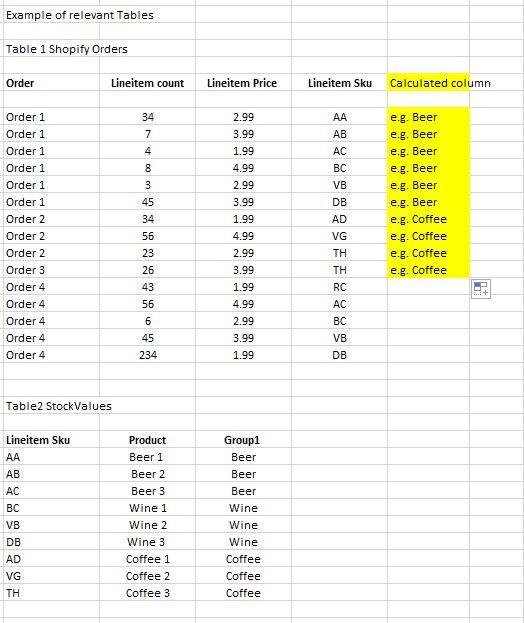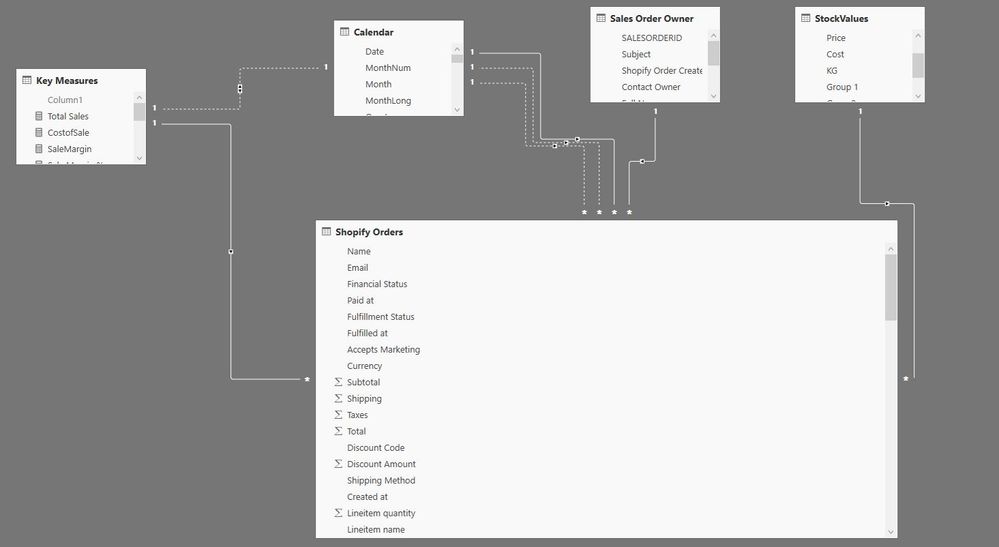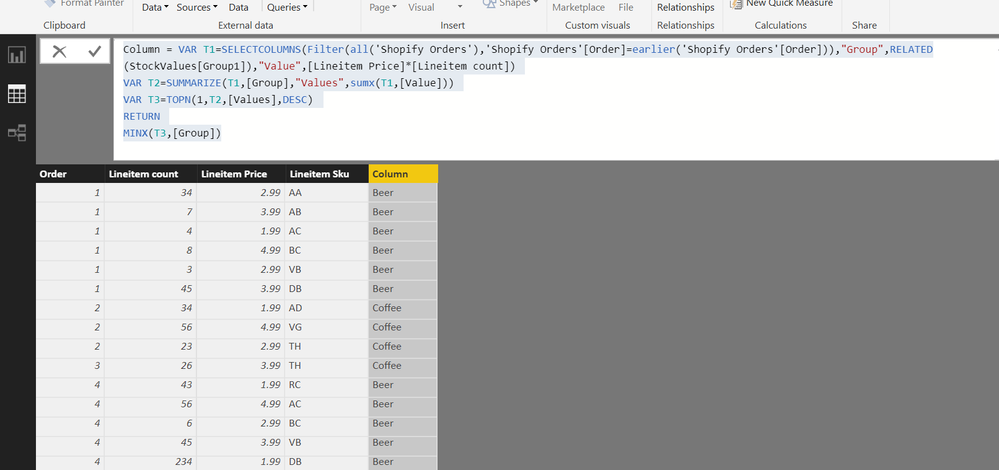- Power BI forums
- Updates
- News & Announcements
- Get Help with Power BI
- Desktop
- Service
- Report Server
- Power Query
- Mobile Apps
- Developer
- DAX Commands and Tips
- Custom Visuals Development Discussion
- Health and Life Sciences
- Power BI Spanish forums
- Translated Spanish Desktop
- Power Platform Integration - Better Together!
- Power Platform Integrations (Read-only)
- Power Platform and Dynamics 365 Integrations (Read-only)
- Training and Consulting
- Instructor Led Training
- Dashboard in a Day for Women, by Women
- Galleries
- Community Connections & How-To Videos
- COVID-19 Data Stories Gallery
- Themes Gallery
- Data Stories Gallery
- R Script Showcase
- Webinars and Video Gallery
- Quick Measures Gallery
- 2021 MSBizAppsSummit Gallery
- 2020 MSBizAppsSummit Gallery
- 2019 MSBizAppsSummit Gallery
- Events
- Ideas
- Custom Visuals Ideas
- Issues
- Issues
- Events
- Upcoming Events
- Community Blog
- Power BI Community Blog
- Custom Visuals Community Blog
- Community Support
- Community Accounts & Registration
- Using the Community
- Community Feedback
Register now to learn Fabric in free live sessions led by the best Microsoft experts. From Apr 16 to May 9, in English and Spanish.
- Power BI forums
- Forums
- Get Help with Power BI
- Desktop
- Categorise Orders by largest product group - shopi...
- Subscribe to RSS Feed
- Mark Topic as New
- Mark Topic as Read
- Float this Topic for Current User
- Bookmark
- Subscribe
- Printer Friendly Page
- Mark as New
- Bookmark
- Subscribe
- Mute
- Subscribe to RSS Feed
- Permalink
- Report Inappropriate Content
Categorise Orders by largest product group - shopify data
Hello
I have a relationship table as below. Where the Shopify Order table contains a list of all transactions at individual Sku code level. I would like to add a calculated column (I think!) that categorises each transaction by the highest value product category sale in that order. Thi aim is that each order can be attributed to a Product group for marketing ROI analysis.
For example:
The first 6 transactions in the table are "Order 1", therefore look-up the product catgeory of each sku (i.e. different types of beers, beer wines, coffees) in the "StockValues" table "Group1" which define the meta cetegory, then return the product category with the highest value. So that say an order made up of lots of different drink types (e.g. Beer, Wine, Juice, Water, Coffee etc) the highest selling drink category by value is identified as "Beer" and this order can be identified as predominantly a beer order rather than a "Coffee" order.
Thanks
Jack
Solved! Go to Solution.
- Mark as New
- Bookmark
- Subscribe
- Mute
- Subscribe to RSS Feed
- Permalink
- Report Inappropriate Content
hI @JackEnviro
tRY THIS COLUMN
Column =
VAR T1 =
SELECTCOLUMNS (
FILTER (
ALL ( 'Shopify Orders' ),
'Shopify Orders'[Order] = EARLIER ( 'Shopify Orders'[Order] )
),
"Group", RELATED ( StockValues[Group1] ),
"Value", [Lineitem Price] * [Lineitem count]
)
VAR T2 =
SUMMARIZE ( T1, [Group], "Values", SUMX ( T1, [Value] ) )
VAR T3 =
TOPN ( 1, T2, [Values], DESC )
RETURN
MINX ( T3, [Group] )
Regards
Zubair
Please try my custom visuals
- Mark as New
- Bookmark
- Subscribe
- Mute
- Subscribe to RSS Feed
- Permalink
- Report Inappropriate Content
Please see attached file
Regards
Zubair
Please try my custom visuals
- Mark as New
- Bookmark
- Subscribe
- Mute
- Subscribe to RSS Feed
- Permalink
- Report Inappropriate Content
hI @JackEnviro
tRY THIS COLUMN
Column =
VAR T1 =
SELECTCOLUMNS (
FILTER (
ALL ( 'Shopify Orders' ),
'Shopify Orders'[Order] = EARLIER ( 'Shopify Orders'[Order] )
),
"Group", RELATED ( StockValues[Group1] ),
"Value", [Lineitem Price] * [Lineitem count]
)
VAR T2 =
SUMMARIZE ( T1, [Group], "Values", SUMX ( T1, [Value] ) )
VAR T3 =
TOPN ( 1, T2, [Values], DESC )
RETURN
MINX ( T3, [Group] )
Regards
Zubair
Please try my custom visuals
- Mark as New
- Bookmark
- Subscribe
- Mute
- Subscribe to RSS Feed
- Permalink
- Report Inappropriate Content
Please see attached file
Regards
Zubair
Please try my custom visuals
- Mark as New
- Bookmark
- Subscribe
- Mute
- Subscribe to RSS Feed
- Permalink
- Report Inappropriate Content
Hi Zubair
That's perfect - thank you!
Jack
Helpful resources

Microsoft Fabric Learn Together
Covering the world! 9:00-10:30 AM Sydney, 4:00-5:30 PM CET (Paris/Berlin), 7:00-8:30 PM Mexico City

Power BI Monthly Update - April 2024
Check out the April 2024 Power BI update to learn about new features.

| User | Count |
|---|---|
| 108 | |
| 100 | |
| 78 | |
| 64 | |
| 58 |
| User | Count |
|---|---|
| 148 | |
| 111 | |
| 94 | |
| 84 | |
| 67 |