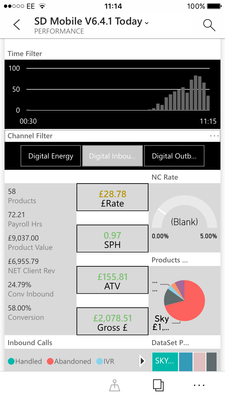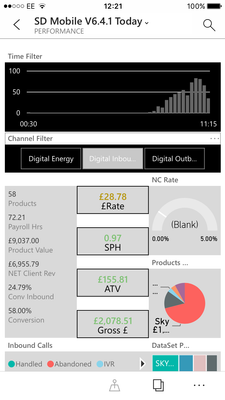- Power BI forums
- Updates
- News & Announcements
- Get Help with Power BI
- Desktop
- Service
- Report Server
- Power Query
- Mobile Apps
- Developer
- DAX Commands and Tips
- Custom Visuals Development Discussion
- Health and Life Sciences
- Power BI Spanish forums
- Translated Spanish Desktop
- Power Platform Integration - Better Together!
- Power Platform Integrations (Read-only)
- Power Platform and Dynamics 365 Integrations (Read-only)
- Training and Consulting
- Instructor Led Training
- Dashboard in a Day for Women, by Women
- Galleries
- Community Connections & How-To Videos
- COVID-19 Data Stories Gallery
- Themes Gallery
- Data Stories Gallery
- R Script Showcase
- Webinars and Video Gallery
- Quick Measures Gallery
- 2021 MSBizAppsSummit Gallery
- 2020 MSBizAppsSummit Gallery
- 2019 MSBizAppsSummit Gallery
- Events
- Ideas
- Custom Visuals Ideas
- Issues
- Issues
- Events
- Upcoming Events
- Community Blog
- Power BI Community Blog
- Custom Visuals Community Blog
- Community Support
- Community Accounts & Registration
- Using the Community
- Community Feedback
Register now to learn Fabric in free live sessions led by the best Microsoft experts. From Apr 16 to May 9, in English and Spanish.
- Power BI forums
- Forums
- Get Help with Power BI
- Desktop
- Re: Cashing Issue with filters
- Subscribe to RSS Feed
- Mark Topic as New
- Mark Topic as Read
- Float this Topic for Current User
- Bookmark
- Subscribe
- Printer Friendly Page
- Mark as New
- Bookmark
- Subscribe
- Mute
- Subscribe to RSS Feed
- Permalink
- Report Inappropriate Content
Cashing Issue with filters
Hi all,
There seems to be an cashing issues when using filters on the Mobile Reports. It seems that they cashe at the data level when there're applied on first. This cause the report to show the same resuslts at 8am and say 6pm.
Hope you can help.
-Stu
Solved! Go to Solution.
- Mark as New
- Bookmark
- Subscribe
- Mute
- Subscribe to RSS Feed
- Permalink
- Report Inappropriate Content
Hi Herbert,
To confirm, the testing today was also without issues. It looks to be resolved. Thanks for your support.
regards Giles
- Mark as New
- Bookmark
- Subscribe
- Mute
- Subscribe to RSS Feed
- Permalink
- Report Inappropriate Content
Your issue is not very clear to me. Are you using the report optimized for the Power BI phone apps which created in Power BI Desktop? Could you please give more detailed information (like data table, visuals, screenshot while repro) about this issue? So that we can try to repro it locally.
Best Regards,
Herbert
- Mark as New
- Bookmark
- Subscribe
- Mute
- Subscribe to RSS Feed
- Permalink
- Report Inappropriate Content
Hi Herbert,
I will get some screenshots together which will help me explain. And yes I am using report optimized for the Power BI phone apps which created in Power BI Desktop.
I will spost the examples shortly.
Thanks,
Stu
- Mark as New
- Bookmark
- Subscribe
- Mute
- Subscribe to RSS Feed
- Permalink
- Report Inappropriate Content
Hi Herbert,
Please see attached screenshots of the issues. You will see two sets of screenshot from 11 and 12 (AM and PM/With and without filters). The screenshot(s) without filters show changing stats as the time has passed, calls been made etc. However this is not the case with the ones with the filters.
As you can see from the filterd examples the stats are the same (not refreshed) when the same filter is active. It's as if it's cached the result from the AM (when I first applied the filter).
I hope this makes more sense. See examples below.
Kind regards,
Stu
- Mark as New
- Bookmark
- Subscribe
- Mute
- Subscribe to RSS Feed
- Permalink
- Report Inappropriate Content
What is the data source you used here? Does this issue happen on PBI Service?
Best Regards,
Herbert
- Mark as New
- Bookmark
- Subscribe
- Mute
- Subscribe to RSS Feed
- Permalink
- Report Inappropriate Content
Hi Herbert,
The data sourse used is Direct SSAS tabular SQL 2016 using the latest version of the on-premis data gateway. The SSAS refreshes every 15 minutes.
On the web version of the reports, we click the refresh button and the all the reports work. There is no refresh button on the Mobile version (Mobile App).
Thanks,
Stu
- Mark as New
- Bookmark
- Subscribe
- Mute
- Subscribe to RSS Feed
- Permalink
- Report Inappropriate Content
One more question… Does it happen if we use the non-optimized report created in PBI Desktop instead of the optimized report? If a phone-optimized report doesn’t exist, the report will open in the non-optimized, landscape view in your phone.
Best Regards,
Herbert
- Mark as New
- Bookmark
- Subscribe
- Mute
- Subscribe to RSS Feed
- Permalink
- Report Inappropriate Content
We have tested this against non-optimized reports and it freshes as expected.
Thanks,
Stu
- Mark as New
- Bookmark
- Subscribe
- Mute
- Subscribe to RSS Feed
- Permalink
- Report Inappropriate Content
Based on my testing, if I keep PBI iOS app launched, either optimized or non-optimized report will not updated automatically. However, the dashboard can be updated automatically. Have you tried to exist and then relaunch the iOS app? In that way, I can have the report refreshed.
Best Regards,
Herbert
- Mark as New
- Bookmark
- Subscribe
- Mute
- Subscribe to RSS Feed
- Permalink
- Report Inappropriate Content
Hi Herbert,
Thanks for the reply, Stu is on holiday so I will respond on his behalf.
This behaviour you describe is also the same on Android, but this is not the problem we are describing. The issue is that even though the report updates automatically based upon data refreshing in the SSAS tabular intra-day, it is the filter behaviour that is the problem. The filters, eg a slicer, can be selected eg at 10:00 in the morning and the slicer causes a data refresh so for example a measure wll refresh from the automatic slower refresh of say 1000 to 1100. Then if you open the report at 12:00 the automatic refresh will work and the measure will display 2000, but if the same slicer is selected the measure displays 1100, which was the status at 10:00 when the slicer was first selected. Basically, filters cache the first time they are selected throughout the day. When we reprocess the SSAS instance overnight, the next day resets the data position and the behaviour then happens the next day. What we need is the filters to always refresh the data when selected, and not cache.
regards Giles
- Mark as New
- Bookmark
- Subscribe
- Mute
- Subscribe to RSS Feed
- Permalink
- Report Inappropriate Content
I’m still not be able to repro the issue you describe with direct query to SSAS tabular… Once the dataset is refreshed, we can see the report is also refreshed if we click the refresh button in PBI Service. Then I exist and relaunch my iOS PBI app, I notice that the updated measure data will return after I select in the slicer.
Before you check the updated data returned by the slicer, did you exist and relaunch PBI app in your mobile? (Make sure you exist the app completely)
Best Regards,
Herbert
- Mark as New
- Bookmark
- Subscribe
- Mute
- Subscribe to RSS Feed
- Permalink
- Report Inappropriate Content
Hi Herbert,
I will retest by exiting completely before trying to see if the data refreshes using the slicer and let you know.
One point to note, we are not using direct query, rather for performance reasons we are partially processing the SSAS instance intra-day.
regards Giles
- Mark as New
- Bookmark
- Subscribe
- Mute
- Subscribe to RSS Feed
- Permalink
- Report Inappropriate Content
Hi Herbert,
I have retested this issue all day and I can't reproduce the behaviour now, it is as if it has been fixed somehow. I am clearly pleased by this, but I little confused. I did NOT have to logout of the PBI Mobile App and the slicer chosen always updated correctly to reflect the measure being updated.
I will retest once again tomorrow, and post again with the results.
regards Giles
- Mark as New
- Bookmark
- Subscribe
- Mute
- Subscribe to RSS Feed
- Permalink
- Report Inappropriate Content
Hi Herbert,
To confirm, the testing today was also without issues. It looks to be resolved. Thanks for your support.
regards Giles
- Mark as New
- Bookmark
- Subscribe
- Mute
- Subscribe to RSS Feed
- Permalink
- Report Inappropriate Content
Hi Herbert, have you had a chance to review this issue?
thanks
Helpful resources

Microsoft Fabric Learn Together
Covering the world! 9:00-10:30 AM Sydney, 4:00-5:30 PM CET (Paris/Berlin), 7:00-8:30 PM Mexico City

Power BI Monthly Update - April 2024
Check out the April 2024 Power BI update to learn about new features.

| User | Count |
|---|---|
| 110 | |
| 97 | |
| 78 | |
| 63 | |
| 55 |
| User | Count |
|---|---|
| 143 | |
| 109 | |
| 89 | |
| 84 | |
| 66 |