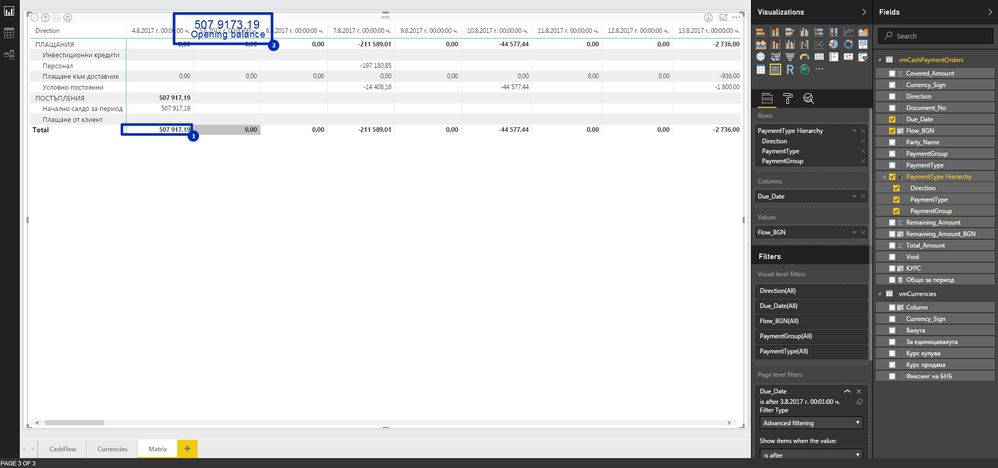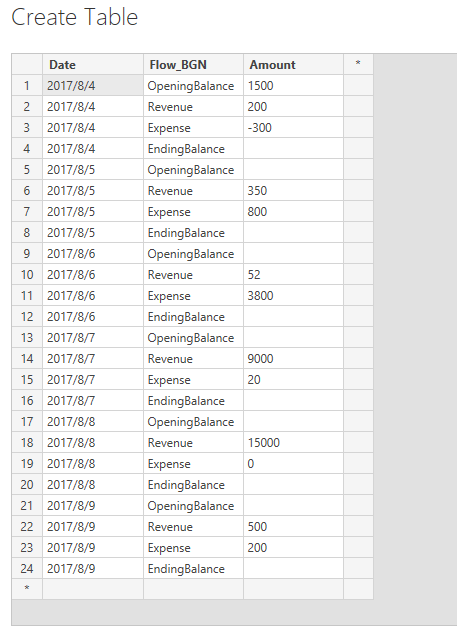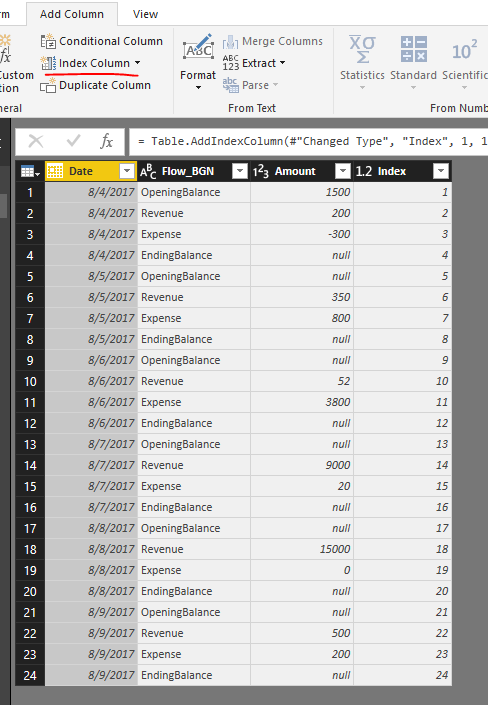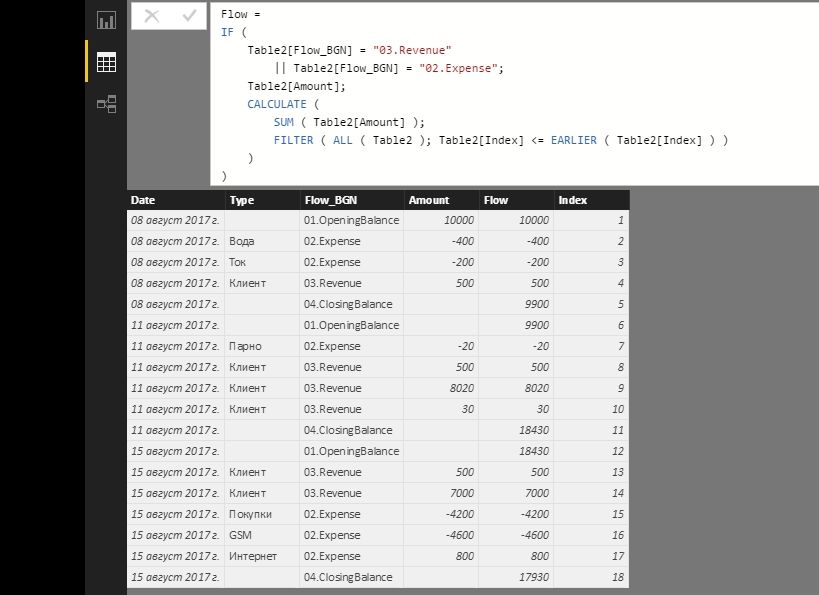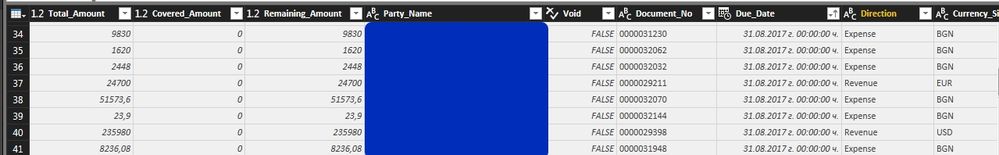- Power BI forums
- Updates
- News & Announcements
- Get Help with Power BI
- Desktop
- Service
- Report Server
- Power Query
- Mobile Apps
- Developer
- DAX Commands and Tips
- Custom Visuals Development Discussion
- Health and Life Sciences
- Power BI Spanish forums
- Translated Spanish Desktop
- Power Platform Integration - Better Together!
- Power Platform Integrations (Read-only)
- Power Platform and Dynamics 365 Integrations (Read-only)
- Training and Consulting
- Instructor Led Training
- Dashboard in a Day for Women, by Women
- Galleries
- Community Connections & How-To Videos
- COVID-19 Data Stories Gallery
- Themes Gallery
- Data Stories Gallery
- R Script Showcase
- Webinars and Video Gallery
- Quick Measures Gallery
- 2021 MSBizAppsSummit Gallery
- 2020 MSBizAppsSummit Gallery
- 2019 MSBizAppsSummit Gallery
- Events
- Ideas
- Custom Visuals Ideas
- Issues
- Issues
- Events
- Upcoming Events
- Community Blog
- Power BI Community Blog
- Custom Visuals Community Blog
- Community Support
- Community Accounts & Registration
- Using the Community
- Community Feedback
Register now to learn Fabric in free live sessions led by the best Microsoft experts. From Apr 16 to May 9, in English and Spanish.
- Power BI forums
- Forums
- Get Help with Power BI
- Desktop
- Re: Cashflow with opening and and balance in Power...
- Subscribe to RSS Feed
- Mark Topic as New
- Mark Topic as Read
- Float this Topic for Current User
- Bookmark
- Subscribe
- Printer Friendly Page
- Mark as New
- Bookmark
- Subscribe
- Mute
- Subscribe to RSS Feed
- Permalink
- Report Inappropriate Content
Cashflow with opening and and balance in Power BI
Hello, I'm new to Power BI. I want to make Cashflow in Power BI. I have some expenses and revenue by date in Power BI - matrix report. It look like this:
I have only one table - vmCashPaymentOrders and two important fields: Due_Date and Flow_BGN.
I have put the date in the columns and data in the rows. I want the following thing:
day by day to see previous day sum(end balance) of filed Flow_BGN as opening balance for the next day.
I will try to explain simpler with an excel example:
Thanks in advance!
Solved! Go to Solution.
- Mark as New
- Bookmark
- Subscribe
- Mute
- Subscribe to RSS Feed
- Permalink
- Report Inappropriate Content
@Anonymous
In Power BI Desktop, it's not supported to directly edit opening/closing Total. If you want to display a matrix as above screenshot, you need to add OpeningBalance and EndingBalance row within each Date group. So your source data can be like:
Now you need to add an index column in Query Editor first.
Then you can create a calculated column like below:
Flow =
IF (
Table2[Flow_BGN] = "Revenue"
|| Table2[Flow_BGN] = "Expense",
Table2[Amount],
CALCULATE (
SUM ( Table2[Amount] ),
FILTER ( ALL ( Table2 ), Table2[Index] <= EARLIER ( Table2[Index] ) )
)
)
You can put Date as Column group, Flow_BGN as Row group, and put above column into Value in your matrix.
Regards,
- Mark as New
- Bookmark
- Subscribe
- Mute
- Subscribe to RSS Feed
- Permalink
- Report Inappropriate Content
@Anonymous
In Power BI Desktop, it's not supported to directly edit opening/closing Total. If you want to display a matrix as above screenshot, you need to add OpeningBalance and EndingBalance row within each Date group. So your source data can be like:
Now you need to add an index column in Query Editor first.
Then you can create a calculated column like below:
Flow =
IF (
Table2[Flow_BGN] = "Revenue"
|| Table2[Flow_BGN] = "Expense",
Table2[Amount],
CALCULATE (
SUM ( Table2[Amount] ),
FILTER ( ALL ( Table2 ), Table2[Index] <= EARLIER ( Table2[Index] ) )
)
)
You can put Date as Column group, Flow_BGN as Row group, and put above column into Value in your matrix.
Regards,
- Mark as New
- Bookmark
- Subscribe
- Mute
- Subscribe to RSS Feed
- Permalink
- Report Inappropriate Content
I think I understood most of the description and i also have tried with a new table from excel with all needed rows:
This is the table:
This is the Matrix view, showing right calculations:
Everything looks ok except: How to add OpeningBalance and EndingBalance row within each Date group?
Have in mind that the table vmCashPaymentOrders is from SQL Source(MS SQL), so i don't have this columns by default. The table contains only Revesues and Expenses, Date, Amount and some other not important columns:
Thanks!
- Mark as New
- Bookmark
- Subscribe
- Mute
- Subscribe to RSS Feed
- Permalink
- Report Inappropriate Content
Hi everybody
Anybody did this?
About initial balance cash flow?
I've the same problem.
Helpful resources

Microsoft Fabric Learn Together
Covering the world! 9:00-10:30 AM Sydney, 4:00-5:30 PM CET (Paris/Berlin), 7:00-8:30 PM Mexico City

Power BI Monthly Update - April 2024
Check out the April 2024 Power BI update to learn about new features.

| User | Count |
|---|---|
| 107 | |
| 93 | |
| 77 | |
| 65 | |
| 53 |
| User | Count |
|---|---|
| 147 | |
| 106 | |
| 104 | |
| 87 | |
| 61 |