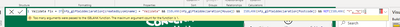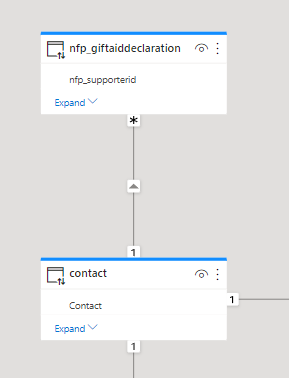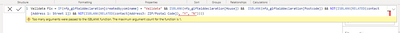- Power BI forums
- Updates
- News & Announcements
- Get Help with Power BI
- Desktop
- Service
- Report Server
- Power Query
- Mobile Apps
- Developer
- DAX Commands and Tips
- Custom Visuals Development Discussion
- Health and Life Sciences
- Power BI Spanish forums
- Translated Spanish Desktop
- Power Platform Integration - Better Together!
- Power Platform Integrations (Read-only)
- Power Platform and Dynamics 365 Integrations (Read-only)
- Training and Consulting
- Instructor Led Training
- Dashboard in a Day for Women, by Women
- Galleries
- Community Connections & How-To Videos
- COVID-19 Data Stories Gallery
- Themes Gallery
- Data Stories Gallery
- R Script Showcase
- Webinars and Video Gallery
- Quick Measures Gallery
- 2021 MSBizAppsSummit Gallery
- 2020 MSBizAppsSummit Gallery
- 2019 MSBizAppsSummit Gallery
- Events
- Ideas
- Custom Visuals Ideas
- Issues
- Issues
- Events
- Upcoming Events
- Community Blog
- Power BI Community Blog
- Custom Visuals Community Blog
- Community Support
- Community Accounts & Registration
- Using the Community
- Community Feedback
Register now to learn Fabric in free live sessions led by the best Microsoft experts. From Apr 16 to May 9, in English and Spanish.
- Power BI forums
- Forums
- Get Help with Power BI
- Desktop
- Re: Case when in Power BI
- Subscribe to RSS Feed
- Mark Topic as New
- Mark Topic as Read
- Float this Topic for Current User
- Bookmark
- Subscribe
- Printer Friendly Page
- Mark as New
- Bookmark
- Subscribe
- Mute
- Subscribe to RSS Feed
- Permalink
- Report Inappropriate Content
Case when in Power BI
I have this SQL code and I need to convert this in a dax in Power BI
Can I get some help:
Thank you
Solved! Go to Solution.
- Mark as New
- Bookmark
- Subscribe
- Mute
- Subscribe to RSS Feed
- Permalink
- Report Inappropriate Content
@adoalan you're missing two brackets "))" after "...Street1])" and after "...PostalCode])"
- Mark as New
- Bookmark
- Subscribe
- Mute
- Subscribe to RSS Feed
- Permalink
- Report Inappropriate Content
@adoalan
You are missing the brackets :-
Can you just try this :-
Valldata Fix = IF(nfp_giftaiddeclaration[cratedbyyominame] = "Valldata" && ISBLANK(nfp_giftaiddeclaration[House])
&& ISBLANK(nfp_giftaiddeclaration[Postcode]) && NOT(ISBLANK(RELATED(contact[Address 1: Street 1]))) && NOT(ISBLANK(RELATED(contact[Address 3: ZIP/Postal Code]))), "Y", "N")
- Mark as New
- Bookmark
- Subscribe
- Mute
- Subscribe to RSS Feed
- Permalink
- Report Inappropriate Content
Hello @adoalan !
Create a dax column using this:
Valldata Fix = IF( gad.createdbyname = "Valldata" && ISBLANK(gad.nfp_declaredhouse) && ISBLANK(gad.nfp_declaredpostcode) && NOT(ISBLANK(c.adress1_line1)) && NOT(ISBLANK(c.adress1_postalcode)), "Y", "N")
- Mark as New
- Bookmark
- Subscribe
- Mute
- Subscribe to RSS Feed
- Permalink
- Report Inappropriate Content
@JorgePinho this works half for me. So the c.address1_line1 is coming from a different table called contact and it is not popping up when search. Can you help here?
- Mark as New
- Bookmark
- Subscribe
- Mute
- Subscribe to RSS Feed
- Permalink
- Report Inappropriate Content
Are the tables connected?
- Mark as New
- Bookmark
- Subscribe
- Mute
- Subscribe to RSS Feed
- Permalink
- Report Inappropriate Content
Yes,
Thank you
- Mark as New
- Bookmark
- Subscribe
- Mute
- Subscribe to RSS Feed
- Permalink
- Report Inappropriate Content
Try to use RELATED function to bring that column value. https://learn.microsoft.com/en-us/dax/related-function-dax
- Mark as New
- Bookmark
- Subscribe
- Mute
- Subscribe to RSS Feed
- Permalink
- Report Inappropriate Content
Jorge, not sure how to do that. CAn you give me an exmple?
- Mark as New
- Bookmark
- Subscribe
- Mute
- Subscribe to RSS Feed
- Permalink
- Report Inappropriate Content
Hi @adoalan!
You have to create the calculated column like this :-
Valldata Fix = IF( gad.createdbyname = "Valldata" && ISBLANK(gad.nfp_declaredhouse) && ISBLANK(gad.nfp_declaredpostcode) && NOT(ISBLANK(c.adress1_line1)) && NOT(ISBLANK(RELATED(c.adress1_postalcode))), "Y", "N")
- Mark as New
- Bookmark
- Subscribe
- Mute
- Subscribe to RSS Feed
- Permalink
- Report Inappropriate Content
I got up to here but still an error
- Mark as New
- Bookmark
- Subscribe
- Mute
- Subscribe to RSS Feed
- Permalink
- Report Inappropriate Content
@adoalan
You are missing the brackets :-
Can you just try this :-
Valldata Fix = IF(nfp_giftaiddeclaration[cratedbyyominame] = "Valldata" && ISBLANK(nfp_giftaiddeclaration[House])
&& ISBLANK(nfp_giftaiddeclaration[Postcode]) && NOT(ISBLANK(RELATED(contact[Address 1: Street 1]))) && NOT(ISBLANK(RELATED(contact[Address 3: ZIP/Postal Code]))), "Y", "N")
- Mark as New
- Bookmark
- Subscribe
- Mute
- Subscribe to RSS Feed
- Permalink
- Report Inappropriate Content
@adoalan you're missing two brackets "))" after "...Street1])" and after "...PostalCode])"
Helpful resources

Microsoft Fabric Learn Together
Covering the world! 9:00-10:30 AM Sydney, 4:00-5:30 PM CET (Paris/Berlin), 7:00-8:30 PM Mexico City

Power BI Monthly Update - April 2024
Check out the April 2024 Power BI update to learn about new features.

| User | Count |
|---|---|
| 118 | |
| 107 | |
| 70 | |
| 70 | |
| 43 |
| User | Count |
|---|---|
| 148 | |
| 104 | |
| 104 | |
| 89 | |
| 66 |