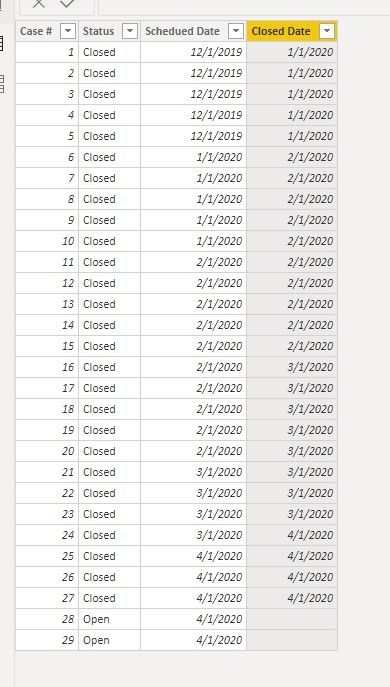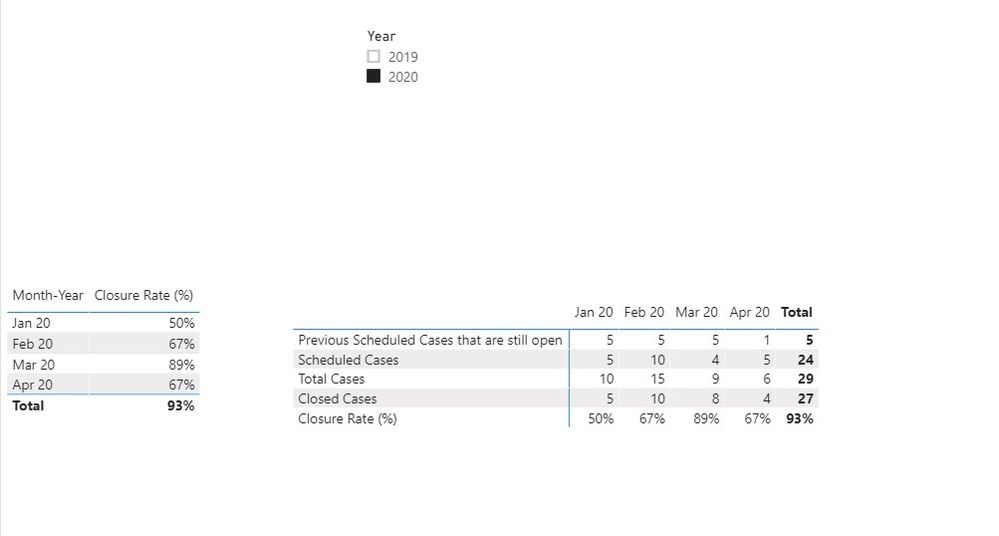- Power BI forums
- Updates
- News & Announcements
- Get Help with Power BI
- Desktop
- Service
- Report Server
- Power Query
- Mobile Apps
- Developer
- DAX Commands and Tips
- Custom Visuals Development Discussion
- Health and Life Sciences
- Power BI Spanish forums
- Translated Spanish Desktop
- Power Platform Integration - Better Together!
- Power Platform Integrations (Read-only)
- Power Platform and Dynamics 365 Integrations (Read-only)
- Training and Consulting
- Instructor Led Training
- Dashboard in a Day for Women, by Women
- Galleries
- Community Connections & How-To Videos
- COVID-19 Data Stories Gallery
- Themes Gallery
- Data Stories Gallery
- R Script Showcase
- Webinars and Video Gallery
- Quick Measures Gallery
- 2021 MSBizAppsSummit Gallery
- 2020 MSBizAppsSummit Gallery
- 2019 MSBizAppsSummit Gallery
- Events
- Ideas
- Custom Visuals Ideas
- Issues
- Issues
- Events
- Upcoming Events
- Community Blog
- Power BI Community Blog
- Custom Visuals Community Blog
- Community Support
- Community Accounts & Registration
- Using the Community
- Community Feedback
Register now to learn Fabric in free live sessions led by the best Microsoft experts. From Apr 16 to May 9, in English and Spanish.
- Power BI forums
- Forums
- Get Help with Power BI
- Desktop
- Re: Carrying Over Open Case Amount from Previous M...
- Subscribe to RSS Feed
- Mark Topic as New
- Mark Topic as Read
- Float this Topic for Current User
- Bookmark
- Subscribe
- Printer Friendly Page
- Mark as New
- Bookmark
- Subscribe
- Mute
- Subscribe to RSS Feed
- Permalink
- Report Inappropriate Content
Carrying Over Open Case Amount from Previous Month
Hi,
I have a data source with cases with Open and Closed status with schedule dates, and the date that it closed.
I am trying to figure out the % of cases closed in the same month as the scheduled date.
Ex. 10 Cases in May 2020, and 5 are closed. Thats 50% of closure rate.
The case is scheduled, and is supposed to be closed in the same month.
However, if it is not closed then it will be added to the total of cases to be closed until it is. (Not necessary until next month, and could be longer).
I want to make a table like "Table A" but I think that as months change, closure rate will also change.
How should I make it so it keeps the EOM closure rate.
Details:
- I can run this report everyday and save it everyday
- As soon as the case is closed, the closed date will appear
- The carryover month can be longer than just the next month
Table A:
| January | February | March | April | |
| Previous Scheduled Cases that are still open | 5 | 5 | 5 | 1 |
| Scheduled Cases | 5 | 10 | 4 | 5 |
| Total Cases | 10 | 15 | 9 | 6 |
| Closed Cases | 5 | 10 | 8 | 4 |
| Closure Rate (%) | 50% | 67% | 89% | 67% |
Sample Data:
| Case # | Status | Schedued Date | Closed Date |
| 1 | Open | February 2020 | |
| 2 | Closed | February 2020 | March 2020 |
| 3 | Closed | March 2020 | April 2020 |
| 4 | Open | March 2020 | |
| 5 | Open | April 2020 | |
| 6 | Closed | April 2020 | April 2020 |
| 7 | Open | May 2020 | |
| 8 | Closed | February 2020 | February 2020 |
| 9 | Closed | March 2020 | March 2020 |
| 10 | Closed | April 2020 | May 2020 |
*I'm thinking that the carry over amount can just be calculated by counting rows with the MAX of the previous months date and as long as it's the equal or less than the schedule date with an open status.
- Mark as New
- Bookmark
- Subscribe
- Mute
- Subscribe to RSS Feed
- Permalink
- Report Inappropriate Content
Hi @PBIUWO ,
We can create a calculated table as column and then use several measure to meet your requirement:
Calculated table:
Calendar = ADDCOLUMNS(CALENDARAUTO(),"Month-Year",FORMAT([Date],"MMM YY"),"Sort",YEAR([Date]) * 100 + MONTH([Date]),"Year", YEAR([Date]))
Measures:
Previous Scheduled Cases that are still open =
VAR minDate =
MIN ( 'Calendar'[Date] )
RETURN
CALCULATE (
DISTINCTCOUNT ( 'Table'[Case #] ),
'Table'[Schedued Date] < minDate,
'Table'[Closed Date] >= minDate || ISBLANK('Table'[Closed Date])
)
Scheduled Cases =
CALCULATE(DISTINCTCOUNT('Table'[Case #]),'Table'[Schedued Date] in DISTINCT('Calendar'[Date]))
Total Cases = [Previous Scheduled Cases that are still open] + [Scheduled Cases]
Closed Cases = CALCULATE(DISTINCTCOUNT('Table'[Case #]),'Table'[Closed Date] in DISTINCT('Calendar'[Date]))
Closure Rate (%) =
DIVIDE([Closed Cases],[Total Cases],0)
// or using following without other measure
// VAR minDate =
// MIN ( 'Calendar'[Date] )
// RETURN
// DIVIDE (
// CALCULATE (
// DISTINCTCOUNT ( 'Table'[Case #] ),
// 'Table'[Closed Date] IN DISTINCT ( 'Calendar'[Date] )
// ),
// CALCULATE (
// DISTINCTCOUNT ( 'Table'[Case #] ),
// 'Table'[Schedued Date] < minDate
// , 'Table'[Closed Date] >= minDate || ISBLANK('Table'[Closed Date])
// )+ CALCULATE (
// DISTINCTCOUNT ( 'Table'[Case #] ),
// 'Table'[Schedued Date] IN DISTINCT ( 'Calendar'[Date] )
// ) ,
// 0
// )
By the way, PBIX file as attached.
Best regards,
If this post helps, then please consider Accept it as the solution to help the other members find it more quickly.
- Mark as New
- Bookmark
- Subscribe
- Mute
- Subscribe to RSS Feed
- Permalink
- Report Inappropriate Content
- Mark as New
- Bookmark
- Subscribe
- Mute
- Subscribe to RSS Feed
- Permalink
- Report Inappropriate Content
Since your data are at the monthyear granularity, you should add a Date table that has a column with Month Year in the same format as your data and make a relationship to your ScheduledDate of your Case table. Then you can write a measure like this:
Closure Rate =
VAR currentmonthyear =
SELECTEDVALUE(Date[MonthYear])
VAR scheduledcases =
COUNT ( Case[Case#] )
VAR closedsamemonths =
CALCULATE ( COUNT ( Case[Case#] ), Case[ClosedDate] =currentmonthyear)
RETURN
closedsamemonths / scheduledcases
I couldn't tell from your post. Did you need the other measures too?
If this works for you, please mark it as the solution. Kudos are appreciated too. Please let me know if not.
Regards,
Pat
Did I answer your question? Mark my post as a solution! Kudos are also appreciated!
To learn more about Power BI, follow me on Twitter or subscribe on YouTube.
@mahoneypa HoosierBI on YouTube
- Mark as New
- Bookmark
- Subscribe
- Mute
- Subscribe to RSS Feed
- Permalink
- Report Inappropriate Content
I have everything else, it's just this.
Your answer is calculating only the cases that were closed in the same period.
I need to carry over the open cases across months.
Ex. If there was a case thats open from January, and it's currently May. I need this count to be also included in February, March, April and May.
So if there was 5 scheduled for each February, March, April and May. , it would be 6 open cases in each of those months. Then dividing the count of cases completed in the month.
- Mark as New
- Bookmark
- Subscribe
- Mute
- Subscribe to RSS Feed
- Permalink
- Report Inappropriate Content
@PBIUWO , This Article is on very similar lines
Microsoft Power BI Learning Resources, 2023 !!
Learn Power BI - Full Course with Dec-2022, with Window, Index, Offset, 100+ Topics !!
Did I answer your question? Mark my post as a solution! Appreciate your Kudos !! Proud to be a Super User! !!
- Mark as New
- Bookmark
- Subscribe
- Mute
- Subscribe to RSS Feed
- Permalink
- Report Inappropriate Content
It does not sound like the same problem and I cannot apply this solution.
As highlighted in my question, it is not just previous months. It can be older than that.
Helpful resources

Microsoft Fabric Learn Together
Covering the world! 9:00-10:30 AM Sydney, 4:00-5:30 PM CET (Paris/Berlin), 7:00-8:30 PM Mexico City

Power BI Monthly Update - April 2024
Check out the April 2024 Power BI update to learn about new features.

| User | Count |
|---|---|
| 114 | |
| 100 | |
| 78 | |
| 75 | |
| 50 |
| User | Count |
|---|---|
| 144 | |
| 109 | |
| 108 | |
| 88 | |
| 61 |