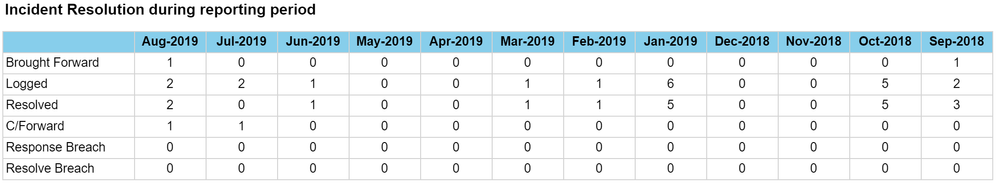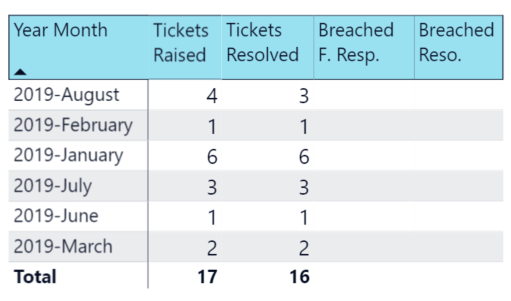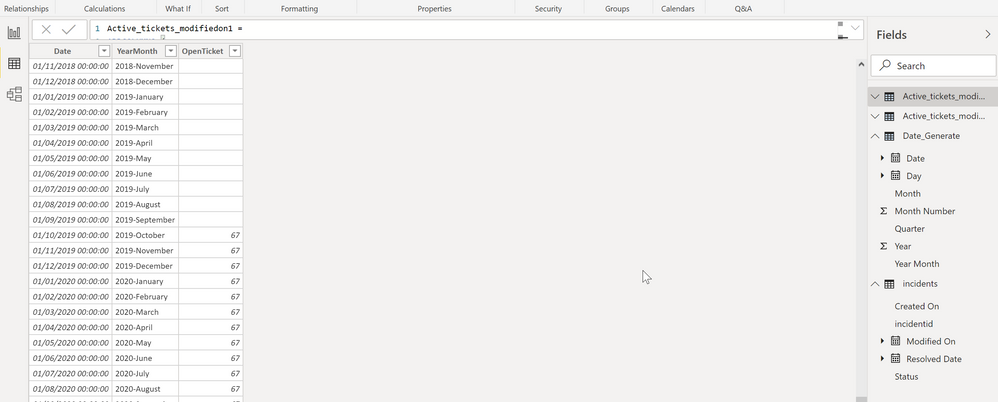- Power BI forums
- Updates
- News & Announcements
- Get Help with Power BI
- Desktop
- Service
- Report Server
- Power Query
- Mobile Apps
- Developer
- DAX Commands and Tips
- Custom Visuals Development Discussion
- Health and Life Sciences
- Power BI Spanish forums
- Translated Spanish Desktop
- Power Platform Integration - Better Together!
- Power Platform Integrations (Read-only)
- Power Platform and Dynamics 365 Integrations (Read-only)
- Training and Consulting
- Instructor Led Training
- Dashboard in a Day for Women, by Women
- Galleries
- Community Connections & How-To Videos
- COVID-19 Data Stories Gallery
- Themes Gallery
- Data Stories Gallery
- R Script Showcase
- Webinars and Video Gallery
- Quick Measures Gallery
- 2021 MSBizAppsSummit Gallery
- 2020 MSBizAppsSummit Gallery
- 2019 MSBizAppsSummit Gallery
- Events
- Ideas
- Custom Visuals Ideas
- Issues
- Issues
- Events
- Upcoming Events
- Community Blog
- Power BI Community Blog
- Custom Visuals Community Blog
- Community Support
- Community Accounts & Registration
- Using the Community
- Community Feedback
Register now to learn Fabric in free live sessions led by the best Microsoft experts. From Apr 16 to May 9, in English and Spanish.
- Power BI forums
- Forums
- Get Help with Power BI
- Desktop
- Carried/Brought Forward Tickets - Excluding rows w...
- Subscribe to RSS Feed
- Mark Topic as New
- Mark Topic as Read
- Float this Topic for Current User
- Bookmark
- Subscribe
- Printer Friendly Page
- Mark as New
- Bookmark
- Subscribe
- Mute
- Subscribe to RSS Feed
- Permalink
- Report Inappropriate Content
Carried/Brought Forward Tickets - Excluding rows when counting based on a date period
Good morning,
I am fairly new to DAX so I am trying my best not to get confused with all of this 🙂
I am trying to create a Support Desk report which allow the team to see something like this:
I managed to create the following matrix using a few fields in the incidents table "Created on, Breached F.R. On, Breach R. On,":
So far, no problems and data looks correct however, I want to add two more columns to the matrix above which are:
- Brought Forward tickets "Active tickets from the month before the last one, brought into last month"
- Carried Forward tickets "Active tickets in last month carried over into current month"
I used the following measure to calculate Active tickets at the end of each calendar month:
Active_tickets =
ADDCOLUMNS (
FILTER (
CALENDAR ( DATE ( 2000, 1, 1 ), DATE ( 2025, 12, 31 ) ),
DAY ( [Date] ) = 1
),
"YearMonth", FORMAT ( [Date], "YYYY-MMMM" ),
"OpenTicket", CALCULATE ( COUNT ( incidents[incidentid] ))
- CALCULATE (
COUNT ( incidents[incidentid] ),
FILTER ( Incidents, incidents[tiss_resolveddate] < [Date] )
)
+ CALCULATE (
COUNT ( incidents[incidentid] ),
FILTER ( Incidents, ISBLANK( incidents[tiss_resolveddate] ))
)
)But I noticed that we have a major issue with our data where most of the historical records in our CRM system has no tiss_resolveddate value populated and the result was:
Thus, I wonder if anyone can help me apply my following Ideas to overcome this issue or present any other idea that I can work with:
- Force the measure mentioned above to exclude any rows prior to a certain date "say prior to mid of 2017 won't be required".
- Amend the measure above to include the "Last_modifedon" date field and the State of the ticket field "Active or not" in order to identify when a ticket is closed rather than using the tiss_resolveddate.
I appreciate that my measure above might be totally wrong and irrelevant to the idea of calculating both Brought Forward tickets and Carried Forward tickets values.
Thanks
Hicham
- Mark as New
- Bookmark
- Subscribe
- Mute
- Subscribe to RSS Feed
- Permalink
- Report Inappropriate Content
Hi @Anonymous
Do you have a simple worksheet or preferable dummy pbix?
If this post helps, then please consider Accept it as the solution to help the other members find it more
quickly.
- Mark as New
- Bookmark
- Subscribe
- Mute
- Subscribe to RSS Feed
- Permalink
- Report Inappropriate Content
Hi,
Thanks for your feedback on this and I apologise for the late reply.
You will find a pbix file at this link:
I am trying to calculate the quantity of active tickets at the end of each month 30th or 31th depending on the calendar month number.
In an ideal situation a ticket is considered de-activated/closed when a resolution date is populated into the resolution field however, where I work we have a historical data situation where a ticket is never being populated with a resolution date value upon closure.
I tried creating a few dax measures and the best one I managed to create "included in the file" lead me to project the right quantity of all active tickets but only for the current month "Sep19" and not the historical one
beside my measure above is showing all active tickets on the first day of a month and not the end of the month which is not correct as we might raise new tickets on the very first day of any month I need the dax to populate all active tickets at the end each month:
Active_tickets_modifiedon1 =
ADDCOLUMNS (
FILTER (
CALENDAR ( DATE ( 2000, 1, 1 ), DATE ( 2025, 12, 31 ) ),
DAY ( [Date] ) = 1
),
"YearMonth", FORMAT ( [Date], "YYYY-MMMM" ),
"OpenTicket", CALCULATE ( COUNT ( incidents[incidentid] ),
FILTER ( Incidents, incidents[modified on] < [date] ),
FILTER(incidents, incidents[status] = "Active")
)
)Any help would be much appreciated 🙂
Kind regards
Hicham
Helpful resources

Microsoft Fabric Learn Together
Covering the world! 9:00-10:30 AM Sydney, 4:00-5:30 PM CET (Paris/Berlin), 7:00-8:30 PM Mexico City

Power BI Monthly Update - April 2024
Check out the April 2024 Power BI update to learn about new features.

| User | Count |
|---|---|
| 111 | |
| 95 | |
| 77 | |
| 69 | |
| 52 |
| User | Count |
|---|---|
| 146 | |
| 109 | |
| 106 | |
| 88 | |
| 61 |