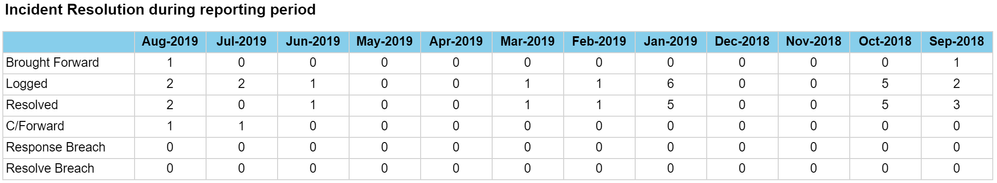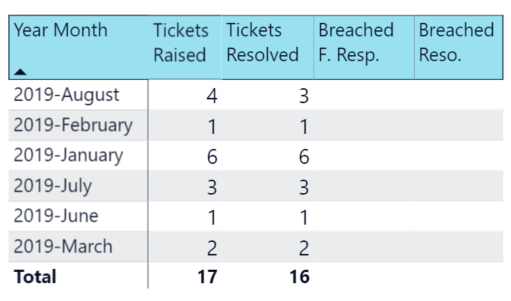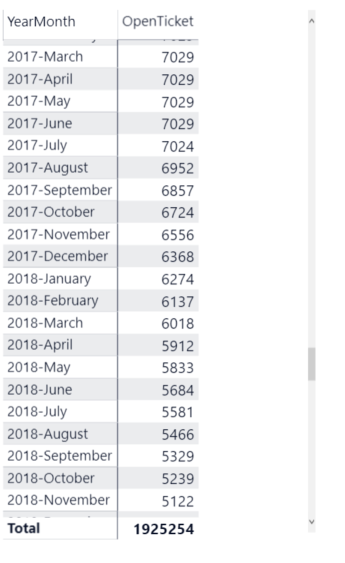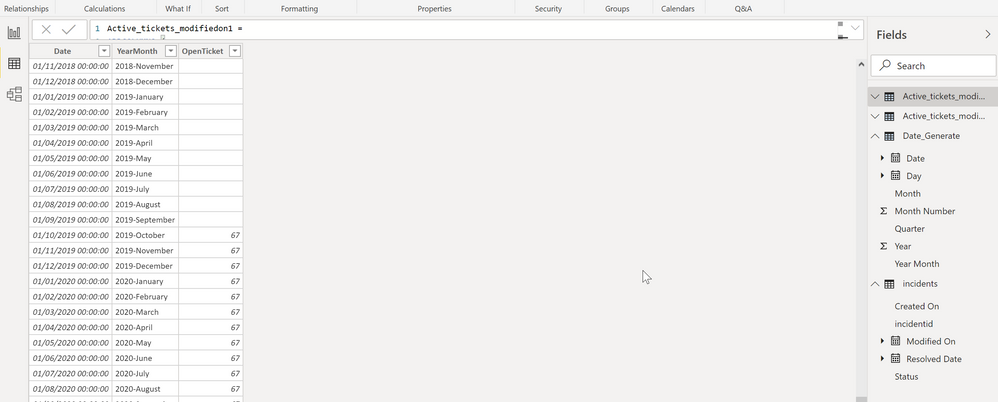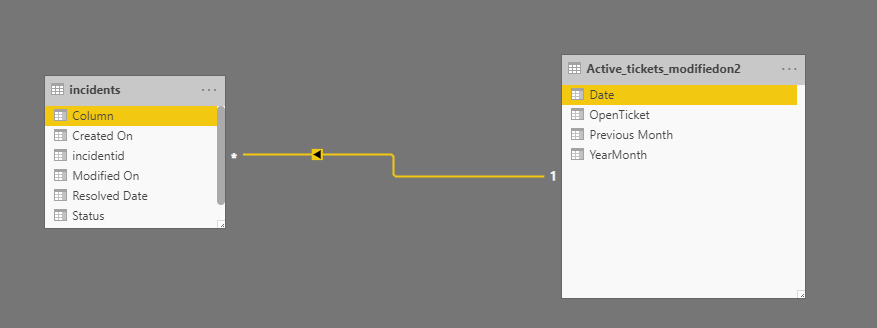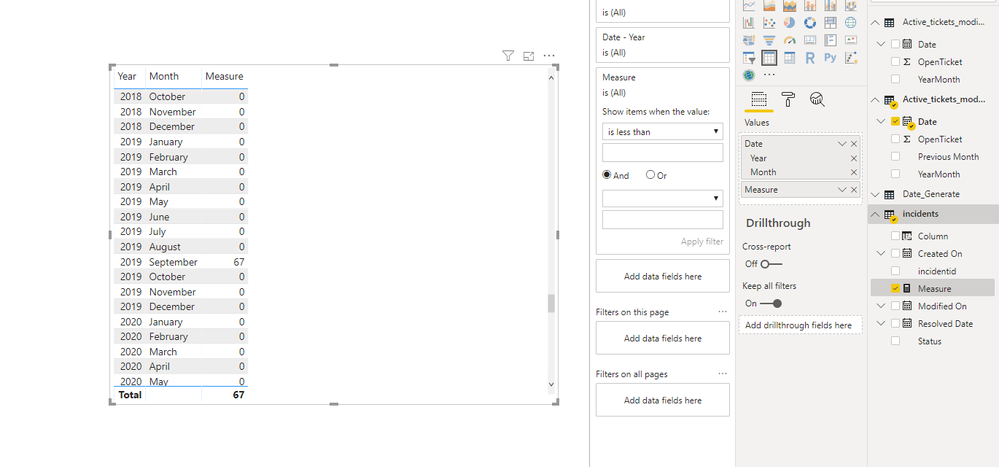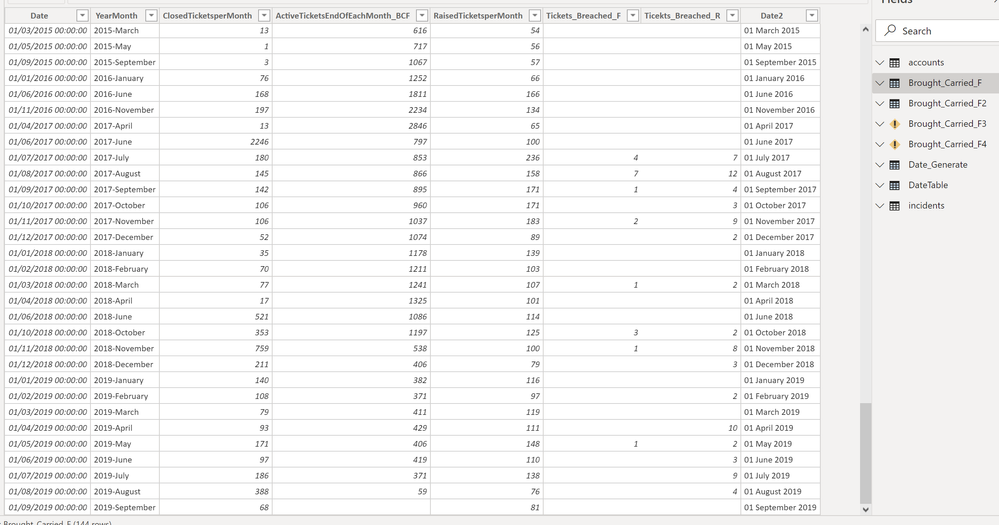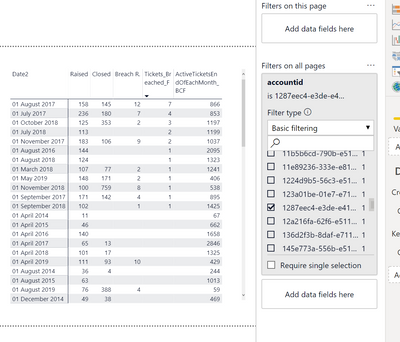- Power BI forums
- Updates
- News & Announcements
- Get Help with Power BI
- Desktop
- Service
- Report Server
- Power Query
- Mobile Apps
- Developer
- DAX Commands and Tips
- Custom Visuals Development Discussion
- Health and Life Sciences
- Power BI Spanish forums
- Translated Spanish Desktop
- Power Platform Integration - Better Together!
- Power Platform Integrations (Read-only)
- Power Platform and Dynamics 365 Integrations (Read-only)
- Training and Consulting
- Instructor Led Training
- Dashboard in a Day for Women, by Women
- Galleries
- Community Connections & How-To Videos
- COVID-19 Data Stories Gallery
- Themes Gallery
- Data Stories Gallery
- R Script Showcase
- Webinars and Video Gallery
- Quick Measures Gallery
- 2021 MSBizAppsSummit Gallery
- 2020 MSBizAppsSummit Gallery
- 2019 MSBizAppsSummit Gallery
- Events
- Ideas
- Custom Visuals Ideas
- Issues
- Issues
- Events
- Upcoming Events
- Community Blog
- Power BI Community Blog
- Custom Visuals Community Blog
- Community Support
- Community Accounts & Registration
- Using the Community
- Community Feedback
Register now to learn Fabric in free live sessions led by the best Microsoft experts. From Apr 16 to May 9, in English and Spanish.
- Power BI forums
- Forums
- Get Help with Power BI
- Desktop
- Re: Carried/Brought Forward Tickets - Excluding ro...
- Subscribe to RSS Feed
- Mark Topic as New
- Mark Topic as Read
- Float this Topic for Current User
- Bookmark
- Subscribe
- Printer Friendly Page
- Mark as New
- Bookmark
- Subscribe
- Mute
- Subscribe to RSS Feed
- Permalink
- Report Inappropriate Content
Carried/Brought Forward Tickets - Excluding rows when counting based on a date period
Good morning,
I am fairly new to DAX so I am trying my best not to get confused with all of this ![]()
I am trying to create a Support Desk report which allow the team to see something like this:
I managed to create the following matrix using a few fields in the incidents table "Created on, Breached F.R. On, Breach R. On,":
So far, no problems and data looks correct however, I want to add two more columns to the matrix above which are:
- Brought Forward tickets "Active tickets from the month before the last one, brought into last month"
- Carried Forward tickets "Active tickets in last month carried over into current month"
I used the following measure to calculate Active tickets at the end of each calendar month:
Active_tickets =
ADDCOLUMNS (
FILTER (
CALENDAR ( DATE ( 2000, 1, 1 ), DATE ( 2025, 12, 31 ) ),
DAY ( [Date] ) = 1
),
"YearMonth", FORMAT ( [Date], "YYYY-MMMM" ),
"OpenTicket", CALCULATE ( COUNT ( incidents[incidentid] ))
- CALCULATE (
COUNT ( incidents[incidentid] ),
FILTER ( Incidents, incidents[tiss_resolveddate] < [Date] )
)
+ CALCULATE (
COUNT ( incidents[incidentid] ),
FILTER ( Incidents, ISBLANK( incidents[tiss_resolveddate] ))
)
)But I noticed that we have a major issue with our data where most of the historical records in our CRM system has no tiss_resolveddate value populated and the result was:
Thus, I wonder if anyone can help me apply my following Ideas to overcome this issue or present any other idea that I can work with:
- Force the measure mentioned above to exclude any rows prior to a certain date "say prior to mid of 2017 won't be required".
- Amend the measure above to include the "Last_modifedon" date field and the State of the ticket field "Active or not" in order to identify when a ticket is closed rather than using the tiss_resolveddate.
I appreciate that my measure above might be totally wrong and irrelevant to the idea of calculating both Brought Forward tickets and Carried Forward tickets values.
Thanks
Hicham
- Mark as New
- Bookmark
- Subscribe
- Mute
- Subscribe to RSS Feed
- Permalink
- Report Inappropriate Content
Hi Hichamissa ,
I can't reporduce your design based on your description, so , if possible, could you please inform me more detailed information(suc as your sample data and your expecting output)? Then I will help you more correctly.
Please do mask sensitive data before uploading.
Thanks for your understanding and support.
Best Regards,
Zoe Zhi
If this post helps, then please consider Accept it as the solution to help the other members find it more quickly.
- Mark as New
- Bookmark
- Subscribe
- Mute
- Subscribe to RSS Feed
- Permalink
- Report Inappropriate Content
Hi Zoe,
Thank you for looking into this.
Hi,
Thanks for your feedback on this and I apologise for the late reply.
You will find a pbix file at this link:
I am trying to calculate the quantity of active tickets at the end of each month 30th or 31th depending on the calendar month number.
In an ideal situation a ticket is considered de-activated/closed when a resolution date is populated into the resolution field however, where I work we have a historical data situation where a ticket is never being populated with a resolution date value upon closure.
I tried creating a few dax measures and the best one I managed to create "included in the file" lead me to project the right quantity of all active tickets but only for the current month "Sep19" and not the historical one
beside my measure above is showing all active tickets on the first day of a month and not the end of the month which is not correct as we might raise new tickets on the very first day of any month I need the dax to populate all active tickets at the end each month:
Active_tickets_modifiedon1 = ADDCOLUMNS ( FILTER ( CALENDAR ( DATE ( 2000, 1, 1 ), DATE ( 2025, 12, 31 ) ), DAY ( [Date] ) = 1 ), "YearMonth", FORMAT ( [Date], "YYYY-MMMM" ), "OpenTicket", CALCULATE ( COUNT ( incidents[incidentid] ), FILTER ( Incidents, incidents[modified on] < [date] ), FILTER(incidents, incidents[status] = "Active") ) )
Any help would be much appreciated 🙂
Kind regards
Hicham
- Mark as New
- Bookmark
- Subscribe
- Mute
- Subscribe to RSS Feed
- Permalink
- Report Inappropriate Content
Hi Hichamissa,
I am not clear abour your requirement, did you want to only show 67 in 2019 Sep row, other rows show 0? If so, you could refer to my below sample. If not, please correct me and inform me more detailed information (such as your expected output)
create column like below
Column = STARTOFMONTH(incidents[Modified On].[Date])
then create relationship and measure like below
Measure = CALCULATE(count(incidents[incidentid]), FILTER(incidents,(incidents[Status])="Active"))+0
Best Regards,
Zoe Zhi
If this post helps, then please consider Accept it as the solution to help the other members find it more quickly.
- Mark as New
- Bookmark
- Subscribe
- Mute
- Subscribe to RSS Feed
- Permalink
- Report Inappropriate Content
Good morning Zoe,
Thanks again for your feedback on this.
My primary aim was to aquire the count of active tickets on the very last day of each month, keeping in mind that I have no field that indicate a specific date for that step "closure" therefore, after a strugle I was lucky to reach this point below which is mirroring the right figures in total. Each row shows the full count for all customers. I have then added several other columns "Raised, Breached, Closed etc" all good so far.
Brought_Carried_F =
ADDCOLUMNS (
FILTER (
CALENDAR ( DATE ( 2014, 1, 1 ), DATE ( 2025, 12, 31 ) ),
DAY ( [Date] ) = 1
),
"YearMonth", FORMAT ( [Date], "YYYY-MMMM" ),
"Date2", FORMAT ( [Date], "dd mmmm yyyy" ),
"ClosedTicketsperMonth", CALCULATE ( COUNT ( incidents[incidentid] ),
FILTER ( incidents, incidents[statecode] <> 0 ),
FILTER ( Incidents, incidents[modifiedon] >= [date] ),
FILTER ( Incidents, incidents[modifiedon] < EDATE([date], 1) )
)
)When I linked the Date in this table to my general date table "Date" that govern the whole report it seems to be missing out on the customers. e.g. Relationships form:
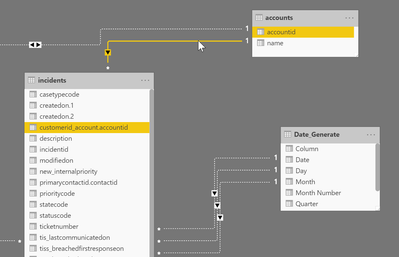

As you can see that the customer filter is not having any affect on the table shown below:
I think the original question I had in this post, is already resolved as per my code above, but a new follow up query has emerged on the back of that which relates to table relationships and how to make it work.
Any Idea?
Kind regards 🙂
Hicham
Helpful resources

Microsoft Fabric Learn Together
Covering the world! 9:00-10:30 AM Sydney, 4:00-5:30 PM CET (Paris/Berlin), 7:00-8:30 PM Mexico City

Power BI Monthly Update - April 2024
Check out the April 2024 Power BI update to learn about new features.

| User | Count |
|---|---|
| 114 | |
| 99 | |
| 82 | |
| 70 | |
| 60 |
| User | Count |
|---|---|
| 149 | |
| 114 | |
| 107 | |
| 89 | |
| 67 |