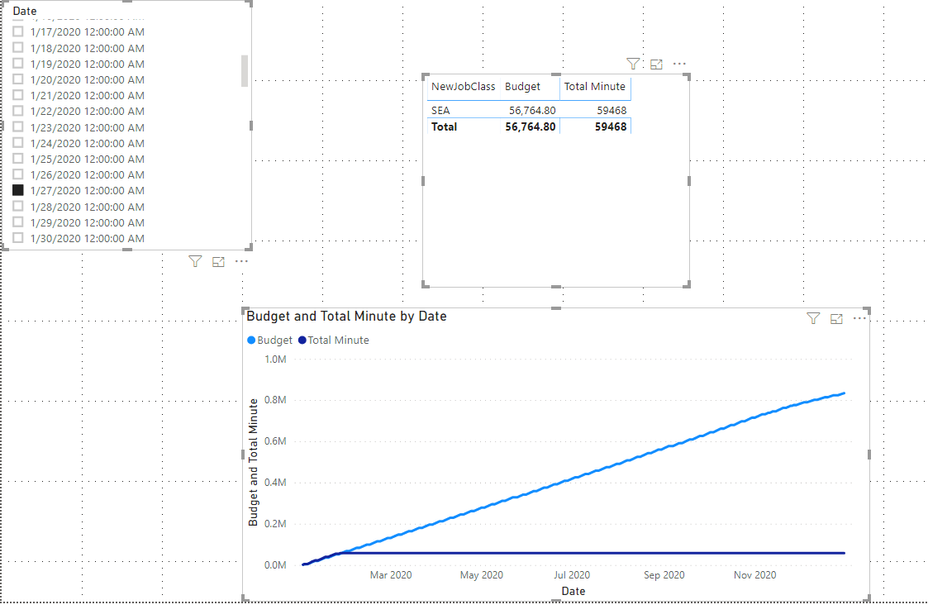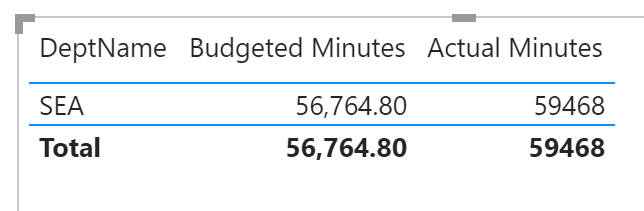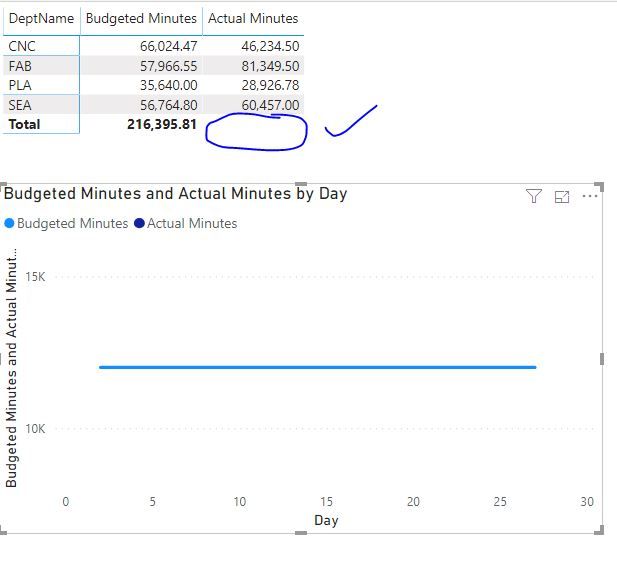- Power BI forums
- Updates
- News & Announcements
- Get Help with Power BI
- Desktop
- Service
- Report Server
- Power Query
- Mobile Apps
- Developer
- DAX Commands and Tips
- Custom Visuals Development Discussion
- Health and Life Sciences
- Power BI Spanish forums
- Translated Spanish Desktop
- Power Platform Integration - Better Together!
- Power Platform Integrations (Read-only)
- Power Platform and Dynamics 365 Integrations (Read-only)
- Training and Consulting
- Instructor Led Training
- Dashboard in a Day for Women, by Women
- Galleries
- Community Connections & How-To Videos
- COVID-19 Data Stories Gallery
- Themes Gallery
- Data Stories Gallery
- R Script Showcase
- Webinars and Video Gallery
- Quick Measures Gallery
- 2021 MSBizAppsSummit Gallery
- 2020 MSBizAppsSummit Gallery
- 2019 MSBizAppsSummit Gallery
- Events
- Ideas
- Custom Visuals Ideas
- Issues
- Issues
- Events
- Upcoming Events
- Community Blog
- Power BI Community Blog
- Custom Visuals Community Blog
- Community Support
- Community Accounts & Registration
- Using the Community
- Community Feedback
Register now to learn Fabric in free live sessions led by the best Microsoft experts. From Apr 16 to May 9, in English and Spanish.
- Power BI forums
- Forums
- Get Help with Power BI
- Desktop
- Re: Cardinality/Relationship Issue
- Subscribe to RSS Feed
- Mark Topic as New
- Mark Topic as Read
- Float this Topic for Current User
- Bookmark
- Subscribe
- Printer Friendly Page
- Mark as New
- Bookmark
- Subscribe
- Mute
- Subscribe to RSS Feed
- Permalink
- Report Inappropriate Content
Cardinality/Relationship Issue
Hello everyone,
I'm trying to build a variance report on Power BI and I'm stuck here in building relationships with the two tables. I would much appreciate if you could give me the right direction to get my desired output.
I have two tables Date-Dup which has Department and Date wise budget minutes, I would like to compare this table with Jobs Table which has total minutes by datee
This is the desired output I'm trying to get on BI as of 1/27/2020:
| NewJobClass | Total Minutes | Budget Minutes |
| SEA | 59468 | 56764.8 |
Password to the file: BI2020
Solved! Go to Solution.
- Mark as New
- Bookmark
- Subscribe
- Mute
- Subscribe to RSS Feed
- Permalink
- Report Inappropriate Content
Actual Minutes =
IF(HASONEVALUE(DateDup[DeptName]),
SUMX(FILTER(JobsData, JobsData[NewJobClass] = SELECTEDVALUE(DateDup[DeptName])), [Total Minutes]), SUM(JobsData[Total Minutes))
This was typed on phone so forgive any typos.
For your graph question, that is a whole new requirement, please open a separate topic for that question with all necessary information so my peers can have a look at that as well:)
Did I answer your question? Mark my post as a solution!
Proud to be a Super User!
- Mark as New
- Bookmark
- Subscribe
- Mute
- Subscribe to RSS Feed
- Permalink
- Report Inappropriate Content
Hi @trulynaveen ,
Try the following measures:
Budget = CALCULATE(SUM('Date-Dup'[Budget Minutes]),FILTER(ALLSELECTED('Date-Dup'),'Date-Dup'[Date]<= MIN('Date'[Date])))Total Minute = CALCULATE(SUM('JobsData'[Total Minutes]),FILTER(ALLSELECTED('JobsData'),'JobsData'[EntryDate]<=MIN('Date'[Date])))
And you will see :
For the related .pbix file,pls click here.
Best Regards,
Kelly
- Mark as New
- Bookmark
- Subscribe
- Mute
- Subscribe to RSS Feed
- Permalink
- Report Inappropriate Content
Hi @trulynaveen ,
This can be accomplished without an active relationship. I loaded your data into PBI (big thank you for providing data, that really helps us helping you!) and created the following measures:
Budgeted Minutes = SUMX(FILTER(DateDup, DateDup[Date] <= TODAY()), [Budget Minutes])Actual Minutes =
SUMX(FILTER(JobsData, JobsData[NewJobClass] = SELECTEDVALUE(DateDup[DeptName])), [Total Minutes])Then I created a table visual and put in the column DateDup[DeptName] and the two measures, resulting in this:
Does this answer you question?
Kind regards
Djerro123
-------------------------------
If this answered your question, please mark it as the Solution. This also helps others to find what they are looking for.
Keep those thumbs up coming! 🙂
Did I answer your question? Mark my post as a solution!
Proud to be a Super User!
- Mark as New
- Bookmark
- Subscribe
- Mute
- Subscribe to RSS Feed
- Permalink
- Report Inappropriate Content
Thank you so much for the help. I just refreshed my data and wide opened to other departments by removing additional filters,now looks like your formula has worked. But I couldn't see the grand total under actual minutes.
Also, is there anyway we can put this on a Line Chart using CalendarAuto()?
Best,
Naveen
- Mark as New
- Bookmark
- Subscribe
- Mute
- Subscribe to RSS Feed
- Permalink
- Report Inappropriate Content
Actual Minutes =
IF(HASONEVALUE(DateDup[DeptName]),
SUMX(FILTER(JobsData, JobsData[NewJobClass] = SELECTEDVALUE(DateDup[DeptName])), [Total Minutes]), SUM(JobsData[Total Minutes))
This was typed on phone so forgive any typos.
For your graph question, that is a whole new requirement, please open a separate topic for that question with all necessary information so my peers can have a look at that as well:)
Did I answer your question? Mark my post as a solution!
Proud to be a Super User!
- Mark as New
- Bookmark
- Subscribe
- Mute
- Subscribe to RSS Feed
- Permalink
- Report Inappropriate Content
This worked for me!
Helpful resources

Microsoft Fabric Learn Together
Covering the world! 9:00-10:30 AM Sydney, 4:00-5:30 PM CET (Paris/Berlin), 7:00-8:30 PM Mexico City

Power BI Monthly Update - April 2024
Check out the April 2024 Power BI update to learn about new features.

| User | Count |
|---|---|
| 114 | |
| 100 | |
| 78 | |
| 75 | |
| 50 |
| User | Count |
|---|---|
| 144 | |
| 109 | |
| 108 | |
| 88 | |
| 61 |