- Power BI forums
- Updates
- News & Announcements
- Get Help with Power BI
- Desktop
- Service
- Report Server
- Power Query
- Mobile Apps
- Developer
- DAX Commands and Tips
- Custom Visuals Development Discussion
- Health and Life Sciences
- Power BI Spanish forums
- Translated Spanish Desktop
- Power Platform Integration - Better Together!
- Power Platform Integrations (Read-only)
- Power Platform and Dynamics 365 Integrations (Read-only)
- Training and Consulting
- Instructor Led Training
- Dashboard in a Day for Women, by Women
- Galleries
- Community Connections & How-To Videos
- COVID-19 Data Stories Gallery
- Themes Gallery
- Data Stories Gallery
- R Script Showcase
- Webinars and Video Gallery
- Quick Measures Gallery
- 2021 MSBizAppsSummit Gallery
- 2020 MSBizAppsSummit Gallery
- 2019 MSBizAppsSummit Gallery
- Events
- Ideas
- Custom Visuals Ideas
- Issues
- Issues
- Events
- Upcoming Events
- Community Blog
- Power BI Community Blog
- Custom Visuals Community Blog
- Community Support
- Community Accounts & Registration
- Using the Community
- Community Feedback
Register now to learn Fabric in free live sessions led by the best Microsoft experts. From Apr 16 to May 9, in English and Spanish.
- Power BI forums
- Forums
- Get Help with Power BI
- Desktop
- Card visual with Filter rankx specific
- Subscribe to RSS Feed
- Mark Topic as New
- Mark Topic as Read
- Float this Topic for Current User
- Bookmark
- Subscribe
- Printer Friendly Page
- Mark as New
- Bookmark
- Subscribe
- Mute
- Subscribe to RSS Feed
- Permalink
- Report Inappropriate Content
Card visual with Filter rankx specific
Hi,
I am stuck pulling this 43.3 calculation out with a rank filter added into it. Can someone help me put it into a card?
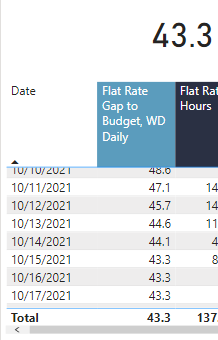
Like a filter like this?
,
Here is my Formula that is calculating this number:
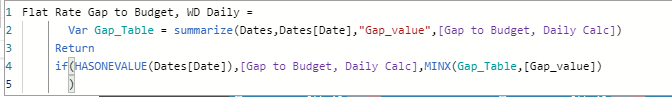
Solved! Go to Solution.
- Mark as New
- Bookmark
- Subscribe
- Mute
- Subscribe to RSS Feed
- Permalink
- Report Inappropriate Content
@Anonymous Are you wanting each employee to have ranked goals 1-N by location for the date selected (ie today)??
Is your Tech table a unique table for employee key?
If you can draw out your desired result with some sample data for about 3 employees over 5 days then I'll understand 100% what you need, but right now I'm still wrapping my head around the requirement.
You may need to use the KEEPFILTERS() function inside your RANKX, but if your Tech table is an employee table and location and Dates are in separate tables then you may not need that step....
Please @mention me in your reply if you want a response.
Copying DAX from this post? Click here for a hack to quickly replace it with your own table names
Has this post solved your problem? Please Accept as Solution so that others can find it quickly and to let the community know your problem has been solved.
If you found this post helpful, please give Kudos C
I work as a Microsoft trainer and consultant, specialising in Power BI and Power Query.
www.excelwithallison.com
- Mark as New
- Bookmark
- Subscribe
- Mute
- Subscribe to RSS Feed
- Permalink
- Report Inappropriate Content
- Mark as New
- Bookmark
- Subscribe
- Mute
- Subscribe to RSS Feed
- Permalink
- Report Inappropriate Content
@Anonymous I don't really know what you're asking yet and you need to provide all the DAX please, including for those measures within measures such as [Gap_value]
Depending what you want, it could be as simple as:
Filtered Measure = CALCULATE( [Flat Rate Gap to Budget, WD Daily] , filter(Tech,[RankX Tech Flat Rate] =1) )
Or may be more complex such as using AVERAGEX:
Filtered Measure = AVERAGEX( filter(Tech,[RankX Tech Flat Rate] =1), [Flat Rate Gap to Budget, WD Daily] )
or something else entirely, but need more info on what you're looking for in that case.
Please @mention me in your reply if you want a response.
Copying DAX from this post? Click here for a hack to quickly replace it with your own table names
Has this post solved your problem? Please Accept as Solution so that others can find it quickly and to let the community know your problem has been solved.
If you found this post helpful, please give Kudos C
I work as a Microsoft trainer and consultant, specialising in Power BI and Power Query.
www.excelwithallison.com
- Mark as New
- Bookmark
- Subscribe
- Mute
- Subscribe to RSS Feed
- Permalink
- Report Inappropriate Content
Hi Allison,
Thanks for getting back to me. Here is some more information on the problem I am having and trying to solve. I know I am very close to getting what I need, just not sure what I am missing.
I have this calculation that pulls from 3 different tables (Fact Table, Budget table, Dates Table).
In order to get the employee their goal for the day. I want to Rank the highest goal for the day, by location, and is today. My Ranking Calculation is:
I know I probably have to call a virtual table then do a Max or Min Date to call the lastest date for this calculation. Here is my dalily goal Calculation that gives me the latest day in a visual card, but I can't seem to filter by my ranking measure and have it be dynamic.
Do you think you can help with this part?
Thanks so much,
Trevor
- Mark as New
- Bookmark
- Subscribe
- Mute
- Subscribe to RSS Feed
- Permalink
- Report Inappropriate Content
@Anonymous Are you wanting each employee to have ranked goals 1-N by location for the date selected (ie today)??
Is your Tech table a unique table for employee key?
If you can draw out your desired result with some sample data for about 3 employees over 5 days then I'll understand 100% what you need, but right now I'm still wrapping my head around the requirement.
You may need to use the KEEPFILTERS() function inside your RANKX, but if your Tech table is an employee table and location and Dates are in separate tables then you may not need that step....
Please @mention me in your reply if you want a response.
Copying DAX from this post? Click here for a hack to quickly replace it with your own table names
Has this post solved your problem? Please Accept as Solution so that others can find it quickly and to let the community know your problem has been solved.
If you found this post helpful, please give Kudos C
I work as a Microsoft trainer and consultant, specialising in Power BI and Power Query.
www.excelwithallison.com
- Mark as New
- Bookmark
- Subscribe
- Mute
- Subscribe to RSS Feed
- Permalink
- Report Inappropriate Content
@AllisonKennedyThanks for your time!
Well, what I ultimately need is to use cards for different information that are referenced to a certain employee, but also have that be dynamic so if the employee moves location or Role that all the information will be correct for that specific employee. Thats why I wanted to have a rank calculation, but I am having trouble filter by that ranking.
I thought it would be best to rank based off the budget number and then give them a ranking for all the data and sort categories to reference.
Its tough because they are all in different tables. The Actuals, Budget, Dates, Techs, Location, Role, Clock Times.
Here is the data I am trying to use and card setup I'd like. I'd like it to be able to sort by Today or by Month. 
Here are the main Calculations used to get this data.
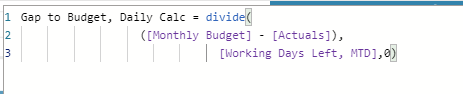

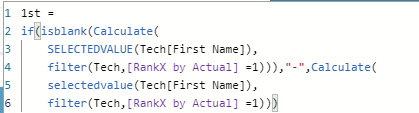
Then, When I sort by a Single day the Today's Goal Doesnt pull in the specific correct goal for each employee with the Rank Function calculation. It just gives the total.

- Mark as New
- Bookmark
- Subscribe
- Mute
- Subscribe to RSS Feed
- Permalink
- Report Inappropriate Content
@AllisonKennedy I found a solution over the weekend. Looks like I just needed to add the measure into Calculate with the filter rank like you originally said. Thanks again!
Helpful resources

Microsoft Fabric Learn Together
Covering the world! 9:00-10:30 AM Sydney, 4:00-5:30 PM CET (Paris/Berlin), 7:00-8:30 PM Mexico City

Power BI Monthly Update - April 2024
Check out the April 2024 Power BI update to learn about new features.

| User | Count |
|---|---|
| 111 | |
| 97 | |
| 80 | |
| 69 | |
| 59 |
| User | Count |
|---|---|
| 150 | |
| 119 | |
| 104 | |
| 87 | |
| 67 |
