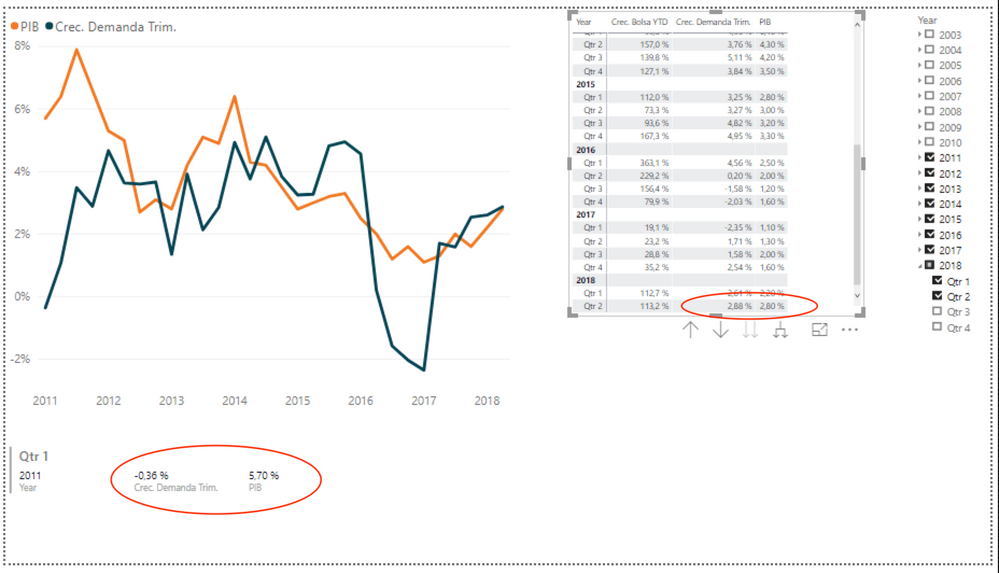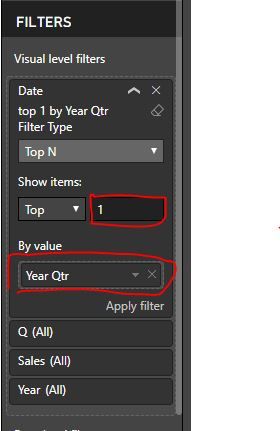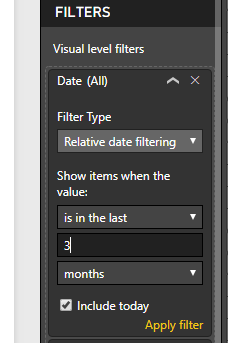- Power BI forums
- Updates
- News & Announcements
- Get Help with Power BI
- Desktop
- Service
- Report Server
- Power Query
- Mobile Apps
- Developer
- DAX Commands and Tips
- Custom Visuals Development Discussion
- Health and Life Sciences
- Power BI Spanish forums
- Translated Spanish Desktop
- Power Platform Integration - Better Together!
- Power Platform Integrations (Read-only)
- Power Platform and Dynamics 365 Integrations (Read-only)
- Training and Consulting
- Instructor Led Training
- Dashboard in a Day for Women, by Women
- Galleries
- Community Connections & How-To Videos
- COVID-19 Data Stories Gallery
- Themes Gallery
- Data Stories Gallery
- R Script Showcase
- Webinars and Video Gallery
- Quick Measures Gallery
- 2021 MSBizAppsSummit Gallery
- 2020 MSBizAppsSummit Gallery
- 2019 MSBizAppsSummit Gallery
- Events
- Ideas
- Custom Visuals Ideas
- Issues
- Issues
- Events
- Upcoming Events
- Community Blog
- Power BI Community Blog
- Custom Visuals Community Blog
- Community Support
- Community Accounts & Registration
- Using the Community
- Community Feedback
Register now to learn Fabric in free live sessions led by the best Microsoft experts. From Apr 16 to May 9, in English and Spanish.
- Power BI forums
- Forums
- Get Help with Power BI
- Desktop
- Card showing latest Period in a Range
- Subscribe to RSS Feed
- Mark Topic as New
- Mark Topic as Read
- Float this Topic for Current User
- Bookmark
- Subscribe
- Printer Friendly Page
- Mark as New
- Bookmark
- Subscribe
- Mute
- Subscribe to RSS Feed
- Permalink
- Report Inappropriate Content
Card showing latest Period in a Range
Hi, Im trying to put a card that shows only the lastest period in a selected range from a Slicer.
In the example, I wanna show just the value for Q2-2018 because is the latest period selected for the graph.
Solved! Go to Solution.
- Mark as New
- Bookmark
- Subscribe
- Mute
- Subscribe to RSS Feed
- Permalink
- Report Inappropriate Content
hi, @Anonymous
After my test, you could use this way
Step1:
Add a Year Qtr Column
Year Qtr = YEAR('Date'[Date])*10+INT ( FORMAT ( 'Date'[Date], "q") ) Step2:
Drag this field into card visual level filter and set filter Top1
Result:
Best Regards,
Lin
If this post helps, then please consider Accept it as the solution to help the other members find it more quickly.
- Mark as New
- Bookmark
- Subscribe
- Mute
- Subscribe to RSS Feed
- Permalink
- Report Inappropriate Content
hi, @Anonymous
After my test, you could use this way
Step1:
Add a Year Qtr Column
Year Qtr = YEAR('Date'[Date])*10+INT ( FORMAT ( 'Date'[Date], "q") ) Step2:
Drag this field into card visual level filter and set filter Top1
Result:
Best Regards,
Lin
If this post helps, then please consider Accept it as the solution to help the other members find it more quickly.
- Mark as New
- Bookmark
- Subscribe
- Mute
- Subscribe to RSS Feed
- Permalink
- Report Inappropriate Content
Now I have a problem with a measure.... QoQ demand growth,
Crec. Demanda Trim. =
VAR __PREV_QUARTER =
CALCULATE(
SUM('Demanda y Precios'[Demanda Mes (GWh)]);
DATEADD('Calendar'[Date];-4; QUARTER)
)
RETURN
DIVIDE(
SUM('Demanda y Precios'[Demanda Mes (GWh)]) - __PREV_QUARTER;
__PREV_QUARTER;0
)
If I use it in a card with the proposed Visual filter.... appears "blank" sometime, or "error"
- Mark as New
- Bookmark
- Subscribe
- Mute
- Subscribe to RSS Feed
- Permalink
- Report Inappropriate Content
Works fine.... thanks!!!
- Mark as New
- Bookmark
- Subscribe
- Mute
- Subscribe to RSS Feed
- Permalink
- Report Inappropriate Content
@Anonymous
Step 1 : Go to Visual Level Filter for Card
Step 2 : And Drag Date column to Visual level filter of Card
Step 3 : Select Relative Date Filtering and filter it as you wanted
- Mark as New
- Bookmark
- Subscribe
- Mute
- Subscribe to RSS Feed
- Permalink
- Report Inappropriate Content
No sample data so can't be super specific but use VAR to get the MAX of your [Date] and then FILTER down to that value within something like a MAXX or SUMX.
Please see this post regarding How to Get Your Question Answered Quickly: https://community.powerbi.com/t5/Community-Blog/How-to-Get-Your-Question-Answered-Quickly/ba-p/38490
@ me in replies or I'll lose your thread!!!
Instead of a Kudo, please vote for this idea
Become an expert!: Enterprise DNA
External Tools: MSHGQM
YouTube Channel!: Microsoft Hates Greg
Latest book!: The Definitive Guide to Power Query (M)
DAX is easy, CALCULATE makes DAX hard...
- Mark as New
- Bookmark
- Subscribe
- Mute
- Subscribe to RSS Feed
- Permalink
- Report Inappropriate Content
Thanks,
The time data are a monthly column in a table Calendar.[Date] with a relationship in the 'Demanda y Precios' table. It is used in the Hierarchy Slicer to select Quarters.
The values that I wanna show in the card are 'Demanda y Precios'[PIB] (Quartely data), and 'Demanda y Precios'[Crec. Demanda Trim] (calculated column), both of them are shown in the table in the red circle in the image.
I tryed:
Last PIB = CALCULATE(SUM('Demanda y Precios'[PIB]);Filter('Demanda y Precios';'Demanda y Precios'[Fecha]=MAX('Demanda y Precios'[Fecha])))
But [Last PIB] is blank.
Helpful resources

Microsoft Fabric Learn Together
Covering the world! 9:00-10:30 AM Sydney, 4:00-5:30 PM CET (Paris/Berlin), 7:00-8:30 PM Mexico City

Power BI Monthly Update - April 2024
Check out the April 2024 Power BI update to learn about new features.

| User | Count |
|---|---|
| 113 | |
| 97 | |
| 85 | |
| 70 | |
| 61 |
| User | Count |
|---|---|
| 151 | |
| 121 | |
| 104 | |
| 87 | |
| 67 |