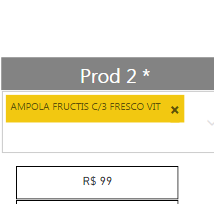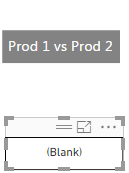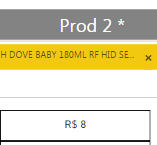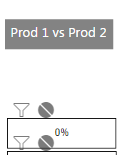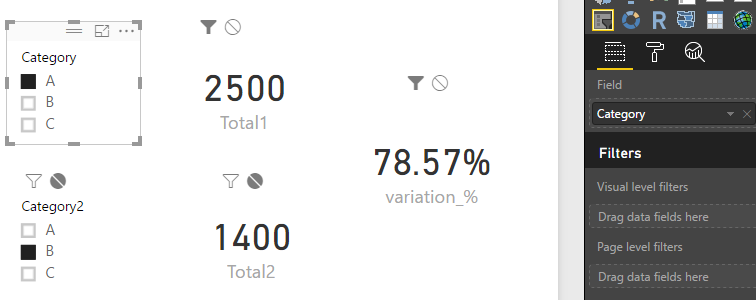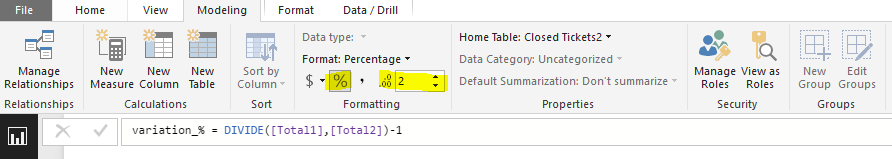- Power BI forums
- Updates
- News & Announcements
- Get Help with Power BI
- Desktop
- Service
- Report Server
- Power Query
- Mobile Apps
- Developer
- DAX Commands and Tips
- Custom Visuals Development Discussion
- Health and Life Sciences
- Power BI Spanish forums
- Translated Spanish Desktop
- Power Platform Integration - Better Together!
- Power Platform Integrations (Read-only)
- Power Platform and Dynamics 365 Integrations (Read-only)
- Training and Consulting
- Instructor Led Training
- Dashboard in a Day for Women, by Women
- Galleries
- Community Connections & How-To Videos
- COVID-19 Data Stories Gallery
- Themes Gallery
- Data Stories Gallery
- R Script Showcase
- Webinars and Video Gallery
- Quick Measures Gallery
- 2021 MSBizAppsSummit Gallery
- 2020 MSBizAppsSummit Gallery
- 2019 MSBizAppsSummit Gallery
- Events
- Ideas
- Custom Visuals Ideas
- Issues
- Issues
- Events
- Upcoming Events
- Community Blog
- Power BI Community Blog
- Custom Visuals Community Blog
- Community Support
- Community Accounts & Registration
- Using the Community
- Community Feedback
Register now to learn Fabric in free live sessions led by the best Microsoft experts. From Apr 16 to May 9, in English and Spanish.
- Power BI forums
- Forums
- Get Help with Power BI
- Desktop
- Card result based on two different filters
- Subscribe to RSS Feed
- Mark Topic as New
- Mark Topic as Read
- Float this Topic for Current User
- Bookmark
- Subscribe
- Printer Friendly Page
- Mark as New
- Bookmark
- Subscribe
- Mute
- Subscribe to RSS Feed
- Permalink
- Report Inappropriate Content
Card result based on two different filters
Hi,
I have a report where I show some KPIs ( Sales_Values, Average_sales, Sales_qty, etc...) and I have tow filters: One which I show the information for product 1 and the Second showing the information for product 2.
In the filter 1 I configured to not have an interaction with filter 2 and filter 2 I configured to not interact with filter 1, so everytime I select a product in filter 1 , the filter 2 shows the whole list of products and the other way around as well.
So when I select product 1 in the filter 1, I show the Sales value for product 1 in a card and when I select product 2 in filter2 I show the sales value for product 2 in another card.
But when I create a new column which is the difference between the sales of product 1 vs product 2 and try to show it on a third card, it shows as blank.
What´s the best way to show a value in a card that has an influence of two different filters?
Basically the formula I am using to show the difference is : prod_1_vs_prod_2 = (([sales_prod_2])/([sales_prod_1]))-1
- Mark as New
- Bookmark
- Subscribe
- Mute
- Subscribe to RSS Feed
- Permalink
- Report Inappropriate Content
Hi @lusalva,
In order to avoid the influence between two slicers, rather than adding the same column in two slicers, rather than referring to the same data table in two measures, you should recreate a second table which contains all the columns in original table.
In slicer1, add product column from table1, in slicer2, add product column from table2. In measure [sales_prod_1], calculate the values in table1 and calculate values in table2 in measure [sales_prod_2].
Best regards,
Yuliana Gu
If this post helps, then please consider Accept it as the solution to help the other members find it more quickly.
- Mark as New
- Bookmark
- Subscribe
- Mute
- Subscribe to RSS Feed
- Permalink
- Report Inappropriate Content
Hi Yuliana,
I tried that now, and it does not work.
I duplicated the table and called benchmark_2, so now on slicer 1 I entered the sales_prod_1 that contains values for products on benchmark_1 and on slicer 2 I entered the sales_prod_2 that values for products on benchmark_2 and in the card I have created a new colunm called 'variation_%' that is calculated this way : variation_% = ((BENCHMARK_1[sales_prod_1 ])/(RELATED(BENCHMARK_2[sales_prod_2 ])))-1
Also I have set the card to not have any interaction
- Mark as New
- Bookmark
- Subscribe
- Mute
- Subscribe to RSS Feed
- Permalink
- Report Inappropriate Content
Hi @lusalva,
In my test, I could get desired result if I duplicated the table.
In table1, I created a measure:
Total1 = CALCULATE(SUM(ClosedTickets[Amount]),ALLEXCEPT(ClosedTickets,ClosedTickets[Category]))
In table2, i created Total2:
Total2 = CALCULATE(SUM('Closed Tickets2'[Amount2]),ALLEXCEPT('Closed Tickets2','Closed Tickets2'[Category2]))
Measure variation_% = DIVIDE([Total1],[Total2])-1
In visual surface:
If in your scenario, you always get 0% in the card which displays variation_%, please format its decimal place.
Regards,
Yuliana Gu
If this post helps, then please consider Accept it as the solution to help the other members find it more quickly.
- Mark as New
- Bookmark
- Subscribe
- Mute
- Subscribe to RSS Feed
- Permalink
- Report Inappropriate Content
Understood, in this case there is no relationship between the two tables right?
- Mark as New
- Bookmark
- Subscribe
- Mute
- Subscribe to RSS Feed
- Permalink
- Report Inappropriate Content
Hi @lusalva,
Yes, you are right.
Regards,
Yuliana Gu
If this post helps, then please consider Accept it as the solution to help the other members find it more quickly.
- Mark as New
- Bookmark
- Subscribe
- Mute
- Subscribe to RSS Feed
- Permalink
- Report Inappropriate Content
Hmmm then I think I know what´s wrong on my side. The problem is that in my case I must have only one Category filter to interact with both tables and by doing this, I have linked the tables by creating an index in both tables, so whenever I select a category in the filter I will have the same products list in both filters Product 1 and Product 2.
So when I try to apply your solution, it does not show the variation value, it keeps showing as 0,0%
Is there any way to apply this solution you suggested having both tables linked by a column in a way that I can calculate the variation% ?
The only other possibility that I think would be creating a cartesian join in my backend process so it will export a table with all possible combinations, but this would generate a huge ammout of data since in my products table I have more than 35k products
Thanks a lot for you advices
- Mark as New
- Bookmark
- Subscribe
- Mute
- Subscribe to RSS Feed
- Permalink
- Report Inappropriate Content
Hi @lusalva,
Unfortunately, if we keep the interactions between two slicers, the measures based on them will be affected by both slicer selections, which will bring the unexpected result.
Personally, the best choice is to remove the relationship between two tables and remove the interactions between two slicers. The aim to replicate the original table is to make sure there is no influence with each other.
Best regards,
Yuliana Gu
If this post helps, then please consider Accept it as the solution to help the other members find it more quickly.
- Mark as New
- Bookmark
- Subscribe
- Mute
- Subscribe to RSS Feed
- Permalink
- Report Inappropriate Content
Thank you
Helpful resources

Microsoft Fabric Learn Together
Covering the world! 9:00-10:30 AM Sydney, 4:00-5:30 PM CET (Paris/Berlin), 7:00-8:30 PM Mexico City

Power BI Monthly Update - April 2024
Check out the April 2024 Power BI update to learn about new features.

| User | Count |
|---|---|
| 110 | |
| 94 | |
| 82 | |
| 66 | |
| 58 |
| User | Count |
|---|---|
| 151 | |
| 121 | |
| 104 | |
| 87 | |
| 67 |