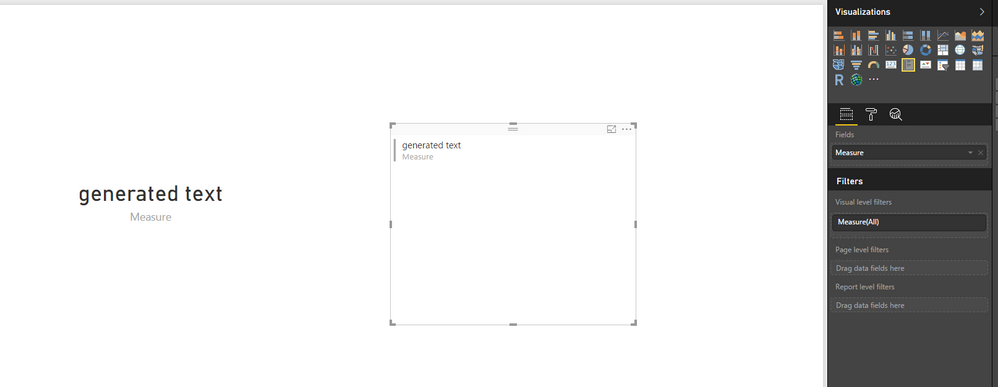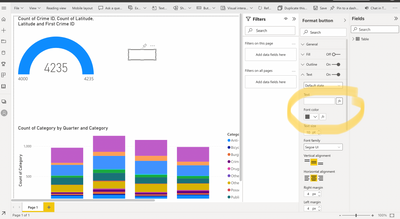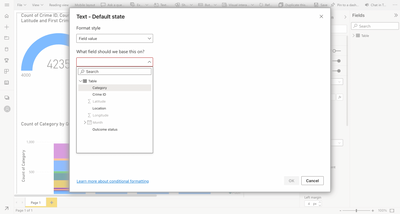- Power BI forums
- Updates
- News & Announcements
- Get Help with Power BI
- Desktop
- Service
- Report Server
- Power Query
- Mobile Apps
- Developer
- DAX Commands and Tips
- Custom Visuals Development Discussion
- Health and Life Sciences
- Power BI Spanish forums
- Translated Spanish Desktop
- Power Platform Integration - Better Together!
- Power Platform Integrations (Read-only)
- Power Platform and Dynamics 365 Integrations (Read-only)
- Training and Consulting
- Instructor Led Training
- Dashboard in a Day for Women, by Women
- Galleries
- Community Connections & How-To Videos
- COVID-19 Data Stories Gallery
- Themes Gallery
- Data Stories Gallery
- R Script Showcase
- Webinars and Video Gallery
- Quick Measures Gallery
- 2021 MSBizAppsSummit Gallery
- 2020 MSBizAppsSummit Gallery
- 2019 MSBizAppsSummit Gallery
- Events
- Ideas
- Custom Visuals Ideas
- Issues
- Issues
- Events
- Upcoming Events
- Community Blog
- Power BI Community Blog
- Custom Visuals Community Blog
- Community Support
- Community Accounts & Registration
- Using the Community
- Community Feedback
Register now to learn Fabric in free live sessions led by the best Microsoft experts. From Apr 16 to May 9, in English and Spanish.
- Power BI forums
- Forums
- Get Help with Power BI
- Desktop
- Re: Card Text Now Only Center Aligned within the b...
- Subscribe to RSS Feed
- Mark Topic as New
- Mark Topic as Read
- Float this Topic for Current User
- Bookmark
- Subscribe
- Printer Friendly Page
- Mark as New
- Bookmark
- Subscribe
- Mute
- Subscribe to RSS Feed
- Permalink
- Report Inappropriate Content
Card Text Now Only Center Aligned within the box?
I just downloaded the July version of Power BI Desktop. It appears as though that text dynamically generated via DAX in a measure in a Card visualization can only be centered aligned within the visualization "box" area? I'm sure I've left-aligned text in a measure before, but am coming up blank for where / how to do this again. Surely it's possible.
Note #1: I'm not referring to using the Align icon within the Format ribbon used to align the entire visual, just the text "inside.
Note #2: I'm also not referring to aligning the Title of the measure itself, just the dynamically generated text.
I'd appreciate any thoughts and guidance.
Thanks.
Solved! Go to Solution.
- Mark as New
- Bookmark
- Subscribe
- Mute
- Subscribe to RSS Feed
- Permalink
- Report Inappropriate Content
@Anonymous,
There is no option that could be used to set the text alignment for data in Card visual. An idea of this issue has been submitted in this link, you can vote it up.
Additionally, you can create a Multi-row card instead, text is left-aligned in the visual.
Regards,
Lydia
If this post helps, then please consider Accept it as the solution to help the other members find it more quickly.
- Mark as New
- Bookmark
- Subscribe
- Mute
- Subscribe to RSS Feed
- Permalink
- Report Inappropriate Content
When using the Card Visual as a changing headline or only showing first value, you can now use the Smart text/Smart narrative box to get the same effect but with text align options.
By only having a Value in the box you can left align the text/value.
- Mark as New
- Bookmark
- Subscribe
- Mute
- Subscribe to RSS Feed
- Permalink
- Report Inappropriate Content
Hi!
If you're still looking for an answer - You can use a blank button to achieve text alignment!
Steps -
1. Insert a Blank Button into the Dashboard and Go to Format Button
Under Text->Click on FX to pass the column that button will take value from :
Select the Column from the Table:
Switch the "Outline" Toggle off and Align the Text in the button as required.
I hope this helps!
Regards,
Sakshi Kukreja
- Mark as New
- Bookmark
- Subscribe
- Mute
- Subscribe to RSS Feed
- Permalink
- Report Inappropriate Content
as @SakshiKukreja mentioned you can use Buttons or you can also use Shapes and change the default fill color blue into white, off borders, You have the Alignment option there! But one thing to remember either button or shape the text only accept Field value!!!
- Mark as New
- Bookmark
- Subscribe
- Mute
- Subscribe to RSS Feed
- Permalink
- Report Inappropriate Content
this solution helped me and as you said we can have just text only field value and I formatted any measures in DAX that I want to use in this way and that worked. Thanks all
- Mark as New
- Bookmark
- Subscribe
- Mute
- Subscribe to RSS Feed
- Permalink
- Report Inappropriate Content
as of 2021 you still can not align the text in the cards
The problem with multirow cards is that you do not have controll over when it switch to show in one or two colums I WANT it only in one colum but as soon as i make it as wide as i want it... it starts to show in 2 Colums.
I have a Woring solution
1) make a text box (make background 100% transparent)
2) make a headline based on a formula (enter measure here)
3) left align the title of the text box !
- Mark as New
- Bookmark
- Subscribe
- Mute
- Subscribe to RSS Feed
- Permalink
- Report Inappropriate Content
@Anonymous
Came across this article, and I think this is the best workaround for the alignment in a single value card.
https://www.havensconsulting.net/blog-and-media/how-to-apply-font-alignment-to-single-value-cards
- Mark as New
- Bookmark
- Subscribe
- Mute
- Subscribe to RSS Feed
- Permalink
- Report Inappropriate Content
To give the appearance of left-aligned text, I have added a load of spaces to the end of my dynamic text. It is not a neat solution but at least it is simple.
- Mark as New
- Bookmark
- Subscribe
- Mute
- Subscribe to RSS Feed
- Permalink
- Report Inappropriate Content
You can use "Text Wrapper" from Market Place.
- Mark as New
- Bookmark
- Subscribe
- Mute
- Subscribe to RSS Feed
- Permalink
- Report Inappropriate Content
It is frustrating. But you can download Advance Card addin app. https://store.office.com/addinsinstallpage.aspx?rs=en-US&assetid=WA104381651
@Anonymous wrote:I just downloaded the July version of Power BI Desktop. It appears as though that text dynamically generated via DAX in a measure in a Card visualization can only be centered aligned within the visualization "box" area? I'm sure I've left-aligned text in a measure before, but am coming up blank for where / how to do this again. Surely it's possible.
Note #1: I'm not referring to using the Align icon within the Format ribbon used to align the entire visual, just the text "inside.
Note #2: I'm also not referring to aligning the Title of the measure itself, just the dynamically generated text.
I'd appreciate any thoughts and guidance.
Thanks.
- Mark as New
- Bookmark
- Subscribe
- Mute
- Subscribe to RSS Feed
- Permalink
- Report Inappropriate Content
As of November 2018 update, Having a single value in a multi row card causes default color customization within the "Data Label" well.
- Mark as New
- Bookmark
- Subscribe
- Mute
- Subscribe to RSS Feed
- Permalink
- Report Inappropriate Content
@Anonymous,
There is no option that could be used to set the text alignment for data in Card visual. An idea of this issue has been submitted in this link, you can vote it up.
Additionally, you can create a Multi-row card instead, text is left-aligned in the visual.
Regards,
Lydia
If this post helps, then please consider Accept it as the solution to help the other members find it more quickly.
- Mark as New
- Bookmark
- Subscribe
- Mute
- Subscribe to RSS Feed
- Permalink
- Report Inappropriate Content
thanks @v-yuezhe-msft , I think this is a simple way, but really the exact way to solve my issue. Thanks
- Mark as New
- Bookmark
- Subscribe
- Mute
- Subscribe to RSS Feed
- Permalink
- Report Inappropriate Content
Thanks this was a big help.
- Mark as New
- Bookmark
- Subscribe
- Mute
- Subscribe to RSS Feed
- Permalink
- Report Inappropriate Content
The issue with this solution Lydia, is the "multirow" card won't change the format of a "data label" unless there at least 2 values there.
In trying to put 2 measures in (I have 5 text measures for my report in a list I want to use):
These two values, don't load in as "rows" but as "columns" so the "multirow" is more "multi column"
Short of an addon (which I won't get through infosec) or running the query in SQL to get it loaded into one table first (which is a bit more overengineering that I feel should be necessary), I am not sure what I could do
- Mark as New
- Bookmark
- Subscribe
- Mute
- Subscribe to RSS Feed
- Permalink
- Report Inappropriate Content
Multi-row card. Perfect. Thank you!
- Mark as New
- Bookmark
- Subscribe
- Mute
- Subscribe to RSS Feed
- Permalink
- Report Inappropriate Content
Helpful resources

Microsoft Fabric Learn Together
Covering the world! 9:00-10:30 AM Sydney, 4:00-5:30 PM CET (Paris/Berlin), 7:00-8:30 PM Mexico City

Power BI Monthly Update - April 2024
Check out the April 2024 Power BI update to learn about new features.

| User | Count |
|---|---|
| 109 | |
| 98 | |
| 80 | |
| 64 | |
| 57 |
| User | Count |
|---|---|
| 145 | |
| 111 | |
| 92 | |
| 84 | |
| 66 |