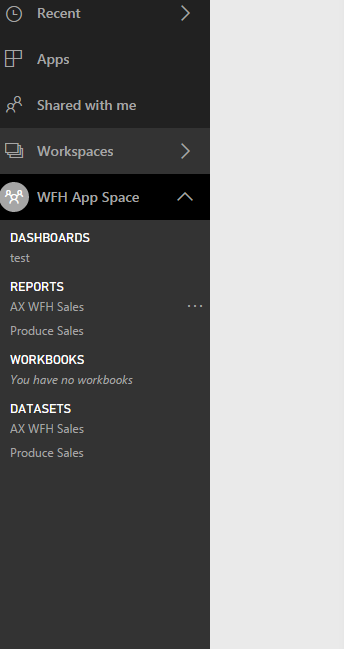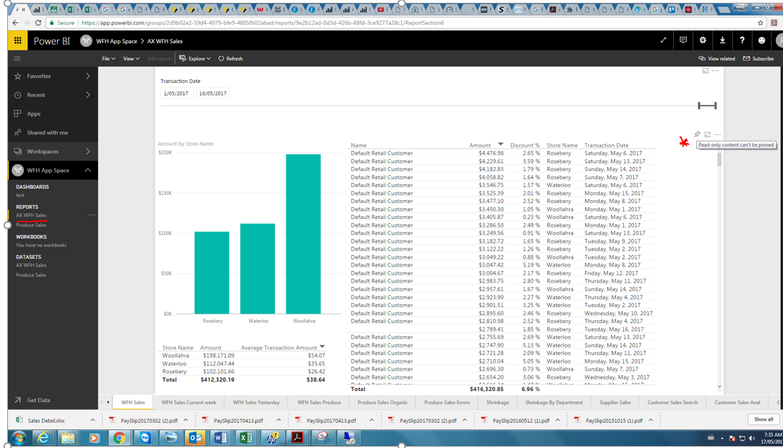- Power BI forums
- Updates
- News & Announcements
- Get Help with Power BI
- Desktop
- Service
- Report Server
- Power Query
- Mobile Apps
- Developer
- DAX Commands and Tips
- Custom Visuals Development Discussion
- Health and Life Sciences
- Power BI Spanish forums
- Translated Spanish Desktop
- Power Platform Integration - Better Together!
- Power Platform Integrations (Read-only)
- Power Platform and Dynamics 365 Integrations (Read-only)
- Training and Consulting
- Instructor Led Training
- Dashboard in a Day for Women, by Women
- Galleries
- Community Connections & How-To Videos
- COVID-19 Data Stories Gallery
- Themes Gallery
- Data Stories Gallery
- R Script Showcase
- Webinars and Video Gallery
- Quick Measures Gallery
- 2021 MSBizAppsSummit Gallery
- 2020 MSBizAppsSummit Gallery
- 2019 MSBizAppsSummit Gallery
- Events
- Ideas
- Custom Visuals Ideas
- Issues
- Issues
- Events
- Upcoming Events
- Community Blog
- Power BI Community Blog
- Custom Visuals Community Blog
- Community Support
- Community Accounts & Registration
- Using the Community
- Community Feedback
Register now to learn Fabric in free live sessions led by the best Microsoft experts. From Apr 16 to May 9, in English and Spanish.
- Power BI forums
- Forums
- Get Help with Power BI
- Desktop
- Re: Cant pin to dashboard 'read only'
- Subscribe to RSS Feed
- Mark Topic as New
- Mark Topic as Read
- Float this Topic for Current User
- Bookmark
- Subscribe
- Printer Friendly Page
- Mark as New
- Bookmark
- Subscribe
- Mute
- Subscribe to RSS Feed
- Permalink
- Report Inappropriate Content
Cant pin to dashboard 'read only'
My company has recently started using power bi. We have 8 pro users and recently have discovered that i am the only one who can pin tiles to a dashboard. I publish all of the reports and content packs. We are certain this was not always the case. Has there been a change? Is there a way for my staff to pin tiles to dashboards?
regards,
eliot
Solved! Go to Solution.
- Mark as New
- Bookmark
- Subscribe
- Mute
- Subscribe to RSS Feed
- Permalink
- Report Inappropriate Content
Hi @eliotr
Sorry if I am asking the same question again, but did you Publish this data from Power BI Desktop to this workspace?
Or did you get it via a Content Pack?
- Mark as New
- Bookmark
- Subscribe
- Mute
- Subscribe to RSS Feed
- Permalink
- Report Inappropriate Content
sorry @GilbertQ
frogot to say, yes i did use a content pack but when i publised a report from desktop directly to the App space it worked. i can now pin tiles to dashboards.
eliot
- Mark as New
- Bookmark
- Subscribe
- Mute
- Subscribe to RSS Feed
- Permalink
- Report Inappropriate Content
This issue now appears to be affecting apps from AppSource.
I have installed the Xero app, in the last month and pinned a couple of visualisations created in Q & A mode to my own dashboard. In the last week or so the ability to do this has been removed.
Now there is a lock symbol next to the Xero app and the pin icon is greyed out. Whenever I try to pin content I see the error "read-only content can't be pinned". This has rendered the Xero app useless to me as I'll have to recreate the same visualisation every week to analyse the data as I have been.
I'm on a Power BI pro trial account. I intend to buy when the trial expires.
Does anyone know if this is a temporary bug or if there is a workaround?
Thanks in advance for any advice you can provide.
- Mark as New
- Bookmark
- Subscribe
- Mute
- Subscribe to RSS Feed
- Permalink
- Report Inappropriate Content
Hi @eliotr
Did you share your dashboards to your users from "My Workspace"?
If you did the users whom you shared them to will only have read-only access, so due to this they cannot alter the dashboards.
Because you have Pro users, what I would suggest doing is to create a new App Workspace, add all the members into the App Workspace with Edit permissions and then they can pin items to the Shared Dashboard.
You will still be able to then share the App Workspace Dashboard with your users.
Here are more details around the App Workspace
https://powerbi.microsoft.com/en-us/documentation/powerbi-service-create-apps/
- Mark as New
- Bookmark
- Subscribe
- Mute
- Subscribe to RSS Feed
- Permalink
- Report Inappropriate Content
The problem with this solution is that RLS doesn't work in Workspaces with Edit permissions.
So if you have to stablish data restriction, you can't allow users to create their own dashboards.
Do you know another solution?
Tks
Luciano
- Mark as New
- Bookmark
- Subscribe
- Mute
- Subscribe to RSS Feed
- Permalink
- Report Inappropriate Content
- Mark as New
- Bookmark
- Subscribe
- Mute
- Subscribe to RSS Feed
- Permalink
- Report Inappropriate Content
hi @GilbertQ,
thanks for your reply.
I did originally share form 'my workspace'. I have now created an 'app space' and 'allowed users to edit', created a dashboard and found that even i cannot now pin a tile to a dash board.
What im hoping to be able to do is give my staff the ability to create and manage their own dashboards from tiles within the reports i publish.
i followed your link but just got a 'page not found'
Regards,
eliot
- Mark as New
- Bookmark
- Subscribe
- Mute
- Subscribe to RSS Feed
- Permalink
- Report Inappropriate Content
Hi @eliotr
Apoligies for the link not working, for some reason it added on something at the end.
This link should work: https://powerbi.microsoft.com/en-us/documentation/powerbi-service-create-apps/
Ok I think I understand why the users cannot pin to an existing Dashboard ( I have just created my own App Workspace Now)
- Already in the App Workspace
- If you are already in the App Workspace, no matter if you are in the Report view or Dashboard view, it is a Read-Only view.
- So due to this you cannot modify anything.
- How to Modify a Dashboard or report from within an App Workspace.
- What you will need to do, is to go back into the App Workspace, by going through the navigation on the left hand side.
- NOT via Apps
- Once you are in the App Workspace you can then make updates to the Dashboard or reports.
- Once you are happy with your Dashboard you will then have to click on Publish App again, in order for the Updates to be reflected for the other users.
From my understanding this functionality is By-Design when you view Dashboards and reports via the Apps, because it is a Read-Only.
And if you want to modify anything you have to go into the App Workspace to make the changes.
- Mark as New
- Bookmark
- Subscribe
- Mute
- Subscribe to RSS Feed
- Permalink
- Report Inappropriate Content
hi @GilbertQ
Thanks for your time on this, much appriciated.
i have created an app workspace (i have not published it yet as i cant create a dashboard yet) and have bought in some reports. I then created a test dash board and tried to pin a tile from a report to it, but same thing, its read only.
Im doing this all from the left side navigation area you suggested (see screen shot below)
i watched the video and looked at the info in the link but cant see where im going wrong. Do you think its because im using an existing report that is also published to my workspace?
regards,
eliot
- Mark as New
- Bookmark
- Subscribe
- Mute
- Subscribe to RSS Feed
- Permalink
- Report Inappropriate Content
Hi @eliotr
I am not 100% sure why it wont allow you to pin to your dashboard.
Could you try going into your report, and then pinning an item and when you get the window for which dashboard, create a new dashboard?
And see if that works.
- Mark as New
- Bookmark
- Subscribe
- Mute
- Subscribe to RSS Feed
- Permalink
- Report Inappropriate Content
hi @GilbertQ,
Thats where i get the read only message so i cant even get to the choose your dashboard window.
- Mark as New
- Bookmark
- Subscribe
- Mute
- Subscribe to RSS Feed
- Permalink
- Report Inappropriate Content
Hi @eliotr
Sorry if I am asking the same question again, but did you Publish this data from Power BI Desktop to this workspace?
Or did you get it via a Content Pack?
- Mark as New
- Bookmark
- Subscribe
- Mute
- Subscribe to RSS Feed
- Permalink
- Report Inappropriate Content
hi @GilbertQ
an original & pertinent question, and it has solved the problem! I can now pin to a dashboard.
thank you for taking the time to help me. app spaces are new to me but youve got me started and im sure it will benifit my users.
regards,
eliot
- Mark as New
- Bookmark
- Subscribe
- Mute
- Subscribe to RSS Feed
- Permalink
- Report Inappropriate Content
sorry @GilbertQ
frogot to say, yes i did use a content pack but when i publised a report from desktop directly to the App space it worked. i can now pin tiles to dashboards.
eliot
- Mark as New
- Bookmark
- Subscribe
- Mute
- Subscribe to RSS Feed
- Permalink
- Report Inappropriate Content
Hi @eliotr
Awesome news, glad you got it working. And yes it does take some time to understand how Apps work, but once you do it will make it very easy for people within your organization to find data that they can use.
Helpful resources

Microsoft Fabric Learn Together
Covering the world! 9:00-10:30 AM Sydney, 4:00-5:30 PM CET (Paris/Berlin), 7:00-8:30 PM Mexico City

Power BI Monthly Update - April 2024
Check out the April 2024 Power BI update to learn about new features.

| User | Count |
|---|---|
| 109 | |
| 98 | |
| 80 | |
| 64 | |
| 57 |
| User | Count |
|---|---|
| 145 | |
| 111 | |
| 92 | |
| 84 | |
| 66 |