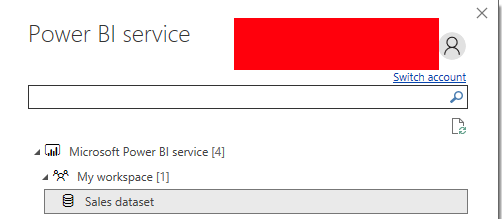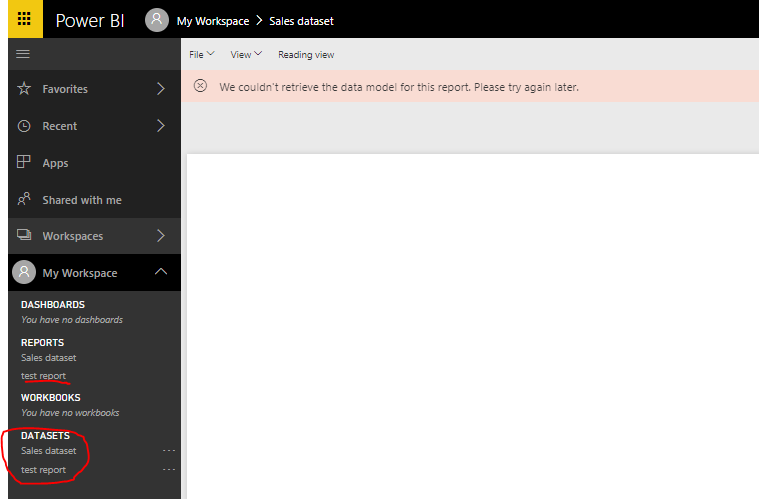- Power BI forums
- Updates
- News & Announcements
- Get Help with Power BI
- Desktop
- Service
- Report Server
- Power Query
- Mobile Apps
- Developer
- DAX Commands and Tips
- Custom Visuals Development Discussion
- Health and Life Sciences
- Power BI Spanish forums
- Translated Spanish Desktop
- Power Platform Integration - Better Together!
- Power Platform Integrations (Read-only)
- Power Platform and Dynamics 365 Integrations (Read-only)
- Training and Consulting
- Instructor Led Training
- Dashboard in a Day for Women, by Women
- Galleries
- Community Connections & How-To Videos
- COVID-19 Data Stories Gallery
- Themes Gallery
- Data Stories Gallery
- R Script Showcase
- Webinars and Video Gallery
- Quick Measures Gallery
- 2021 MSBizAppsSummit Gallery
- 2020 MSBizAppsSummit Gallery
- 2019 MSBizAppsSummit Gallery
- Events
- Ideas
- Custom Visuals Ideas
- Issues
- Issues
- Events
- Upcoming Events
- Community Blog
- Power BI Community Blog
- Custom Visuals Community Blog
- Community Support
- Community Accounts & Registration
- Using the Community
- Community Feedback
Register now to learn Fabric in free live sessions led by the best Microsoft experts. From Apr 16 to May 9, in English and Spanish.
- Power BI forums
- Forums
- Get Help with Power BI
- Desktop
- Re: Cant open my pbix file after deleting dataset ...
- Subscribe to RSS Feed
- Mark Topic as New
- Mark Topic as Read
- Float this Topic for Current User
- Bookmark
- Subscribe
- Printer Friendly Page
- Mark as New
- Bookmark
- Subscribe
- Mute
- Subscribe to RSS Feed
- Permalink
- Report Inappropriate Content
Cant open my pbix file after deleting dataset fro the service
Hi
I had a dataset named A, to which i connected from a B.pbix report as a power bi service datasource.
I deleted the Dataset A from the Workspace it was published to, and now cant open B.pbix for editing, even after republishing the dataser A.pbix to the same workspace.
I put a lot of design work into B.pbix and would very much like to be able to open it and replace its dataset to the A data set i published to the same work space,
When i try to open B.pbix on power bi desktop i get this:
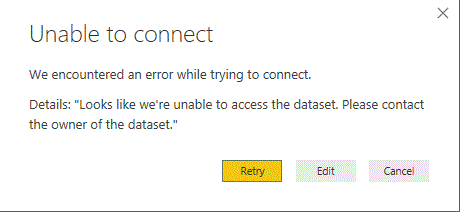

- Mark as New
- Bookmark
- Subscribe
- Mute
- Subscribe to RSS Feed
- Permalink
- Report Inappropriate Content
There seems to be a bug in the October version of Power BI Desktop regarding using the Power BI Service live connection as the data source. Rollback to the September version and you should be able to change the Power BI Service dataset your report is connected to.
I had similar issues and managed to break all reports connected to a dataset in an app in our customer's environment which was not very nice! I was able to partly reproduce the error in My Workspace:
I created a new report based on "Sales dataset" using the Power BI service live connection in Power BI Desktop:
After publishing the report for some reason it creates another dataset in Power BI service with errors:
This also broke the original "Sales dataset" so that it was not refreshable anymore and all reports & visuals pointing to it were displaying an error message.
Re-publishing the "Sales dataset" from Power BI Desktop did not fix the issue. Instead I had to unpublish the app, remove "Sales dataset" (also removing all related reports), downgrade to Power BI Desktop September 2017 version and republish everything.
In the future I'll test new versions of Power BI Desktop first...
- Mark as New
- Bookmark
- Subscribe
- Mute
- Subscribe to RSS Feed
- Permalink
- Report Inappropriate Content
Hi @tahga, thanks for you reply!
How can i role back to a previous powerbi desktop version?
powerbi site only allows to download the latest.
thanks!
- Mark as New
- Bookmark
- Subscribe
- Mute
- Subscribe to RSS Feed
- Permalink
- Report Inappropriate Content
Hi @TalAruety,
Please mark the useful or helpful reply as answer, more persons like you will benefit from here. Thanks very much.
Thanks,
Angelia
- Mark as New
- Bookmark
- Subscribe
- Mute
- Subscribe to RSS Feed
- Permalink
- Report Inappropriate Content
- Mark as New
- Bookmark
- Subscribe
- Mute
- Subscribe to RSS Feed
- Permalink
- Report Inappropriate Content
There is a possible workaround mentioned in the following link https://community.powerbi.com/t5/Issues/Data-Source-published-in-Power-BI-Service-deleted-PBI-Deskto...
But it involves getting hold of september version of Power BI Desktop...
I'm really hoping this will be addressed in the December version of Power BI Desktop. This is effectively killing any reasonable development process for larger projects at the moment!
Br,
Magnus
- Mark as New
- Bookmark
- Subscribe
- Mute
- Subscribe to RSS Feed
- Permalink
- Report Inappropriate Content
Hi @TalAruety,
I got the September version from here: https://zenatti.net/2017/07/04/power-bi-previous-versions/
- Mark as New
- Bookmark
- Subscribe
- Mute
- Subscribe to RSS Feed
- Permalink
- Report Inappropriate Content
- Mark as New
- Bookmark
- Subscribe
- Mute
- Subscribe to RSS Feed
- Permalink
- Report Inappropriate Content
Hi @TalAruety,
>>I had a dataset named A, to which i connected from a B.pbix report as a power bi service datasource.
You create a B.pbix including datasetA, right? If my understanding is right, the report and dashboard also be deleted as follows after test,
In addition, you said "even after republishing the dataser A.pbix to the same workspace", you create another A.pbix including Dateset A? It's really confusing. If you want to change B.pbix file including datasetB to datasetA, we can't do it in Power BI service. You need to change it in Power Query Editor, more details, please review the following article.
https://workingondata.wordpress.com/2016/07/05/power-bi-change-of-data-source-settings-got-easier/
Best Regards,
Angelia
- Mark as New
- Bookmark
- Subscribe
- Mute
- Subscribe to RSS Feed
- Permalink
- Report Inappropriate Content
Thank you for the reply.
Ill explain in more detail as it is confuising.
My working model is:
I create a model in a PBIX file (in this case it was A.pbix)
I publish the model to the service, a dataset named A is created in a certain workspace, and from this moment dataset A onl;y serves as a model, not as a reports.
Now, i build many reports, for example B.pbix, C.pbix which connect to dataset A as a datas ource from the power bi service.
In my case i created A.pbix, and published.
Then created reports B.pbix and C.pbix and published (which usese dataset A as datra source)
Then i deleted dataset A from the workspce to which i published.
No, when i try to open B.pbix or C.pbix files in my desktop, i get the errors i showd.
I assume that the files are searching the dataset, and as its no longer in the service they are failng.
I still have my model A.pbix file, so i figured if i republish it to the same workspace, maybe it will solve the issue, and
B.pbix and C.pbix files will find thier source, but it did not solve it.
As for the aritcle you published, i cannnot even get to the point of editing my datasources, as the report files, B.pbix and C.pbix will not even load into power bi desktop.
Hope this is clearer.
Helpful resources

Microsoft Fabric Learn Together
Covering the world! 9:00-10:30 AM Sydney, 4:00-5:30 PM CET (Paris/Berlin), 7:00-8:30 PM Mexico City

Power BI Monthly Update - April 2024
Check out the April 2024 Power BI update to learn about new features.

| User | Count |
|---|---|
| 117 | |
| 107 | |
| 70 | |
| 70 | |
| 43 |
| User | Count |
|---|---|
| 148 | |
| 106 | |
| 104 | |
| 89 | |
| 65 |