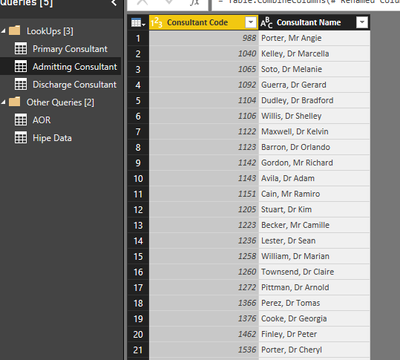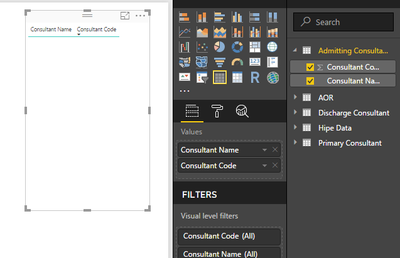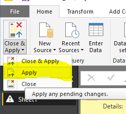- Power BI forums
- Updates
- News & Announcements
- Get Help with Power BI
- Desktop
- Service
- Report Server
- Power Query
- Mobile Apps
- Developer
- DAX Commands and Tips
- Custom Visuals Development Discussion
- Health and Life Sciences
- Power BI Spanish forums
- Translated Spanish Desktop
- Power Platform Integration - Better Together!
- Power Platform Integrations (Read-only)
- Power Platform and Dynamics 365 Integrations (Read-only)
- Training and Consulting
- Instructor Led Training
- Dashboard in a Day for Women, by Women
- Galleries
- Community Connections & How-To Videos
- COVID-19 Data Stories Gallery
- Themes Gallery
- Data Stories Gallery
- R Script Showcase
- Webinars and Video Gallery
- Quick Measures Gallery
- 2021 MSBizAppsSummit Gallery
- 2020 MSBizAppsSummit Gallery
- 2019 MSBizAppsSummit Gallery
- Events
- Ideas
- Custom Visuals Ideas
- Issues
- Issues
- Events
- Upcoming Events
- Community Blog
- Power BI Community Blog
- Custom Visuals Community Blog
- Community Support
- Community Accounts & Registration
- Using the Community
- Community Feedback
Register now to learn Fabric in free live sessions led by the best Microsoft experts. From Apr 16 to May 9, in English and Spanish.
- Power BI forums
- Forums
- Get Help with Power BI
- Desktop
- Cannot see duplicate tables
- Subscribe to RSS Feed
- Mark Topic as New
- Mark Topic as Read
- Float this Topic for Current User
- Bookmark
- Subscribe
- Printer Friendly Page
- Mark as New
- Bookmark
- Subscribe
- Mute
- Subscribe to RSS Feed
- Permalink
- Report Inappropriate Content
Cannot see duplicate tables
Hi All,
I have imported a CSV and duplicated it within the query editor and can see the data correctly. Yet when I try to create a table using the duplicated data the data is blank?
Any help is appreciated.
Thanks,
Conor.
Solved! Go to Solution.
- Mark as New
- Bookmark
- Subscribe
- Mute
- Subscribe to RSS Feed
- Permalink
- Report Inappropriate Content
I was able to replicate the issue by duplicating a query and apply "Close and Load", without making any changes to the duplicated query.
Not only with csv input, but also with other queries.
My best guess would be that it is related to lazy evaluation, as the duplicate is exactly the same as the original.
As soon as make any changes to the duplicated query, it loads normally.
So the question is why you would want to have 2 queries that are exactly the same?
- Mark as New
- Bookmark
- Subscribe
- Mute
- Subscribe to RSS Feed
- Permalink
- Report Inappropriate Content
I ran into a similiar issue, only the source of my data is an Excel file. I found a solution here: https://community.powerbi.com/t5/Desktop/duplicate-table-shows-no-data-in-data-view/td-p/300296 that may help.
You may need to "Refresh" the data so it populates records into your new table.
Cheers
- Mark as New
- Bookmark
- Subscribe
- Mute
- Subscribe to RSS Feed
- Permalink
- Report Inappropriate Content
Hi @ConorHG,
How do you create a table using the duplicated data the data is blank? Could you please share more details for further analysis?
Thanks,
Angelia
- Mark as New
- Bookmark
- Subscribe
- Mute
- Subscribe to RSS Feed
- Permalink
- Report Inappropriate Content
You mean if you load the tables into the data model, one of the tables has data and the other one has no data (i.e. it has rows and they are all blank)?
If you duplicated the query without any changes, then that seems highly unlikely to me.
Typical situations with the described phenomenon are:
1. The column types in the query editor don't correspond with the actual values.
(E.g. the column type is Int64.Type (Whole numbers) and your values have decimals).
2. You have blank rows in your table, that sort somewhere at the end in Power Query, but on top in the data view.
- Mark as New
- Bookmark
- Subscribe
- Mute
- Subscribe to RSS Feed
- Permalink
- Report Inappropriate Content
Hi Marcel,
No, all the tables have data, at least they all have visible data in the query editor. It doesn't even show rows in the table visual.
I haven't changed the data types from what they are in the original table. I simply just duplicated the table.
Below are the images of my query editor and report view.
I have been able to get the data by just importing it again but it's just a bit redundant.
Thanks for the help.
Conor.
- Mark as New
- Bookmark
- Subscribe
- Mute
- Subscribe to RSS Feed
- Permalink
- Report Inappropriate Content
Hi @ConorHG,
Have you clicked "Apply" in Query Editor? Only the data is changed successfully after you click "Apply". Please see the following screenshot.
Best Regards,
Angelia
- Mark as New
- Bookmark
- Subscribe
- Mute
- Subscribe to RSS Feed
- Permalink
- Report Inappropriate Content
Hi @v-huizhn-msft,
Yes, I've clicked apply. This has been happening for any csv I have tried to duplicate not just this one.
I have worked around the issue but I'd still like to figure out what was causing it.
Thanks,
Conor.
- Mark as New
- Bookmark
- Subscribe
- Mute
- Subscribe to RSS Feed
- Permalink
- Report Inappropriate Content
I was able to replicate the issue by duplicating a query and apply "Close and Load", without making any changes to the duplicated query.
Not only with csv input, but also with other queries.
My best guess would be that it is related to lazy evaluation, as the duplicate is exactly the same as the original.
As soon as make any changes to the duplicated query, it loads normally.
So the question is why you would want to have 2 queries that are exactly the same?
- Mark as New
- Bookmark
- Subscribe
- Mute
- Subscribe to RSS Feed
- Permalink
- Report Inappropriate Content
Thanks for the help.
I am trying to use this table as a lookup for several columns in my original data table. These columns contain the same data but could have different values at one time, hence using the same queries.
From what I understand I can only use 'related' when I have a relationship between two tables. Can you only use one relationship at a time from the same column?
So I found this the easiest way without merging the data to the one file first.
Thanks,
Conor.
Helpful resources

Microsoft Fabric Learn Together
Covering the world! 9:00-10:30 AM Sydney, 4:00-5:30 PM CET (Paris/Berlin), 7:00-8:30 PM Mexico City

Power BI Monthly Update - April 2024
Check out the April 2024 Power BI update to learn about new features.

| User | Count |
|---|---|
| 115 | |
| 100 | |
| 88 | |
| 69 | |
| 61 |
| User | Count |
|---|---|
| 152 | |
| 120 | |
| 102 | |
| 87 | |
| 68 |