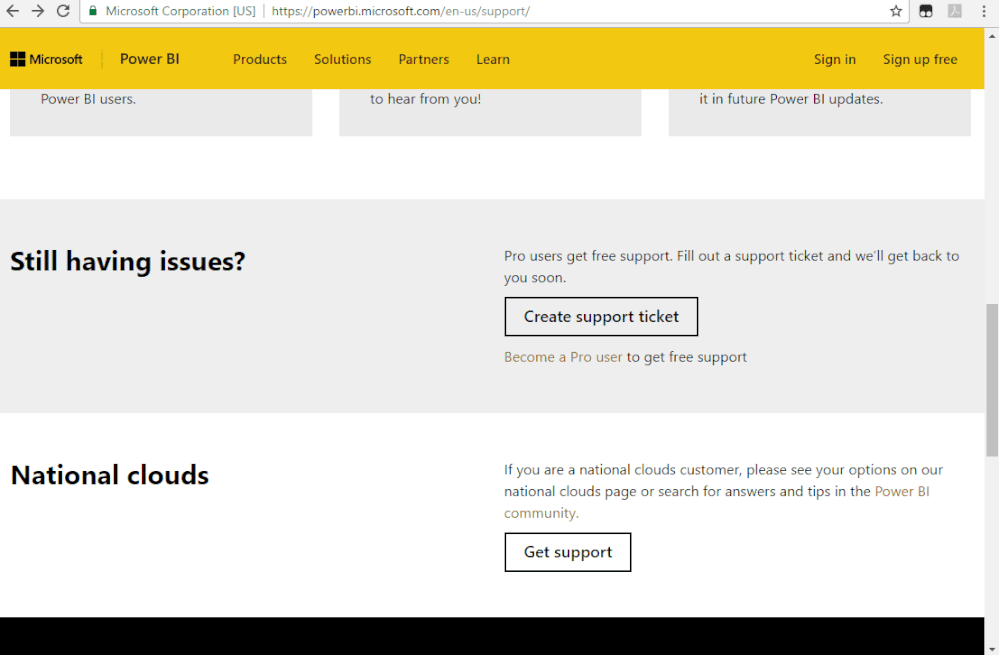- Power BI forums
- Updates
- News & Announcements
- Get Help with Power BI
- Desktop
- Service
- Report Server
- Power Query
- Mobile Apps
- Developer
- DAX Commands and Tips
- Custom Visuals Development Discussion
- Health and Life Sciences
- Power BI Spanish forums
- Translated Spanish Desktop
- Power Platform Integration - Better Together!
- Power Platform Integrations (Read-only)
- Power Platform and Dynamics 365 Integrations (Read-only)
- Training and Consulting
- Instructor Led Training
- Dashboard in a Day for Women, by Women
- Galleries
- Community Connections & How-To Videos
- COVID-19 Data Stories Gallery
- Themes Gallery
- Data Stories Gallery
- R Script Showcase
- Webinars and Video Gallery
- Quick Measures Gallery
- 2021 MSBizAppsSummit Gallery
- 2020 MSBizAppsSummit Gallery
- 2019 MSBizAppsSummit Gallery
- Events
- Ideas
- Custom Visuals Ideas
- Issues
- Issues
- Events
- Upcoming Events
- Community Blog
- Power BI Community Blog
- Custom Visuals Community Blog
- Community Support
- Community Accounts & Registration
- Using the Community
- Community Feedback
Register now to learn Fabric in free live sessions led by the best Microsoft experts. From Apr 16 to May 9, in English and Spanish.
- Power BI forums
- Forums
- Get Help with Power BI
- Desktop
- Cannot open .pbix file with error message
- Subscribe to RSS Feed
- Mark Topic as New
- Mark Topic as Read
- Float this Topic for Current User
- Bookmark
- Subscribe
- Printer Friendly Page
- Mark as New
- Bookmark
- Subscribe
- Mute
- Subscribe to RSS Feed
- Permalink
- Report Inappropriate Content
Cannot open .pbix file with error message
Hi there,
I got this error when trying to open .pbix file. The .pbix file I am trying to open worked totally fine last week, and I was able to publish it to https://powerbi.microsoft.com/. The online version is still functioning very well. I didn't move local files to another folder. When I want to refresh the data, I found it cannot be opened. The error message pop-up as follows:
Feedback Type:
Frown (Error)
Error Message:
Failed to save modifications to the server. Error returned: 'Cannot find table 'PB import '.
A circular dependency was detected: tb_tobe__wrpt_end[tb_tobe__wrpt_end-a29d28d7-a403-4ae7-a0b9-e5c5598435c1], tb_tobe__wrpt_end[FullDate], tb_tobe__wrpt_end[tb_tobe__wrpt_end-a29d28d7-a403-4ae7-a0b9-e5c5598435c1].
'.
Stack Trace:
at Microsoft.AnalysisServices.Tabular.Model.SaveChanges(SaveOptions saveOptions)
at Microsoft.PowerBI.Modeler.ModelManager.SaveChanges(String description)
at Microsoft.PowerBI.Modeler.ModelManager.InternalTransaction.Commit(Boolean recalc)
at Microsoft.PowerBI.Client.Windows.Modeling.AsyncModelAuthoringService.ModelAuthoringTransaction.<>c__DisplayClass15_0.<Commit>b__0()
at Microsoft.PowerBI.Client.Windows.Modeling.ModelAuthoringExceptionHandler.AddModelChangeResultToExceptions(Action action, ModelChangeResult modelChangeResult)
at Microsoft.PowerBI.Client.Windows.Modeling.AsyncModelAuthoringService.ModelAuthoringTransaction.Commit(RecalcBehavior recalcBehavior)
at Microsoft.PowerBI.Client.Windows.ReportPreparer.<>c.<PerformRecalc>b__18_0(IExtendedModelChangeScope scope)
at Microsoft.PowerBI.Client.Windows.Modeling.AsyncModelAuthoringService.RunOutOfBandExtendedModelChange(Action`1 extendedModelChange, IAnalysisServicesDatabase analysisServicesDatabase, IModelManager modelManager, Boolean requireASDBToBeUnattached)
at Microsoft.PowerBI.Client.Windows.AnalysisServices.AnalysisServicesDatabaseLocal.RunOutOfBandExtendedModelChangeCore(Action`1 extendedModelChange, Boolean requireASDBToBeUnattached)
at Microsoft.PowerBI.Client.Windows.ReportPreparer.PerformRecalc(Report report)
at Microsoft.PowerBI.Client.Windows.ReportPreparer.Prepare(Report report, PackageValidationResult mashupResult, IPowerBIWindowService windowService, String fileName, Nullable`1 entryPoint, Version pbixFileVersion)
at Microsoft.PowerBI.Client.Windows.Services.PowerBIPackagingService.Open(FileStream fileStream, IPowerBIWindowService windowService, Nullable`1 entryPoint, PowerBIPackageOpenOptions options, ReportPreparerResult& prepareResult)
at Microsoft.PowerBI.Client.Windows.Services.FileManager.<LoadFromPbix>d__20.MoveNext()
--- End of stack trace from previous location where exception was thrown ---
at System.Runtime.ExceptionServices.ExceptionDispatchInfo.Throw()
at System.Runtime.CompilerServices.TaskAwaiter.HandleNonSuccessAndDebuggerNotification(Task task)
at Microsoft.PowerBI.Client.Windows.Services.UIBlockingService.<>c__DisplayClass15_0`1.<<BlockUIAndRun>b__0>d.MoveNext()
--- End of stack trace from previous location where exception was thrown ---
at System.Runtime.ExceptionServices.ExceptionDispatchInfo.Throw()
at Microsoft.PowerBI.Client.Windows.Services.UIBlockingService.WaitOnUIThreadForTaskCompletion(Task task)
at Microsoft.PowerBI.Client.Windows.Services.UIBlockingService.BlockUIAndRun[T](Func`1 asyncMethod)
at Microsoft.PowerBI.Client.Windows.Services.FileManager.OpenFile(IPowerBIWindowService windowService, IPbixFile fileToOpen, Nullable`1 entryPoint)
at Microsoft.PowerBI.Client.Program.TryOpenOrCreateReport(IUIHost uiHost, ISplashScreen splashScreen, IFileManager fileManager, IFileHistoryManager fileHistoryManager, String filePath, FileType fileType)
at Microsoft.PowerBI.Client.Program.<>c__DisplayClass2_0.<Main>b__1()
at Microsoft.PowerBI.Client.Windows.IExceptionHandlerExtensions.<>c__DisplayClass3_0.<HandleExceptionsWithNestedTasks>b__0()
at Microsoft.Mashup.Host.Document.ExceptionHandlerExtensions.HandleExceptions(IExceptionHandler exceptionHandler, Action action)
Stack Trace Message:
Failed to save modifications to the server. Error returned: 'Cannot find table 'PB import '.
A circular dependency was detected: tb_tobe__wrpt_end[tb_tobe__wrpt_end-a29d28d7-a403-4ae7-a0b9-e5c5598435c1], tb_tobe__wrpt_end[FullDate], tb_tobe__wrpt_end[tb_tobe__wrpt_end-a29d28d7-a403-4ae7-a0b9-e5c5598435c1].
'.
Invocation Stack Trace:
at Microsoft.Mashup.Host.Document.ExceptionExtensions.GetCurrentInvocationStackTrace()
at Microsoft.Mashup.Client.UI.Shared.StackTraceInfo..ctor(String exceptionStackTrace, String invocationStackTrace, String exceptionMessage)
at Microsoft.PowerBI.Client.Windows.Telemetry.PowerBIUserFeedbackServices.GetStackTraceInfo(Exception e)
at Microsoft.PowerBI.Client.Windows.Telemetry.PowerBIUserFeedbackServices.ReportException(IWindowHandle activeWindow, IUIHost uiHost, FeedbackPackageInfo feedbackPackageInfo, Exception e, Boolean useGDICapture)
at Microsoft.Mashup.Client.UI.Shared.UnexpectedExceptionHandler.<>c__DisplayClass14_0.<HandleException>b__0()
at Microsoft.Mashup.Client.UI.Shared.UnexpectedExceptionHandler.HandleException(Exception e)
at Microsoft.Mashup.Host.Document.ExceptionHandlerExtensions.HandleExceptions(IExceptionHandler exceptionHandler, Action action)
at Microsoft.PowerBI.Client.Program.Main(String[] args)
PowerBINonFatalError_MethodDefDescription:
PFE_XL_CALCCOLUMN_CIRCULAR_DEPENDENCIES
ModelChangeResult:
{"changes":[],"hasQueryImpact":false}
Solved! Go to Solution.
- Mark as New
- Bookmark
- Subscribe
- Mute
- Subscribe to RSS Feed
- Permalink
- Report Inappropriate Content
Consulted Microsoft support team, and installed Sep 32-bit version 2.73.5586.1101, and I can finally open my work.
- Mark as New
- Bookmark
- Subscribe
- Mute
- Subscribe to RSS Feed
- Permalink
- Report Inappropriate Content
Hi @Anonymous ,
If you have create a support ticket, please update your solution here so that people who may have the same question can get the solution directly.
Best Regards,
Icey
- Mark as New
- Bookmark
- Subscribe
- Mute
- Subscribe to RSS Feed
- Permalink
- Report Inappropriate Content
Consulted Microsoft support team, and installed Sep 32-bit version 2.73.5586.1101, and I can finally open my work.
- Mark as New
- Bookmark
- Subscribe
- Mute
- Subscribe to RSS Feed
- Permalink
- Report Inappropriate Content
Hi @Anonymous ,
1. Try to open it again. This may be an intermittent error.
2. According to the error message you provided, the error may be caused by circular dependency. Please check. If circular dependency do exist, you can refer to this blog.
3. Do you change the table name in data source? If so, please change it back and try it again.
Best Regards,
Icey
If this post helps, then please consider Accept it as the solution to help the other members find it more quickly.
- Mark as New
- Bookmark
- Subscribe
- Mute
- Subscribe to RSS Feed
- Permalink
- Report Inappropriate Content
Thanks @Icey !
For your suggestions:
1. Try to open it again. This may be an intermittent error. [tried many times, not working; I even tried to download from app.powerbi.com and that version is not working as well]
2. According to the error message you provided, the error may be caused by circular dependency. Please check. If circular dependency do exist, you can refer to this blog. [Yes, I checked this blog. But my issue is how can I OPEN .pbix, so that I can CHECK and REVISE?]
3. Do you change the table name in data source? If so, please change it back and try it again. [Nope, I didn't change anything. They are all in the same folder.]
- Mark as New
- Bookmark
- Subscribe
- Mute
- Subscribe to RSS Feed
- Permalink
- Report Inappropriate Content
Hi @Anonymous ,
What's the version of your Desktop? Please update to the latest version and try it again.
If the issue is still there and you are a pro user, not trial, I suggest you to create a support ticket to get further help.
Best Regards,
Icey
If this post helps, then please consider Accept it as the solution to help the other members find it more quickly.
Helpful resources

Microsoft Fabric Learn Together
Covering the world! 9:00-10:30 AM Sydney, 4:00-5:30 PM CET (Paris/Berlin), 7:00-8:30 PM Mexico City

Power BI Monthly Update - April 2024
Check out the April 2024 Power BI update to learn about new features.

| User | Count |
|---|---|
| 118 | |
| 107 | |
| 70 | |
| 70 | |
| 43 |
| User | Count |
|---|---|
| 148 | |
| 105 | |
| 104 | |
| 89 | |
| 65 |