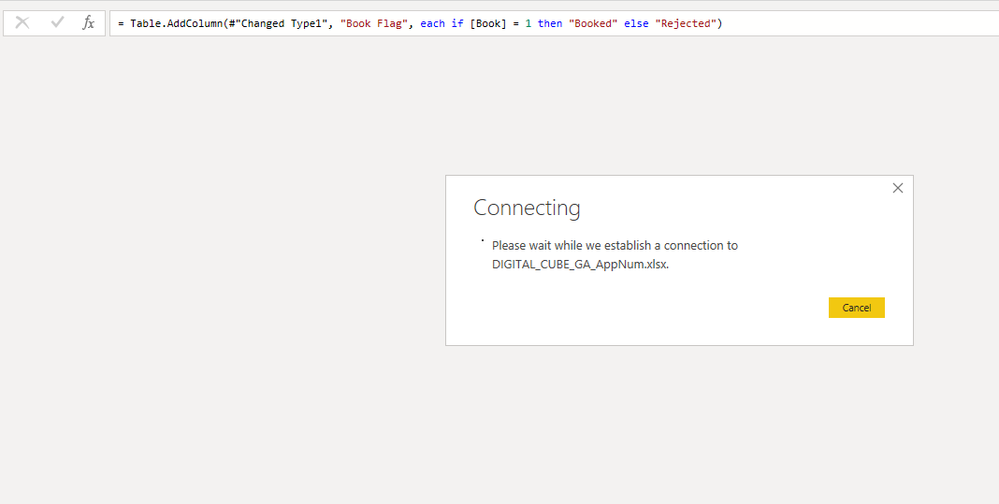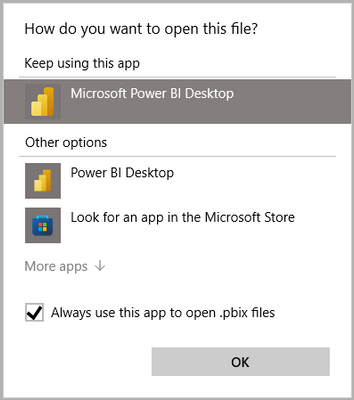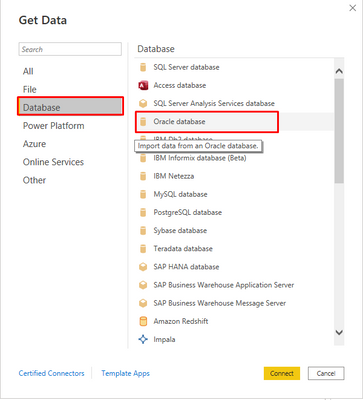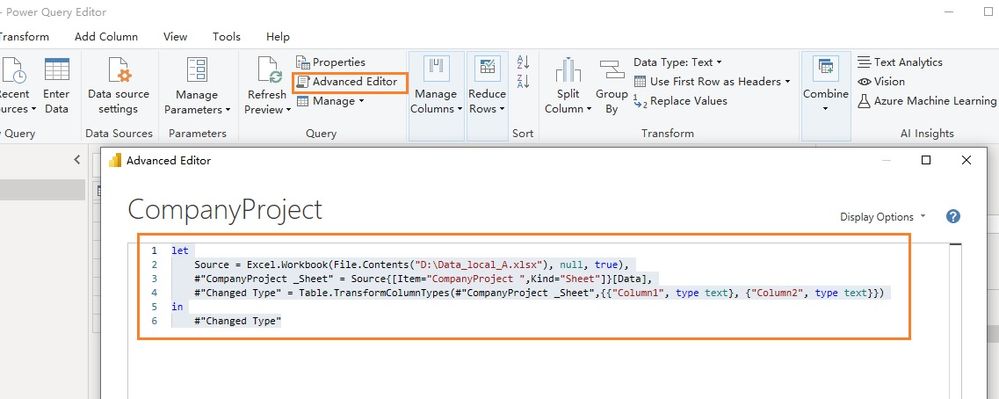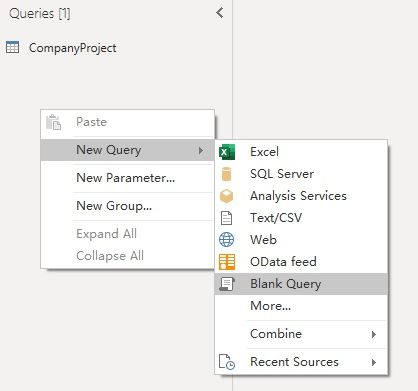- Power BI forums
- Updates
- News & Announcements
- Get Help with Power BI
- Desktop
- Service
- Report Server
- Power Query
- Mobile Apps
- Developer
- DAX Commands and Tips
- Custom Visuals Development Discussion
- Health and Life Sciences
- Power BI Spanish forums
- Translated Spanish Desktop
- Power Platform Integration - Better Together!
- Power Platform Integrations (Read-only)
- Power Platform and Dynamics 365 Integrations (Read-only)
- Training and Consulting
- Instructor Led Training
- Dashboard in a Day for Women, by Women
- Galleries
- Community Connections & How-To Videos
- COVID-19 Data Stories Gallery
- Themes Gallery
- Data Stories Gallery
- R Script Showcase
- Webinars and Video Gallery
- Quick Measures Gallery
- 2021 MSBizAppsSummit Gallery
- 2020 MSBizAppsSummit Gallery
- 2019 MSBizAppsSummit Gallery
- Events
- Ideas
- Custom Visuals Ideas
- Issues
- Issues
- Events
- Upcoming Events
- Community Blog
- Power BI Community Blog
- Custom Visuals Community Blog
- Community Support
- Community Accounts & Registration
- Using the Community
- Community Feedback
Register now to learn Fabric in free live sessions led by the best Microsoft experts. From Apr 16 to May 9, in English and Spanish.
- Power BI forums
- Forums
- Get Help with Power BI
- Desktop
- Cannot connect to a new data source anymore - Conn...
- Subscribe to RSS Feed
- Mark Topic as New
- Mark Topic as Read
- Float this Topic for Current User
- Bookmark
- Subscribe
- Printer Friendly Page
- Mark as New
- Bookmark
- Subscribe
- Mute
- Subscribe to RSS Feed
- Permalink
- Report Inappropriate Content
Cannot connect to a new data source anymore - Connecting please wait while we establish a connection
I'm having Microsoft Power BI Desktop August version, it is running a complex multiple reporting by connecting to various files csv and excel files.
Everything was working fine for weeks and suddenly when I'm trying to add an additional data source for an unknown reason it power BI desktop connector get stuck at the following screen giving me a message Connecting Please wait while we establish a connection to ...
It doesn't provide any error message, and the debugging details are very strange, and couldn't figure what seems to be the problem.
Can anyone please direct me on how to understand the reason behind this issue?
Thanks in advance.
- Mark as New
- Bookmark
- Subscribe
- Mute
- Subscribe to RSS Feed
- Permalink
- Report Inappropriate Content
The same problem occured for me from one day to another when I tried connecting to any datasource. This was odd since other reports didn't seem to have any issues connecting. Today I found a solution that worked in my case.
The problem in my case was the following:
There are different versions of PowerBI available for download, one you can download through the PowerBI website, and one you can download through Microsoft Store.
I'm using the version downloaded from PowerBI's website (Microsoft PowerBI Desktop (x64)), and create all my reports in that version (Don't ask me why I have both versions installed). I'm not sure why or when it happend, but suddenly the report I was working on had changed the version it used to open the report, from 'website version' to 'Microsoft Store version', and this messed with the connections to the company databases.
The fix in my case:
I simply changed the version the report should open with to the 'website version' of PowerBI, and made sure to set it as default program.
Right click report -> Open with -> Choose another app -> Select the right version: "Microsoft Power BI Desktop" -> Click Always use this app to open .pbix files -> OK
This might not be the solution for every case of this problem, but it worked for me.
- Mark as New
- Bookmark
- Subscribe
- Mute
- Subscribe to RSS Feed
- Permalink
- Report Inappropriate Content
Legend! Somehow another Power BI had installed.
- Mark as New
- Bookmark
- Subscribe
- Mute
- Subscribe to RSS Feed
- Permalink
- Report Inappropriate Content
I'm having the same issue. I can connect data sources to a brand new power bi file but my existing file just spins endlessly and never connects.
- Mark as New
- Bookmark
- Subscribe
- Mute
- Subscribe to RSS Feed
- Permalink
- Report Inappropriate Content
@Anonymous
Follow the way which I have mentioned in the thread. It will help you load the data way quicker.
- Mark as New
- Bookmark
- Subscribe
- Mute
- Subscribe to RSS Feed
- Permalink
- Report Inappropriate Content
This just happened with me too. I am unable to establish the connection. @mm14222 How did you resolve the issue? Its a top priority issue, The connection is working for new PBIX files but the report in which i have worked a lot is not connecting to the source again. I am using October 2021 version.
- Mark as New
- Bookmark
- Subscribe
- Mute
- Subscribe to RSS Feed
- Permalink
- Report Inappropriate Content
I have the same issue with an file I worked on for three months. Could anyone solve the issue? With my file preview refresh oder data refresh do not work either.
- Mark as New
- Bookmark
- Subscribe
- Mute
- Subscribe to RSS Feed
- Permalink
- Report Inappropriate Content
@Nik-nklskrmnn
This took time due to loading whole heirarchy and relationship columns in PBIX file for each table we add in the report.
The best way I figured out for Oracle Database Source is to load the data from SQL query.
Enter the Server IP details, Click on Advance, then Uncheck both check boxes for Relationship Columns and Heirarchy and write the SQL query.
Load the Data, it will take few seconds to load. For more tables to load, duplicate the query and just change the SQL in it. Cheers!
Accept it as a solution if it work for you.
- Mark as New
- Bookmark
- Subscribe
- Mute
- Subscribe to RSS Feed
- Permalink
- Report Inappropriate Content
Hi @mm14222
Does this issue still occur on the latest October 2020 Version?
Regards,
Community Support Team _ Jing Zhang
- Mark as New
- Bookmark
- Subscribe
- Mute
- Subscribe to RSS Feed
- Permalink
- Report Inappropriate Content
Hi thanks for getting back to me.
I upgraded to October 2020 version, however, this didn't solve the problem, I'm still having the same issue.
I do not get any error message, I can work normally on the file, the only thing I cannot do is to add additional data source as per the updated screenshot below.
It is critical to highlight that in any other PBIX file, I'm able to add additional data sources, so the issue is only limited to this cube.
We also do not know when this problem started as it never gave an error before, so it is hard for us to restore this Cube to a previous version. If I can only know when it got broken, or what is breaking it, this will help me to either restore it from the previous back up and do manual updates to what we have lost or simply fix the issue.
Your kind guidance is highly appreciated.
- Mark as New
- Bookmark
- Subscribe
- Mute
- Subscribe to RSS Feed
- Permalink
- Report Inappropriate Content
Hi @mm14222
If you can add the new data source in any other pbix file, you may try adding the data source in a new pbix file, and copy the scripts in its Advanced Editor. Then create a new blank query in the old file, and paste the scripts in its Advanced Editor and apply the changes.
Hope this works.
Regards,
Jing
- Mark as New
- Bookmark
- Subscribe
- Mute
- Subscribe to RSS Feed
- Permalink
- Report Inappropriate Content
Perfect. Thanks so much.
- Mark as New
- Bookmark
- Subscribe
- Mute
- Subscribe to RSS Feed
- Permalink
- Report Inappropriate Content
@mm14222 , Please make sure there no windows update pending. Also, update to the latest version of Power BI.
If you still face the issue log an issue -https://community.powerbi.com/t5/Issues/idb-p/Issues
Microsoft Power BI Learning Resources, 2023 !!
Learn Power BI - Full Course with Dec-2022, with Window, Index, Offset, 100+ Topics !!
Did I answer your question? Mark my post as a solution! Appreciate your Kudos !! Proud to be a Super User! !!
Helpful resources

Microsoft Fabric Learn Together
Covering the world! 9:00-10:30 AM Sydney, 4:00-5:30 PM CET (Paris/Berlin), 7:00-8:30 PM Mexico City

Power BI Monthly Update - April 2024
Check out the April 2024 Power BI update to learn about new features.

| User | Count |
|---|---|
| 110 | |
| 95 | |
| 76 | |
| 65 | |
| 51 |
| User | Count |
|---|---|
| 146 | |
| 109 | |
| 106 | |
| 88 | |
| 61 |