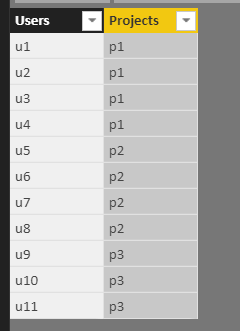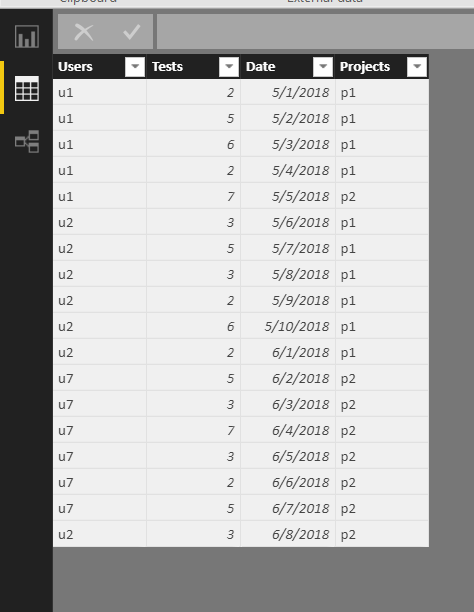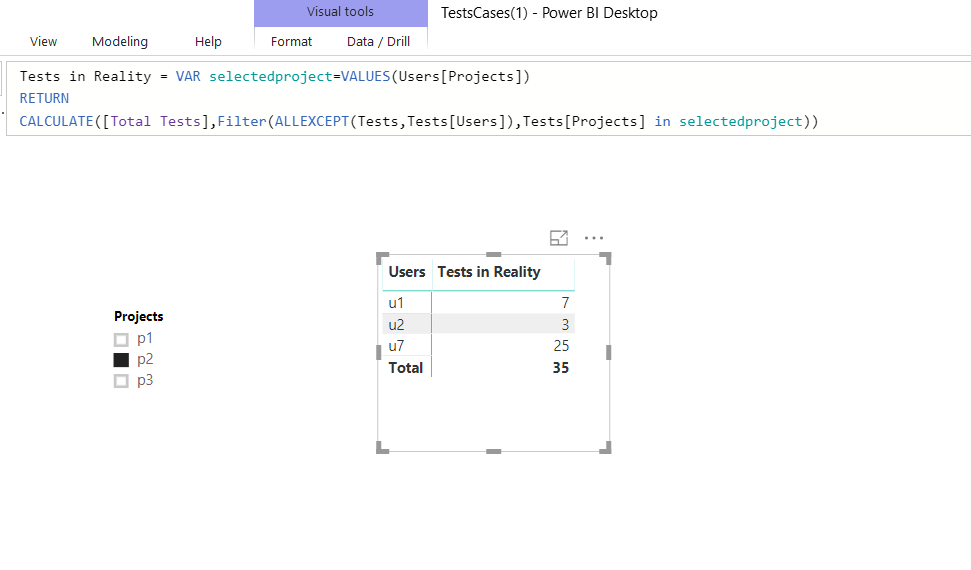- Power BI forums
- Updates
- News & Announcements
- Get Help with Power BI
- Desktop
- Service
- Report Server
- Power Query
- Mobile Apps
- Developer
- DAX Commands and Tips
- Custom Visuals Development Discussion
- Health and Life Sciences
- Power BI Spanish forums
- Translated Spanish Desktop
- Power Platform Integration - Better Together!
- Power Platform Integrations (Read-only)
- Power Platform and Dynamics 365 Integrations (Read-only)
- Training and Consulting
- Instructor Led Training
- Dashboard in a Day for Women, by Women
- Galleries
- Community Connections & How-To Videos
- COVID-19 Data Stories Gallery
- Themes Gallery
- Data Stories Gallery
- R Script Showcase
- Webinars and Video Gallery
- Quick Measures Gallery
- 2021 MSBizAppsSummit Gallery
- 2020 MSBizAppsSummit Gallery
- 2019 MSBizAppsSummit Gallery
- Events
- Ideas
- Custom Visuals Ideas
- Issues
- Issues
- Events
- Upcoming Events
- Community Blog
- Power BI Community Blog
- Custom Visuals Community Blog
- Community Support
- Community Accounts & Registration
- Using the Community
- Community Feedback
Register now to learn Fabric in free live sessions led by the best Microsoft experts. From Apr 16 to May 9, in English and Spanish.
- Power BI forums
- Forums
- Get Help with Power BI
- Desktop
- Cannot calculate DAX Measure correctly when user(s...
- Subscribe to RSS Feed
- Mark Topic as New
- Mark Topic as Read
- Float this Topic for Current User
- Bookmark
- Subscribe
- Printer Friendly Page
- Mark as New
- Bookmark
- Subscribe
- Mute
- Subscribe to RSS Feed
- Permalink
- Report Inappropriate Content
Cannot calculate DAX Measure correctly when user(s) belong to multiple projects
I am stuck for several days and cannot find a way calculate the correct numbers. The data is organized such that the users are assigned to certain projects in the lookup table. And when the work in other projects the system calculates the totoal number of tests incorrectly. After spending numerous hours, I believe that I need some help as I may not be aware of the correct way to solve this problem. Any help will be highly appreciated.
The .pbix file is located at the below link:
https://1drv.ms/u/s!AqOzO2luvt21hl34vnD16lh9xxRq
Problem Description:
User u1 and u2 are assigned to the project p1 in the Users table.
User u1 executed 15 test cases in the project p1 (this the project the user is assigned to) but the same user executed 7 test cases in project p2 as well.
If I create a simple:
Total Tests = SUM(Tests[Tests])
then it claculates the number of tets cases executed by u1 in project p1 as 22 (p1 is selected in the project slicer). The actual number of test cases executed by this user in prokject p1 is 15.
I managed to write another measure as:
Tests in Reality =
CALCULATE(
[Total Tests],
FILTER(
Tests,
Tests[Projects] = RELATED(Users[Projects])
)
)So far so good as now I can calculate the number of tests for user u1 in project p1 correctly.
And here comes the problem. When I select the project p2, it shows only user u7 with 25 test cases and obviously ignores the u1 since the lookup table has the user assigned to project p1. At this point matrix should display 25 for u7 and 7 for u1 but it does not.
Adding images of data bellow as well:
This is my first post.
Thank you
Solved! Go to Solution.
- Mark as New
- Bookmark
- Subscribe
- Mute
- Subscribe to RSS Feed
- Permalink
- Report Inappropriate Content
If you remove the relationship you can simply use this MEASURE
Please see attached file
Tests in Reality =
CALCULATE (
[Total Tests],
FILTER ( Tests, Tests[Projects] IN VALUES ( Users[Projects] ) )
)
Regards
Zubair
Please try my custom visuals
- Mark as New
- Bookmark
- Subscribe
- Mute
- Subscribe to RSS Feed
- Permalink
- Report Inappropriate Content
I see only one table in your attached file
Is this the correct one?
Regards
Zubair
Please try my custom visuals
- Mark as New
- Bookmark
- Subscribe
- Mute
- Subscribe to RSS Feed
- Permalink
- Report Inappropriate Content
Sorry, about that. I have replaced the file with the correct one.
Thanks
- Mark as New
- Bookmark
- Subscribe
- Mute
- Subscribe to RSS Feed
- Permalink
- Report Inappropriate Content
If you remove the relationship you can simply use this MEASURE
Please see attached file
Tests in Reality =
CALCULATE (
[Total Tests],
FILTER ( Tests, Tests[Projects] IN VALUES ( Users[Projects] ) )
)
Regards
Zubair
Please try my custom visuals
- Mark as New
- Bookmark
- Subscribe
- Mute
- Subscribe to RSS Feed
- Permalink
- Report Inappropriate Content
Finally, I resolved my issue using this solution and I had to remove project column from the existing user table and create a table which included project as one of its dynamically calulated columns. Now I always get the correct numbers since I always have the user assigned to the correct project.
Thank you @Zubair_Muhammad for your time and help.
- Mark as New
- Bookmark
- Subscribe
- Mute
- Subscribe to RSS Feed
- Permalink
- Report Inappropriate Content
@Zubair_Muhammad
Thanks so much for the reply and let me say that the solution works as described within the data model in the sample file. But the data model is a very small part of a considerable large size data model, tables, measures and relationships. Removing the relationship causes significant number of other measures and visualizations to break.
For the last 7-8 hours I have tried this solution as well as several other solutions and hot and trail but nothing worked as desired.
The issue is that there are some users which are not associated with certain projects but they work in those projects and result in skewed calculations.
I prepared a table for which the column headers are arranged like so:
User ID | Project1 | Project2 | Project3 | Project4
--------- |---------------|-----------|------------|-------------
user 1 | project1 | project2 | project3 | project4
and then I tried the below DAX:
Test Cases for Team =
CALCULATE (
[Tests Executed],
FILTER (
Executed,
IF(Executed[ALM Project] = RELATED(Testers[Project1]), Executed[ALM Project],
IF(Executed[ALM Project] = RELATED(Testers[Project2]), Executed[ALM Project],
IF(Executed[ALM Project] = RELATED(Testers[Project3]), Executed[ALM Project],
IF(Executed[ALM Project] = RELATED(Testers[Project4]), Executed[ALM Project])
)
)
)
)
)There was no error but all the rows were blank.
In the same way I have tried several other formulas but either I get the blank rows or incorrect numbers.
I think that the problem is that:
(1) I have to use the User ID or User Name from the Lookup Table in the tabe/matrix which
(2) sometimes is not associated with the same project in the Test Execution table
Thank you,
Naveed
- Mark as New
- Bookmark
- Subscribe
- Mute
- Subscribe to RSS Feed
- Permalink
- Report Inappropriate Content
Without breaking the relationship you can use following formula
Please see the revised file
Tests in Reality =
VAR selectedproject =
VALUES ( Users[Projects] )
RETURN
CALCULATE (
[Total Tests],
FILTER ( ALLEXCEPT ( Tests, Tests[Users] ), Tests[Projects] IN selectedproject )
)
Regards
Zubair
Please try my custom visuals
Helpful resources

Microsoft Fabric Learn Together
Covering the world! 9:00-10:30 AM Sydney, 4:00-5:30 PM CET (Paris/Berlin), 7:00-8:30 PM Mexico City

Power BI Monthly Update - April 2024
Check out the April 2024 Power BI update to learn about new features.

| User | Count |
|---|---|
| 110 | |
| 94 | |
| 81 | |
| 66 | |
| 58 |
| User | Count |
|---|---|
| 150 | |
| 119 | |
| 104 | |
| 87 | |
| 67 |