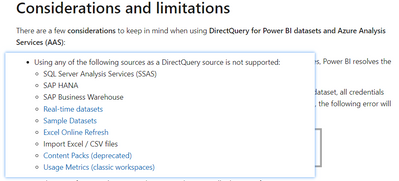- Power BI forums
- Updates
- News & Announcements
- Get Help with Power BI
- Desktop
- Service
- Report Server
- Power Query
- Mobile Apps
- Developer
- DAX Commands and Tips
- Custom Visuals Development Discussion
- Health and Life Sciences
- Power BI Spanish forums
- Translated Spanish Desktop
- Power Platform Integration - Better Together!
- Power Platform Integrations (Read-only)
- Power Platform and Dynamics 365 Integrations (Read-only)
- Training and Consulting
- Instructor Led Training
- Dashboard in a Day for Women, by Women
- Galleries
- Community Connections & How-To Videos
- COVID-19 Data Stories Gallery
- Themes Gallery
- Data Stories Gallery
- R Script Showcase
- Webinars and Video Gallery
- Quick Measures Gallery
- 2021 MSBizAppsSummit Gallery
- 2020 MSBizAppsSummit Gallery
- 2019 MSBizAppsSummit Gallery
- Events
- Ideas
- Custom Visuals Ideas
- Issues
- Issues
- Events
- Upcoming Events
- Community Blog
- Power BI Community Blog
- Custom Visuals Community Blog
- Community Support
- Community Accounts & Registration
- Using the Community
- Community Feedback
Register now to learn Fabric in free live sessions led by the best Microsoft experts. From Apr 16 to May 9, in English and Spanish.
- Power BI forums
- Forums
- Get Help with Power BI
- Desktop
- Cannot add a power BI Dataset (could not connect t...
- Subscribe to RSS Feed
- Mark Topic as New
- Mark Topic as Read
- Float this Topic for Current User
- Bookmark
- Subscribe
- Printer Friendly Page
- Mark as New
- Bookmark
- Subscribe
- Mute
- Subscribe to RSS Feed
- Permalink
- Report Inappropriate Content
Cannot add a power BI Dataset (could not connect to the Analysis Services)
Hello,
When I try to add a power BI dataset:
- OK - It displays the list of available dataset and I can select my dataset,
- OK - Then it displays the list of tables in this dataset and I can select the tables I need,
- KO - Then, when I click submit to load the selected table, I get the error message:
We encountered an error while trying to connect
Details: "We could not connect to the Analysis Services server because the connection timed out or the server name is incorrect."
- On this error message I can click retry or edit.
- Edit displays a popup with the title "SQL Server Analysis Services database". And the server is "powerbi://api.powerbi.com/v1.0/myorg/KPI%20RH".
What could be the cause of this issue?
I tried:
- Loading tables from other datasets - same error
- Loading the full dataset (without selecting specific tables) - same error
- The only thing that kind of work is to create a new report on a existing dataset and then adding local tables. However, I have a report that already exist and I'd like to add data from another dataset.
Additional info:
- Pro user license
- Version: 2.104.702.0 64-bit (avril 2022)
Thank you for your help
Solved! Go to Solution.
- Mark as New
- Bookmark
- Subscribe
- Mute
- Subscribe to RSS Feed
- Permalink
- Report Inappropriate Content
Hi, @Ncio
If the pbi dataset data source you are connecting to is ssas, then you will not be able to connect to other data sources.
Check this:Using DirectQuery for datasets and Azure Analysis Services (preview) - Power BI | Microsoft Docs
If you are using other data source, This issue has been confirmed as a known issue internally.(Internal ICM ID: 304203762)Please be patient to wait for fixing. If there is any news, I will update it here.
Best Regards,
Community Support Team _ Janey
If this post helps, then please consider Accept it as the solution to help the other members find it more quickly.
- Mark as New
- Bookmark
- Subscribe
- Mute
- Subscribe to RSS Feed
- Permalink
- Report Inappropriate Content
Hi, @Ncio
If the pbi dataset data source you are connecting to is ssas, then you will not be able to connect to other data sources.
Check this:Using DirectQuery for datasets and Azure Analysis Services (preview) - Power BI | Microsoft Docs
If you are using other data source, This issue has been confirmed as a known issue internally.(Internal ICM ID: 304203762)Please be patient to wait for fixing. If there is any news, I will update it here.
Best Regards,
Community Support Team _ Janey
If this post helps, then please consider Accept it as the solution to help the other members find it more quickly.
- Mark as New
- Bookmark
- Subscribe
- Mute
- Subscribe to RSS Feed
- Permalink
- Report Inappropriate Content
I confirm that my issue is solved with the "newer" version of the april release: Version: 2.104.941.0 64-bit (avril 2022)
Thank you
- Mark as New
- Bookmark
- Subscribe
- Mute
- Subscribe to RSS Feed
- Permalink
- Report Inappropriate Content
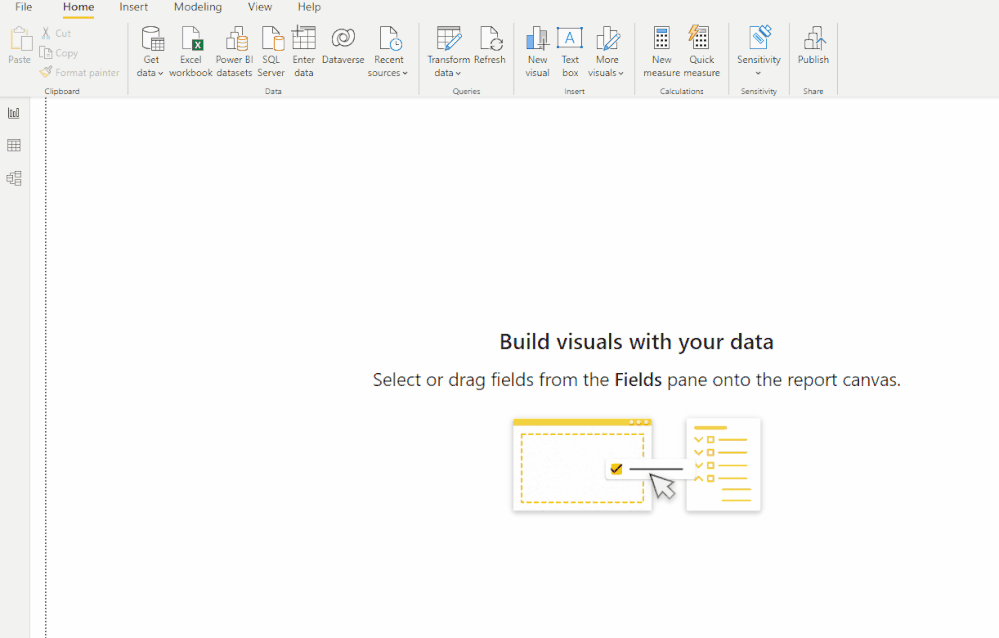
Maybe it's easier to understand with a gif
help 🙂
Helpful resources

Microsoft Fabric Learn Together
Covering the world! 9:00-10:30 AM Sydney, 4:00-5:30 PM CET (Paris/Berlin), 7:00-8:30 PM Mexico City

Power BI Monthly Update - April 2024
Check out the April 2024 Power BI update to learn about new features.

| User | Count |
|---|---|
| 109 | |
| 98 | |
| 77 | |
| 66 | |
| 54 |
| User | Count |
|---|---|
| 144 | |
| 104 | |
| 102 | |
| 88 | |
| 63 |