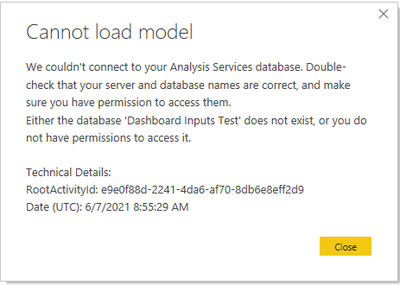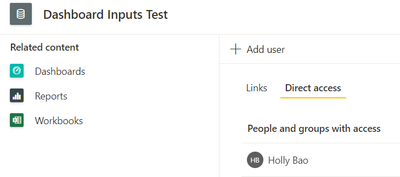However, if you were connecting to a Perspective which no-longer exists you will get the following error:
Cannot Load Model
We couldn't connect to your Analysis Services database. Double-check that your server and database names are correct, and that you have permission to access them.
The cube either does not exist or has not been processed.
To fix this you must edit the PBIX file directly.
Rename the file as a zip and extract it.
In the root folder there is a 'Connections' file. Edit it to remove the 'Cube=' reference:
{"Version":1,
"Connections":[{"Name":"EntityDataSource",
"ConnectionString":"Data Source=TEST-DB;Initial Catalog=TestAS;Cube=Labour",
"ConnectionType":"analysisServicesDatabaseLive"}]}
becomes
{"Version":1,
"Connections":[{"Name":"EntityDataSource",
"ConnectionString":"Data Source=TEST-DB;Initial Catalog=TestAS",
"ConnectionType":"analysisServicesDatabaseLive"}]}
Then delete the 'SecurityBindings' file. If you don't Power BI with throw this error:
Unable to open document
This file is corrupted or was created by an unrecognized version of Power BI Desktop. It can't be opened.
Now zip the files up again and rename it as a .pbix file.
If you still get a 'corrupted file' message be sure you did not include the folder that you expanded the PBIX into in the new zip. The root of the new zip file must hold the Reports folder, [Content_Types].xml, Connections, DataMashup, etc
AFAIK You can make any change to a PBIX file this way, the key is to delete SecurityBindings.
Wish it is helpful for you!
Best Regards
Lucien