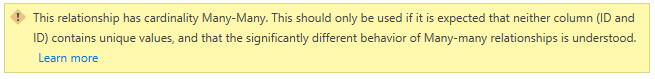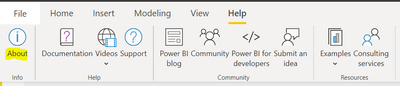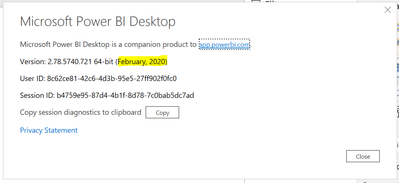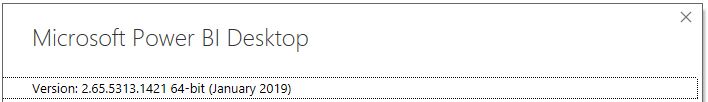- Power BI forums
- Updates
- News & Announcements
- Get Help with Power BI
- Desktop
- Service
- Report Server
- Power Query
- Mobile Apps
- Developer
- DAX Commands and Tips
- Custom Visuals Development Discussion
- Health and Life Sciences
- Power BI Spanish forums
- Translated Spanish Desktop
- Power Platform Integration - Better Together!
- Power Platform Integrations (Read-only)
- Power Platform and Dynamics 365 Integrations (Read-only)
- Training and Consulting
- Instructor Led Training
- Dashboard in a Day for Women, by Women
- Galleries
- Community Connections & How-To Videos
- COVID-19 Data Stories Gallery
- Themes Gallery
- Data Stories Gallery
- R Script Showcase
- Webinars and Video Gallery
- Quick Measures Gallery
- 2021 MSBizAppsSummit Gallery
- 2020 MSBizAppsSummit Gallery
- 2019 MSBizAppsSummit Gallery
- Events
- Ideas
- Custom Visuals Ideas
- Issues
- Issues
- Events
- Upcoming Events
- Community Blog
- Power BI Community Blog
- Custom Visuals Community Blog
- Community Support
- Community Accounts & Registration
- Using the Community
- Community Feedback
Register now to learn Fabric in free live sessions led by the best Microsoft experts. From Apr 16 to May 9, in English and Spanish.
- Power BI forums
- Forums
- Get Help with Power BI
- Desktop
- Cannot Create Relationship
- Subscribe to RSS Feed
- Mark Topic as New
- Mark Topic as Read
- Float this Topic for Current User
- Bookmark
- Subscribe
- Printer Friendly Page
- Mark as New
- Bookmark
- Subscribe
- Mute
- Subscribe to RSS Feed
- Permalink
- Report Inappropriate Content
Cannot Create Relationship
I receive the following error message when trying to create a relationship between two columns. One column "Hierarchy Bridge4" only contains the product planning group referenced once. I am trying to essentially do a vlookup from my data dump to pull in the family a product planning group corresponds to.
Please see the screenshot below for the error message. I have checked to make sure the vlookup file does not have anmy product planing groups listed more than once.
- Mark as New
- Bookmark
- Subscribe
- Mute
- Subscribe to RSS Feed
- Permalink
- Report Inappropriate Content
Hi,
Please try to update your Power BI Desktop version to the latest.
Or you can try to create a dimension table to connect these two tables by one-to-many relationships:
Dimension Table =
DISTINCT (
SELECTCOLUMNS (
'Hierarchy-Bridge4',
"Product planing group", 'Hierarchy-Bridge4'[Product planing group]
)
)Hope this helps.
Best Regards,
Giotto Zhi
- Mark as New
- Bookmark
- Subscribe
- Mute
- Subscribe to RSS Feed
- Permalink
- Report Inappropriate Content
Create a visual where you take the product planning group and count of the product planning group. And sort count(Desc) to check duplicate. If if you have created this column using union and have not taken distinct, please do that. Even in case coming from one table put distinct on top of it
Microsoft Power BI Learning Resources, 2023 !!
Learn Power BI - Full Course with Dec-2022, with Window, Index, Offset, 100+ Topics !!
Did I answer your question? Mark my post as a solution! Appreciate your Kudos !! Proud to be a Super User! !!
- Mark as New
- Bookmark
- Subscribe
- Mute
- Subscribe to RSS Feed
- Permalink
- Report Inappropriate Content
Hi,
There definitely are duplicates in the Product Planning Group column of Hierarchy-Bridge4 Table. Check again.
Regards,
Ashish Mathur
http://www.ashishmathur.com
https://www.linkedin.com/in/excelenthusiasts/
- Mark as New
- Bookmark
- Subscribe
- Mute
- Subscribe to RSS Feed
- Permalink
- Report Inappropriate Content
Below is the Hierarchy Bridge table. I am trying to create a relationship between the "Product planing group" column in this table and the "Product planing group" column in the data dump source to bring in the "Family Revised" column. The "Product planing group" is for the most part numerical values.
I do not see any duplicate values in the "Product planing group" column of the Hierarchy Bridge table.
Product planing group / Family Revised
10110001001501 Other
10110001005001 Metal IPS
10110001007103 Plastic CTS
10110001007104 Plastic CTS
10110001007203 Plastic CTS
10110001007302 Plastic CTS
10110001007305 Plastic CTS
10110001007401 Plastic CTS
10110001007402 Plastic CTS
10110001007403 Plastic CTS
10110001007501 Plastic CTS
10110001008002 Plastic CTS
10110001010003 Plastic CTS
10110001013001 Other
10110001014001 Other
10110001017001 Plastic CTS
10120001010001 Valves
10120002010001 Valves
10130001008001 Metal IPS
10130001008003 Metal CTS
10130001008004 Metal CTS
10130001008005 Metal CTS
10130001008006 Metal CTS
10130001008007 Metal CTS
10130001008008 Metal CTS
10130001008501 Metal IPS
10130001008502 Metal IPS
10130001008503 Metal CTS
10130001008504 Metal CTS
10130001008505 Metal CTS
10130001008506 Metal CTS
10130001008701 Metal IPS
10130001008702 Metal IPS
10130001008703 Metal CTS
10130001008704 Metal CTS
10130001008705 Metal CTS
10130001008706 Metal CTS
10130001008901 Metal IPS
10130001008903 Metal CTS
10130001008904 Metal CTS
10130001009001 Metal IPS
10130001009002 Metal IPS
10130001009003 Metal CTS
10130001009004 Metal CTS
10130001009005 Metal CTS
10130001009010 Metal CTS
10130001009011 Metal CTS
10130001009501 Metal IPS
10130001009502 Metal CTS
10130003012001 Metal IPS
10130003012002 Metal CTS
10130003013002 Metal CTS
10130004014001 Metal IPS
10130004014002 Metal IPS
10130004014003 Metal CTS
10130004014004 Metal CTS
10130004014501 Metal CTS
10130004014502 Metal CTS
10130006017001 Metal CTS
10130007018001 Metal IPS
10130007018601 Valves
10130007018603 Valves
10130007018604 Valves
10130007018605 Valves
10130007018701 Valves
10130007018901 Valves
10130007019501 Valves
10130007019601 Valves
10130007019701 Valves
10130007019801 Valves
10130008019001 Metal IPS
10130008019301 Metal IPS
10130008019601 Metal IPS
10130010019103 Metal IPS
10130010019104 Metal IPS
10130010019303 Metal IPS
10130010019304 Metal IPS
10130010019601 Metal IPS
10130011019103 Metal IPS
10130011019104 Metal IPS
10130011019105 Valves
10130011019106 Valves
10130011019601 Metal IPS
10130013019103 Metal IPS
10130013019104 Metal IPS
10130013019303 Metal IPS
10130013019304 Metal IPS
10130013019603 Metal IPS
10130013019604 Metal IPS
10130015019101 Metal IPS
10130015019301 Metal IPS
10130015019601 Metal IPS
10150001014007 Heating and Cooling
10150001014009 Heating and Cooling
10150001014301 Heating and Cooling
10150001014501 Heating and Cooling
10150001014601 Heating and Cooling
10150001015502 Heating and Cooling
10150001015503 Heating and Cooling
10150001016002 Heating and Cooling
10150001016003 Heating and Cooling
10150001016004 Other
10150001016005 Heating and Cooling
10150001017002 Heating and Cooling
10150001017003 Heating and Cooling
10150001017004 Heating and Cooling
10150001017005 Heating and Cooling
10150001017006 Heating and Cooling
10150001017007 Heating and Cooling
10150001017008 Heating and Cooling
10150001019002 Heating and Cooling
10150001019003 Valves
10150002019001 Heating and Cooling
10160001024601 Flushing and Drainage
10160001024701 Other
10160001024801 Other
10160001028001 Flushing and Drainage
10160001030101 Flushing and Drainage
10160001038003 Flushing and Drainage
10160001038004 Flushing and Drainage
10160001038005 Flushing and Drainage
10160001038006 Flushing and Drainage
10160001038008 Flushing and Drainage
10160001038010 Flushing and Drainage
10160001038011 Flushing and Drainage
10160001038012 Flushing and Drainage
10160001038014 Flushing and Drainage
10160001038015 Flushing and Drainage
10160001038020 Flushing and Drainage
10160001038021 Flushing and Drainage
10160001040001 Flushing and Drainage
10160001044001 Flushing and Drainage
10170001031001 Other
10173001031001 Other
10176001031001 Other
10176001031002 Other
10176001031003 Other
20210001033001 Other
20210001037001 Other
20210004056001 Other
20220001058001 Other
20220001060001 Other
20220001061001 Other
20220001063001 Other
20220001064001 Other
20220002066001 Other
20220002067001 Other
20220002069001 Other
20220002070001 Other
20230001073001 Other
20240001077002 Flushing and Drainage
20240001078001 Other
20250001084001 Other
20270001085001 Other
20270001087001 Other
20270001088001 Other
20270001089001 Other
20270001090001 Other
30310001091001 Other
30310001091002 Other
30320001096002 Other
30370001112001 Other
30380001111001 Other
40410001001001 Other
999000000000002 Metal IPS
999000000000003 Metal CTS
999000000000004 Heating and Cooling
999000000000005 Plastic CTS
# Other
Freight Income Other
Restock Income Other
x Other
- Mark as New
- Bookmark
- Subscribe
- Mute
- Subscribe to RSS Feed
- Permalink
- Report Inappropriate Content
Hi,
According to your description, even though there are duplicate values existing in [Product planing group] column, it will not prompt the error info like this in your original screenshot but this:
So, please share your pbix file for me if convenient to help you further.
And remember to remove any sensitive data.
Best Regards,
Giotto Zhi
- Mark as New
- Bookmark
- Subscribe
- Mute
- Subscribe to RSS Feed
- Permalink
- Report Inappropriate Content
Hi,
Share the link from where i can download your PBI file.
Regards,
Ashish Mathur
http://www.ashishmathur.com
https://www.linkedin.com/in/excelenthusiasts/
- Mark as New
- Bookmark
- Subscribe
- Mute
- Subscribe to RSS Feed
- Permalink
- Report Inappropriate Content
For Many to Many relatioship option,
Can you check your Power BI Desktop Version?
You have an older version. I would suggest you install a recent version of Desktop and try again.
- Mark as New
- Bookmark
- Subscribe
- Mute
- Subscribe to RSS Feed
- Permalink
- Report Inappropriate Content
This is my current version.
Helpful resources

Microsoft Fabric Learn Together
Covering the world! 9:00-10:30 AM Sydney, 4:00-5:30 PM CET (Paris/Berlin), 7:00-8:30 PM Mexico City

Power BI Monthly Update - April 2024
Check out the April 2024 Power BI update to learn about new features.

| User | Count |
|---|---|
| 110 | |
| 94 | |
| 81 | |
| 66 | |
| 58 |
| User | Count |
|---|---|
| 150 | |
| 119 | |
| 104 | |
| 87 | |
| 67 |